Bind edit posts in WPBULKiT – Bulk Edit WordPress Posts / Pages Plugin is sometimes much easier than using “Bulk Edit” form. Because in bind editing, you can directly change any post features from the post table and see the result immediately.
This is also a good option when you need to change some features of all posts which are listed in one page at the same time.
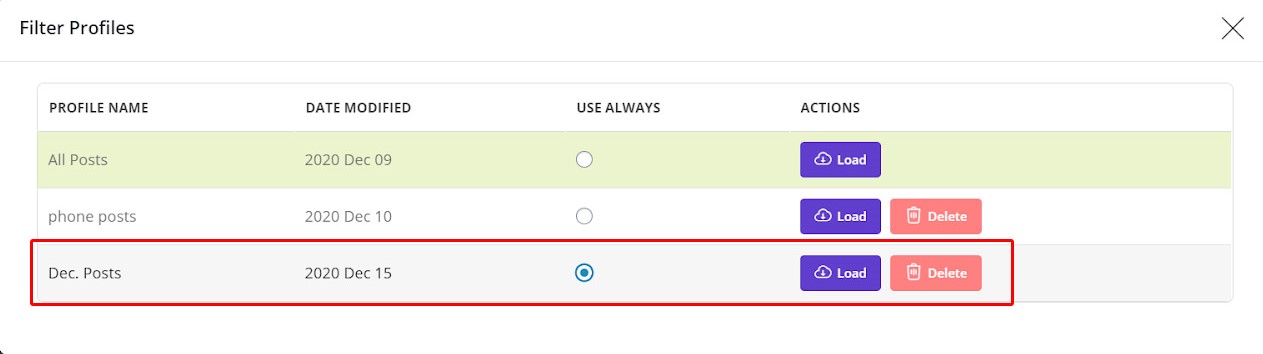
For example, in this tutorial, we are going to “bind edit” all posts that are published in “Dec.2020“. As we have made such “Filter Profile” before, we just load the related posts by loading the filter profile as below:
Read More: How to save / load filter profile on WPBULKiT – Bulk Edit WordPress Posts / Pages Plugin?
To “Bind Edit” WordPress posts in our plugin, you need to add the appropriate columns from the column profile page to the post table.
Read More: How to save and load column profile on WPBULKiT – Bulk Edit WordPress Posts / Pages Plugin
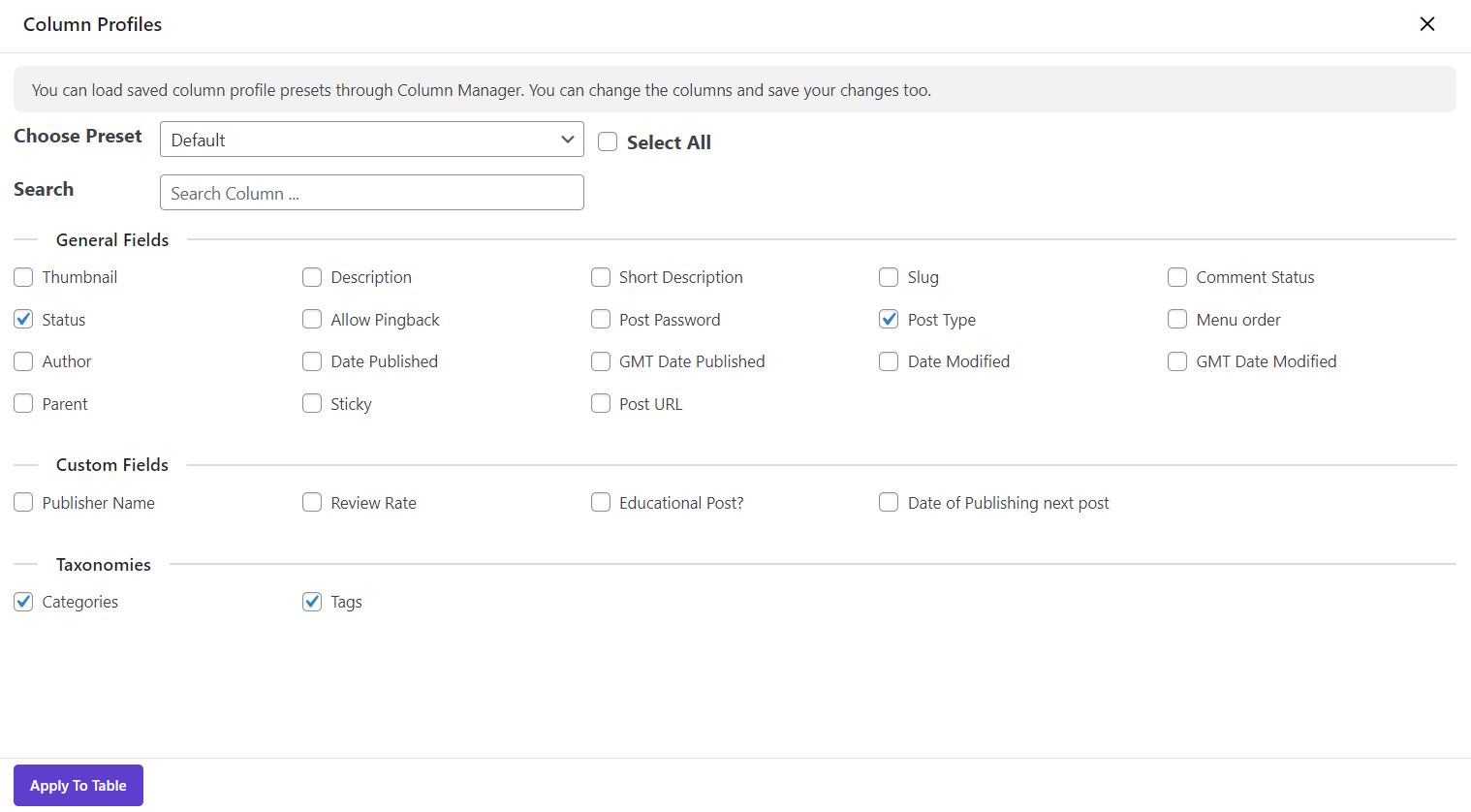
For example, we added “Status“, “Post type“, “Categories” and “Tags” columns to make some changes on them by bind editing:
You can select as many items as you need in the “Column Profile” or choose a preset combo box to load a saved filter profile. Anyway, the columns will be add to the post table after clicking on “Apply to Table”.
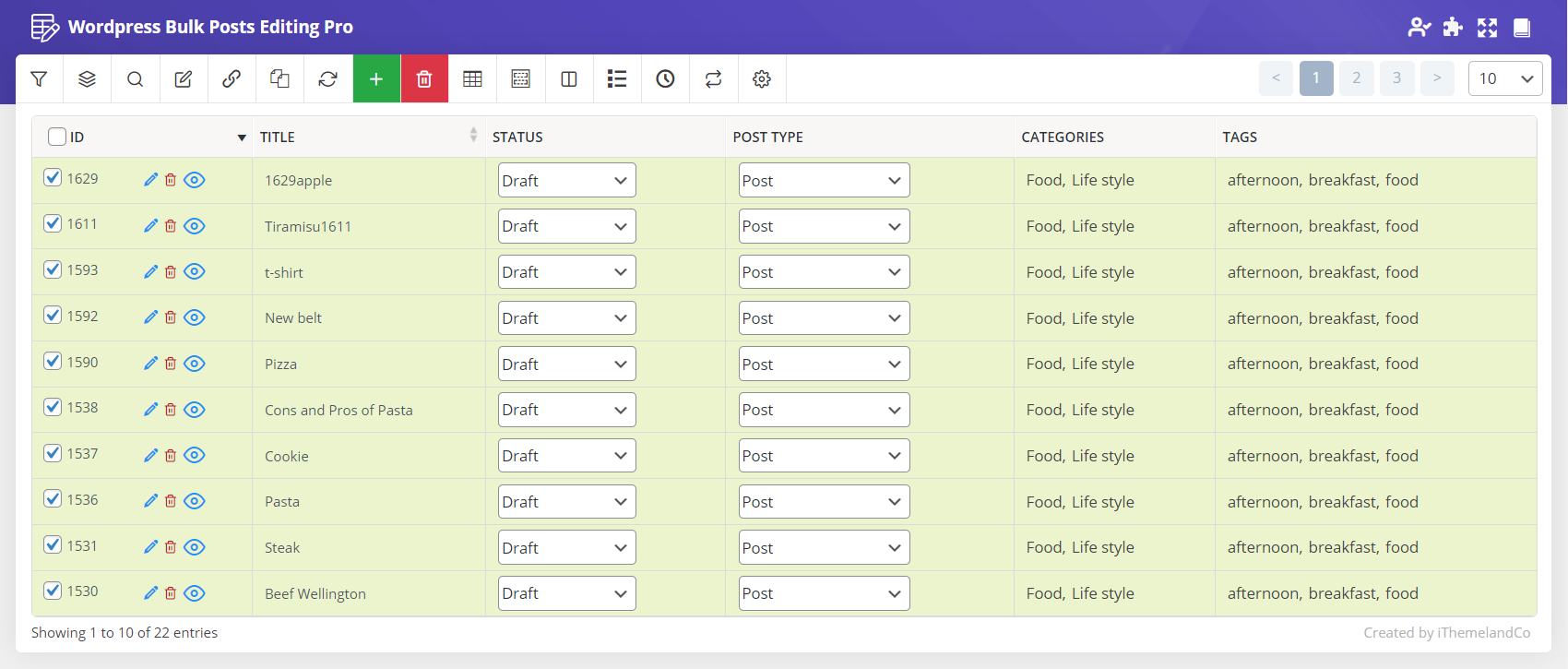
Bind edit posts
When you filter the custom posts and then add the appropriate columns, you can bind edit posts as follow:
- Mark “Bind Edit” option in the main page.
- Mark the checkbox next to “ID” to select all posts in this page.
- Click on one of the columns related to one of the selected products as we did for the “STATUS” column in the below picture.
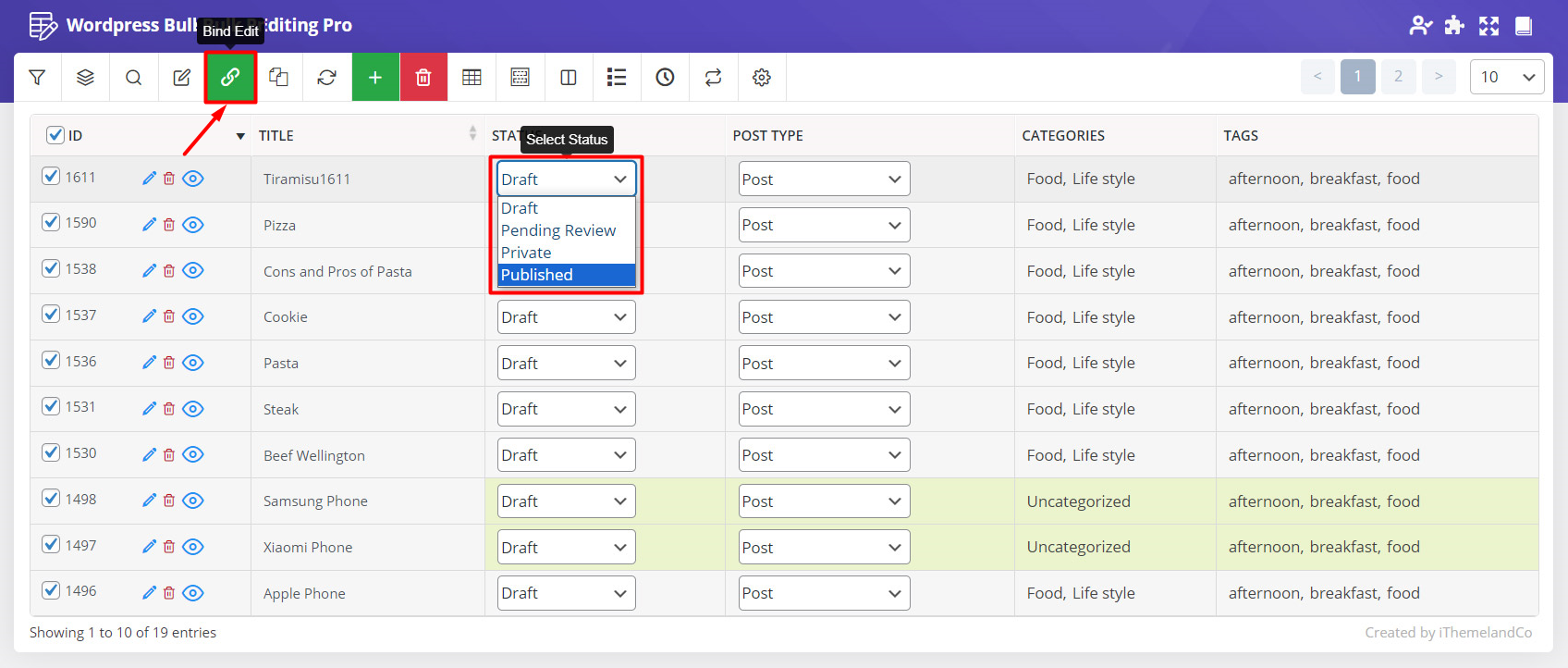
- if you select one of the values from the combo box of “Status” column, the values related to all of the selected products will be change. Also the value you had chosen for one of the posts would be assigned to all of them at once:
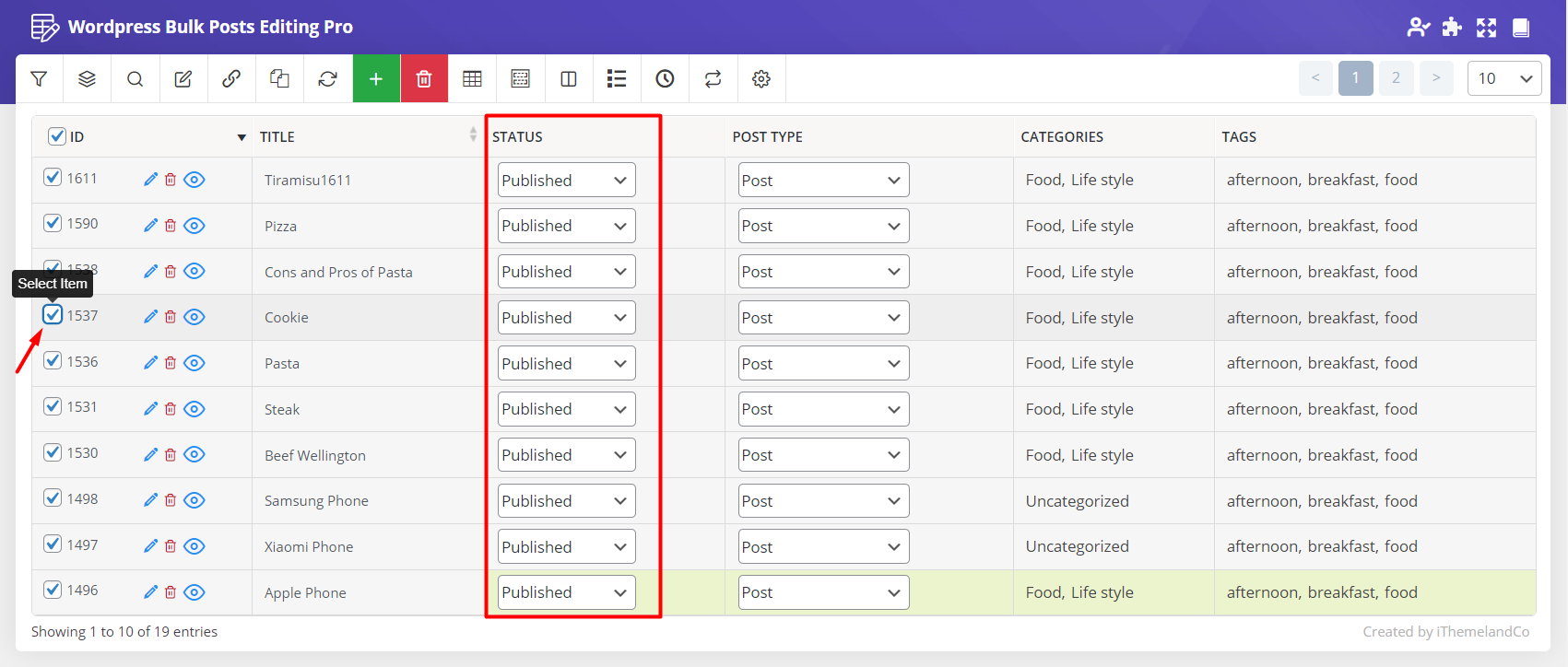
You can repeat these steps frequently for bind editing as many post features as you need.
As we have already described in the tutorial below, to make editing of each field easier for you, we have designed different options for changing the values related to each column, such as:
Read More: How to inline edit posts in WPBULKiT – Bulk Edit WordPress Posts / Pages Plugin?
Combo box for bind edit status, post type and another two value fields.
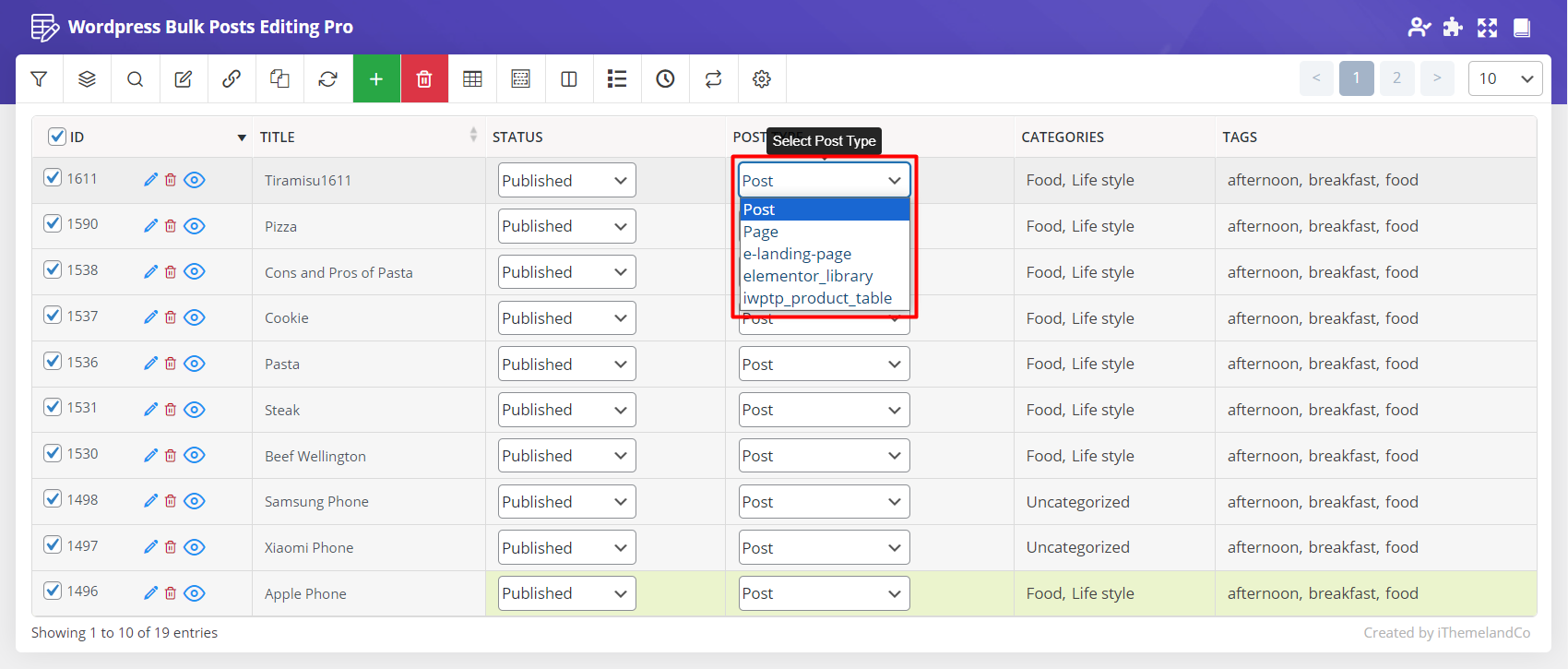
Checklist for bind edit of category, tags and another multi value fields.
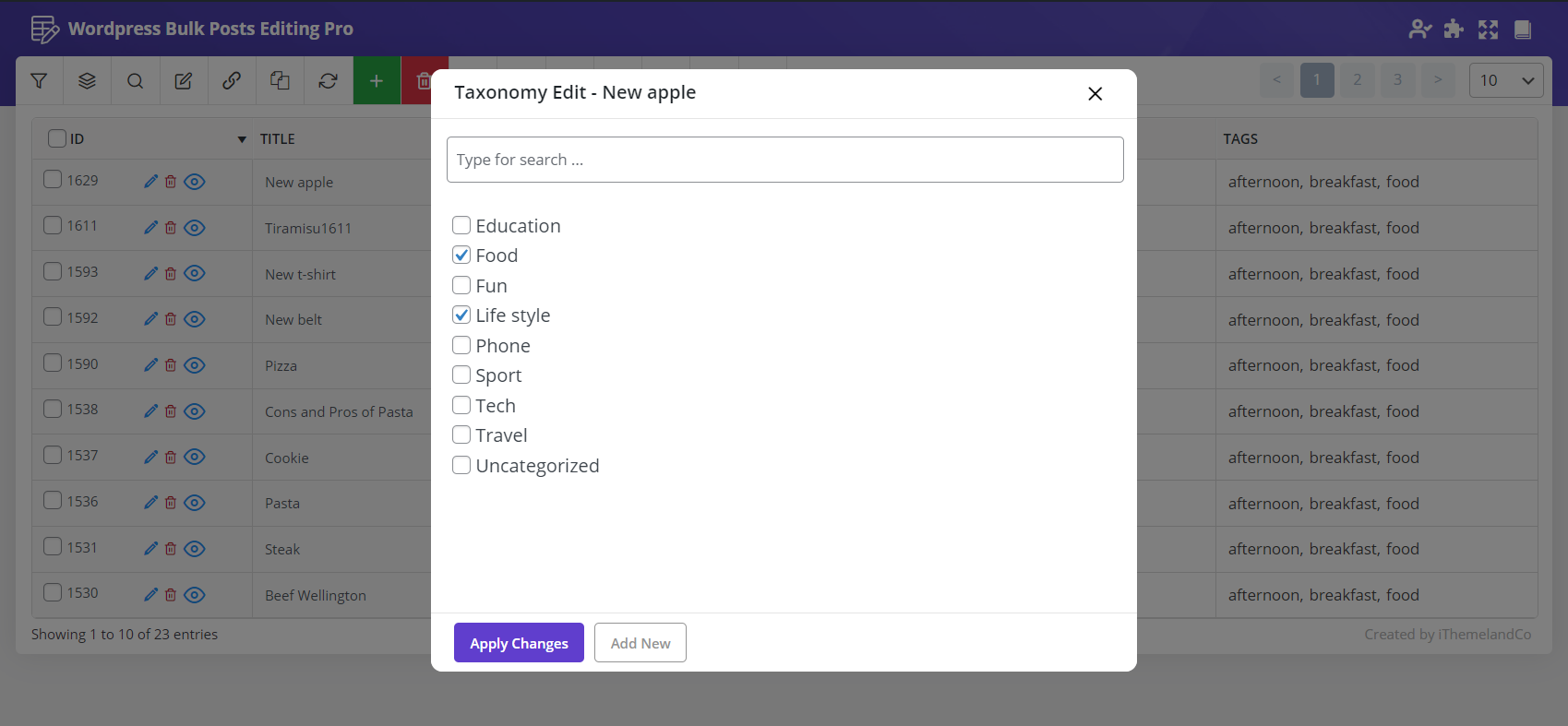
Text box for bind edit title, slug, post password and another text value fields
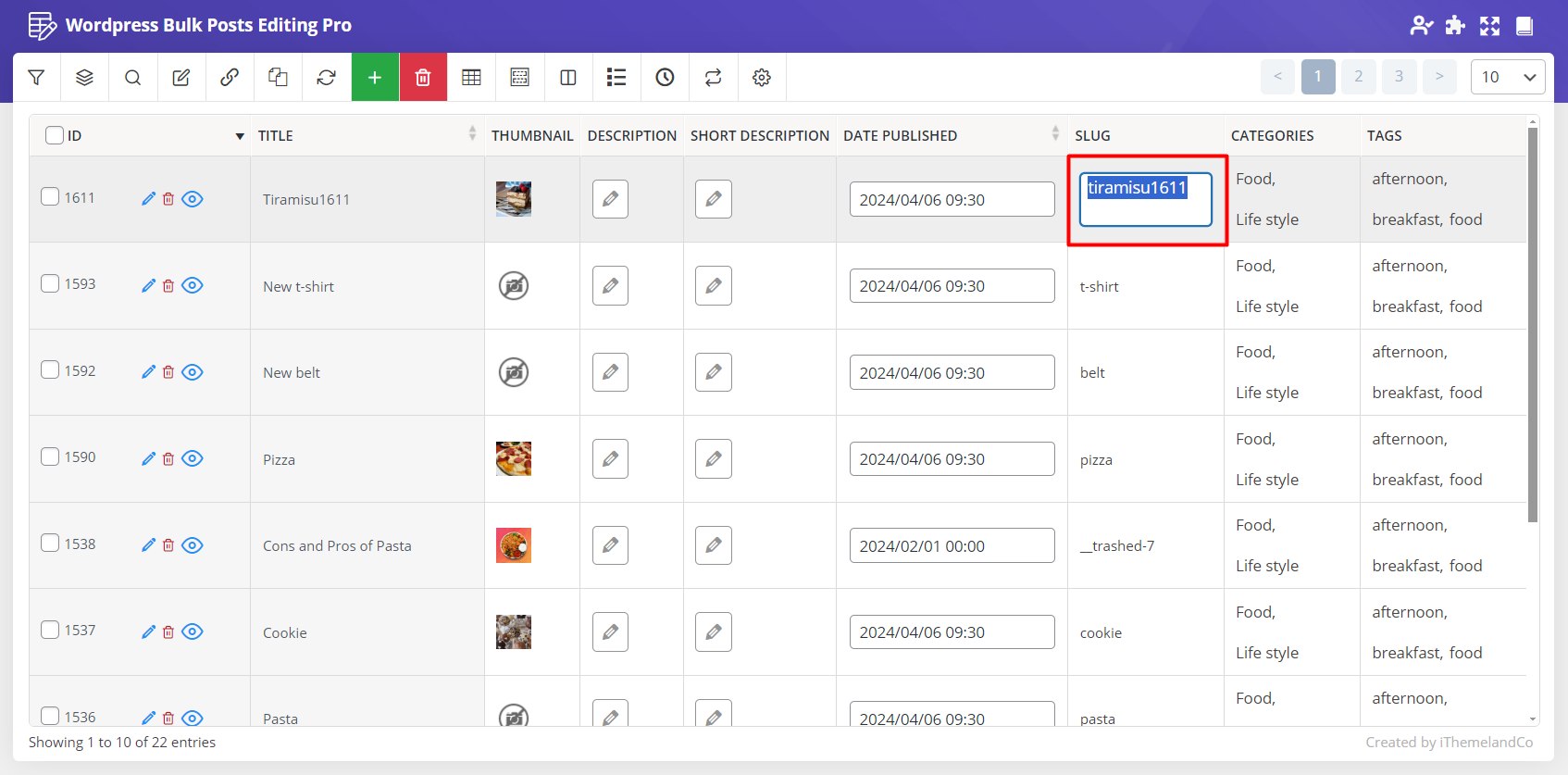
Pop-up for bind edit post image and another media fields.
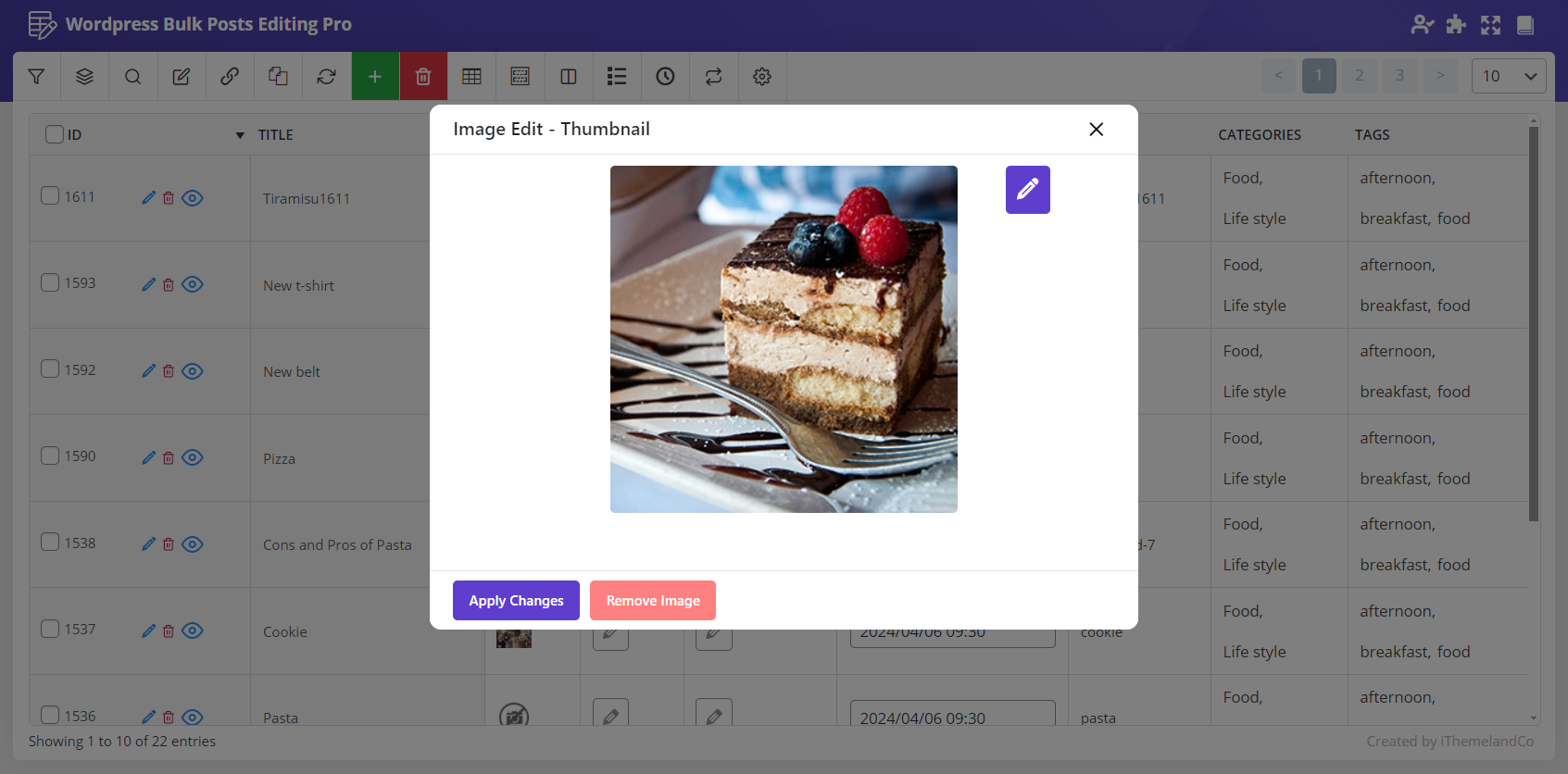
Content box for bind edit post description, short description and another text editor fields.
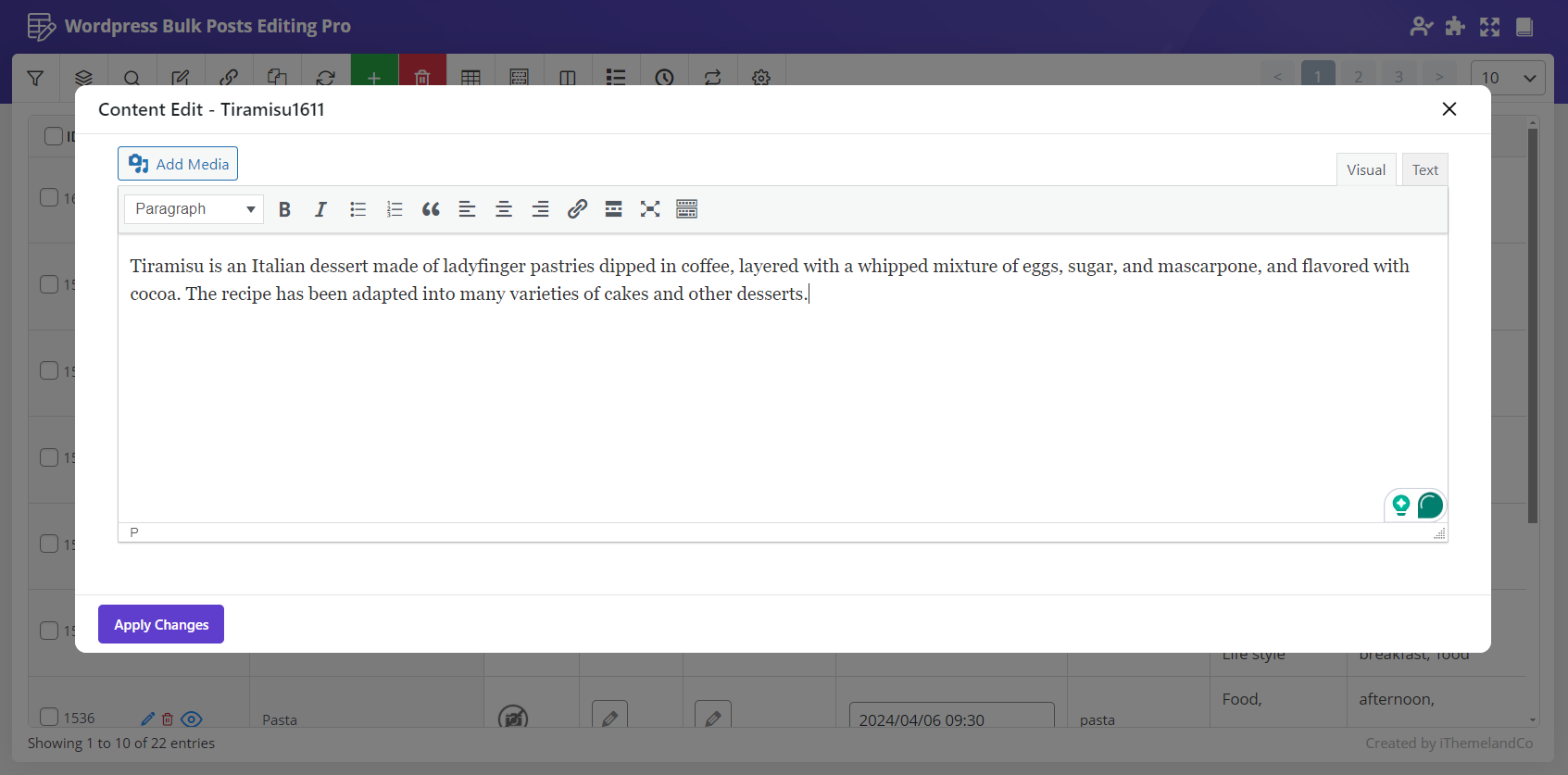
Calendar for bind editing date published, date modified and another date fields.
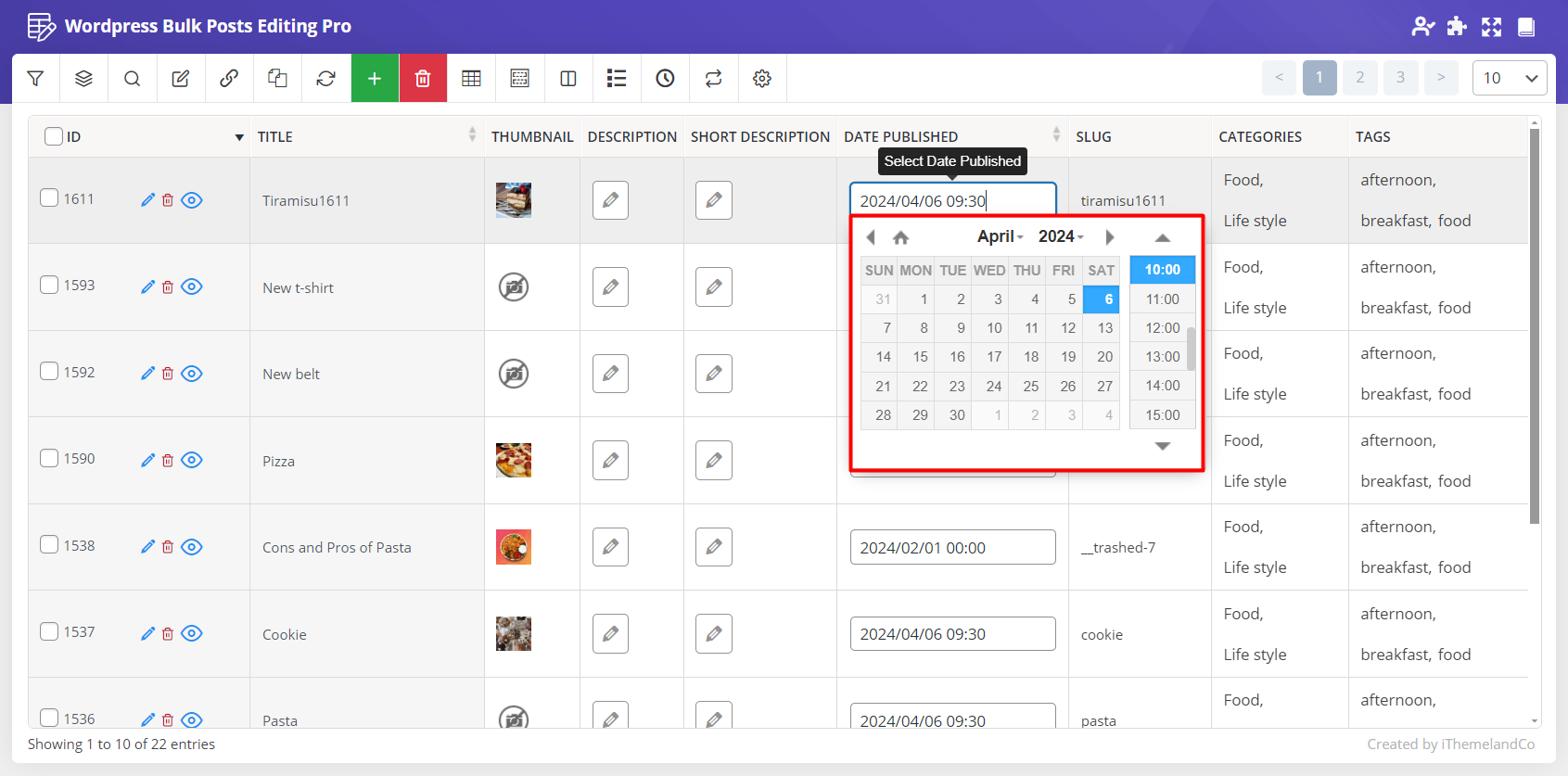
Calculator for bind editing menu order and another number fields.
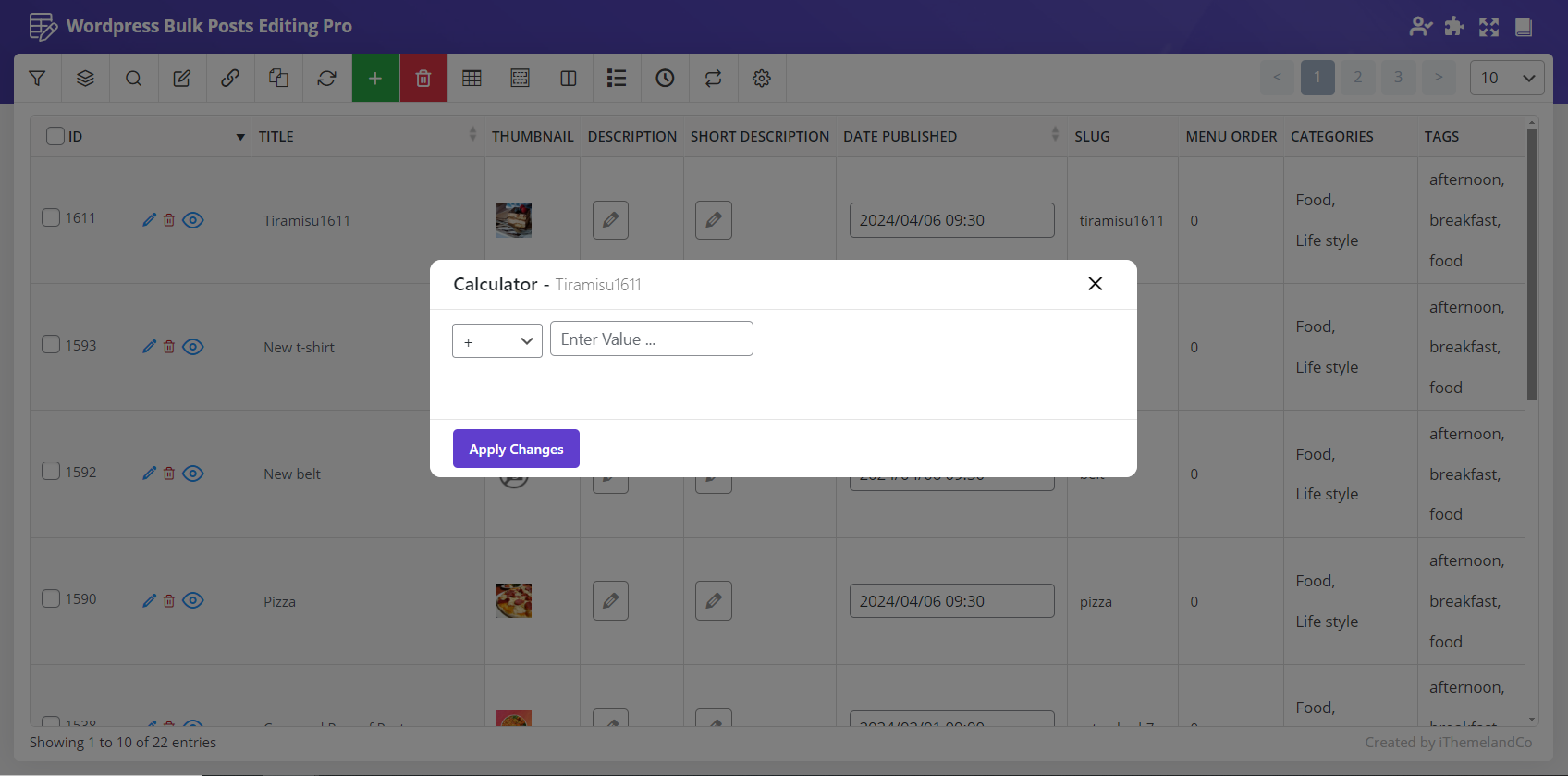

Comments