Bulk edit post status by WPBULKiT – Bulk Edit WordPress Posts / Pages Plugin can be done in less than a few minutes as we provide you an easy and straightforward way for changing various past settings.
To change multi posts status settings at the same time, you need to follow 3 steps:
Filter the custom posts for bulk edit post status
By opening the filter form and getting help from the tutorial below, you can choose the custom posts that their status must be changed to.
Read More: How to filter WordPress posts / custom posts on WPBULKiT – Bulk Edit WordPress Posts / Pages Plugin?
For example we are going to bulks edit post status of those items that have “news” in their titles:
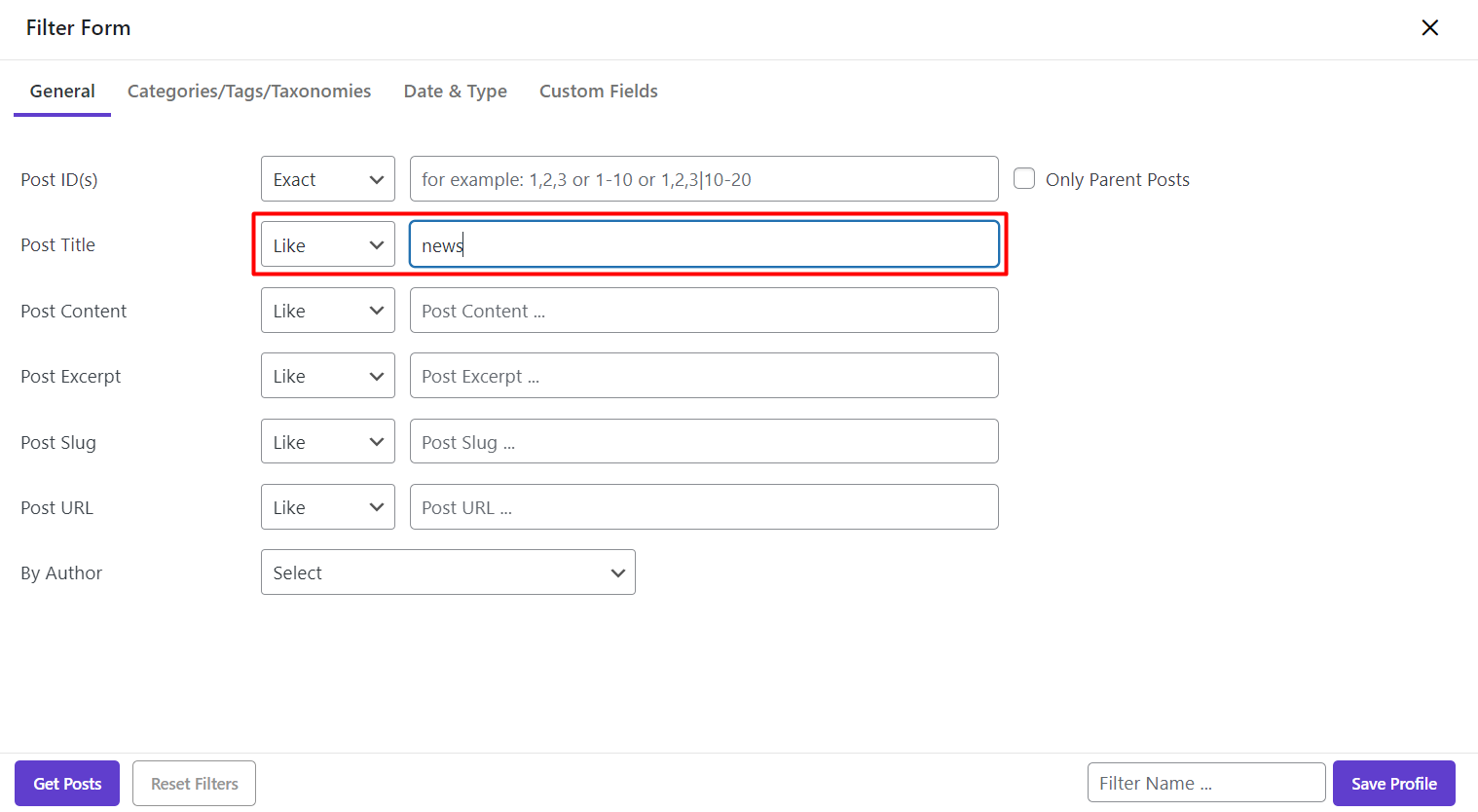
Bulk edit post status using bulk edit form
To do this, after select desired posts, you need to click on “Bulk Edit” button at the main page and continue as follow:
- Go to “Date & Type” tab.
- Click on the combo box in front of post status.
- Select one of the post status including:
- Draft
- Pending Review
- Private
- Published
- Click on “Do Bulk Edit”.
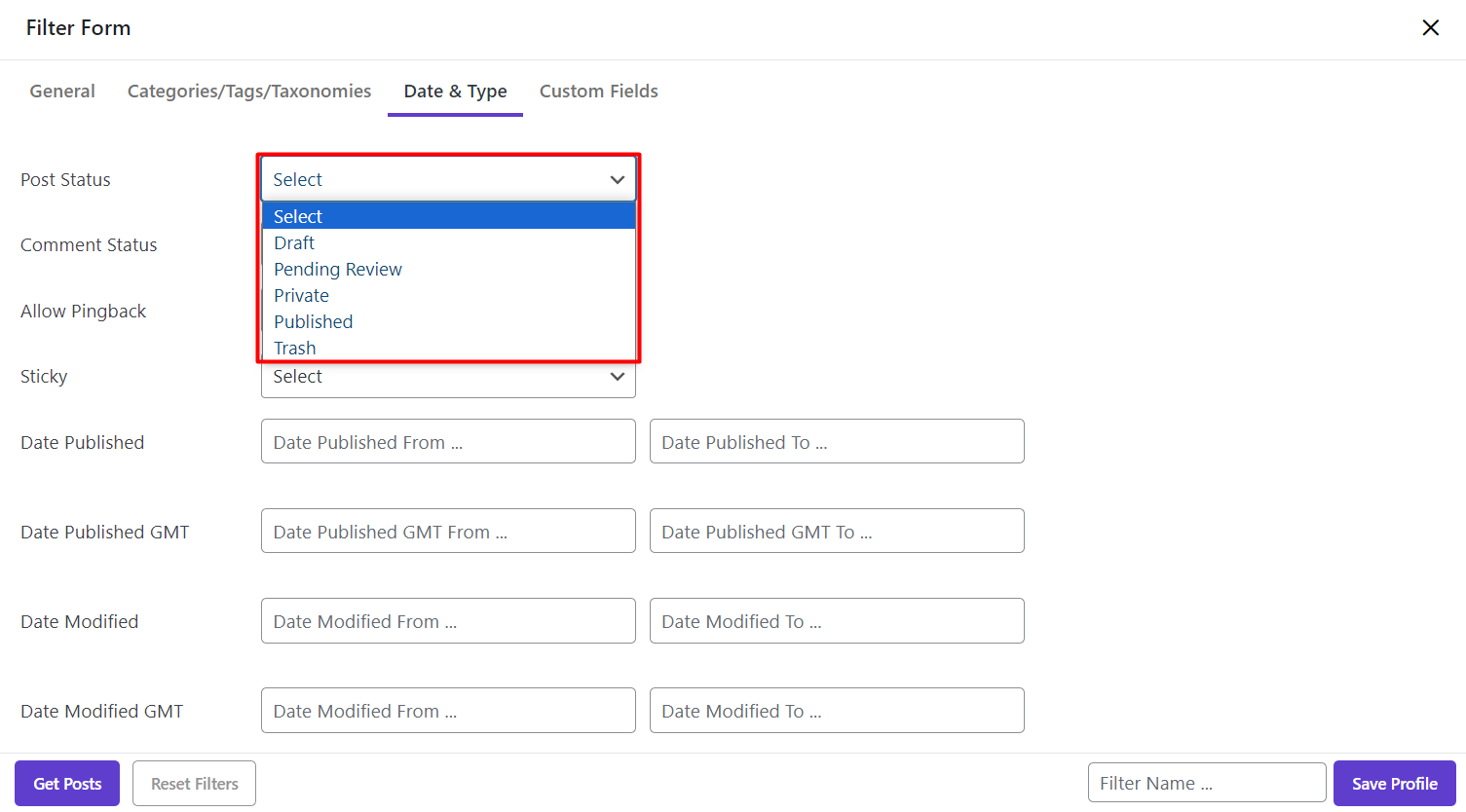
For example, we selected “Pending Review” from the status list:
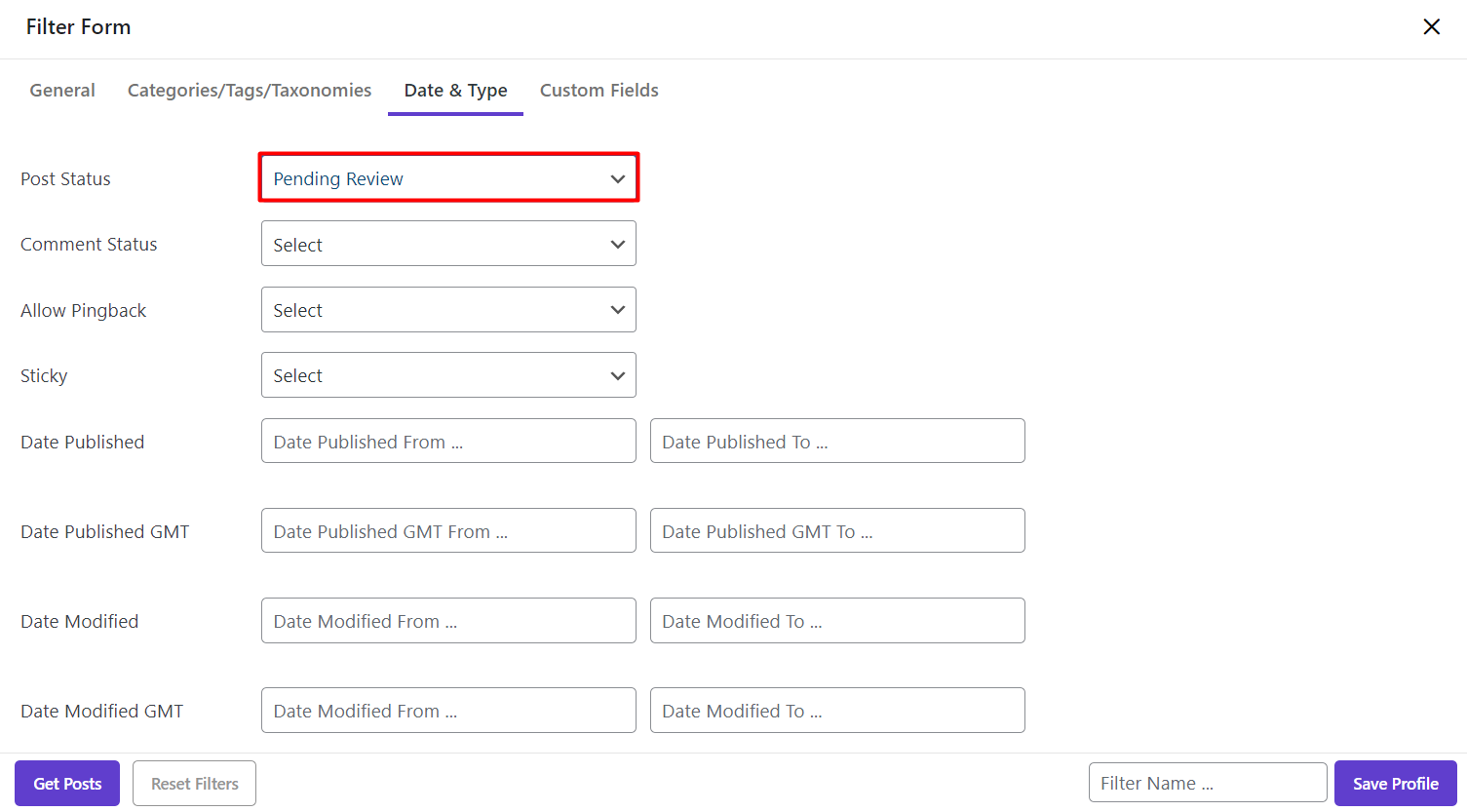
After clicking on “Do bulk edit”, the status of custom posts were changed at the same time as shown below:
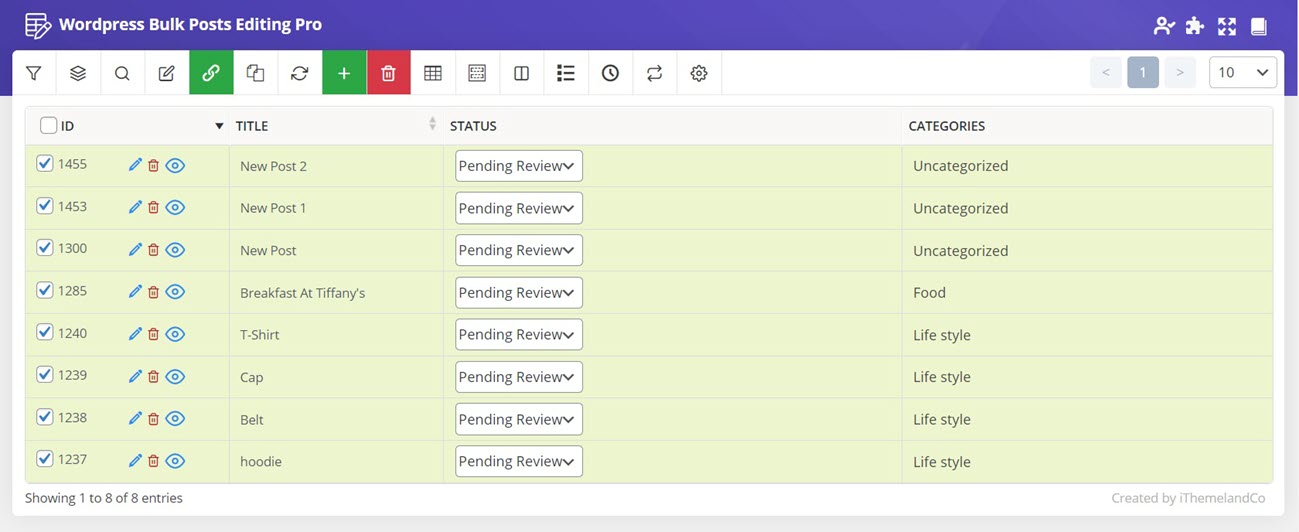
Bulk edit post status by inline edit
There is another option to change multi post status in our plugin by inline edit. To use this option you need to
Add status column to the post table
Adding proper post columns to the post table helps you to observe the result of post status bulk editing.
To display “Status” column, you can easily add it from the “Column Profiles” page as below:
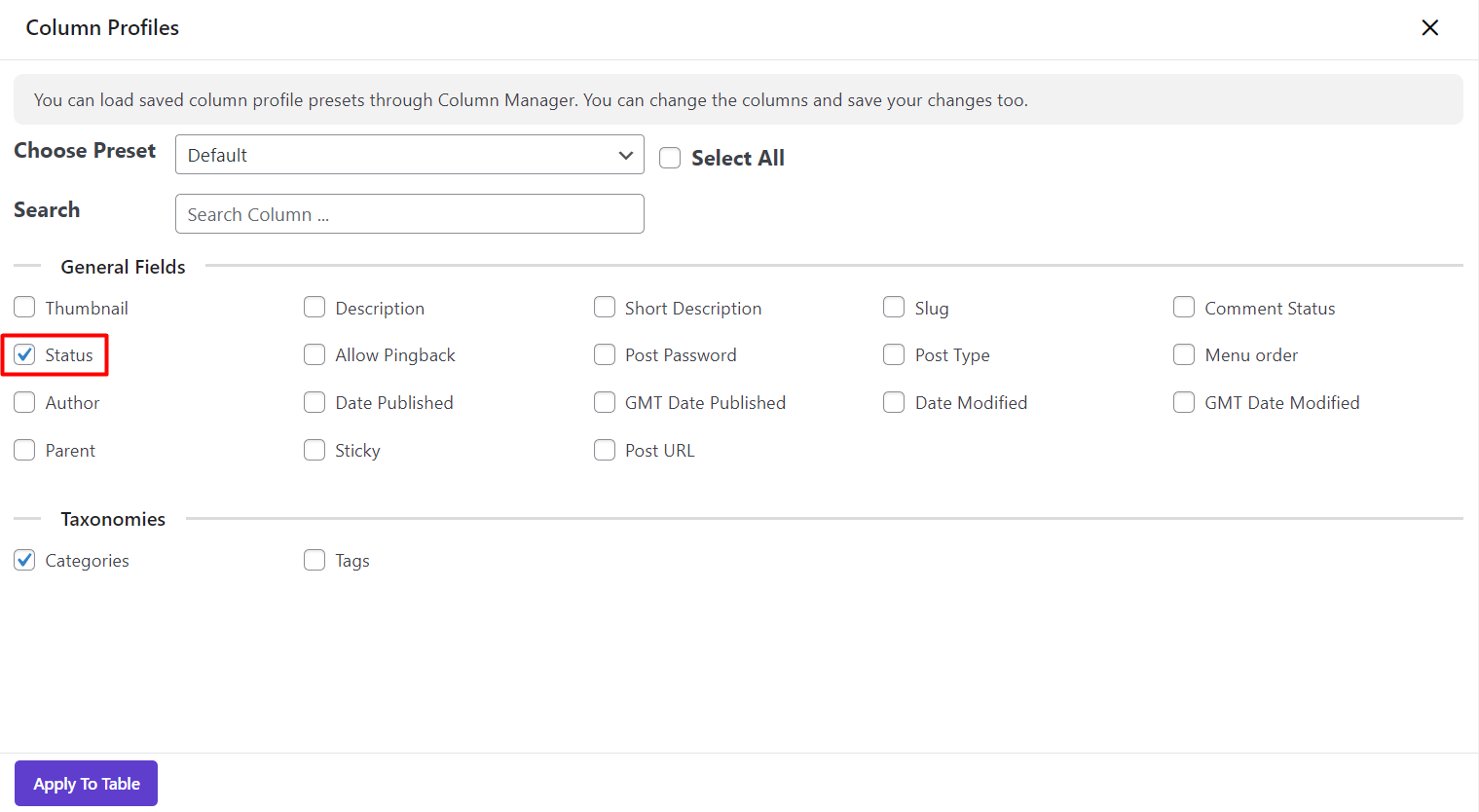
Mark checkboxes
Mark “Bind Edit” in the main page then select the post you need to change their status by marking their checkbox
Choose status
Open the combo box under the status column of one of the posts to choose the appropriate status
See the final result
Press enter and see the result of bulk editing posts status as you expected.
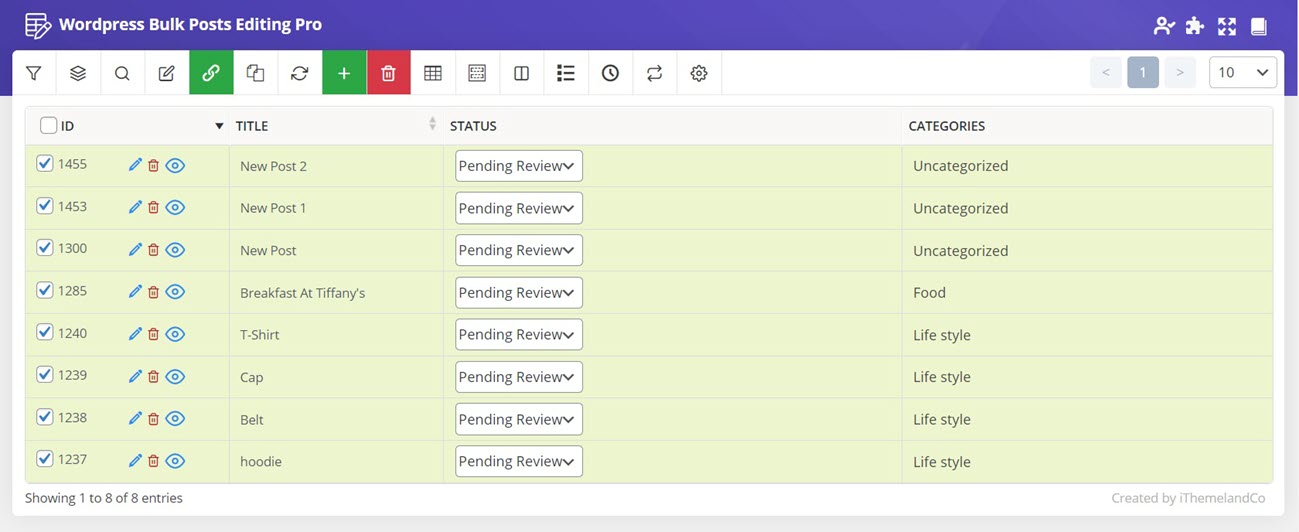

Comments