
WooCommerce Bulk Product Editing Plugin Updated to v1.7.0
UPDATES LIST Added: Compatible with Woocommerce Dynamic Pricing by User Role by Ithemeland WooCommerce Bulk Product Editing Plugin is compatible

WordPress tutorial for beginners: How to Make a WordPress Website in 2021?
WordPress websites are now the most popular and functional ones in the world. It is not surprising that the first

WooCommerce Product Table Plugin Updated to v2.0.0
UPDATES LIST Added: Compatibility with Perfect Brands for WooCommerce Plugin by QuadLayers The WooCommerce Product Table Plugin is compatible with

WooCommerce Bulk Product Editing Plugin Updated to v1.6.0
UPDATES LIST Added: Compatible with Perfect Brands for WooCommerce by QuadLayers WooCommerce Bulk Product Editing Plugin is compatible with most

WooCommerce Product Table Plugin Updated to v1.9.0
UPDATES LIST Added: Fully Compatibility with Loco Translate Plugin Added: Override WooCommerce Product Table on Search Page Use this option

WooCommerce Bulk Product Editing Plugin Updated to v1.4.0
UPDATES LIST Fixed: Optimizing Core plugin installation via TGM Added: Delete Row for each row Updated: Change “Remove Duplicate”

WooCommerce Product Table Plugin Updated to v1.8.1
UPDATES LIST Fixed: Show Out of Stock Products Fixing some SQL queries and showing the out of stock products in
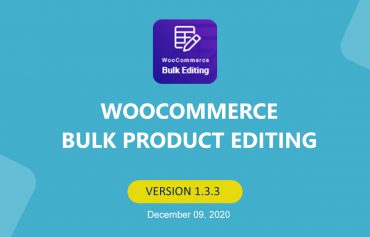
WooCommerce Bulk Product Editing Plugin Updated to v1.3.3
UPDATES LIST Fixed: Change the column order in Column Manager You can change the number of column in the table,

WooCommerce Product Table Plugin Updated to v1.8.0
UPDATES LIST Added: Compatible with YITH WooCommerce Multi Vendor What is a multi-vendor plugin? A multi-vendor plugin lets multiple sellers upload

















Work as expected
I have tried many third party reporting plugins for WooCommerce. This one really covers all the bases. Suite my needs and I have yet to try all the available reports.
Brilliant platform – This plugin works with no issues.
I love how the plugin integrates seamlessly with WooCommerce, but I wish the documentation had more in-depth examples. Still, it’s one of the best gift plugins out there.
Really handy plugin! Just wish the documentation was a bit more detailed for advanced features.