
Big Update: WooCommerce products bulk edit plugin supports large scale online shops
As your online store grows, it is very important to use professional tools for adding, editing, and managing a large
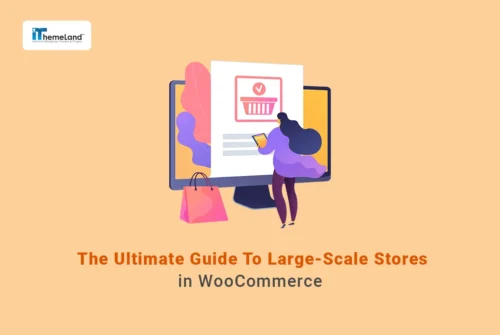
WooCommerce Scalability: The Ultimate Guide to large-scale WooCommerce stores
Is your WooCommerce store growing and you are wondering if WooCommerce can support all your requirements for managing thousands of

Big Update: WooCommerce variations bulk edit plugin support large scale online shops
Many store owners find managing their e-commerce store more complicated when the number of products and variations grows. There are
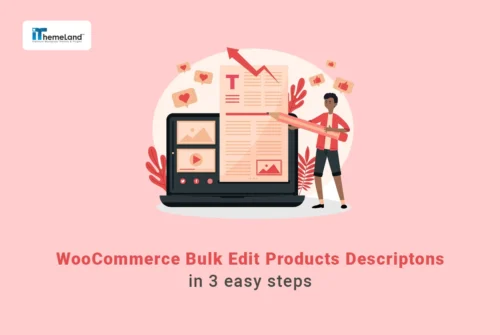
WooCommerce bulk edit product descriptions and short descriptions in 3 easy steps
If you run an e-commerce store, you have to work round the clock to manage everything smoothly. Among a lot

Win back customer strategies in WooCommerce (6 Methods)
Have you recently noticed that many customers are not willing to purchase from your online store, again? Are you looking

WooCommerce coupon export with 2 easy methods
WooCommerce Coupons are the potential marketing tools to satisfy customers and encourage them to order products from online shops. It’s

WooCommerce Bulk Edit Product Images and Galleries in 3 steps
If you manage hundreds or thousands of products in your e-commerce store, it is not surprising that you are looking
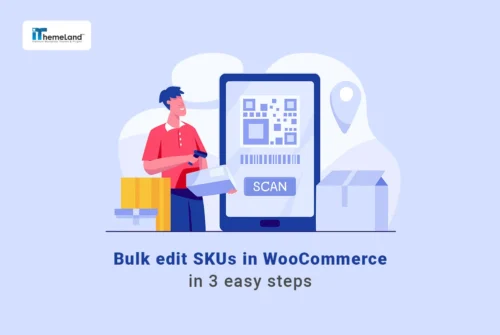
Bulk edit SKUs in WooCommerce in 3 easy steps
WooCommerce product Stock Keeping Unit (SKU) is a unique ID assigned to each product which is crucial for effective stock
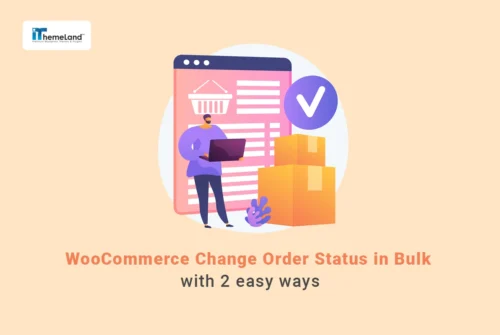
WooCommerce change order status in bulk with 2 easy ways
WooCommerce order status helps store managers recognize the order stage in the process of delivering the products to the customers.

















Work as expected
I have tried many third party reporting plugins for WooCommerce. This one really covers all the bases. Suite my needs and I have yet to try all the available reports.
Brilliant platform – This plugin works with no issues.
I love how the plugin integrates seamlessly with WooCommerce, but I wish the documentation had more in-depth examples. Still, it’s one of the best gift plugins out there.
Really handy plugin! Just wish the documentation was a bit more detailed for advanced features.