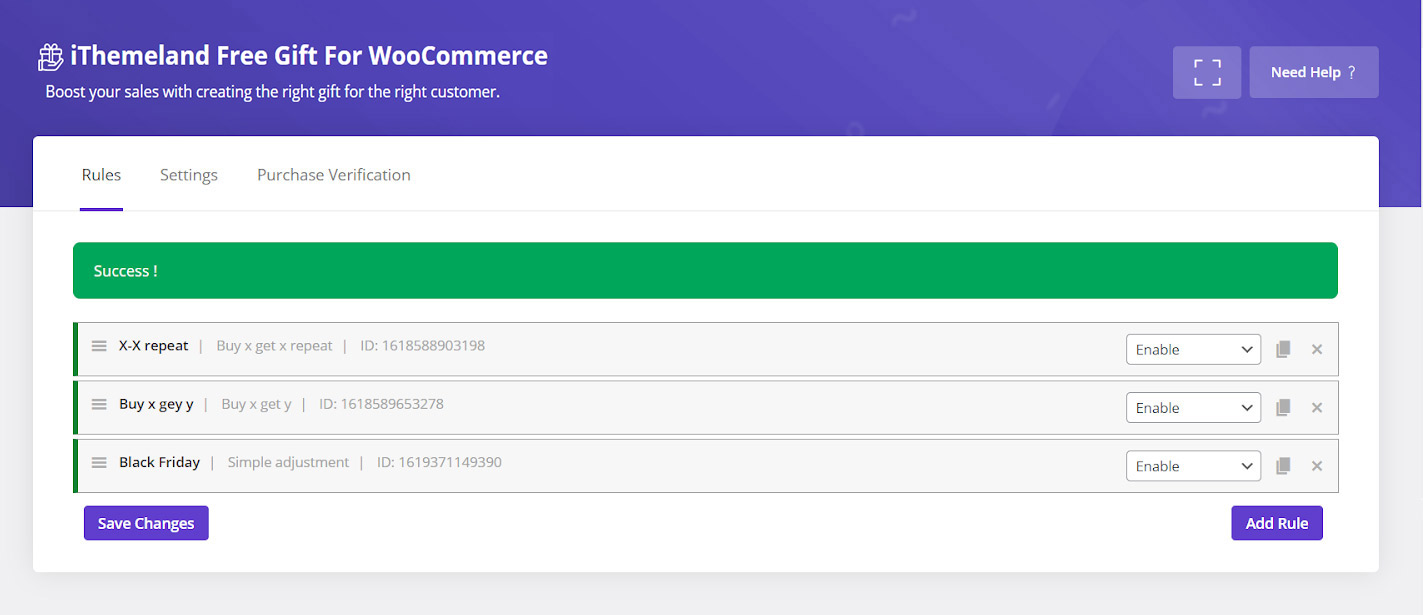Offering free gift on black Friday is an opportunity for retailers to grab attention of more customers to their online stores and boost their sales in this shopping season.
Black Friday is the day after Thanksgiving but for many retailers offering deals is not limited to just one day. Sometimes store managers decide to offer free gifts from the beginning of November till the end of December.
In this tutorial we want to show you how to set up a free gift for just one day or for some weeks before and after a special date by using Free gifts for WooCommerce plugin.
Add a rule and choose rule method
After installation of our plugin, you can see “Woo Gifts Product” item added to the “WordPress Dashboard”. By clicking on “Rules l Settings” under this item, “Rule” page will be opened.
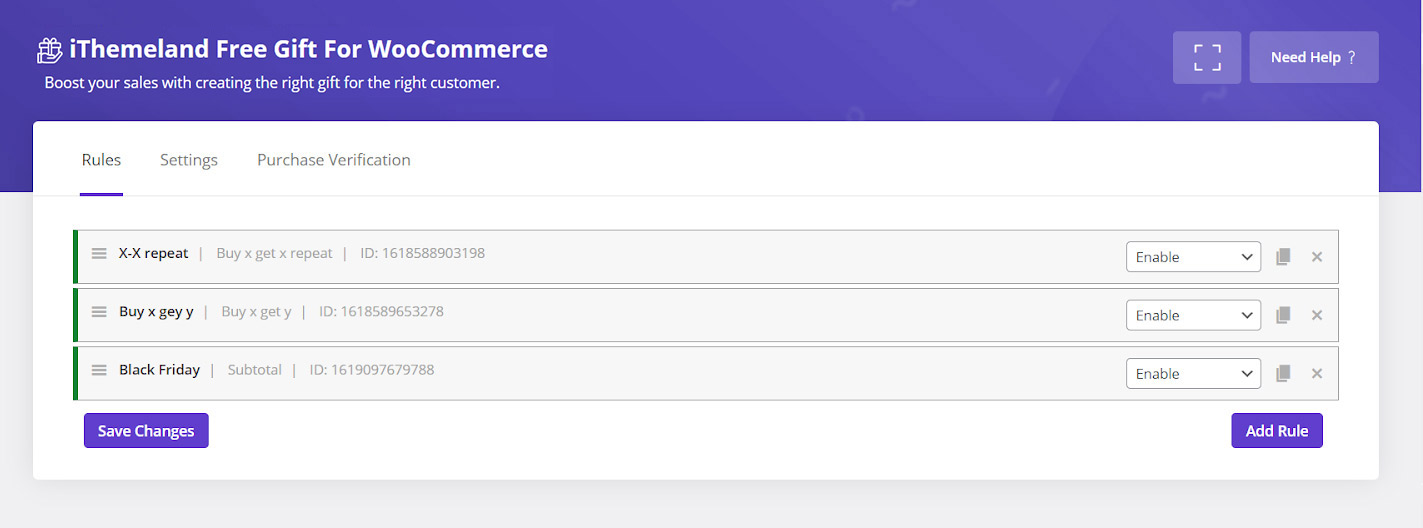
To setup a free gift for this black Friday, at first you need to press “Add Rule” button in this page to see the “Gift Rule” form as shown below:
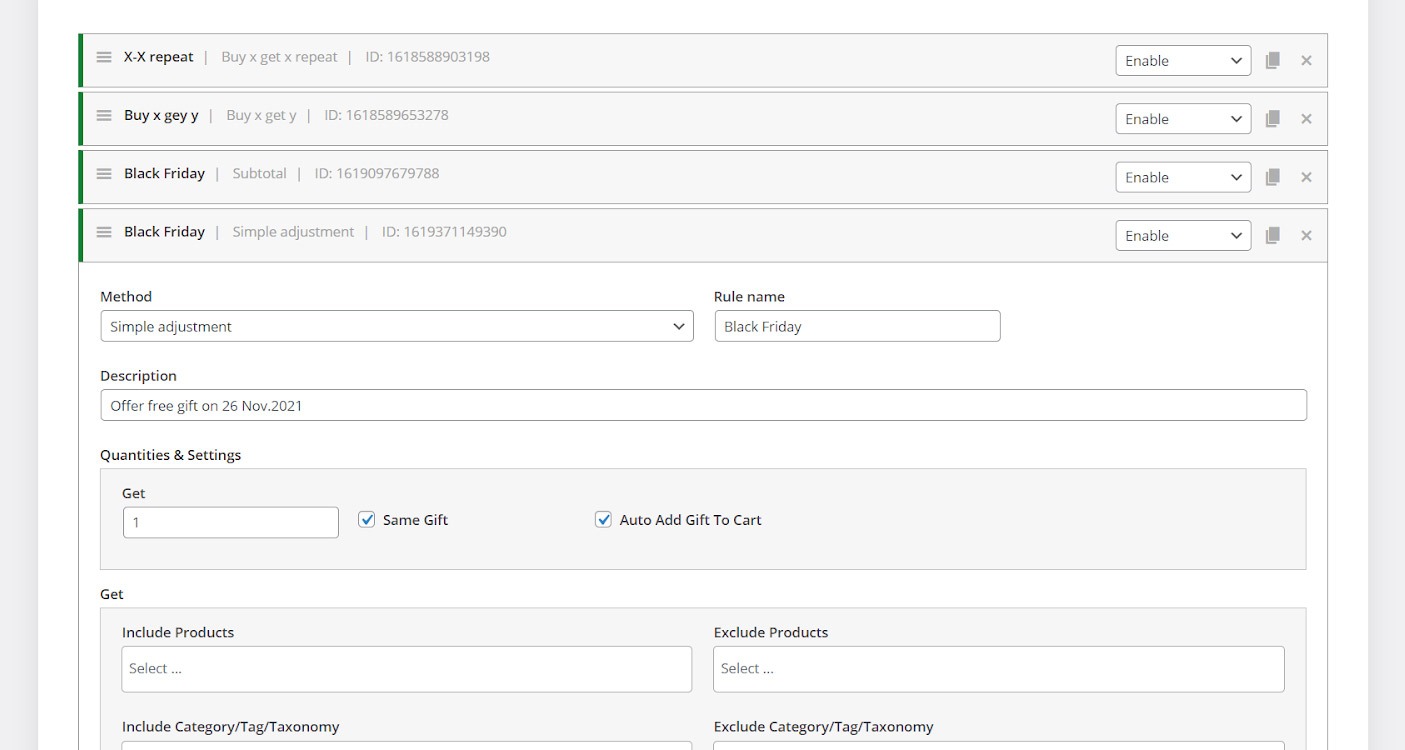
At the very beginning of the “Gift Rule” form, the below fields are displayed:
- Method: A combo box has been designed here to let you choose your preferred method for offering a free gift. For example, let’s choose “Simple Adjustment” to see how the other fields work. It means all customers will receive the free gifts after purchasing from our online store.
- Rule name: You can set a name for your gift rule to recognize it among others. For example, we set “Black Friday” as the Rule name.
- Description: Filling this field is optional. You can type a brief description about the free gift you are going to create, here. In this tutorial we typed “Offer free gift on 26 Nov 2021” as the rule description.
Set quantities & Settings
In the next section, you have to set the below information:
- Get: it defines how many gifts do you want to offer to the customers per each purchase. For example, if you want to offer 1 gift on each purchase, type 1 as we did.
- Mark “Same Gift”.
- Mark “Auto Add Gift to Cart” to instruct our plugin add the free gift to the customer cart automatically after each purchase.
Specify the free gift on black Friday
In the “Get” section, you can set the free gifts you want to offer to your customers for purchasing from your online store for black Friday by choosing a product or category as below:
- Type a letter like “a” in the field under “Include Product”
- Choose a product from the displayed list as we did for “Beanie with logo”
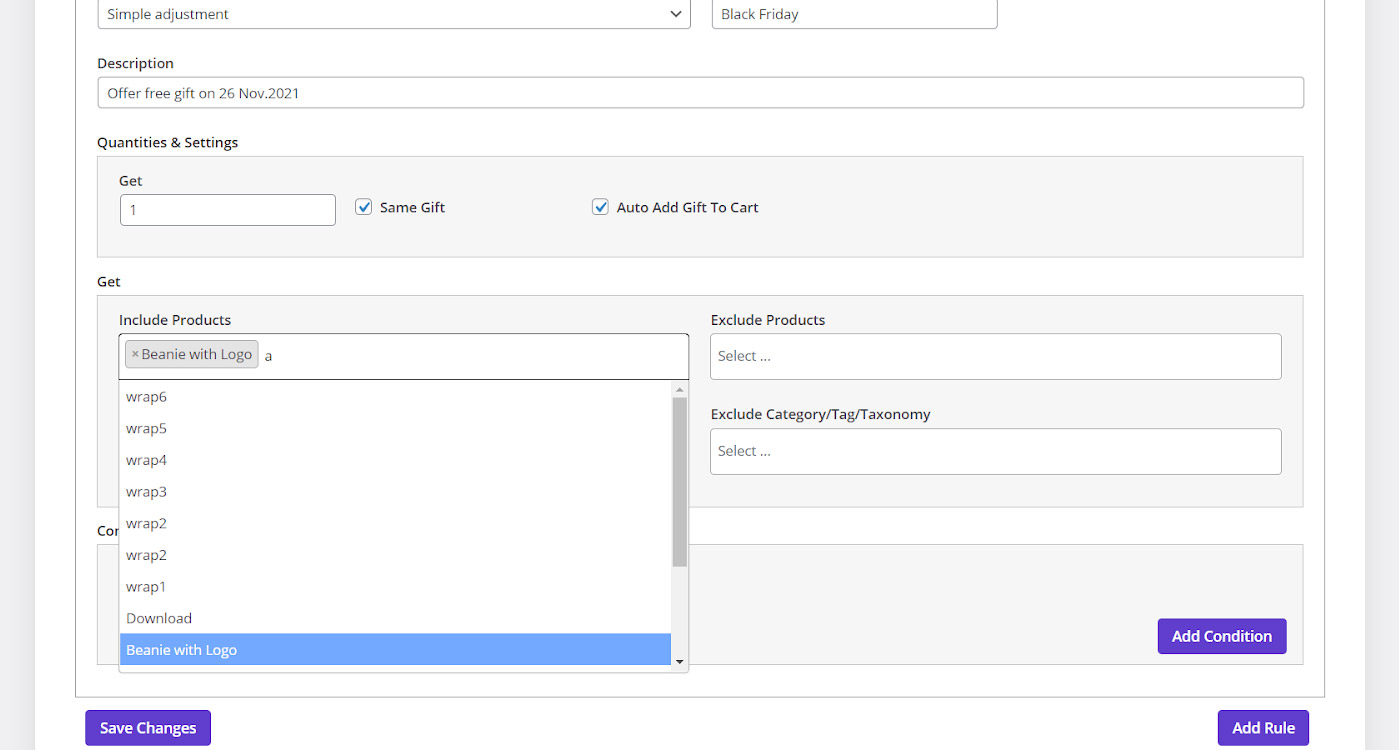
Set up free gift to propose on black Friday
By doing the previous steps, we have successfully set one beanie with logo to be added to the customer carts automatically as the free gift. But we just want to offer this free gift for black Friday which 26 Nov. 2021. To do this, you just need to follow a simple instruction as following:
- Press “Add condition” button
- Choose “Date” from the first combo box
- Choose “Specific Date” from the second combo box
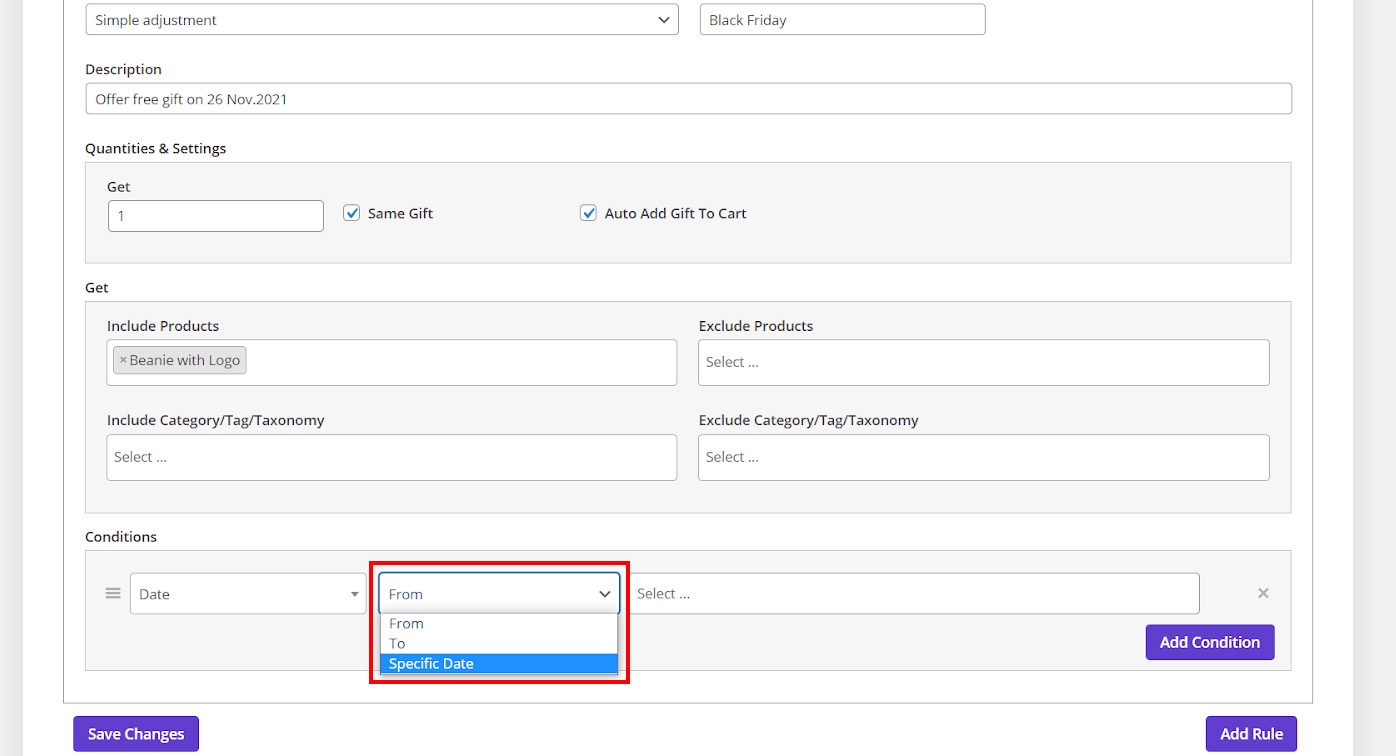
- Click on the third field to see the built-in calendar and choose your prefer date which is “26 Nov.2021” for us
- Click on “Save changes”
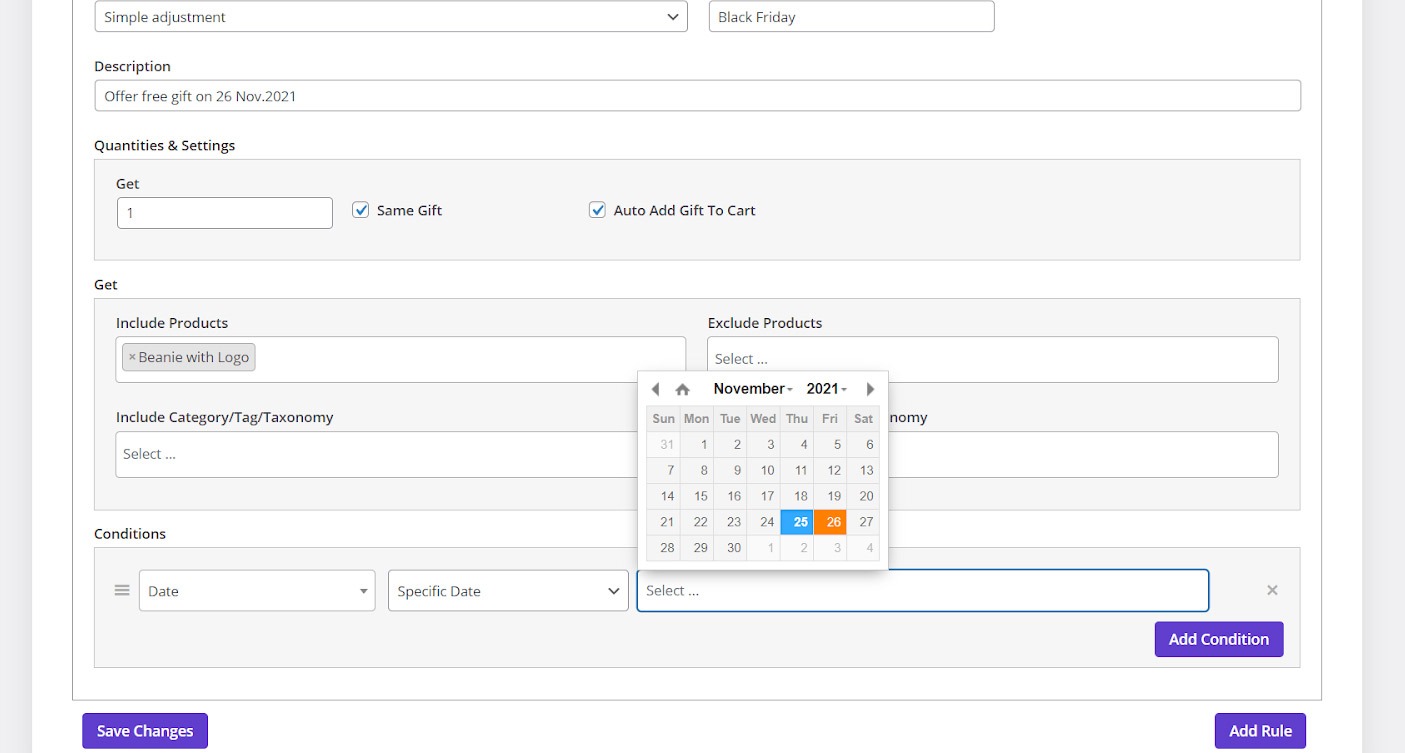
You’re done. The free gift is activated successfully on your online store and it will be added on the customer carts for that specific date.
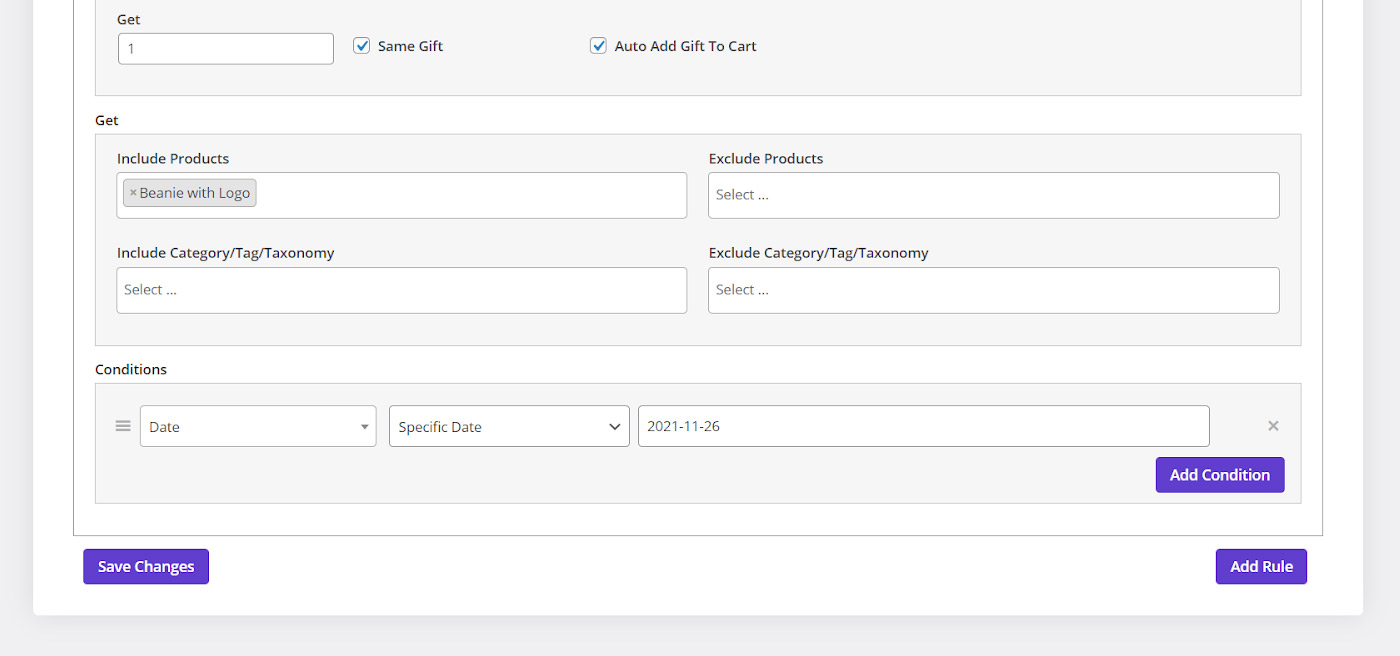
It is also possible to offer the free gift for days or weeks before or after black Friday. To do this, after choosing “Date” from the first box of “Condition” part follow the below instructions:
- Choose “from” on the second combo box
- Choose the start date that you want to offer the gift from the built in calendar of third box
- Press “Add condition” again to add another condition
- Choose “Date” from the first box of this new condition
- Choose “to” from the second combo box
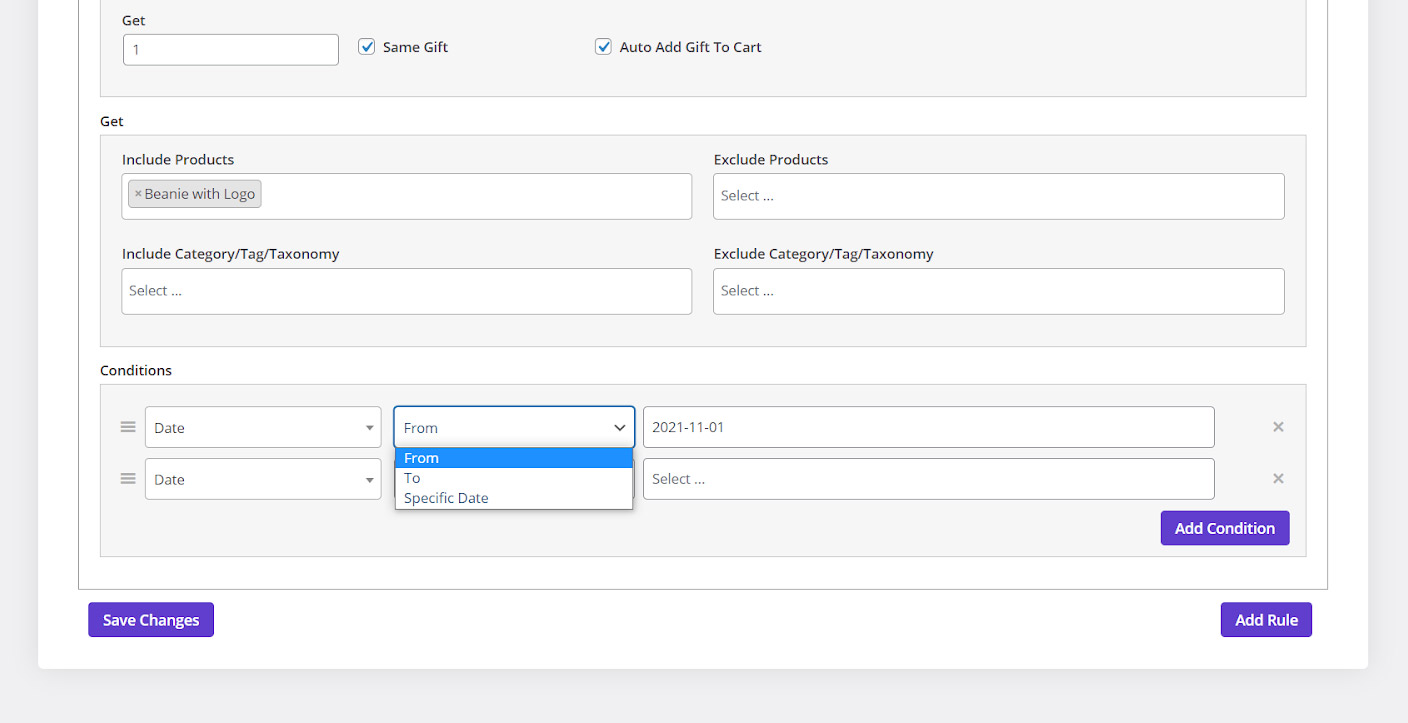
- Pick the last date you want to offer the free gift to your customers from the built-in calendar of the third box
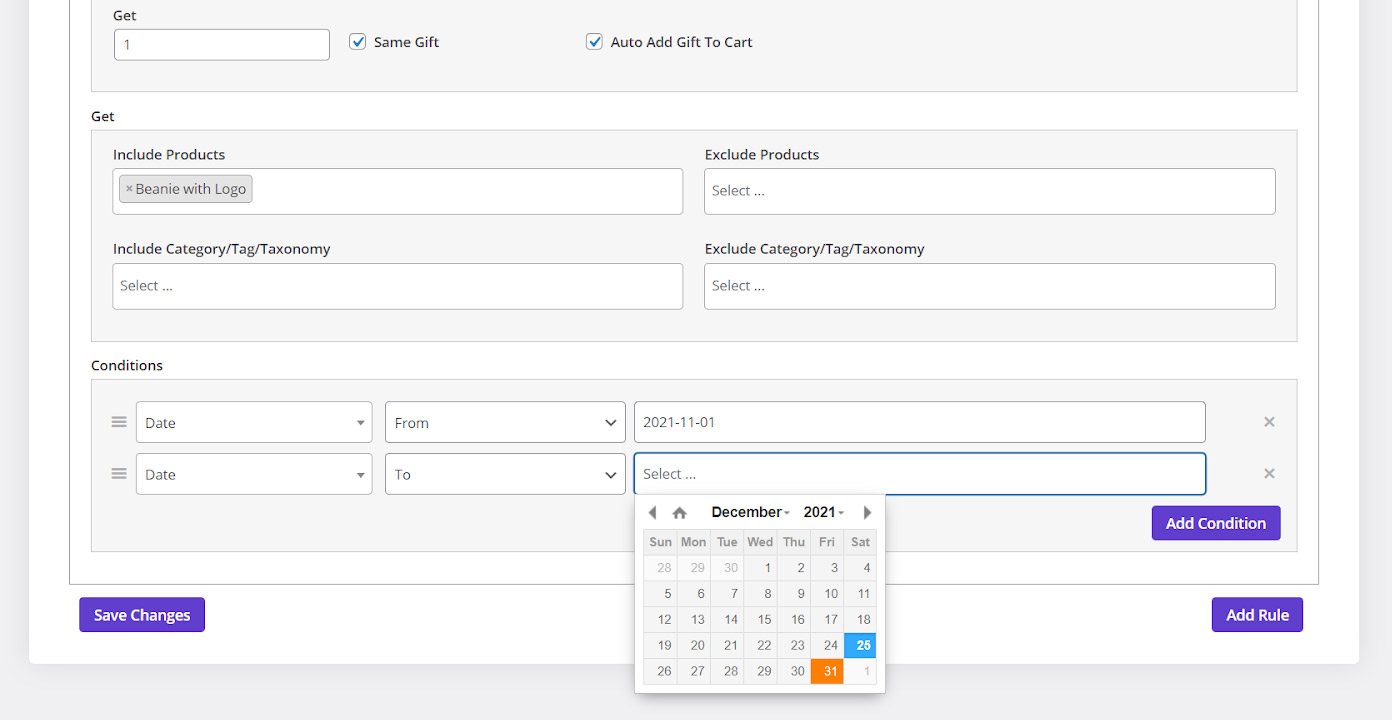
As illustrated below, the free gift will be offered to our customers from “01 Nov.2021″ to “31 Dec.2021”.
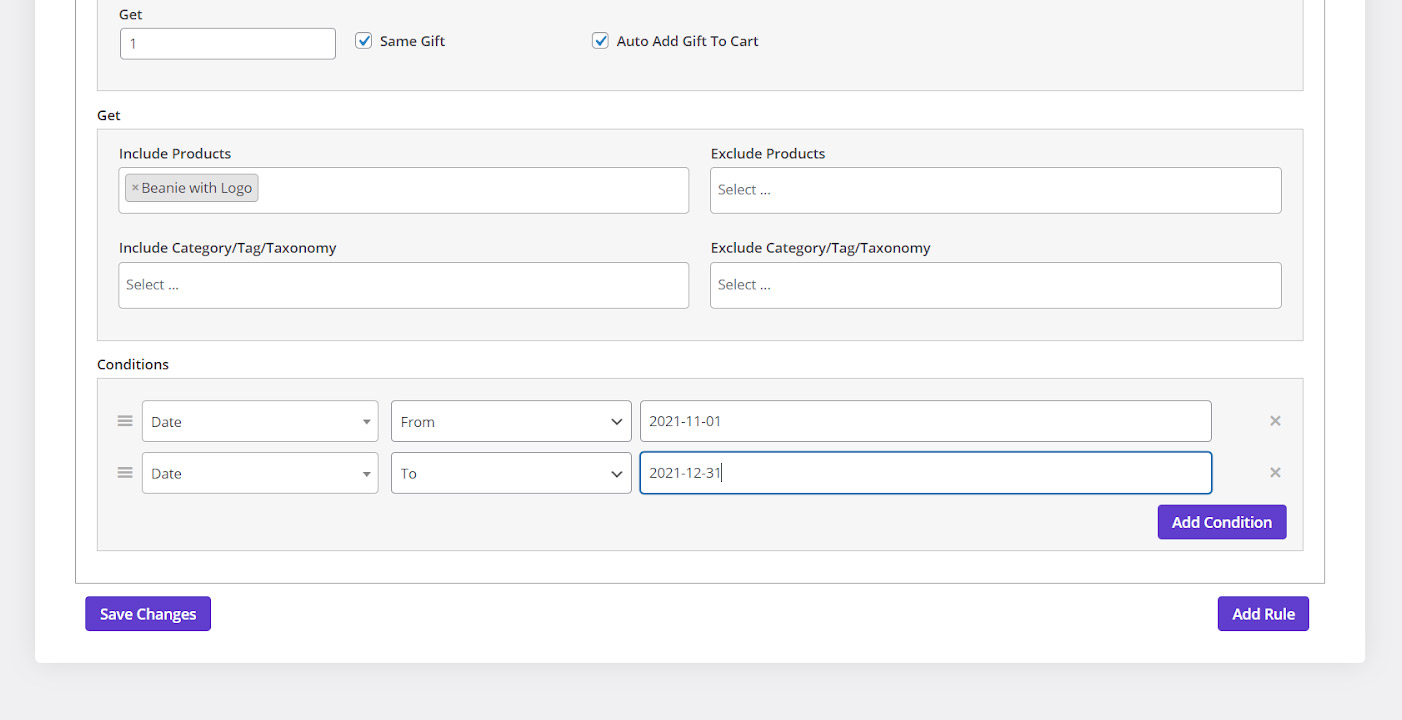
- Press “Save Changes” to activate this free gift.