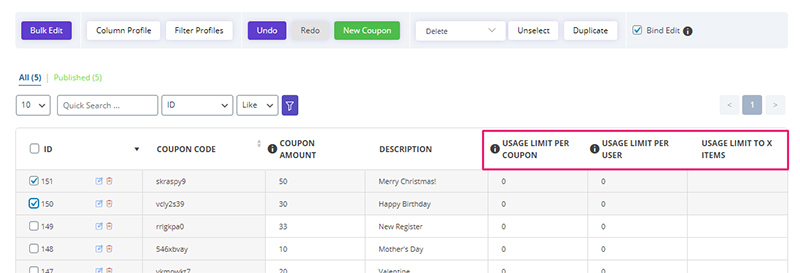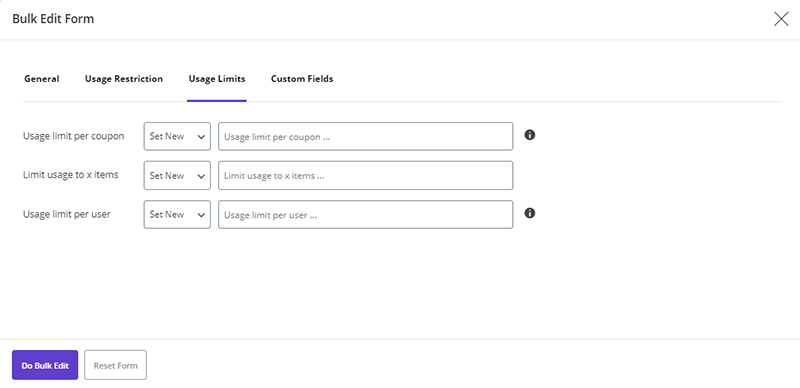In WooCommerce Bulk Coupons Editing Plugin, it’s possible to change the number of usage and limit the coupon usage in two ways:
Inline Edit/Bind Edit
Please follow the below steps:
- Select your desire coupons
- Checked “Bind Edit” if you want to edit some coupons at the same time
- Edit mentioned fields in the above image
- Set your fix value or click on the calculator icon for advanced options
Bulk Edit
- Select your desire coupons
- Click on “Bulk Edit‘
- Go to “Usage Limits” tab
- Set your value for desire fields
- Click on “Do Bulk Edit”
The above operation is fully stated in the back of a separate article, which you can read if necessary.
Do you still have a problem?
If after reading the articles you still think have unanswered questions or need custom work for your plugin, contact iThemeland Support.