You can filter orders based on different fields. One of the most commonly used is filtering orders by billing and shipping fields.
In OBULKiT – Bulk Edit WooCommerce Orders Plugin, using the advanced search form, it is possible to search and filter based on the types of fields available for each order.
To filter orders by billing or shipping fields, you must follow the steps below:
1- Open the search form
2- Go to the Billing or Shipping tab
3- Fill in the required values for the price-related fields
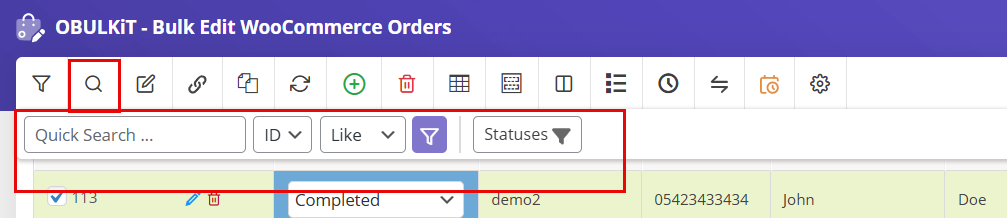
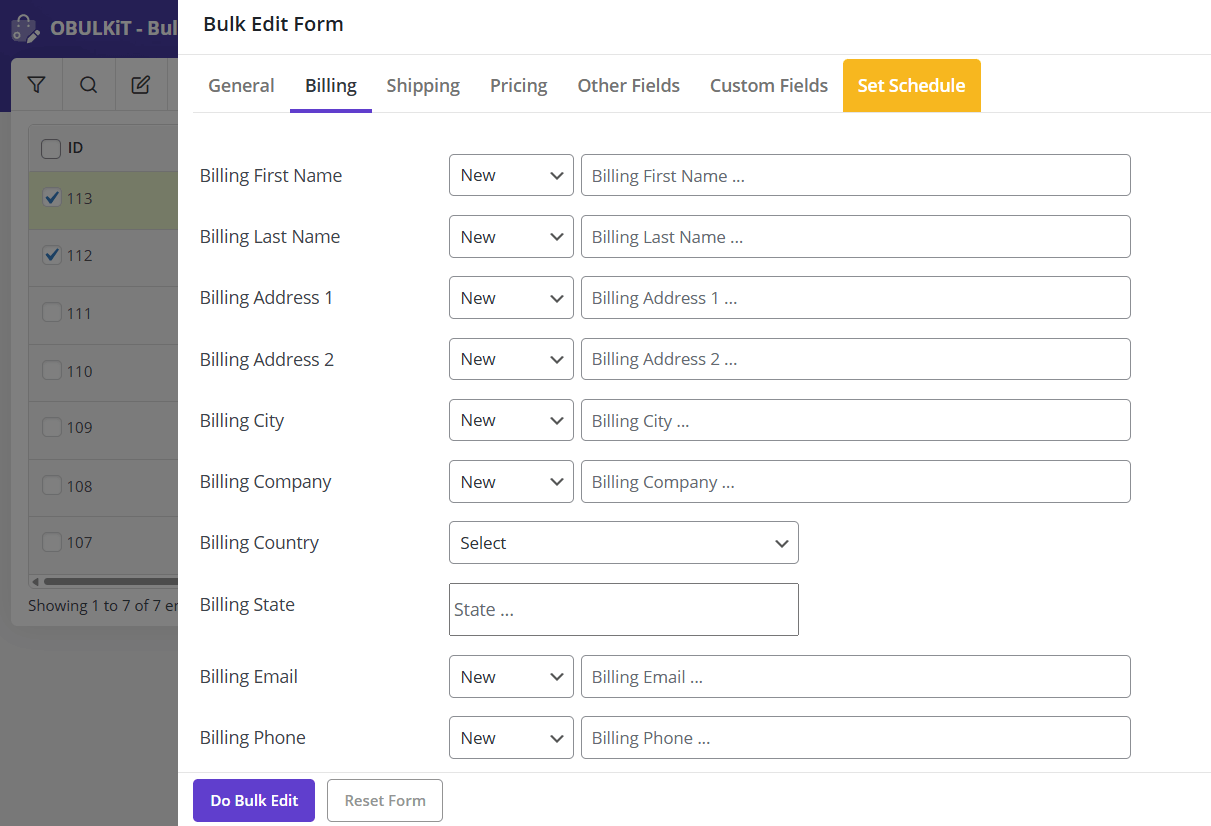
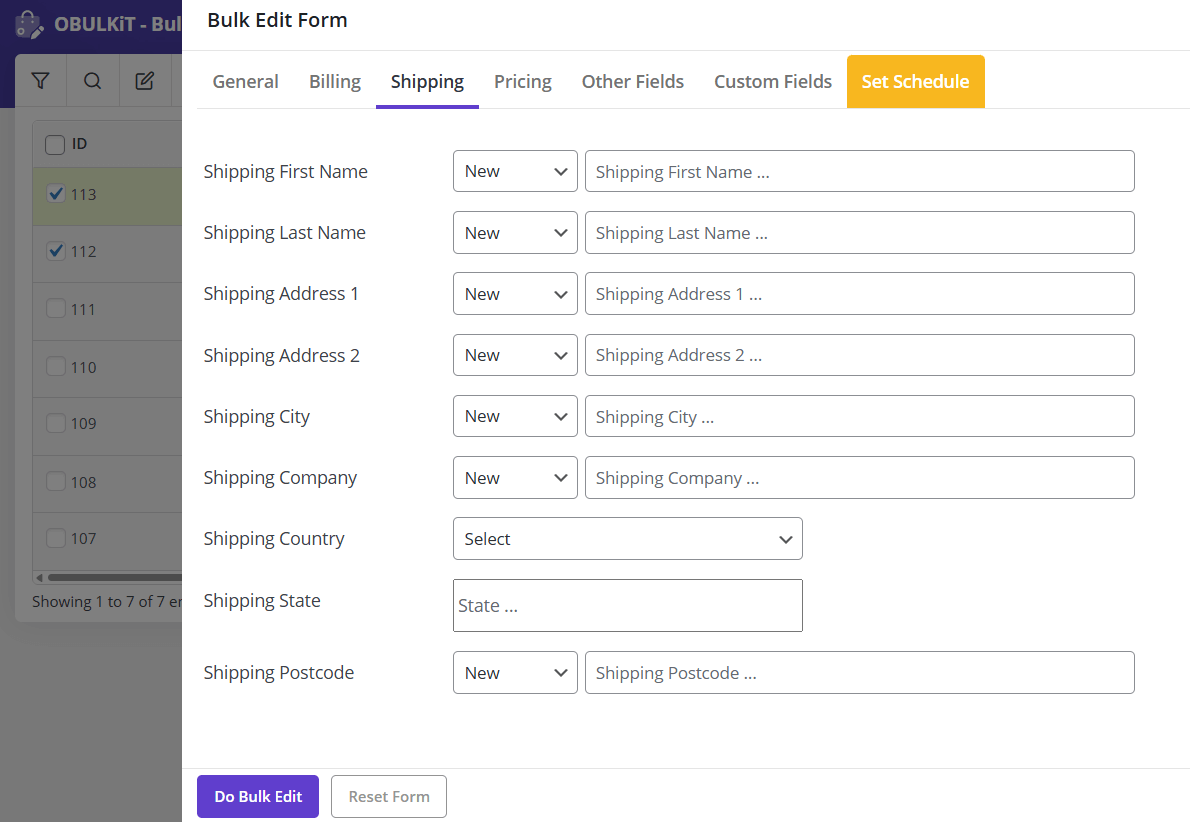
If you need more complete information about the search form, you can refer to this article:
Read More: How to filter order on OBULKiT – Bulk Edit WooCommerce Orders Plugin?

Comments