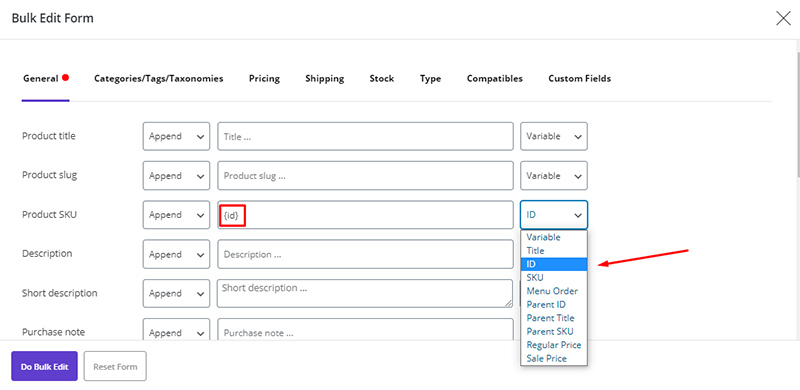In WooCommerce Bulk Product Editing Plugin, it’s possible to append ID to SKU. This means you can append every variable to Title, SKU or description too.
This action can be done in two ways:
Inline Edit
In this case, you have to edit the product for the “SKU” field one by one and add the “ID” value to the current value of the “Product SKU” field, which is a difficult and time-consuming task for large stores with a large number of products.
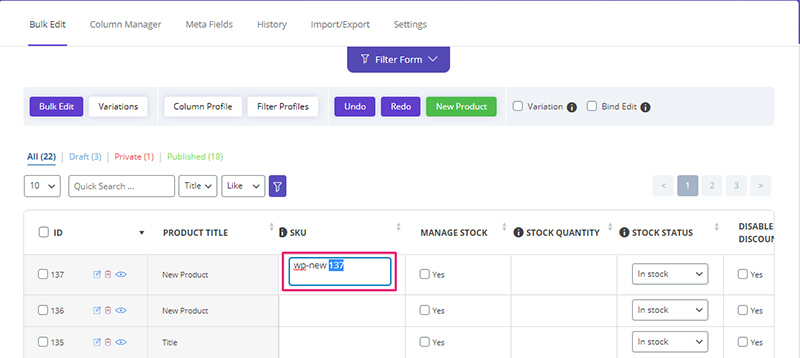
Bulk Edit
In this case, you must first select the desired products and then click the Bulk Edit button. The edit form opens. In this form, we will find the “Product SKU” field and then select the desired operation to apply to this field. The next field is for the desired value. Since we want to enter the “ID” value in this field, from the third part and from the existing list, select the “ID” option and finally click the Do Bulk Edit button.
The above operation is fully stated in the back of a separate How to change multi-product SKU at the same time?, which you can read if necessary.
Do you still have a problem?
If after reading the articles you still think have unanswered questions or need custom work for your plugin, contact iThemeland Support.