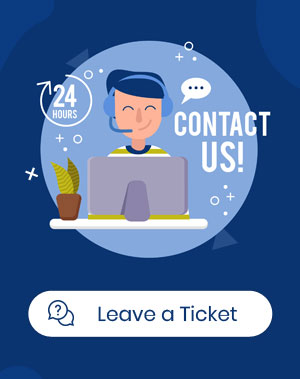Can I add variation to the cart in the product table?
Yes! Just as you can easily add simple products to the card, it is also possible for Variation products so that the user can select the desired combination and add it to the shopping cart (without going to the single product page). Note) In order to display Variation products and to be able to select