Yes, if you use compatible brand plugins, full segmentation is available.
Gain valuable insights into your WooCommerce store’s performance with
comprehensive analytics and reports that help you make informed business decisions.
Plugin Version
Active Installation
350+ Reviews
Last Update
Track performance, discover trends, and grow your business
HPOS Support
HPOS & Legacy Database Compatibility
Custom Dashboard
Customizable Analytics Dashboard
Advanced Filtering
Advanced Report Filtering
Email Report Scheduler
Scheduled Email Reports
Report Access Control
User-Based Report Access Control (Permission Add-On)
Compare Reports
Compare Reports Across Periods
Report Export
Export Reports to CSV and Excel
Join our Community to share your feature requests, vote on upcoming updates, and help shape plugins that make your work easier.
Gain valuable insights with our extensive collection of detailed reports
Understand how much money your WooCommerce store is making, in real-time or over specific periods.
1
RevenueProvides a high-level view of your total revenue based on completed WooCommerce orders. It’s ideal for tracking your store’s financial performance over any selected date range.
Examples:
Use Cases:
2
OrdersLists every WooCommerce order placed — with powerful filters for status, date, customer type, payment method, and more.
Nearly every field is supported, giving you complete visibility into your store’s orders.
Examples:
Use Cases:
3
Payment MethodBreaks down revenue by the gateway customers used to pay. Helps you understand payment preferences across WooCommerce orders.
Example:
Use Cases:
4
AttributionReports sales by order attribution (origin/source) — showing exactly where each WooCommerce order comes from. Use it to understand which channels drive your revenue, whether it’s direct, web admin, newsletter, affiliates, or campaigns.
5
Refund OrdersShows refunded WooCommerce orders and how much money has been returned to customers. Ideal for quality control and analyzing customer satisfaction.
Example:
Use Cases:
Get detailed insights into how individual WooCommerce products, variations, categories, vendors, and brands are performing in your store. This report is designed to help you monitor product popularity, stock levels, and sales performance to optimize inventory and marketing strategies.
1
ProductsShows sales data for all WooCommerce products individually, including quantity sold and total revenue per product.
Examples:
Use Cases:
2
VariationsReports sales and revenue for different WooCommerce product variations (like size or color).
Examples:
Use Cases:
3
CategoriesReports sales data aggregated by WooCommerce product categories.
Example:
Use Cases:
4
TagsAnalyzes sales performance based on WooCommerce product tags.
Example:
Use Cases:
5
Attributes6
Brand (Add-On)Tracks sales performance by product brand (requires WooCommerce brand plugin).
Example:
Use Cases:
7
Stock & InventoryMonitors WooCommerce product stock levels and alerts for low inventory.
Example:
Use Cases:
Reports related to WooCommerce customers, their buying behavior, loyalty, and demographics to improve customer experience and boost sales.
1
All Customers2
Customer GroupsGroup customers by roles, signup date, or location to understand performance by segment. See total customer count, total LTV, average LTV, and order volume per group.
Examples:
Use Cases:
3
Customer SegmentsA powerful overview of your store’s profitability and tax performance. Get clarity on your earnings and expenses with detailed profit tracking and comprehensive tax reporting. Segment data to gain precise insights and improve financial decision-making.
1
All TaxesGet a full breakdown of tax collected across all orders, including order tax, shipping tax, and total tax. Segment results by country, state, city, or tax code for detailed tax insights.
Additional insights to help you fine-tune marketing, understand customer geography, and plan for future growth. These reports go beyond the basics to give you strategic control over your WooCommerce store.
1
Coupon ReportGet a full view of your coupon performance — including active coupons, usage count, total discount given, and sales generated through coupons. Filter by creation date, expiration, last used, usage count, type, or specific coupon code.
Examples:
Use Cases:
2
Location ReportTrack orders based on customer locations — including country, state, and city — with detailed sales metrics like total sales, average sales, net sales, and average net sales.
Examples:
Use Cases:
3
Forecast Report
Enhance your reporting capabilities with these powerful extensions
Our add-ons are designed to extend the functionality of the Advanced Report for WooCommerce plugin, giving you even more control and insights into your store's performance. Each add-on focuses on a specific aspect of your business to help you make better decisions.
Control who can access and modify reports with fine-grained user permissions Learn More New!
Track and compare performance across different brands in your store Learn More New!
Generate PDF Invoice for your WooCommerce Orders Learn More New!
Explore our powerful yet easy-to-use interface for creating and analyzing reports
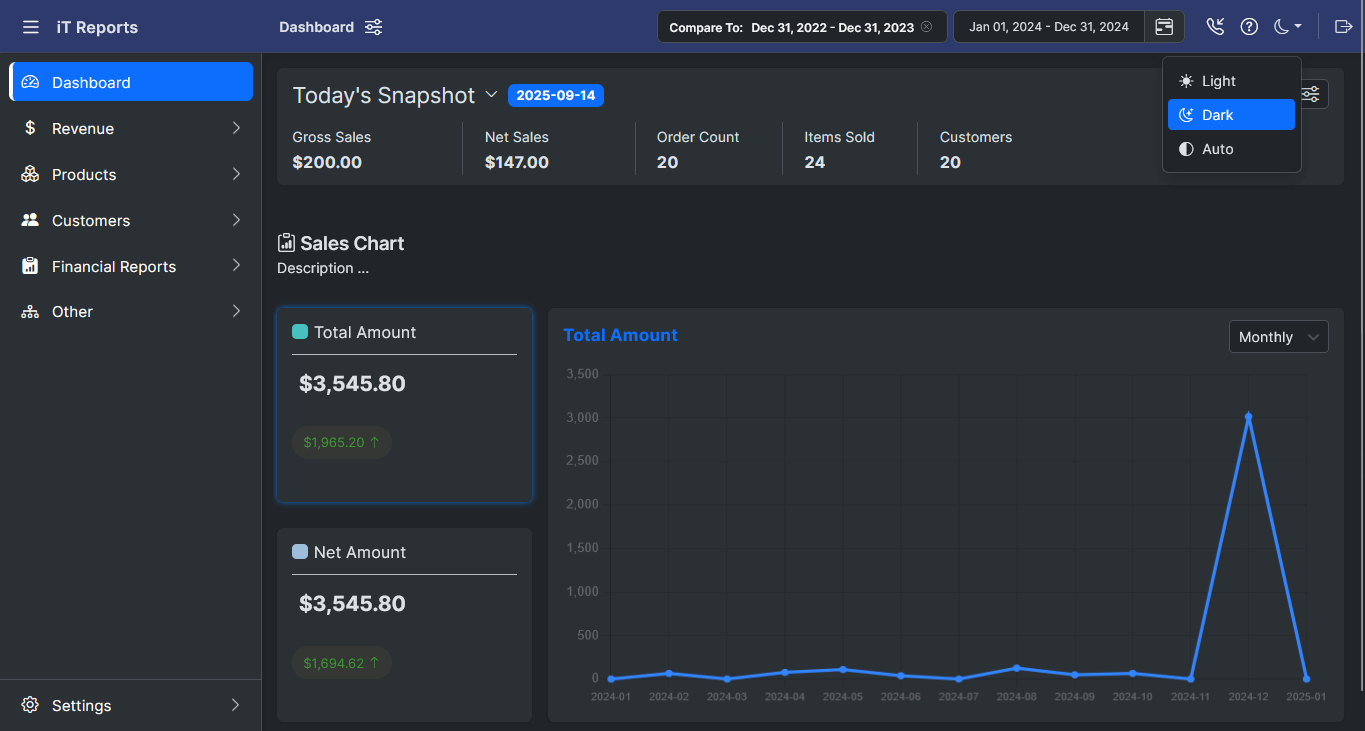
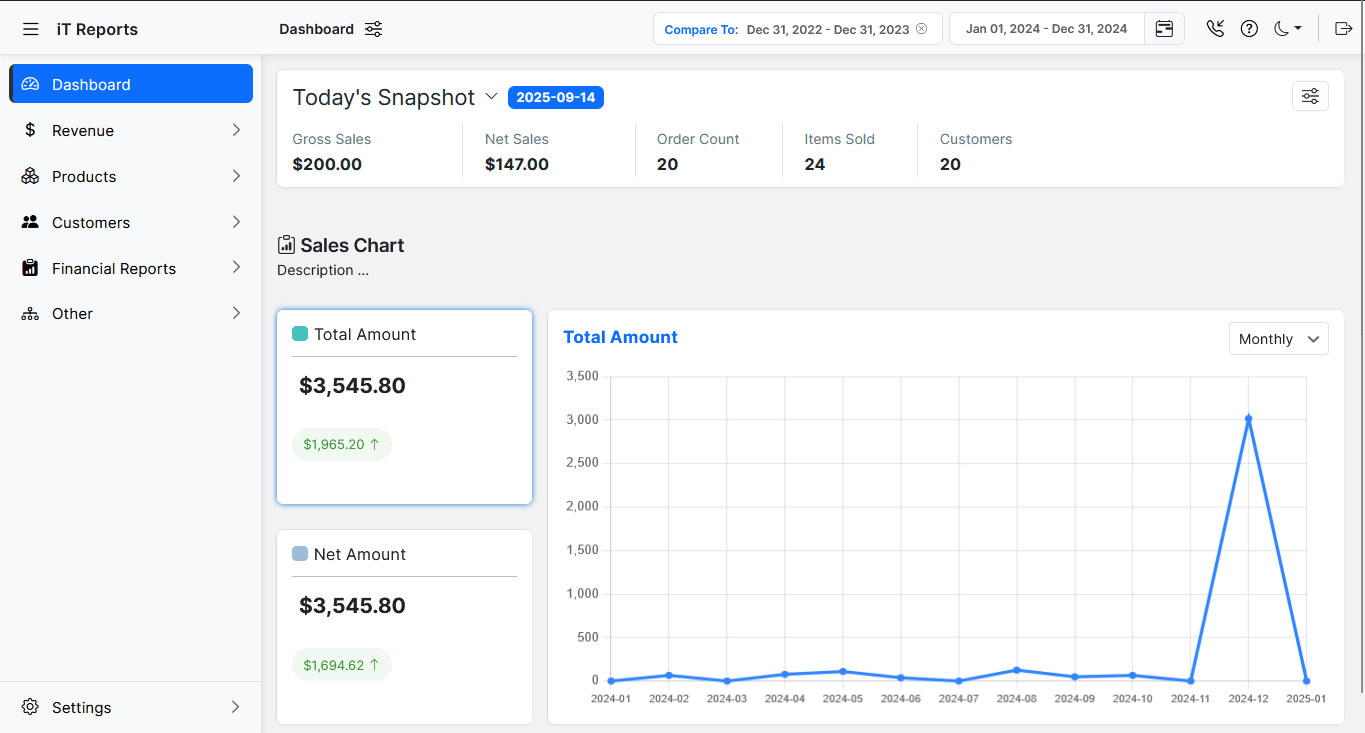
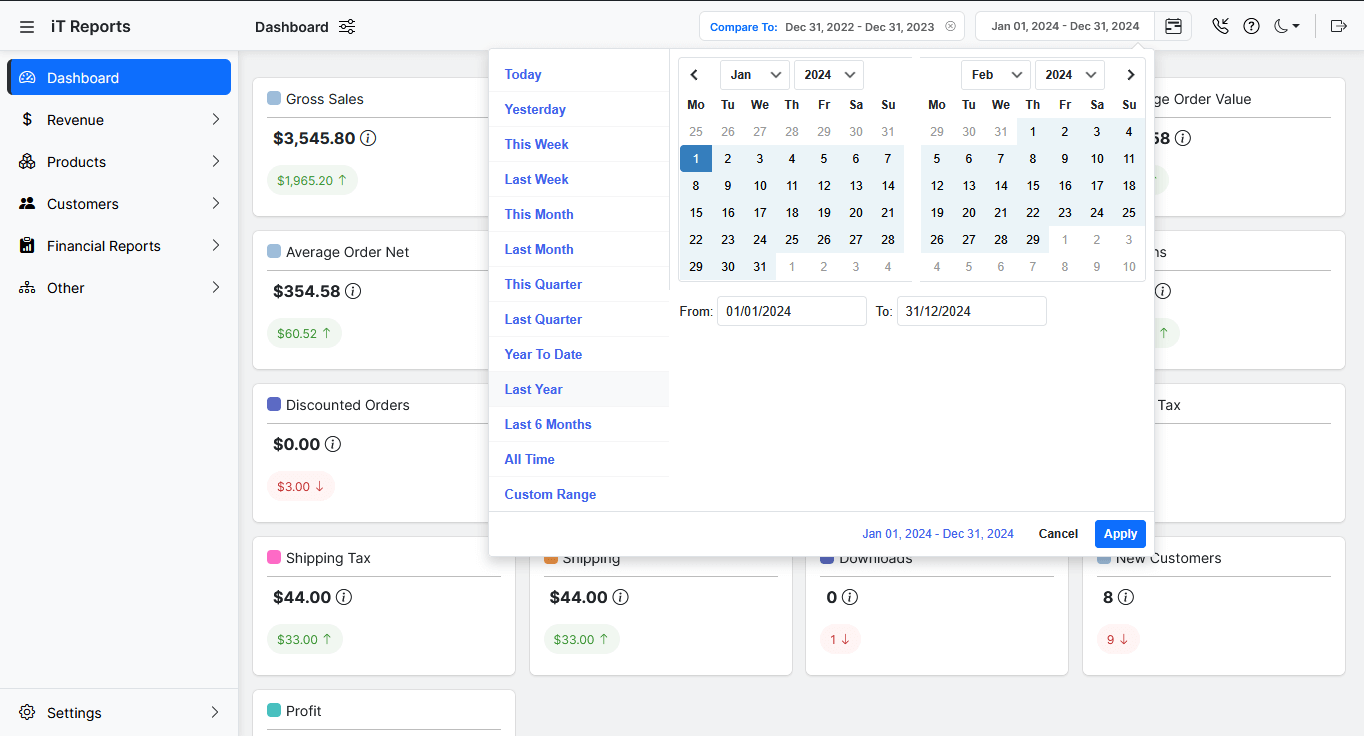
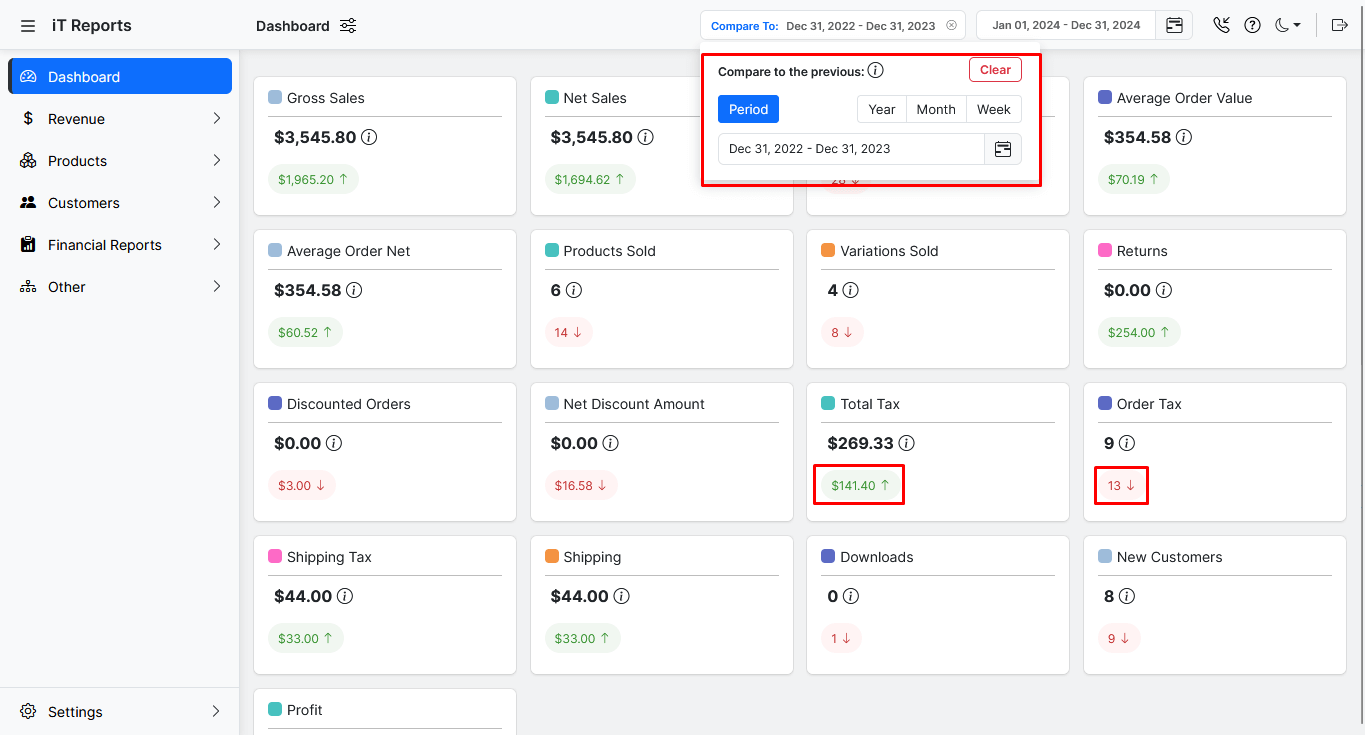
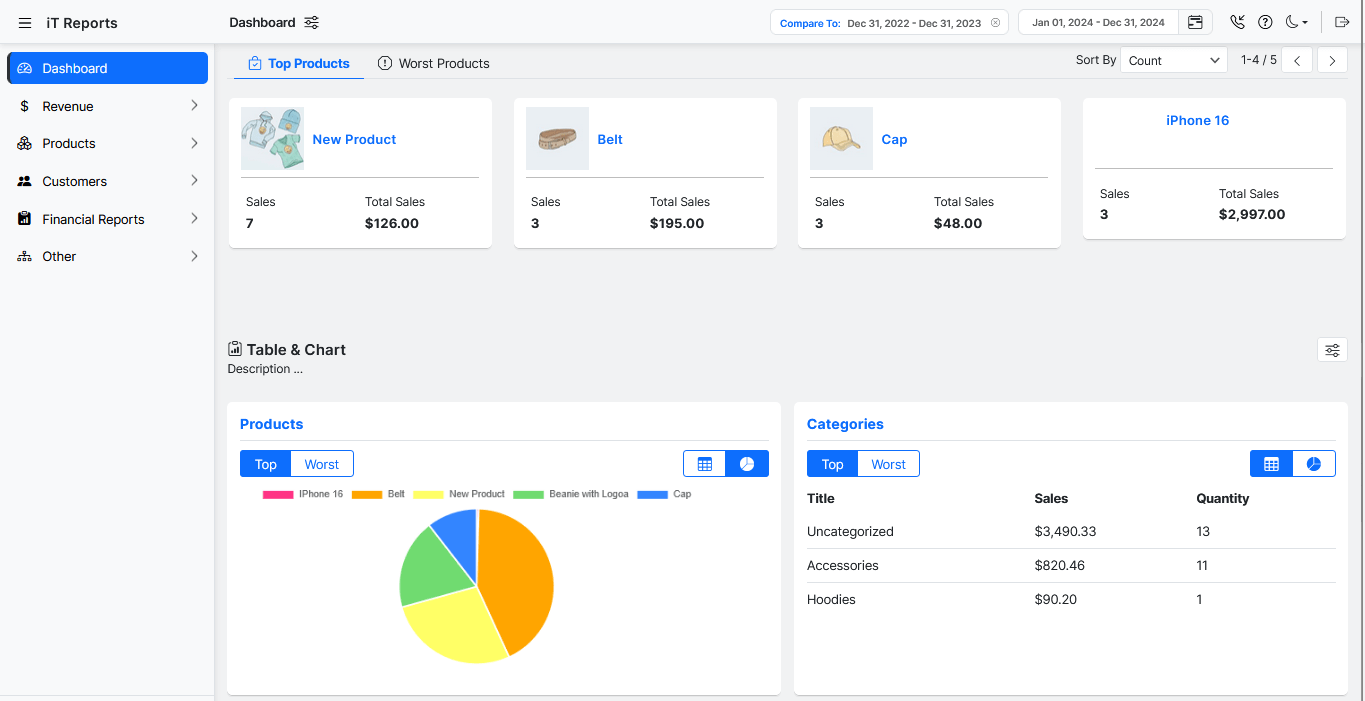
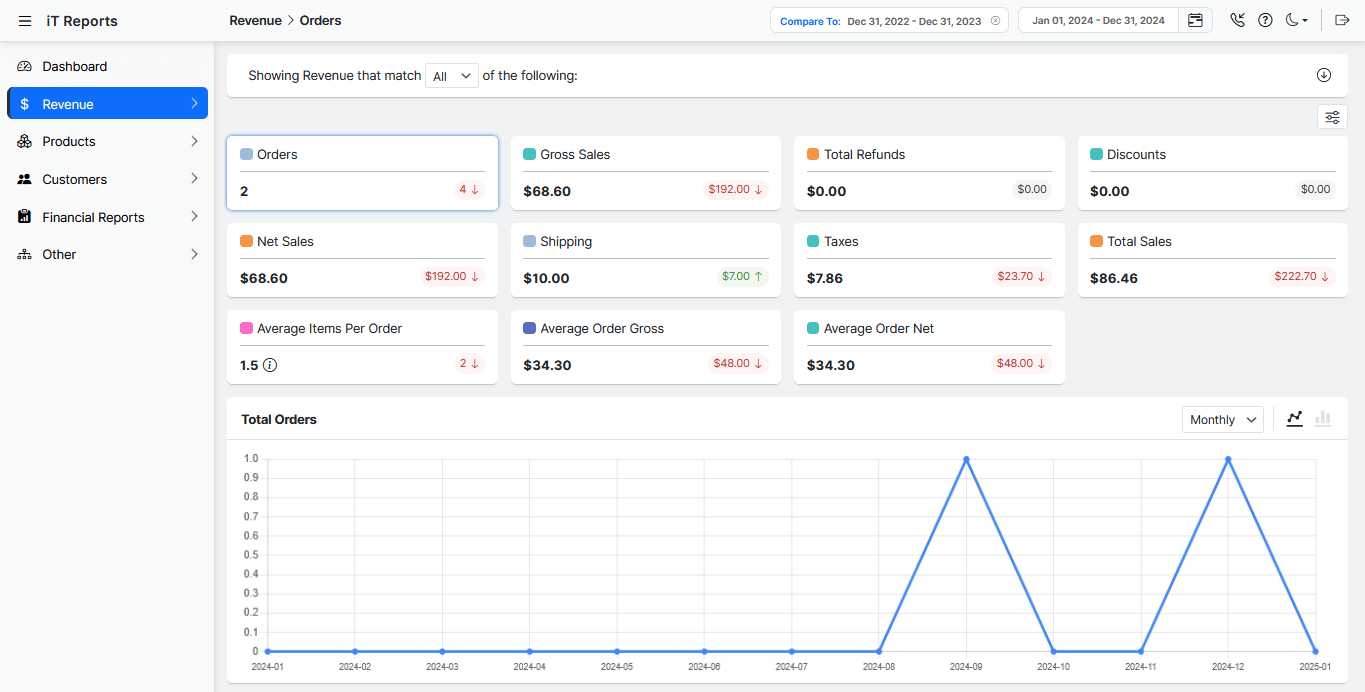
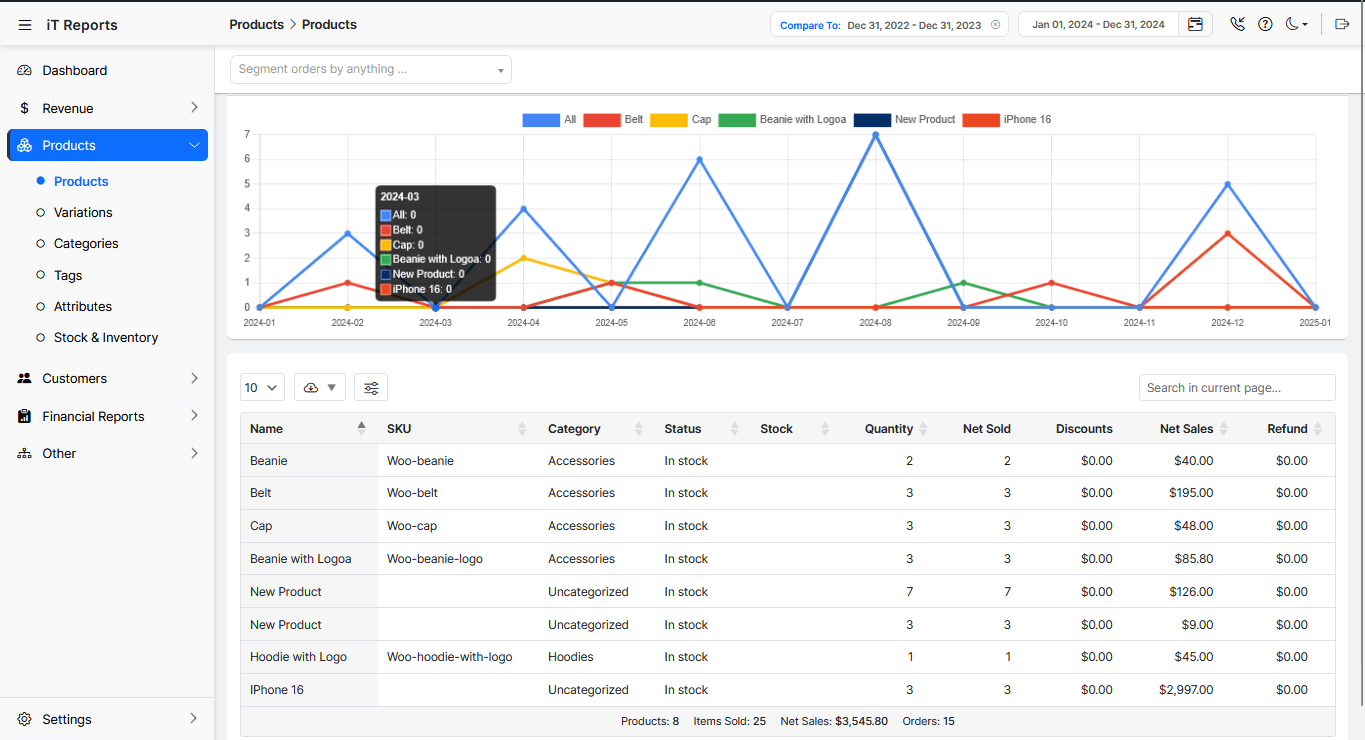
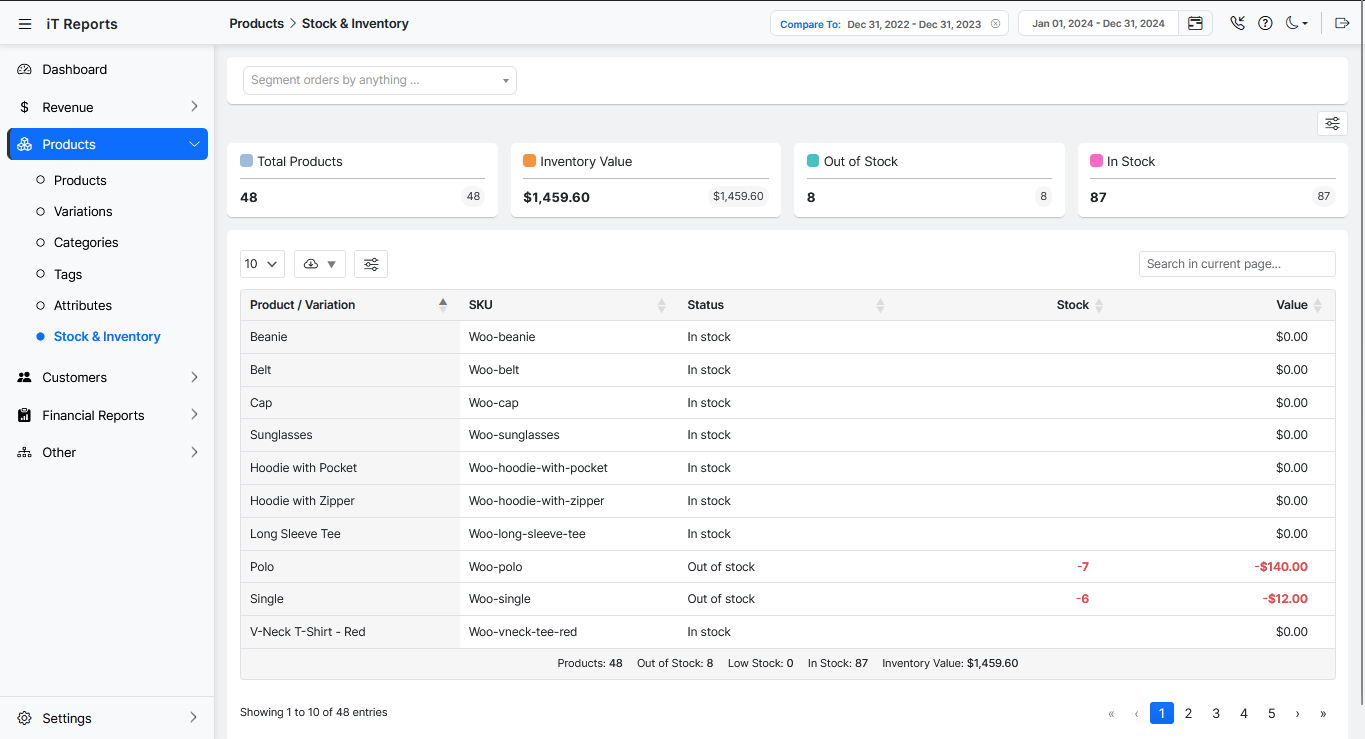
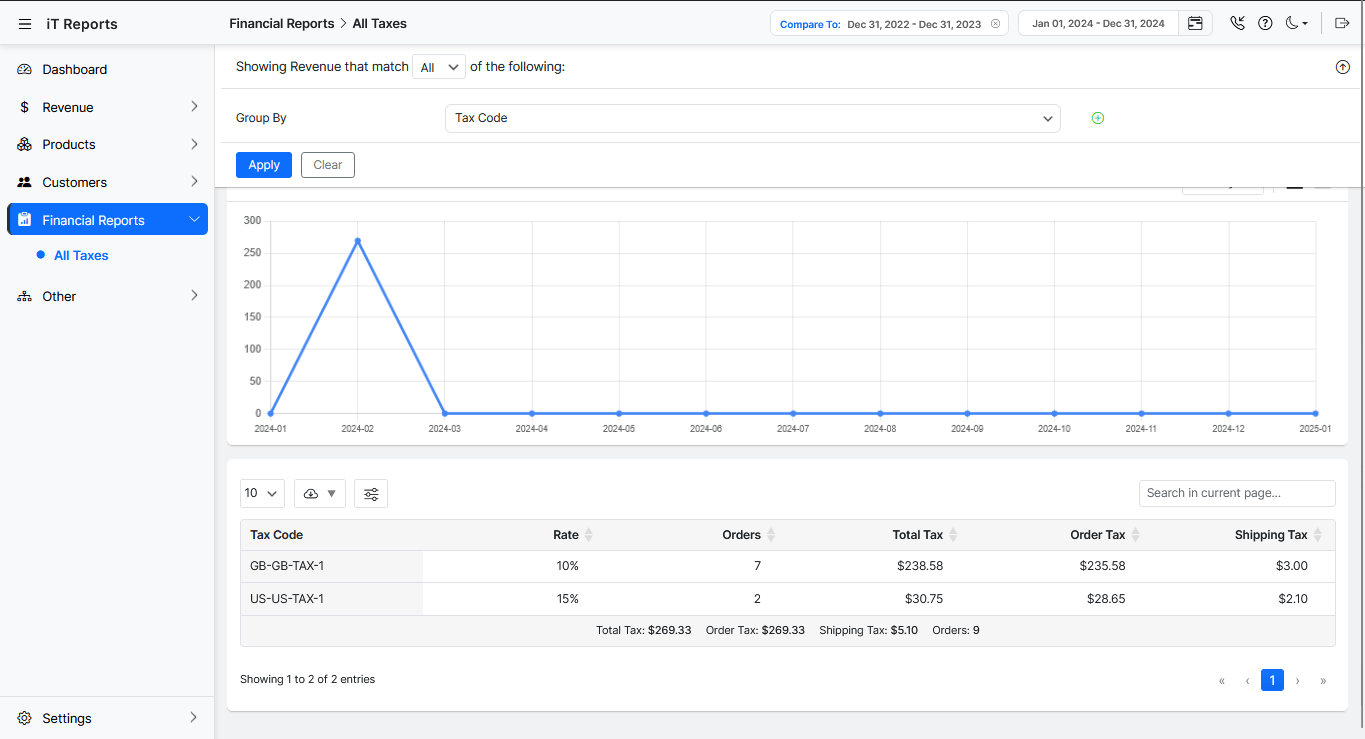
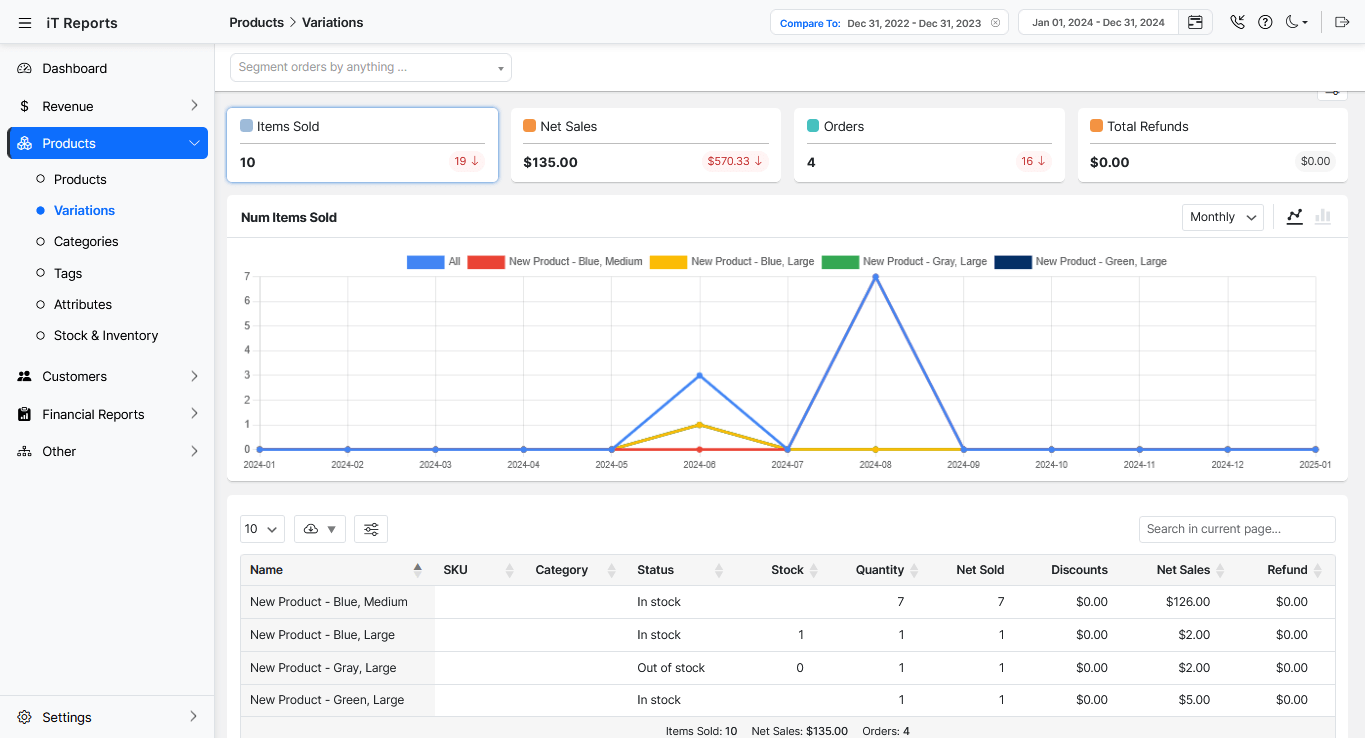
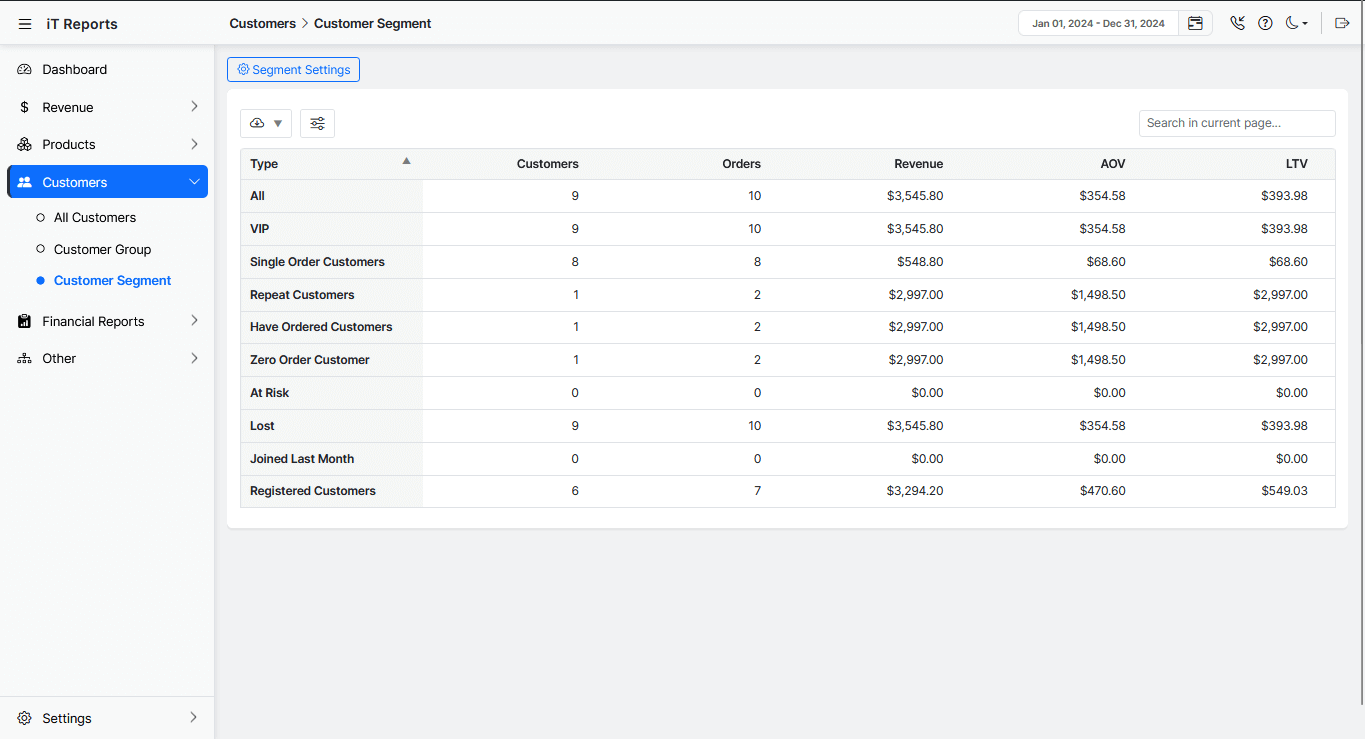
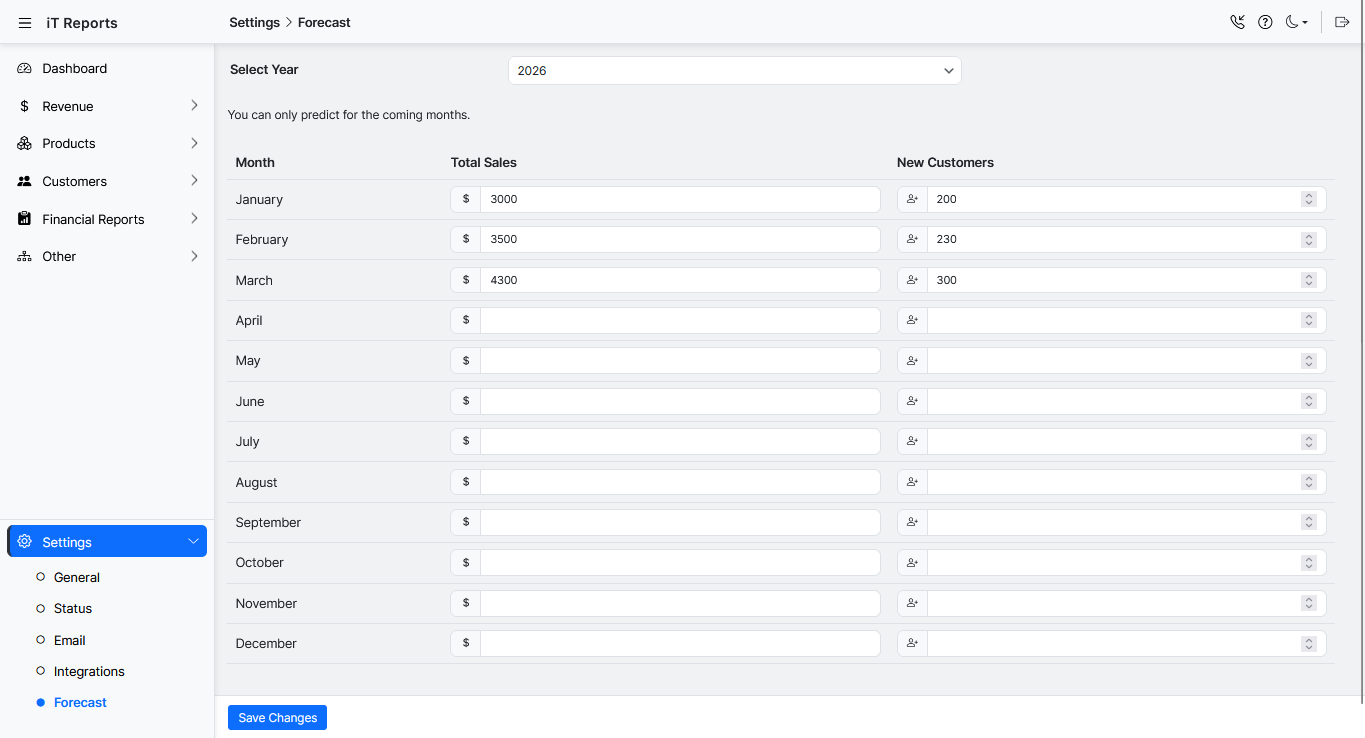
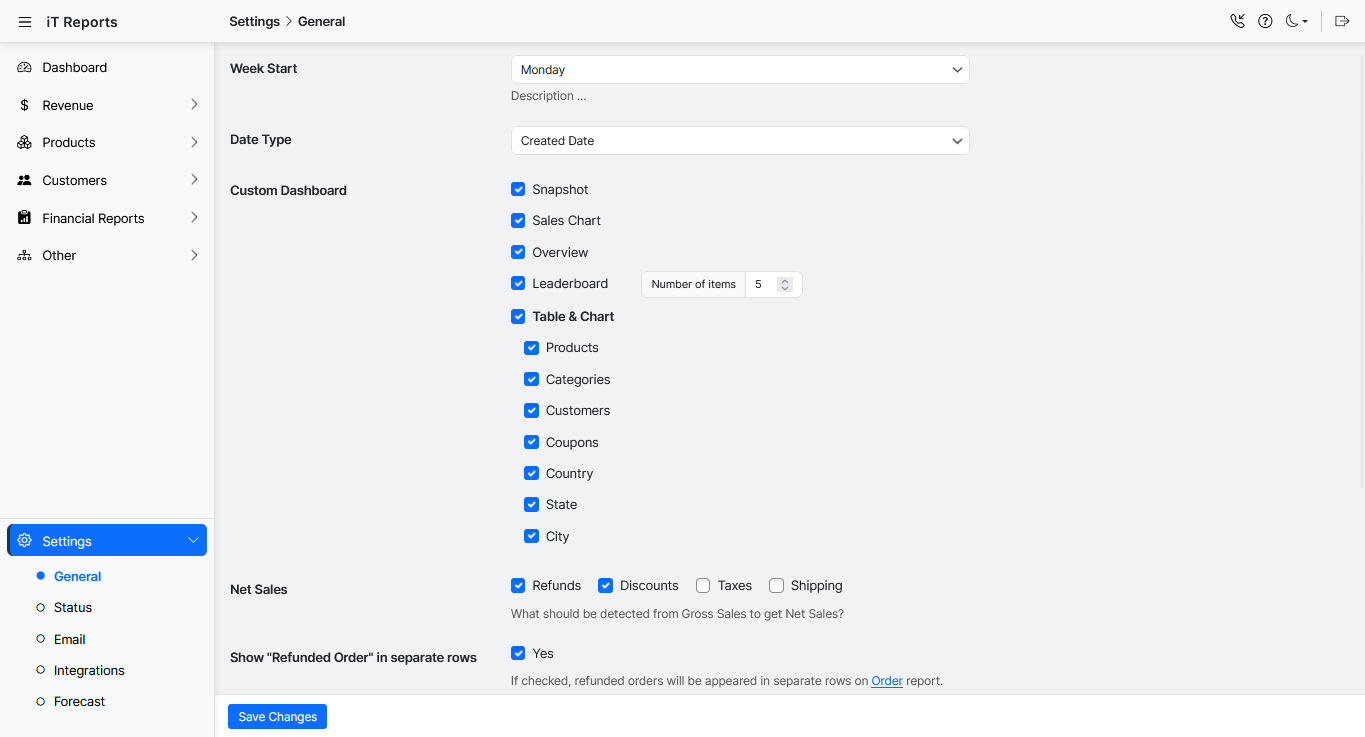
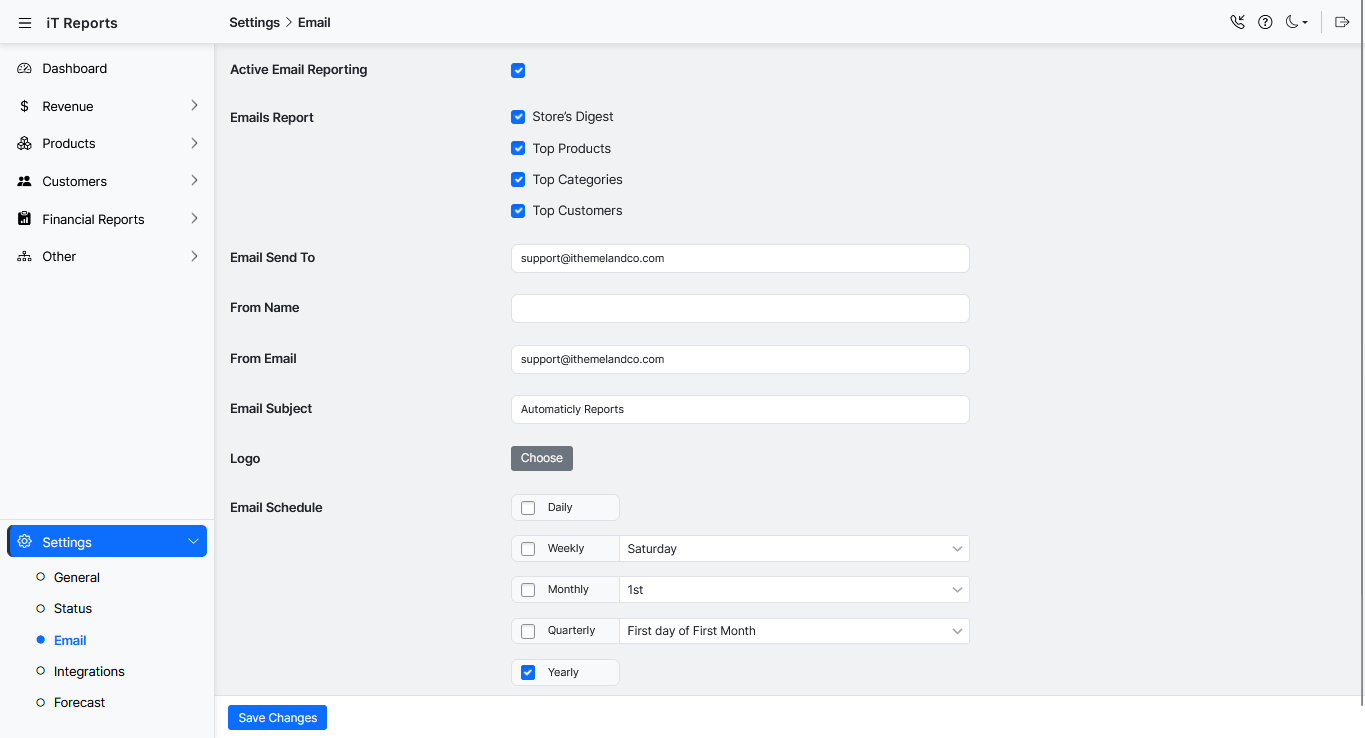
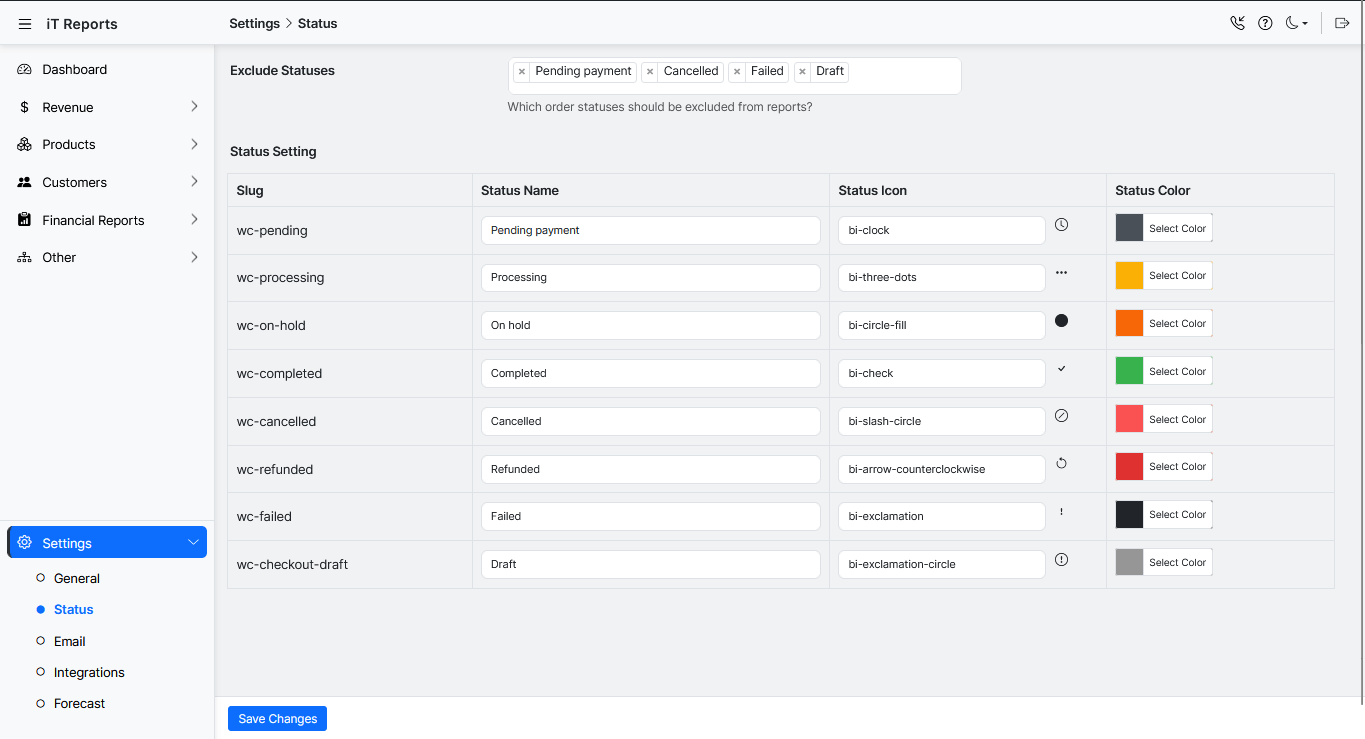

Powerful solutions to enhance your WooCommerce store and boost sales
4.8/5 (250+ reviews)
4.3/5 (50+ reviews)

Enhance WooCommerce reporting by organizing sales data based on product brands.
Brand-level insights help store owners and marketers fine-tune their strategy. Whether you’re promoting brand-specific deals or managing supplier relationships, knowing which brands drive sales can be a game-changer.

Choose the plan that's right for your business
We’re confident you’ll love our REPORTiT – Advanced Reporting for WooCommerce plugin. But if for any reason you’re not completely satisfied, we offer a full refund within 7 days of purchase. No questions asked.

See the difference between free and pro version of plugin
Try our Advanced Reports plugin and see why it’s the preferred choice for WooCommerce stores

We're committed to helping your business grow with reliable, high-quality plugins

We've been developing premium WordPress plugins since 2014, with a focus on WooCommerce extensions.

Thousands of store owners trust our plugins to power their e-commerce businesses every day.

Our plugins consistently receive top ratings from satisfied customers on WordPress.org.

Our dedicated support team is always ready to help you get the most out of our plugins.
Find answers to common questions about our Advanced Report for WooCommerce solution
Browse our comprehensive documentation with step-by-step guides.
Visit Knowledge Base
Yes, if you use compatible brand plugins, full segmentation is available.
Yes, guest checkouts are fully included in all customer and order reports.
Yes, specific reports are included for returns, retention, and customer lifetime value.
Definitely. The tax reports help you calculate total taxes by type and region.
Yes, you can export filtered results in CSV, PDF, or send them via email.
Yes, you can define custom access levels for different user roles.
Yes, the Refund Orders report includes full visibility into refunds and failed payments.

Use powerful reports to track sales, customer behavior, profits,
and more in one easy dashboard.
View The latest Reviews about this plugin
| 5 star | 68 | 68% |
| 4 star | 26 | 26% |
| 3 star | 2 | 2% |
| 2 star | 0% | |
| 1 star | 2 | 2% |
Sorry, no reviews match your current selections
View The latest Reviews about this plugin
| 5 star | 68 | 68% |
| 4 star | 26 | 26% |
| 3 star | 2 | 2% |
| 2 star | 0% | |
| 1 star | 2 | 2% |
It would be nice to be able to customize the report email feature so that you can the frequency the way you want.
I had an issue some plugin settings and their support responded and resolved the issue quickly. Love the plugin.
The issue was fixed in very short period of time!
Im having difficulty updating to the Premium version and need some assistance. The email I received when i asked for assistance was vague and unhelpful
Sorry, no reviews match your current selections
It would be nice to be able to customize the report email feature so that you can the frequency the way you want.
I had an issue some plugin settings and their support responded and resolved the issue quickly. Love the plugin.
The issue was fixed in very short period of time!
Im having difficulty updating to the Premium version and need some assistance. The email I received when i asked for assistance was vague and unhelpful