Offering free gifts approved as one of the most impressive marketing strategies. It helps to improve the ROI of online businesses and boosting their sales. Regarding this fact that the most popular eCommerce websites are powered by WooCommerce. Knowing how to implement free gifts is of great importance on this platform.
Although it is not possible to offer free gifts directly from the WooCommerce dashboard. Thanks to the most amazing feature of this plugin which is designed as an open-source platform. Store managers can easily install and activate useful plugins to implement extra tasks such as offering free gifts on their online stores.
However, finding a comprehensive plugin to enable you implement free gifts in different methods such as “Buy x Get x”, “Buy x get y”, etc. With flexible conditions on your WooCommerce shop is really hard.
That’s why we have decided to develop “Free Gifts For WooCommerce plugin”? To help store managers offering free gifts with different methods and for various products very fast and easy.
How does WooCommerce product gift plugin work?
Free Gifts For WooCommerce plugin designed with a user-friendly back-end tools for store managers. It help to offer their preferred gifts on their online stores. Also appealing features on the front end for customers to enjoy adding gifts to their cart during shopping.
Let’s try to issue a free gift on our plugin to better understand:
how to implement free gifts on your WooCommerce shop by using this plugin?
Offering free gift on your WooCommerce shop by Woocommerce products gift plugin
After installation of our plugin, “iT Free Gift” will be added to the “WordPress Dashboard”. To create a new free gift, you need to click on this item and choose “Rules | Settings” option.
In the new page displayed on the screen, you can start issuing a free gift by clicking on “Add Rules” button.
As soon as clicking on this option, a new form containing all required features for issuing a free gift will be appeared.
Let’s see what is included in this form.
Gift method
All possible methods for offering your free gifts based on it are listed here. The other options in the form will be changed according to the methods you choose here. It help you implement a free gift exactly as you wish on your WooCommerce shop.
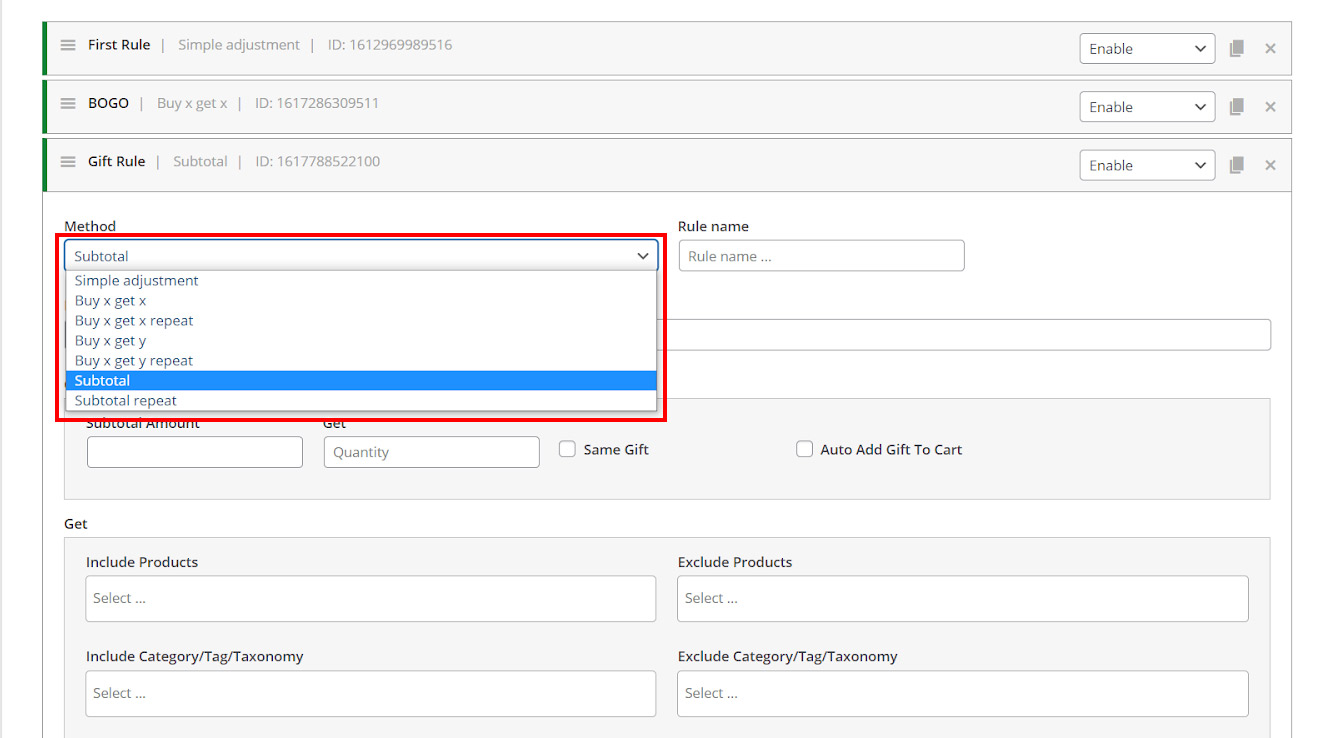
For example, we choose “Simple adjustment” from the list. Then we are going to offer a gift for every purchase of customers which is not depends on what they are purchasing or how much they are paying.
Quantities & Settings
After choosing “Simple Adjustment” as the free gift method, we need to specify how many gifts we want. It help to offer to the customers as per each purchase on the “Quantities & Settings” box.
For example, let’s enter 1 under Get field which means each customer will receive 1 gift as per each purchase.
Then, you need to mark “Same gift”.
Finally, if you want to instruct plugin to add the gift automatically to the customer cart, mark “Auto add gift to cart” option.
Get free gifts
In the Get box, you can determine which products to be offer as a free gift on your WooCommerce shop.
As shown below, we choose “cap” under “include products”.
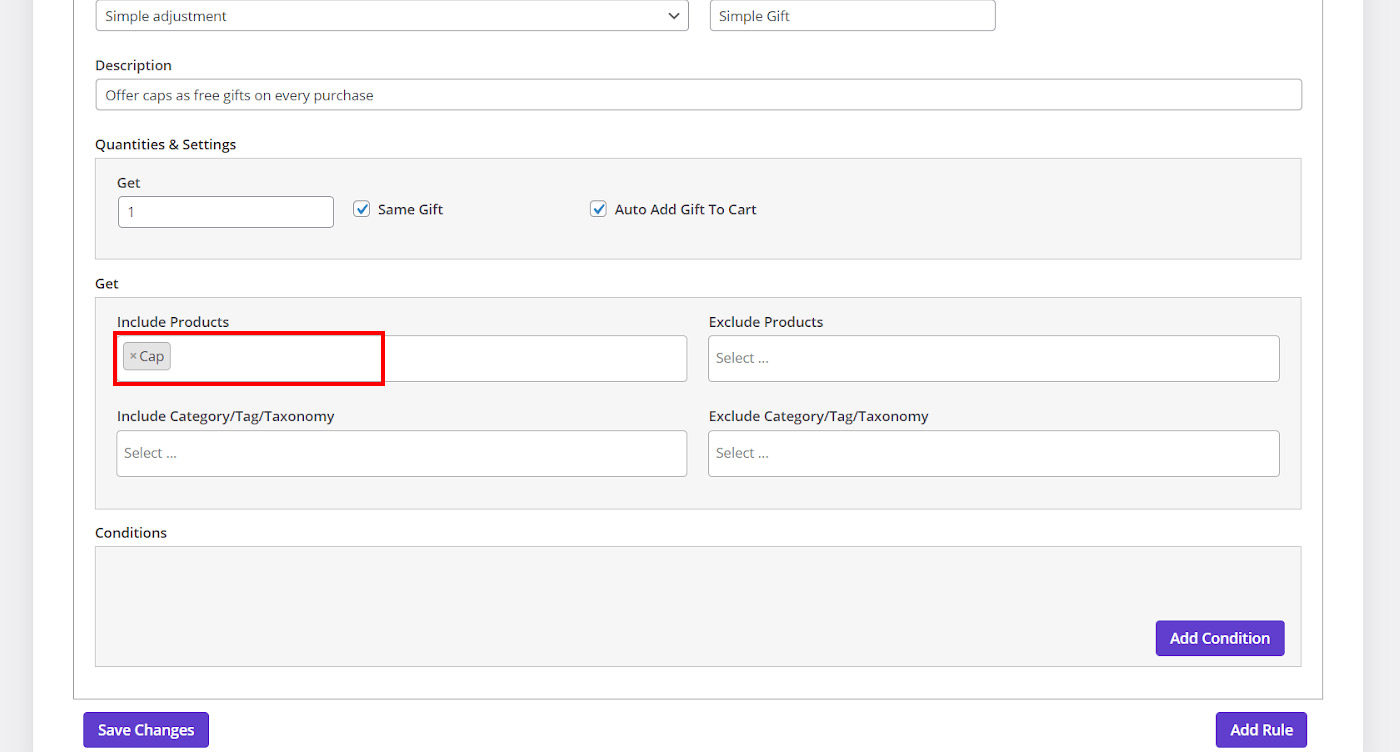
That’s it. By clicking on “Save Changes”, you can implement this free gift to your WooCommerce online shop.
Free gifts customer view
Now, let’s see how this free gift is implemented on the WooCommerce shop.
As you can see in the below picture, customer purchased a Belt from our shop:
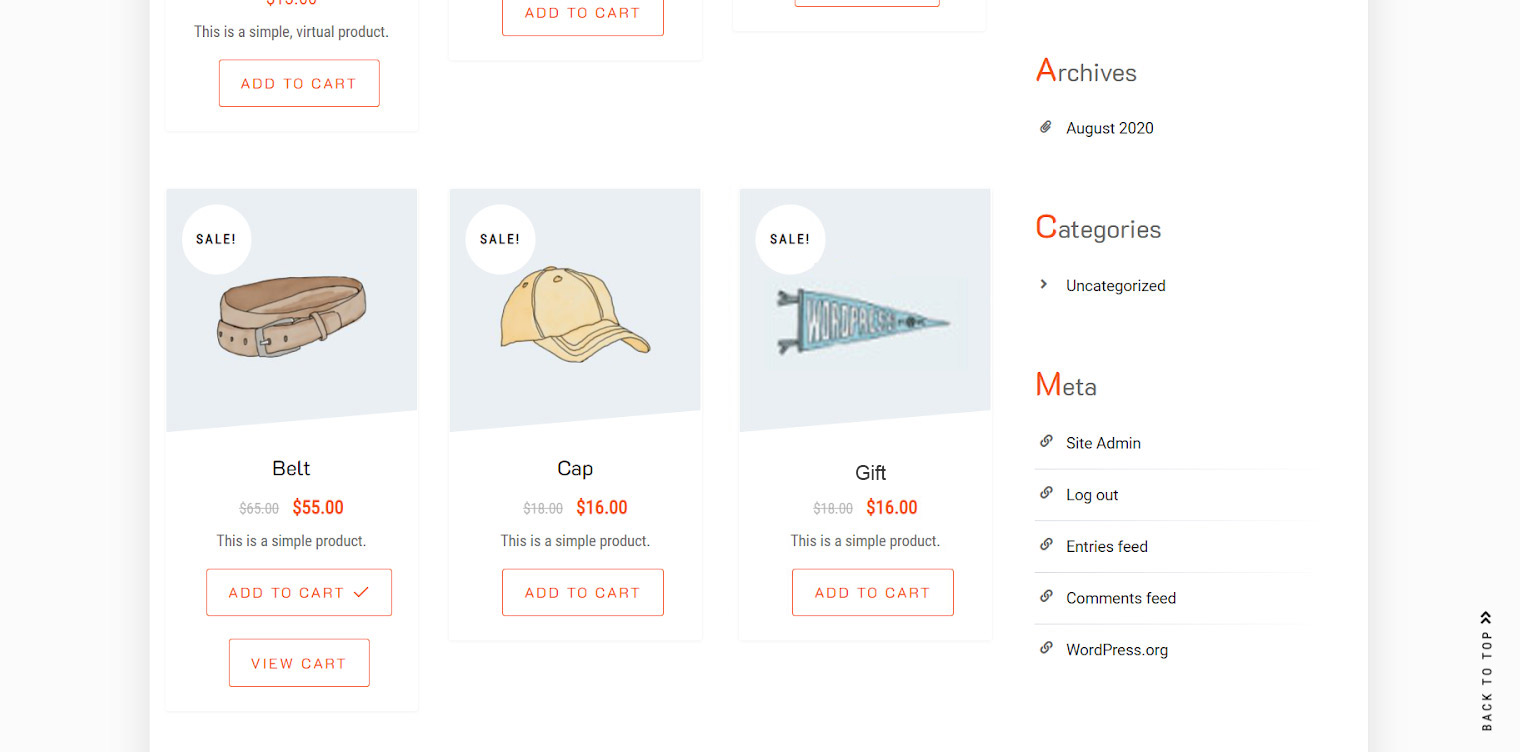
By clicking on “View Cart”, as we expected, a cap has been automatically add to the customer cart as a free gift:
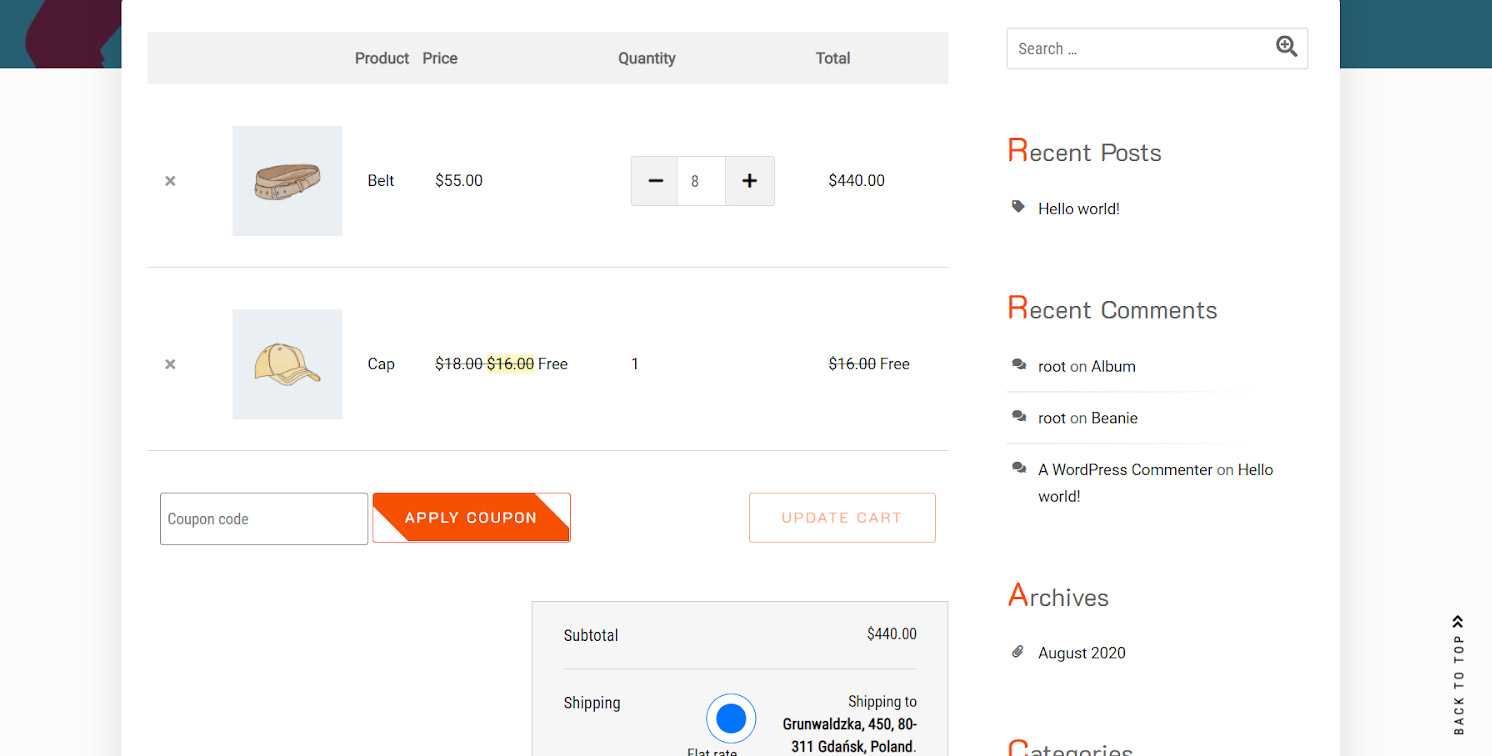
Offering free gifts on Free Gifts for WooCommerce plugin is not limit to this simple example. By using various methods, tools and options available in this plugin, you are able to offer any kind of gifts such as BoGo, “Buy x get y”, etc. On your WooCommerce shop.
