Converting multi simple products to external is very important when you have some products in your online store which must be purchased from another website or you need to resell them as an affiliate.
To bulk edit those products and convert their type to external, there is a easy way in PBULKiT – Bulk Edit WooCommerce Products plugin as following:
Step 1: Filter simple products
To filter simple products, you need to:
- Go to the main page of our plugin from WordPress dashboard > iThemeland > PBULKiT
- Click on “Filter Form“
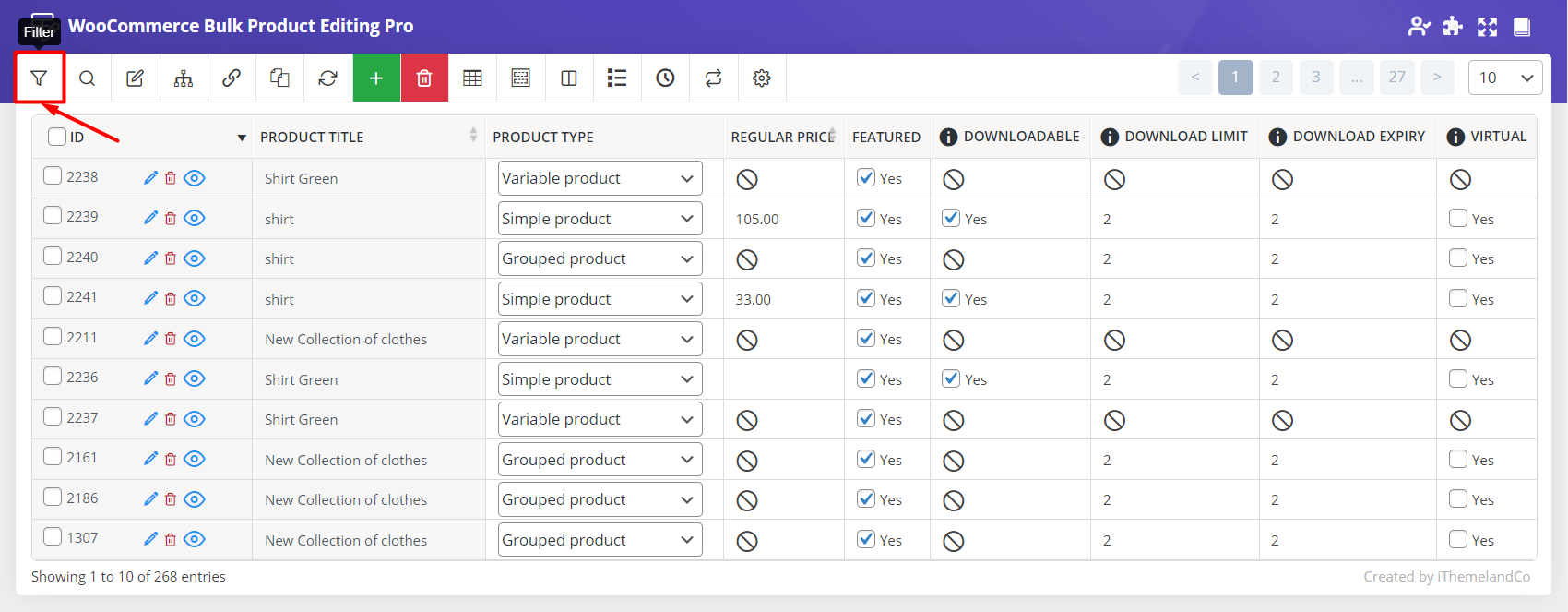
- Open ”Type“ tab
- Open the combo box in front of “Product Type“

- Select “Simple Product” from the list
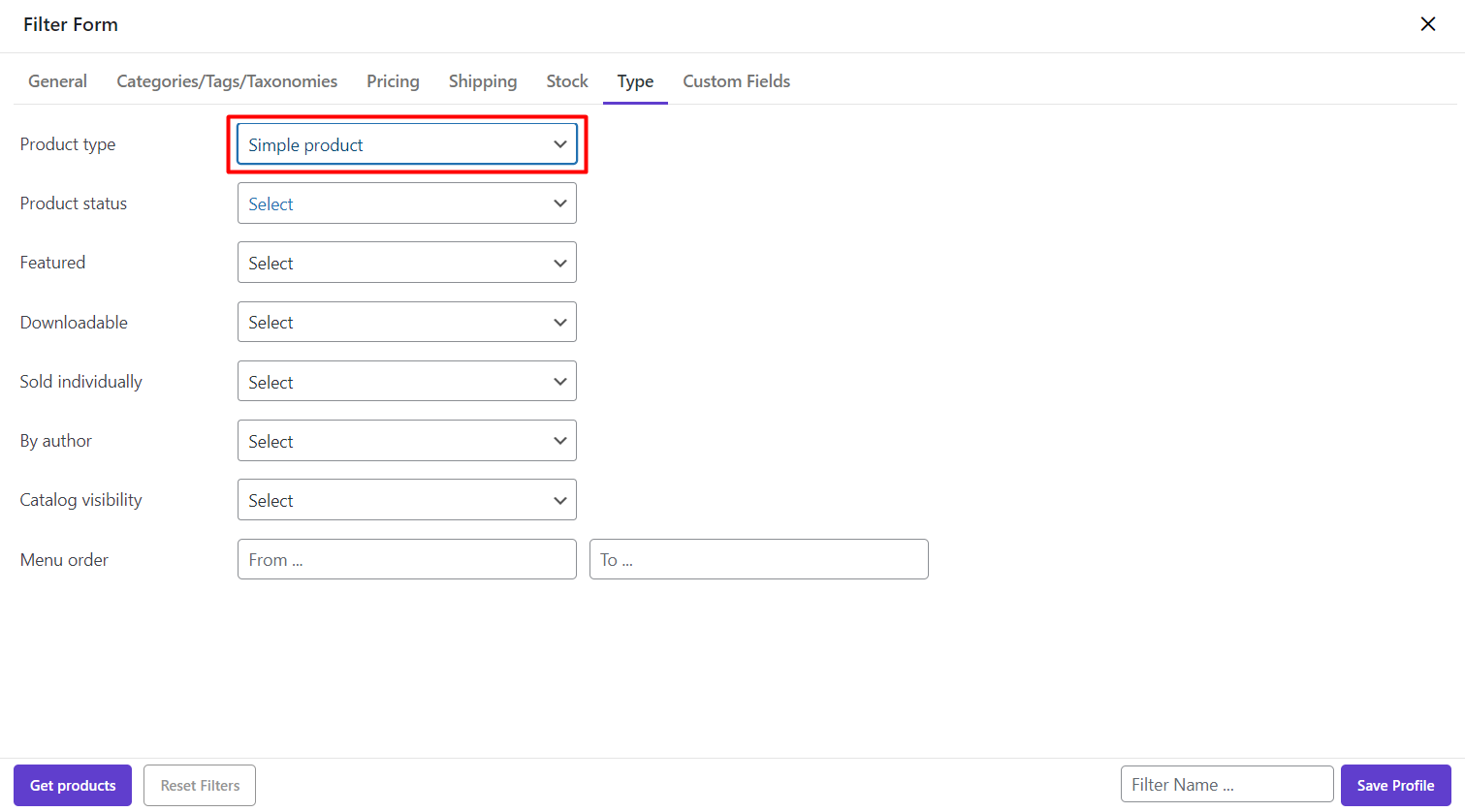
- Click on “Get Product” to filter simple products
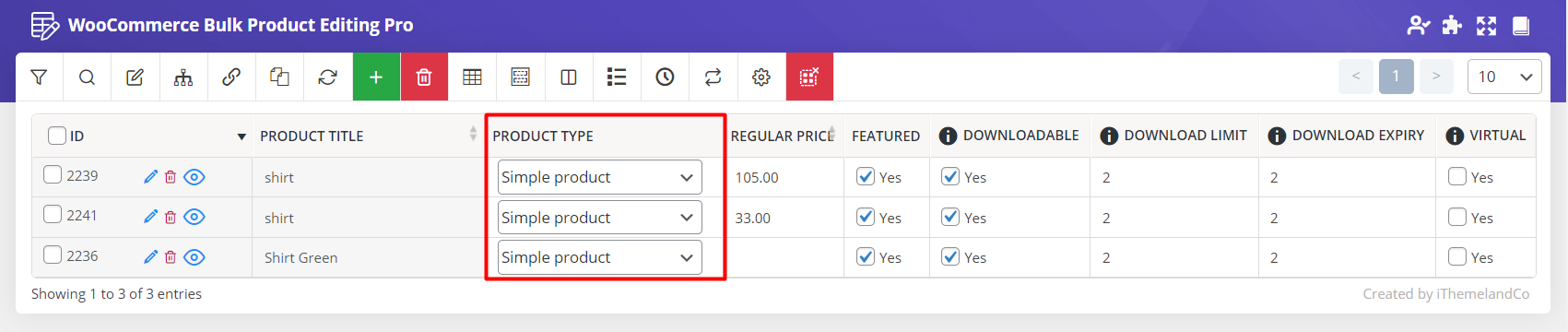
You can set other filters to choose the right products. If you need more help for filtering the products, we recommend you to check our tutorial about how to filter products in WordPress Bulk product editing plugin.
Step 2: convert multi simple products To external
To convert multi simple products to external you need to click on the “Bulk Edit” button and continue as following:
- Open the “Type” tab in the bulk edit form
- Open the combo box in front of “Product Type”
- Choose “External / Affiliate” product from the list
- Click on “Do bulk edit”
As you can see in the below picture, All simple products we had filtered are now converted to external:
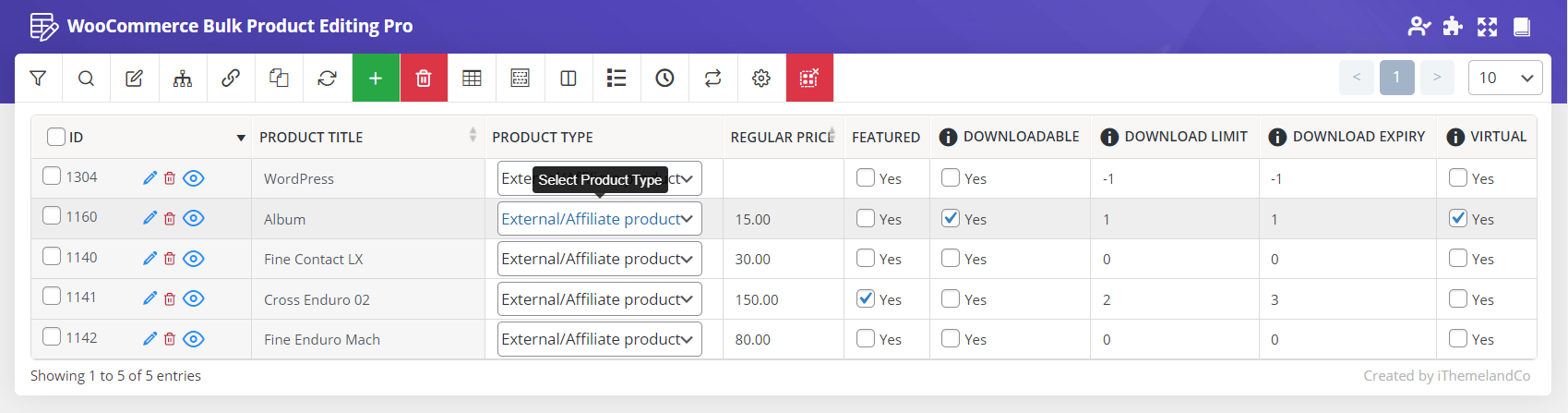
Convert multi simple products to external by bind edit
Bind editing is another way to convert multi simple products to external directly from the product table.
To bind edit simple products you need to follow below actions:
- Add “Product Type” column from the “Column Profile” to the product table
- Filter the right products
- Mark “Bind Edit” in the main page toolbar
- Select the products you need to be converted in the table
- Open the combo box of “Product Type” column in front of one the products
- Choose “External / Affiliate Product” from the list
- Press enter button on keyboard

Comments