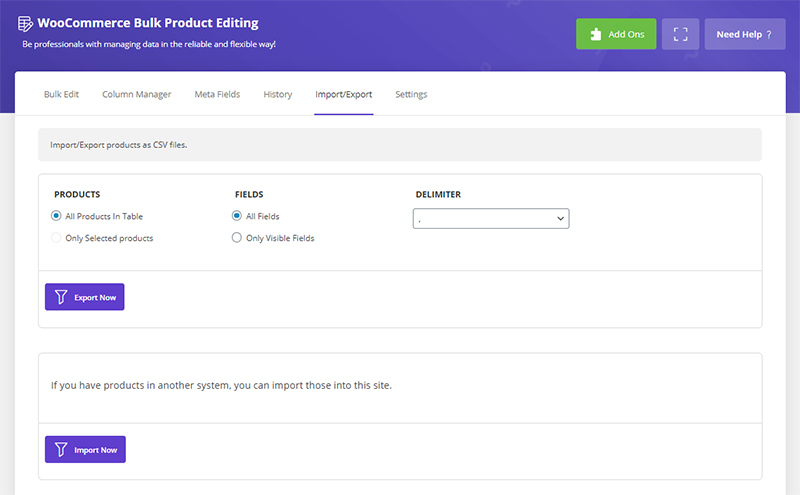To export products in the WooCommerce Bulk Product Editing Plugin, you must click on the “Import / Export” tab.
This page is divided into two separate sections for “Export” and “Import”. In the “Export” section there are the following options:
1- All Products In Table: Export all products displayed in the table
2- Only Selected products: Export only selected products
3- All Fields: Consider all fields related to the product
4- Only Visible Fields: Consider only the fields that are active and displayed in the table
5- Delimiter: Separator
6- And finally the “Export Now” button
If there is any ambiguity, you can refer to this How to export data from Woocommerce bulk product editing plugin?.
Do you still have a problem?
If after reading the articles you still think have unanswered questions or need custom work for your plugin, contact iThemeland Support.