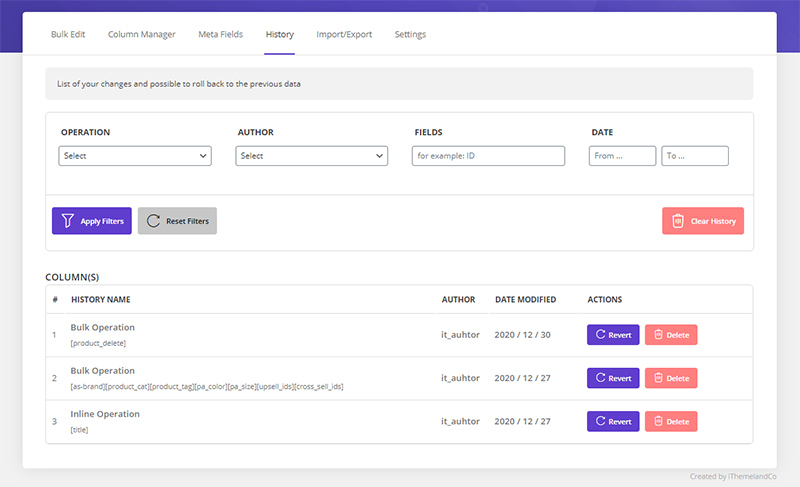Revert the last changes can be done in two ways in WooCommerce Bulk Product Editing Plugin if you need to reverse operations or operations.
Undo / Redo
In the Toolbar, there are two buttons “Undo” and “Redo”. Clicking the “Undo” button returns your last operation to its previous state, and if you click “Redo”, the last change before hitting “Undo” will return.
History
By clicking on the “History” tab, a page with full details will appear, including the following sections:
a. Search form: to find the desired change
b. Revert: By clicking on this button, the corresponding change will be undo
c. Clear History: Clear all changes
If you need more information in this regard, you can refer to the article “Roll back to the previous data in woocommerce“.
Do you still have a problem?
If after reading the articles you still think have unanswered questions or need custom work for your plugin, contact iThemeland Support.