Download the free version
Download the free version of the plugin from WordPress.org clicking on the “Download” button you can find on this page.
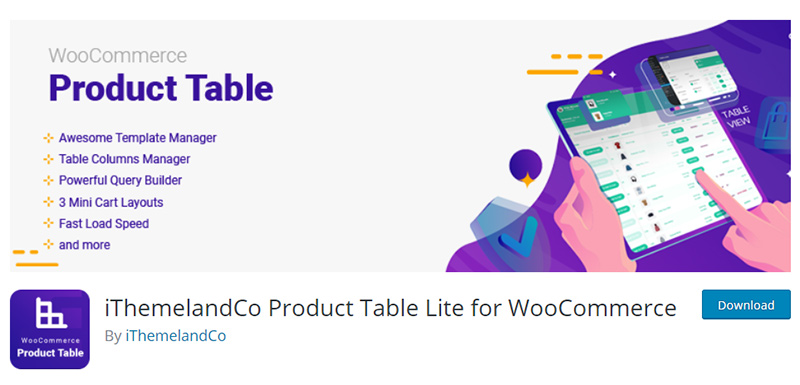
Download the premium version
There is an international marketplace known as Envato, Envato has officially received B Corp Certification, recognising the company as one of a handful of global businesses that balances profit and purpose. There are some types of digital products, one of them is WordPress Plugin that are sold in Codecanyon.net.
Goto the iThemelandco page on codecanyon.net and find the WooCommerce Product Table and click on the “Buy Now” and follow the checkout processing and then download the plugin.
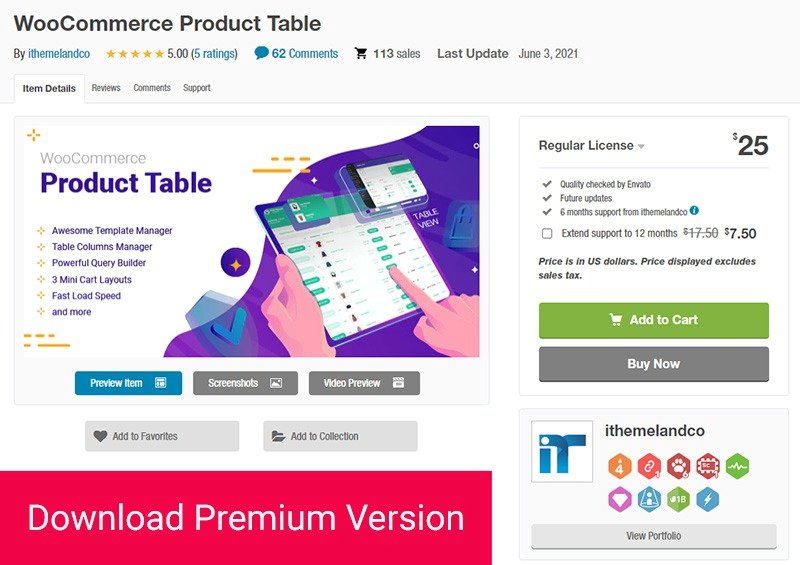
Now you should install your plugin.
