Online store management has always been one of the concerns of ecommerce website owners, these sites need to be well managed so that they can attract customers and earn money in this way. In this article, we first examine the challenges that most WooCommerce store managers face and then introduce plugins that can help solve these problems.
The greatest challenges of WooCommerce store managers and their solutions
All businesses, from large manufacturing factories to simple retailers, need management and online stores are not an exception. Correct and principled management of the online store guarantees the attraction and retention of customers and increases profitability. Managing store products, tracking orders, analyzing profit and loss, and managing user-friendly content are among the biggest challenges that online shop owners often face.
If you are the manager of a WooCommerce store, it is valuable for you to know the best plugins that can make store management easier for you to save time.
Let’s review the biggest challenges that WooCommerce store managers face and how to solve them:
Challenges #1: Insufficient bulk editing options for managing products

WooCommerce allows you to enter your product information through the WordPress dashboard by selecting the “Add products” option; But when you want to slightly change the layout of the page, change prices in bulk, consider discounts for multiple products at the same time, create several variations for some products and do other bulk edit tasks, you feel the need for a professional plugin.
WooCommerce’s default options allow the store owners to make changes to products in bulk; But these options are not enough for professional product management, especially in big online stores. Store managers face many problems in adding, changing, or revising information and bulk editing products without using appropriate plugins.
It is very time-consuming and troublesome to make changes to products individually and to edit the features and specifications of each product. For example, suppose you have 1000 WooCommerce products and you want to reduce a certain percentage of their regular prices at once. In this case, you have to open and edit 1000 products one by one, which is very time consuming and exhausting even if you have enough manpower!
The solution to these problems is to use the WooCommerce product bulk edit plugin.
Solution #1: WooCommerce product bulk edit plugin
WooCommerce product bulk edit plugin is a plugin for bulk editing simple and variable products. The need for changes and corrections on WooCommerce products is a universal demand that every site manager who has a WooCommerce store, no matter if it is large or small, needs!
By using this plugin, you can bulk add or bulk edit categories, regular prices, sales price, variations, stock, short description, tags, URL, tax status, product status, shipping class, product ID, and other fields or meta-fields available in your WooCommerce store!
You can filter your desired products and even see the most useful features of each product on a product table. The columns of the product table are editable in this plugin and you can change or edit any value directly in the table.
PBULKiT – Bulk Edit WooCommerce Products

Main Features:
- Add variations to multiple products.
- Directly edit product attributes in the table in addition to bulk editing.
- Search and filter products.
- Change prices by a certain amount or percentage.
- Change sales price based on regular price.
- Add/remove multiple categories.
- Search/replace, append, or prepend product descriptions.
- Bulk edit SKU, Labels, number of products in stock, etc.
Challenge #2: It takes time to track orders and manage customers

Customers are the most important part of any business that generates income for you; Therefore, managers should focus on following orders and keeping customers satisfied to make them loyal users who provide the main part of the online store’s income.
So, under no circumstances can managers ignore the status of customers’ orders. Paying attention to customer needs and providing on-time services and following up on orders is the secret to customer retention. All managers need to be always aware of the status of the customer orders to provide them with the goods they need on time.
In the order section of WooCommerce stores, customers’ orders are categorized in different status, and by this means, you can be informed about their status of them. These statuses are marked with different names such as complete, refund, pending, etc. According to the status of each order, it is possible to give a message to the customer about the situation of his/her order. Also, by showing the status of the orders, the online store manager can manage them in a completely professional manner.
However, WooCommerce’s default options for order management make it very time-consuming and exhausting for the managers to track or edit the status of the orders and bulk edit order information, that’s why most managers are not satisfied with the efficiency of WooCommerce’s order edit options and consider it as one of the biggest challenges raised to them.
To solve this problem, we introduce the WooCommerce order bulk edit plugin.
Solution #2: WooCommerce order bulk edit plugin
WooCommerce orders bulk edit plugin allows WooCommerce store managers to change and bulk edit the status of their orders based on their needs. This plugin can fully identify the default statuses and give you the possibility to edit multiple orders at the same time.
WooCommerce bulk edit order plugin, in addition to editing the default statuses of WooCommerce, allows you to bulk edit other fields of various orders and also change other items such as the description and color you want.
OBULKiT – Bulk Edit WooCommerce Orders
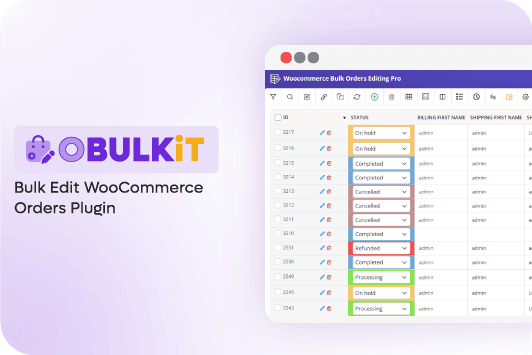
Main features:
- Bulk editing the status of WooCommerce orders.
- Ability to add or edit notes if multiple orders.
- Filter as many orders as you need based on different data such as customers, dates, etc.
- Add products to multiple orders.
- Etc.
Challenges #3: Difficulty in Bulk editing WooCommerce discount coupons

There are a lot of reasons for store managers to think about offering a discount coupon for selling their products. For example, one of the ways to avoid financial losses is to give discounts on products that have low sales in your online stores. It is also possible to sell older products by offering tempting discounts and filling their place with new products. It also makes sense to offer discount coupons for those products whose expiration date is coming soon.
Providing these discounts in WooCommerce is possible by referring to the “Add coupons” section, but when you want to manage a large number of coupons you have on your site or edit some of their features, you will face problems.
Editing individual coupons can be very time-consuming for the store manager, and it also increases the possibility of making mistakes or errors. Therefore, you need a plugin that offers you more possibilities for easier management of the coupons in a short period. Your ultimate solution for this challenge is the WooCommerce coupon bulk edit plugin.
Solution #3: WooCommerce coupon bulk edit plugin
With the WooCommerce coupons bulk edit plugin, creating multiple discount coupons with limited usage and customizing their publishing date is as easy as drinking a cup of tea.
CBULKiT – Advanced Bulk Coupons for WooCommerce plugin by ithemeland

Main Features:
- Set limits on multiple discount coupons: you can limit the use of multiple discount coupons according to the products, payment methods, shipping methods, categories, user roles, etc. simultaneously
- “Bulk creates” and “Bulk edit” Coupons: With this plugin, you can create a large number of discount coupons, bulk edit, and use them in your online store very fast and easily.
- Categorize: You can categorize discount codes to access and quickly search for discount codes.
- Automatically Apply Discount coupons: Discount coupons are automatically applied when customers add products to their shopping cart.
- Offer to buy products: You can assign a discount coupon for one or more products.
- Time-sensitive discounts: You can set discount coupons to expire at a specific date and time.
- Location-based discount codes: Limit who can use a discount code based on billing or shipping location, country, state, city, or zip code.
- Apply discount codes with one click: Users do not need to type discount codes to use coupons. They can just click on a discount coupon in the list and the discount code is easily applied to their carts.
Challenges #4: Incomplete information related to sales and detailed reports in WooCommerce

Receiving a sales report is one of the main features of WooCommerce stores. If you don’t know what’s going on in your shop, you can’t make it better. Analyzing data such as how much you have sold each month, what are the interests of your customers, which were the best-selling and low-selling products, which orders led to purchases and which were returned, etc. will help you to take necessary actions to increase the profitability of your online shop.
WooCommerce has provided limited opportunities to store managers in the reports section so that they can receive reports based on orders, products, coupons, taxes, and some other options. But these reports are not enough for big stores that need detailed and accurate information.
To solve this problem, you can use the WooCommerce Report plugin with great features.
Solution #4: WooCommerce Report plugin
WooCommerce report plugin can show you the most complete sales report as an advanced reporting system.
You can get a complete report of recent orders, the number of sales per month, the simple and variable product sales, the number of coupons issued or used, the status of orders, the stock and number of products, the number of sales by product category, the orders of each customer placed in different time ranges and many other useful reports.
You can view any detailed reports and search and filter items in them.
REPORTiT – Advanced WooCommerce Reporting
The easy way to track WooCommerce sales and revenue
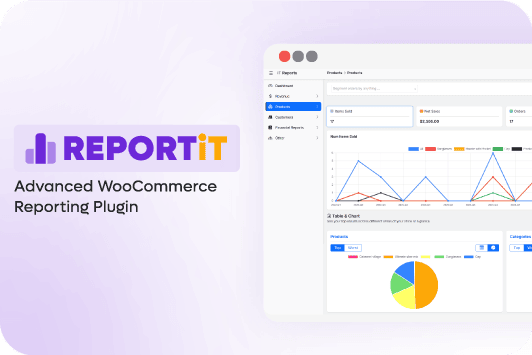
Key features:
- All orders Report: Create a complete report of orders with many details: customer, country, product, variations, and many more
- Product report: Receive detailed reports based on any product field such as product name, category, variations, etc.
- Sales report per country: Generate reports for each country including order details.
- Foresight: If you want to increase your sales, you must define some goals and try to achieve them. This plugin accompanies you by providing advanced reports for this purpose. With this type of report, you can compare your actual sales with your projected goal and discover a new plan to increase your sales!
The features of this effective WooCommerce plugin are not limited. You can generate more than 50 different reports according to your needs and search or filter any options which are important to you.
Challenges #5: Insufficient bulk editing features of posts in WordPress

Managers of ecommerce websites prefer to spend most of their time managing products and orders, but to improve SEO and stay ahead of competitors, as well as respond to the main needs of their users, they have to publish posts on their website regularly. Post publishing itself is a big challenge for them, but the situation becomes worse when they need to bulk edit some features of them.
When you have a lot of posts and you decide to edit one or more specific fields in all of them, filtering the desired posts and bulk editing them in WordPress becomes a terrible nightmare. This is where the WordPress post bulk edit plugin can be the solution to the problem of online store managers.
Solution #5: WordPress post bulk edit plugin
WordPress post / page bulk edit plugin is a useful tool that allows you to bulk edit all types of posts published in WordPress. This plugin supports all default and custom fields such as title, URL, image, publication date, status, comments, author, password, metadata, etc. You can filter and bulk edit your posts based on each of these fields and even bulk edit meta-fields. Using the plugin can save you time for changing or updating any data and enable you to focus more on getting your online store to the next level.
WPBULKiT – Bulk Edit WordPress Posts / Pages

Main features:
- “Bulk edit” features multiple posts at the same time.
- Filter posts based on any field like ID, title, content, summary, name, date range, status, author, category, tags, etc.
- Add prefixes, suffix and replace text in different fields.
- Add, change and delete images from multiple posts.
- Activating and deactivating the possibility of recording comments.
- Change the status of multiple posts: published, scheduled, pending, draft, and private.
- Assign or remove categories and tags.
- Set, edit, and delete multiple post password.
- “Bulk change” the author.
and many other features
Challenges #6: Inability to customize emails in WooCommerce

In today’s world, it is not possible to progress with traditional management strategies and methods. Every day there are new software and technologies for managing businesses and stores that make things easier. In the age of technology, sending invoices by email has replaced old methods such as faxing invoices.
This possibility is also considered in WooCommerce stores, but the ability to edit and customize the appearance of the invoice fields is not flexible in WooCommerce’s default options. Most managers of online stores need to send detailed and accurate emails that look readable and user-friendly in order to satisfy their customers, but the inability to customize emails in WooCommerce is one of their serious problems.
As the best possible solution, we introduce the WooCommerce email builder plugin.
Solution #6: WooCommerce email builder plugin
WooCommerce email template customizer plugin is a WordPress store extension that helps you create and customize email templates for WooCommerce. This plugin provides enough basic as well as WooCommerce elements with development tools for users to build an eye-catching and comprehensive email. By using the layout, you can easily edit the email templates with the drag-and-drop method. There is no need to have coding knowledge as this plugin provides users with an easy-to-use interface for customizing their professional emails.
All changes with this WordPress plugin are done easily and with just a few clicks. Working with the WooCommerce email builder plugin is very easy and you can easily apply your desired settings.
This fully functional plugin allows you to create a beautiful email template with a special design for all of your WooCommerce emails, including new account emails, password recovery, orders, customer invoices, buyer notes, etc. This plugin does not require any programming knowledge and you can design a new email template with a few simple clicks.
Email Customizer for WooCommerce Plugin

Key features:
- Easy drag and drop design.
- View a list of ready email elements (photo tool, text, button, order details, payment method, shipping method, billing address, product display, social network icon, etc.).
- The ability to create columns and rows.
- Live preview.
- Send a test email.
- Add a photo in email format.
- Adding dynamic content in email format such as site name, username, password, order details, etc.
- Responsive for all mobile and desktop devices.
Challenge #7: Generate WooCommerce Product Feed for Google Shopping, Facebook, Pinterest, and 100+channels.
Creating a WooCommerce product feed for Google Shopping, Facebook, Pinterest, and 100+ channels is a complex task involving seamless integration of WooCommerce data for maximum visibility.
It demands a deep understanding of each channel’s specific feed requirements, encompassing product attributes, categories, and image specifications. The objective is to generate a well-structured, error-free product feed that aligns with the criteria of various platforms, optimizing product representation and promotion.
This process entails utilizing WooCommerce features, implementing data mapping strategies, and employing the Woocommerce product feed plugin for automation. Consistency across diverse marketplace requirements is crucial.
Ultimately, the goal is to boost the e-commerce store’s reach and accessibility, driving traffic and sales through a strategic and optimized product feed.
Therefore, you need a plugin that offers to generate WooCommerce product feed.
Solution #7: CTX Feed – WooCommerce Product Feed Manager Plugin
CTX Feed is a professional WooCommerce product feed generator plugin that allows you to create unlimited product feeds for all the products in your online store.

This feed generator plugin comes equipped with a diverse range of ready-made templates, making the process of creating a product feed a breeze.Utilizing the product feeds generated by the CTX Feed plugin, you can effectively market your products on various platforms such as Facebook, TikTok, Instagram, Kelkoo, Bing, Snapchat, Rakuten, Fruugo, and many others.
In terms of features, CTX Feed offers dynamic and conditional pricing, advanced filters, auto-feed scheduling, feed tracking, multilingual and multicurrency support, and other user-friendly optimization features.
What sets this plugin apart is its ability to generate product feeds in multiple formats, including CSV, TXT, and XML.
CTX Feed is available in both free versions and pro versions, ensuring that every WooCommerce store owner can tailor their experience according to their specific requirements.
Key Features:
- Generating Unlimited Product Feeds.
- Multi-currency Feed Generation.
- Attribute Mapping.
- Multilingual Feed Support.
- Variations & Custom Attribute Values.
Conclusion
Setting up an online store is the easiest way to generate capital and earn money; But many people ask themselves after starting a business: how to manage an ecommerce website? Managing an online store is more important than setting it up and needs its principles. In this article, we introduced 6 efficient WooCommerce plugins that help online shop managers manage their stores more easily. We hope by using these plugins you can manage your shop with less effort and pay more attention to increasing your profitability. Good Luck!