best WooCommerce product designer plugins are designed to help you customize your online store in a way that have the most impressive appearance for attaching customers. By installing these plugins, you can even enable your customers to design the customized products and order them directly from your website. This feature is important for some E-commerce websites such as confectionery or printing shops.
It’s one of the wonderful features of online shopping that allow people to customize their products before ordering. Also, see what their orders look like. When such an amazing facility is available that can make a good experience for your customers why don’t you take advantage of it?
There are a lot of incredible and astonishing product designer plugins. They help to add this extra feature to your online store for making your customers enjoy shopping. In this tutorial, follow iThemelandco to know best WooCommerce product designer plugins.
How to choose best product designer plugins for WooCommerce?
To choose the best WooCommerce product designer plugins that satisfies your customer demands, you have to consider the following tips:
1. Choose plugins with user friendly tools
The first and the most important feature of a WooCommerce product design plugin is offering user-friendly options for customizing the products. It’s really matters because on one hand, your customers are not always professional in working with technology things. So, if the plugin has complicated options for personalizing the product, definitely you will lose most of your potential customers. On the other hand, online shoppers expect to make their orders very fast. It’s not ideal for them to struggle with a complicated designer tool to order their required products. If it makes them feel they are wasting their time. They may have easily left your online store and look for another one over the internet.
So, don’t forget to keep everything as simple as possible.
2. Install lightweight plugins
The best WooCommerce product designer plugins offer a lot of flexible designing options without slowing downloading of your product pages. Usually, plugins with a simple interface provide faster and easier tools for product design.
List of top WooCommerce Product Designer plugins
Follow this guide to find the best WooCommerce product plugins for your E-commerce website.
- Product designer for WooCommerce
Product designer for WooCommerce offers a lot of features and functionalities to both store managers and customers.
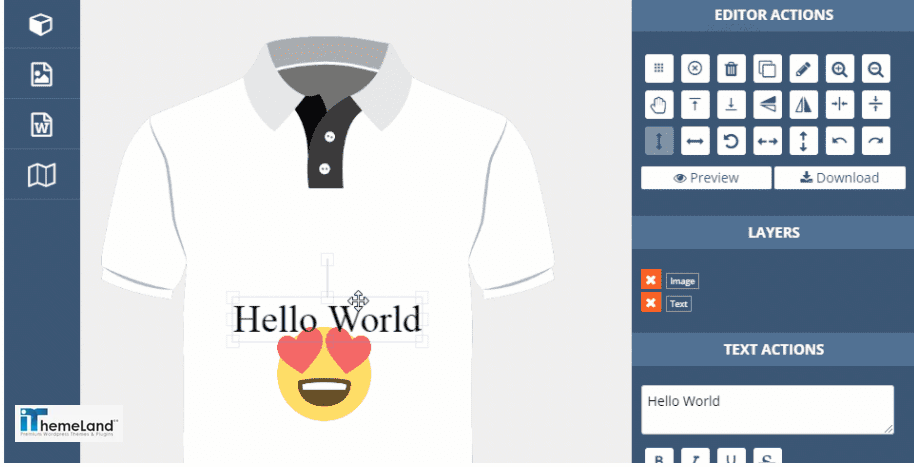
As a store manager, you can use a shortcode for adding product images or customizing them. Working with tools provided in this plugin is not complicated and you can get familiar with them very quickly.
As a customer, there are also some extra options for changing fonts or colors on products. So, this is a useful plugin specially for customizing and ordering printing products such as business or wedding carts, catalogs, etc.
Advantages of product designer for WooCommerce plugin
- Compatible with WooCommerce products.
- Providing different clipart in different categories.
- Showing a preview after customization of products.
- Offering more than 50 hand-picked Google fonts.
- Free installation and activation.
- The possibility of using QR code, curve text, unlimited pre-saved templates and a lot more by upgrading to premium version.
How product designer for WooCommerce works?
There three main parts that you can edit in product designer for WooCommerce:
Enable / Disable user customization options
To enable customers to edit the products you have to active “Enable Product Customization option”. In this way, all visitors can edit the products as website guests.
However, if you want your customers to log in to your website before having access to product customization, “Force Guest users to Login Before Customization option” must be activated.
It is also possible to completely restrict the customers to edit products by disabling the above-mentioned option.
Product designer page option
To see the tools provided by this plugin, at first you need to select a page and instruct the plugin to load product designer on that page. Then you have access to the below options:
- Designer page logo.
- Product designer page title.
- Shop URL.
- Product designer page favicon.
- Footer content for designer page.
- Customize button caption.
- Display customize button on single product pages.
- Display customize button on shop and category pages.
Image / Text settings
In this part, you can change some useful settings such as:
- The allowed image formats.
- Charge customers if they want to use product edit options or adding text to the products.
- Set some limitations for example the number of characters for typing the text on products.
- Fancy product designer | WooCommerce, WordPress
Fancy Product Designer is the most flexible plugin with a reliable product customizer. It can help your customers change any details on the product images or even upload their preferred pictures.
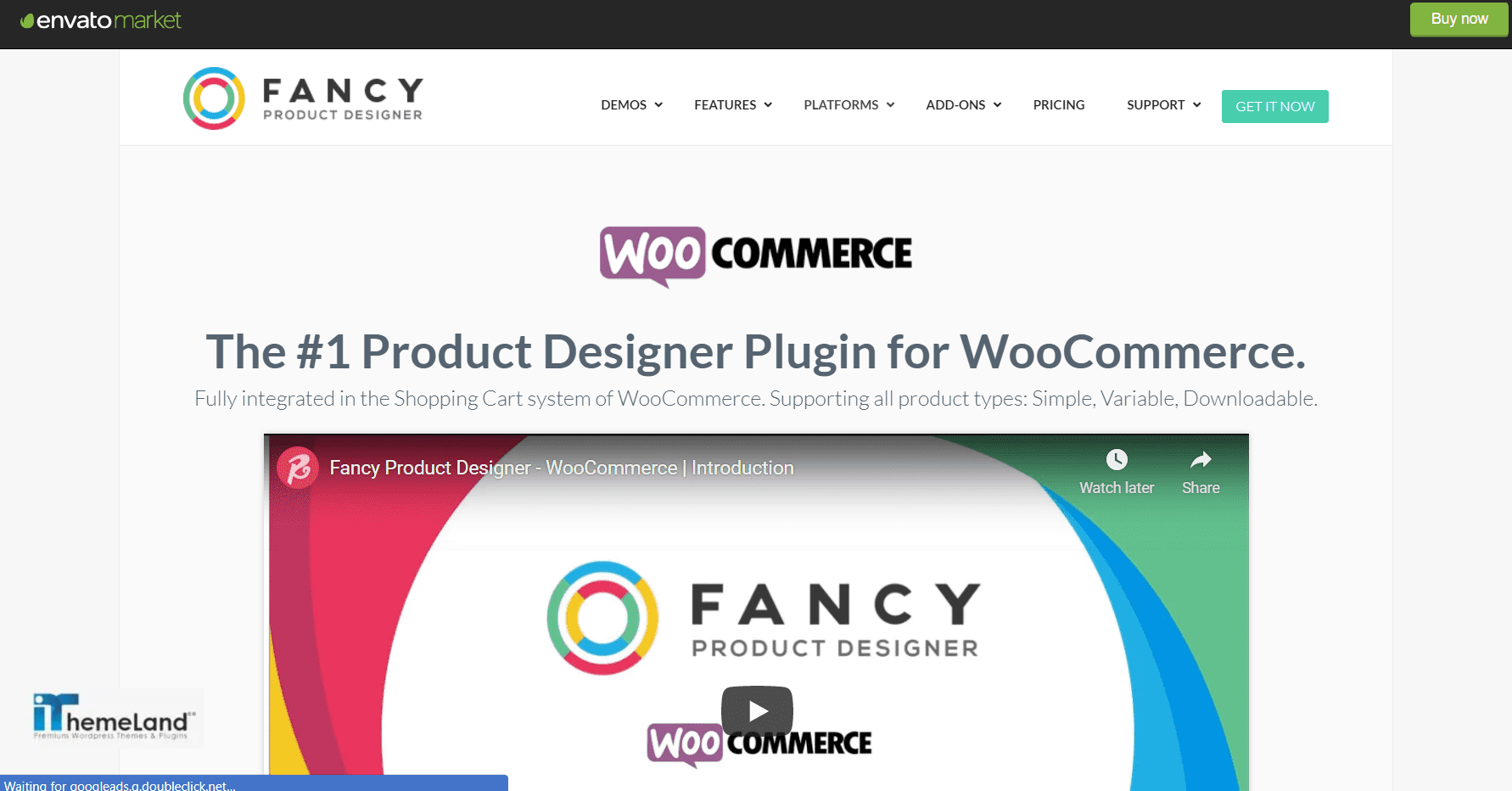
The fancy product designer is a premium plugin. So, to activate customer support options, you need to pay 50$ every six months.
Advantages of fancy product designer
- Support uploading images with JPG, PNG, and SVG format.
- Provide a built-in color picker.
- Having a helpful layer system to keep different version of the applied designs.
- Allowing customers to use different layouts.
- Offering design tools for editing size, color, and position.
- Displaying options on any device without losing functionality.
- Compatible with the most popular WordPress themes including Avada, The7, …
How fancy product designer works?
There are no limitations for using Fancy product designer on WooCommerce products. It is possible to edit and customize any type of product images such as clothing, mobile phones, catalogs, gifts, … even for variable products.
To use this plugin, you need to add shortcodes on WordPress website pages. By adding this shortcode, A bounded box and an upload zone will be displayed on the page.
So, your customers can edit the available photos in the bounded box or upload their preferred images on the upload zone.
By making any changes to the images, different layers will be saved and all of them are available for customers to edit again.
It is also possible to change the font and color by using the font and color picker designed in this plugin very fast and easy.
- WooCommerce custom product designer
WooCommerce custom product designer is an ideal solution for printing online shops, graphic designers, or logo makers, as it provides a variety of tools and options for customizing images in vector base especially with SVG format. This is also a responsive plugin that enables the customer to use the customization tools perfectly on any device.

Advantages of WooCommerce custom product designer
- Flexible and easy to use options.
- Support all kinds of products.
- Offer drag and drop tool for resizing, moving, changing area design, etc.
- Add, edit or upload arts to use for photo design.
- Save different layers of edited photos to compare or order them later.
How WooCommerce custom product designer plugin works?
WooCommerce custom product designer plugin comes with a multi-function tool that enables store managers and customers to customize their product images according to their preferences.
After installation and activation of this plugin, some configuration options need to be set by the store manager such as price and print configuration, language management, and so on.
Then customers are allowed to customize the interface of product images by changing their size, color, text, and many other options.
It is also possible to share the saved photo designs on other social media such as Facebook and Twitter.
- WooCommerce products designer – Online product customizer for shirts, cards, lettering & decals
WooCommerce products designer (WPD) provides powerful features for the customization of lettering and product pictures. The options available in this plugin are the best for editing business cards, labels, logos, stickers, mugs, and any other products.
To make sure that this plugin is really useful for your products, it is possible to work with a product designer demo before installation.
Although you have access to various kinds of options for product image optimization, the premium version of this plugin offers amazing extra features like creating templates, configure dimensions, extract pictures from social media and using them for product photo design, Save pictures on SVG and PDF format and so on.
Advantages of WooCommerce custom product designer
- Best solution for front and back-end customization.
- Compatible with any WordPress theme.
- Providing Image, Text, Clipart Editor.
- Save and load images with PNG, JPG، SVG format.
- Limiting the color pallet displayed for customers.
- Use the same design for ordering multiple products.
How WooCommerce products designer (WPD) plugin works?
For Installation of this plugin, you need WordPress 4.0 or greater and WooCommerce version 3.0 or greater. After activation, a “User manual” is available to help you start using this plugin on your website and also enable your customers to design the product photos as their requirements.
- WooCommerce custom T-Shirt designer
WooCommerce Custom T-Shirt designer plugin as its name revealed is designed to help store managers and customers to customize T-Shirt printings. This is the best solution for adding numbers, logos, texts, pictures to the T-shirts and editing their fonts, colors, positions, etc.

If you are not sure about the features that this plugin can add to your website, it is possible to work with WooCommerce custom T-Shirt designer demo to find out whether it is the best for you and your customers.
Advantages of WooCommerce custom T-shirt designer
- Displaying a preview of designed T-shirt.
- Choose a logo among the various samples to be added on the T-shirt.
- Upload any images to be used for T-shirt design.
- Compatible with the most popular themes and plugins available in WordPress respiratory.
- WooCommerce multistep form & product designer
WooCommerce multi-step form & product designer plugin guides customers to customize the products in multi-steps by using cost calculator tools, designer options, selecting items, and so on.
You can use this plugin to customize different types of photos such as perfume boxes, gift cards, mugs, product packs, etc.
Following the steps that the plugin offers for designing and customizing the images with some user-friendly options, makes it really enjoyable for your customers even for those without any technical expertise.
To download and install this plugin, you need to purchase a license for six months customer support by paying $28.
Advantages of WooCommerce multistep form & product designer
- Using a multiple-layer product design to make the process of photo customization as easy as possible.
- Rotate, resize and change the position of items in a simple drag & drop way.
- Provide useful options for store managers to add, delete or order elements from admin panel.
- Have a responsive view on all devices without losing the functionality.
- WooCommerce online products designer
WooCommerce online product designer plugin provides a lot of useful and powerful options for product image customization. You can easily install and activate this free plugin on your WordPress website. By considering the fact that this is fully compatible with WooCommerce, all its features can be used perfectly for customizing images of WooCommerce products.

The cost of downloading and activating this plugin for six months of customer supports and free updates is $33.
- MyStyle custom product designer
MyStyle custom product designer is a free plugin used for the customization of the selected products on your website. It’s an ideal option if you want to allow your customers to design some products on your website not all of them.

By installing this plugin, you can easily choose the products that customers can edit from the admin panel.
It is also possible for customers to see a preview of designed products before ordering. So, they can make any further edits to their design if needed.
MyStyle custom product designer is equipped with a customizer tool for world-class designs which is totally compatible with WooCommerce products.
- Zakeke interactive product designer for WooCommerce
Zakeke Interactive Product Designer for WooCommerce comes with a powerful customization tool for your customers to personalize product images before making any orders. It is fully compatible with WooCommerce so, customers can edit text, color, size, rotation, and even orientation of photos on the products.

The advantages of Zakeke interactive product designer for WooCommerce
- Let customers to upload Pre-selected artworks or choose their favorite picture among a huge number of high-quality photos in the library.
- Displaying real time 3D models before ordering.
- Allow you to control the price after customization.
Conclusion
Using a WooCommerce product designer plugin on your online store can help your customer to personalize the products as their tastes. In this way, you don’t have to answer a lot of frustrating emails from customers that ask you if they can order any of your products with their own design.
Product designer plugins usually provides an easy-to-use options and tools for customizing the product images. However, it is important for you as a store manager to choose the best plugin that suits your needs and satisfies your customers.
In this guide, we have introduced 8 best WooCommerce product designer plugins to help you make up your mind and install the best one.
FAQs
What’s the usage of online product designer plugins?
By installing these plugins, you can enable your customers to design their customized products before order them in the website.
What are the most important properties to choose best WooCommerce product designer plugin?
If we want to say most 3 important properties for a WooCommerce product customizer plugin, we must mention these:
User friendly tools and options for customizing the products, offer a lot of flexible designing option without slowing download of your product pages and responsive design and fully compatible with mobile devices.
What are the most important option and custom product designer tools in a product customizer plugin?
Providing different clipart in different category, showing a preview after product personalization, offering a wide various of preset templates, support uploading custom image from user, support drag and drop tools for resizing, moving, changing area design, etc and etc.
What are the best WordPress product designer plugins?
Product designer for WooCommerce.
Fancy product designer.
WooCommerce custom product designer.
WooCommerce products designer.
WooCommerce custom T-Shirt designer.
WooCommerce multistep form & product designer.
WooCommerce online products designer.
MyStyle custom product designer.






















6 thoughts on “Best WooCommerce Product Designer Plugins”
Thanks a lot! good list of produkt designer plugin.
Hi there! You’re welcome dear Greg.gr
I have a shop for cups and decorative utensils. Can I use the woocommerce product designer plugin in my store?
Hi there! If you have a machine for printing on cups and other objects, WooCommerce product designer plugins are useful for you.
I’m using fancy product designer and it is a good plugin with on-time support team.
Hi there! Thanks for sharing your good experience with us.