Offering free gift products in your WooCommerce store improves the customer experience when purchasing goods from your website.
Free gifts are the best way to respect customers, which can increase their loyalty and motivate them to return and place frequent orders on your online store.
As there is no direct option in the WooCommerce store for offering free gift products, in this article, we want to show you how to use WooCommerce plugins to set rules and conditions for offering free gift products on your website.
What does a free gift mean?
A free gift is a product you offer your customers for free when purchasing goods from your online shop.
Store managers usually offer one or more products available in their stores as free gifts. However, you can also consider some special products or categories as gifts and let your customers add them to their carts after purchasing special products or placing an order with a Subtotal amount above a specific range.
The most common rules for offering free gift products with purchase
You can offer free gift products based on many rules and conditions in your WooCommerce store. Stay with us to introduce the most popular ones to you:
Offering free gift products based on simple rule
If you offer a gift on every customer purchase without special conditions, the simple rule is applied, meaning each customer who buys anything from your shop will receive the gift.
Offering free gift products based on buy x get x method
Buy x get x is the most popular rule for offering free gift products in WooCommerce. Regarding this encouraging rule, when a customer buys a specific number of products from specific items or a specific category (x), they will receive a specific number of the same products (x) as free gifts.
The most helpful rule is Buy one get one, which means when customers buy one product, for example, one shirt, they will get one shirt for free.
This rule can also be used as buy x get x repeat, which means as many times as the customers purchase that product, the gift product will be added to their carts.
Offering free gift products based on buy x get y strategy
Buy x get y is ideal when you want to offer a specific product to all customers placing an order on special products in your WooCommerce store. According to this method, the products you offer as free gifts differ from those your customers are purchasing.
This is a great option when you want to encourage customers to pay more attention to some of your products or motivate them to buy them more.
For example, if you want to increase the sale of all products in the accessories category(X), you can offer a t-shirt (Y) as a free gift to everyone who purchases five items from that category.
Again, you can repeat this strategy till the X items are available for sale. So, as often as the customers purchase a specific number of X products, they will receive the free gifts repeatedly.
Offering free gift products based on the subtotal rule
Offering free gift products based on subtotal is an excellent rule when you need to increase the wholesales of your WooCommerce website. According to this rule, when the Subtotal amount of customer cart is above a specific amount, they will receive a free gift regardless of what they have purchased.
It is also possible to set the rule as Subtotal Repeat, which means when the total amount of the customer cart is x times above the specified Subtotal amount, they will receive x free gifts.
For example, let’s consider you are offering one cap if the Subtotal amount of a customer’s cart is above $100. The result is obvious. If customers buy products that are more than $100, they will receive a gift.
However, if you set the rule as Subtotal Repeat, the customers will receive one cap per $100 purchase. So, if customers buy $500 from your WooCommerce store, they will receive five caps.
The best time and conditions for offering free gifts to impress customers
Offering free gift products in WooCommerce stores is not just limited to the rules mentioned above. There are some special events, dates, customers or even special conditions that you want to offer free gifts based on.
To make it clear for you, let’s review some of them.
Offering free gifts in special event
All store managers agree that during special events, such as Black Friday, it’s time to offer free gifts to the customers to encourage them to purchase goods from their stores, which can boost their sales significantly.
It’s evident that for offering free gifts at these special events, you must set a rule based on a particular date and time according to the calendar.
Offering free gifts to special customers
Respecting loyal customers has the same impact on boosting your sales by encouraging new customers to purchase goods from your WooCommerce store.
So, there is no doubt that sometimes you need to motivate new customers who are purchasing goods for the first time from your store by offering free gifts, and sometimes you have to offer free gifts to loyal customers who are purchasing products from your online shop frequently.
You may also need to consider free gifts for your special customers with great purchase history values to keep them as valuable customers for your shop.
It is also possible to encourage customers to do an action by offering a free gift. For example, if you want customers to register to your site or subscribe, it is an excellent idea to satisfy them with a valuable free gift.
The best plugins for providing free gift products in WooCommerce store
As mentioned above, offering free gift products is not possible using the default options in WooCommerce. To make this happen on your WooCommerce store, you need to use one of the plugins designed for this purpose.
In the rest of this article, we will introduce one of the best and most complete gift product plugin in WooCommerce.
GIFTiT – Free gifts for WooCommerce
Free gifts for WooCommerce empower you to offer promotional gifts in the easiest way possible. This plugin can create unlimited rules and set conditions to respect your new or loyal customers by offering free gift products.
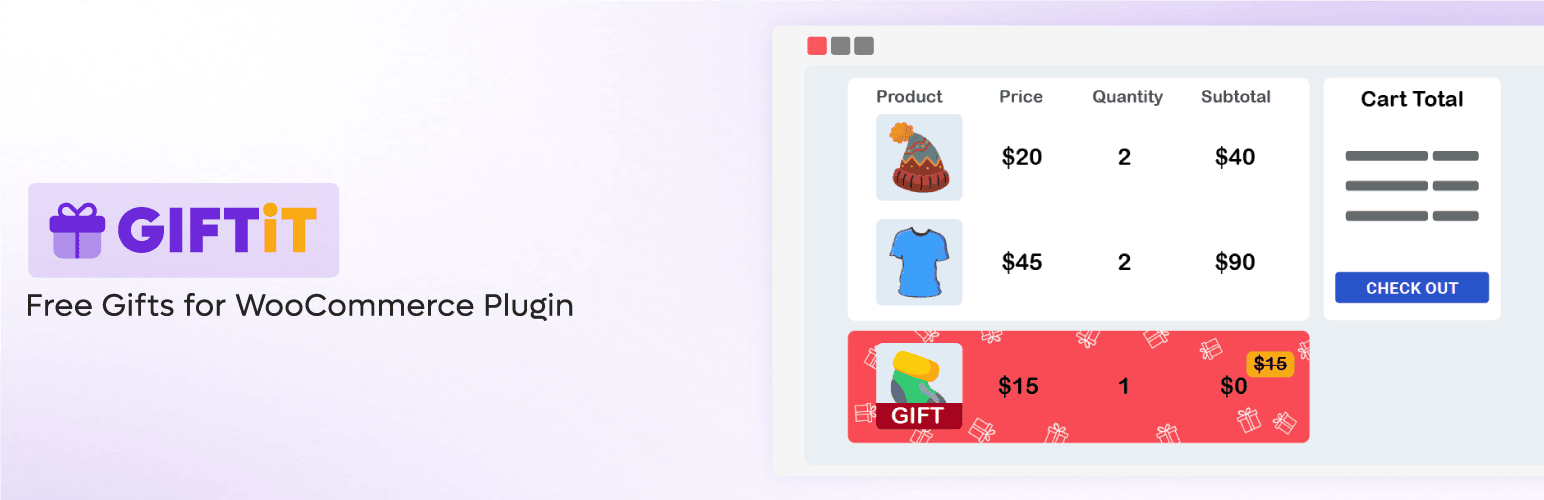
These gift rules can be set based on the below methods:
- Simple adjustment: on this method, you can simply adjust who gets how many! No matter the nature of the purchases, offer one or multiple giveaways to the customer based on what you’ve pre-set.
- Buy x get x: Here, the strategy is to offer the customer the exact product they have bought as a free giveaway.
- Buy x get x (Repeat): If a customer buys a specific amount of item X, they will be rewarded with a particular number of the same item. And this process frequents (repeats) itself as the number of X purchases goes up.
- Buy x get y: The purchase of a specific number of item X triggers the giveaway of a specific number of item Y.
- Buy x get y (Repeat): If a customer buys a specific amount of item X, they will be rewarded with a particular number of item Y. This process frequents (repeats) itself as the number of X purchases goes up.
- Subtotal: As a customer’s cart subtotal reaches a determined peak, a variety of different giveaways will be arranged for them to choose from.
- Subtotal (Repeat): As a customer’s cart subtotal reaches a determined peak, a variety of different giveaways will be arranged for them to choose from. And this process frequents (repeats) itself as the subtotal value goes up.
- Bulk quantity: Place unique purchase quantity range-triggers for gifts to be delivered to the customers. For example, buy 1-3 products and get one free gift, buy 4-10 products get two gift products.
- Bulk pricing: Place unique purchase price range triggers for gifts to be delivered to the customers. For example, buy $10-$30, get one free gift, buy $31-$99 and get two gift products.
- Tiered quantity: Give away free gifts based on customer cart quantity in tiered levels.
The most useful features of free gifts for WooCommerce
- Offer gift products from the existing products/categories.
- Configure the conditions for offering free gifts based on your strategies.
- Display the gift products on the cart page as a list or let the plugin add them automatically to the customer cart.
- Create as many rules as you need to determine when to offer free gifts and to who gifts are offered.
- Provide as many gifts as you want from simple or variable products.
Pricing: $49/year – $99/lifetime
How to offer free gifts to customers by free gifts for WooCommerce plugin?
Free gifts for WooCommerce come with many valuable and effective tools and options, helping you to set different rules and conditions and offer free gifts to your customers.
Let’s review some of the most valuable options this plugin provides for offering free gifts in WooCommerce stores.
Easy to use interface
To offer a gift in your shop, you need to set a rule based on the strategy you have considered. The essential items that create a great strategy include:
- The rule method.
- The number of bought products/subtotal amount.
- The number of getting products.
- The product is offered as a free gift.
- Other conditions.
In free gifts for WooCommerce, you can easily set your rule by going through a step-by-step interface.
When you add a new rule to this plugin, you can first choose your rule method from a combo box.
As soon as choosing the method, all other fields will be arranged accordingly to let you set other items most efficiently.
For example, if you choose the Buy x get x method, the below items will be displayed:
- A box for specifying the number of bought products.
- A box for specifying the number of products getting.
- A section to choose the product/ categories involved in this rule.
- Flexible conditions.
By using free gifts for WooCommerce, you can provide free gifts with all possible conditions that may be needed to limit the gift rule.
All possible conditions are divided into some categories, and you can add as many conditions as you need to adjust the gift rule exactly as you wish.
Some of the flexible conditions designed in this plugin are:
Date & Time
You can enjoy using a built-in calendar to offer free gifts at special events or on a specific date.
User role
Using different conditions under user roles, you can easily limit offering free gifts to special users such as registered users, customers purchasing for the first time, etc.
Purchase history
A lot of flexible options are available in the condition box under purchase history item to help you restrict offering free gifts to the loyal customers with different purchase history values, amounts, etc.
Cart items
You can easily limit offering free gifts to the customers who added specific items to their cart by using flexible options under this condition.
Affordable price
The most significant advantage of free gifts for WooCommerce is the affordable price compared to the features provided in this plugin. The cost of purchasing the license of this plugin is incredibly lower than other plugins with the same functionality.
Conclusion
Offering promotional gifts helps you to gain more loyal customers to your store. It is natural for the store’s traffic to increase if you respect the customers for their shop. It is one of the strategies to improve your revenue in the e-commerce market.
The free gifts WooCommerce plugins are very easy to set up and use to help you provide free gifts to your loyal customers.
This article describes the most popular rules you need to use for offering promotional gifts. We introduced you to the most useful plugins and how to benefit from them to provide free gifts on your WooCommerce store.
FAQ
1- Why do companies give free gifts?
Offering promotional gifts can boost the revenue of the companies by encouraging new customers to buy products from the stores and keep the loyal customers to return and keep purchasing from the companies frequently.
2- How do I add a gift to WooCommerce?
To add a gift to WooCommerce, you need to use a free gift plugin to let you add a new rule and set the method and conditions based on your strategies.