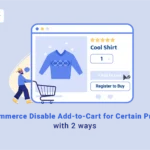Analytics and reporting are important parts of any business that helps WooCommerce store managers to grow their business. In fact, without a report, you will not know if you are doing your job correctly or not. By generating reports at different intervals, you’ll get an overview of your inventory on hand, total sales, best-selling products, loyal customers, etc., and that information can be used in budgeting, resource allocation, marketing efforts, planning for more sales, and more.
Using analytical and valuable reports, you can find the right picture of your business situation and direct it correctly.
Receiving sales analysis and reports are important for each manager for a different purpose. For example, marketing managers seek to identify market opportunities and threats through sales analysis, or sales managers review the sales analysis report to check the profit and loss of their store.
Also, many cases, such as decrease or increase in customer purchases, decrease or increase in product sales, review of customer purchase history, and seasonal trends, are also concluded from these sales analysis reports.
Many store managers have focused on finding new customers and are looking for quick solutions to increase their sales, while to succeed in an eCommerce business, they need to spend time and analyze sales reports and examining customers based on the data related to customer behavior. The most successful managers consider reviewing sales reports as a professional process and use the valuable information provided in sales reports to grow their business.
Any type of sales report will help you understand the customers’ behavior and know their needs to have better insight for categorizing customers, planning targeted sales, and developing marketing activities. For example, by analyzing the report about the number of orders placed in different countries, you can focus your energy on increasing sales in countries with lower income.
This article will explain how analyzing different reports will help you better manage your WooCommerce store. We will also introduce the WooCommerce Report plugin so that you can create any report and export the data you need.
How does product report analysis help your business grow?
One of the trends shown in the sales analysis report is product demand in the market. In the long run, declining sales can be a problem for competition in the market, reducing the company’s market share. Also, the decrease in demand in the long term can indicate a change in customer behavior or technological changes in the market.
One of the most important results obtained from the analysis of product sales reports is the awareness of the demand in the market. Examining the reports related to the sales process of simple and variable products can give the site manager an insight into the supply of the products needed more by the customer or even provide new products with more market demands.
The product sales report or stock report can be analyzed based on various parameters, the most important of which are:
WooCommerce product stock report
Reviewing your inventory report will give you an accurate picture of what you can sell and how to replace or renew it. This will help the site manager to renew out-of-stock products, avoid investing in products that are available in stock, or plan to offer free gifts or discounts on products that are left in stock. Stock management is the key to the success of large companies like Amazon.
It is possible to get the product stock report in the WooCommerce report plugin with just one click on the Product Stock menu. In this report, you will receive complete information about all the products in the warehouse along with their stock qty.
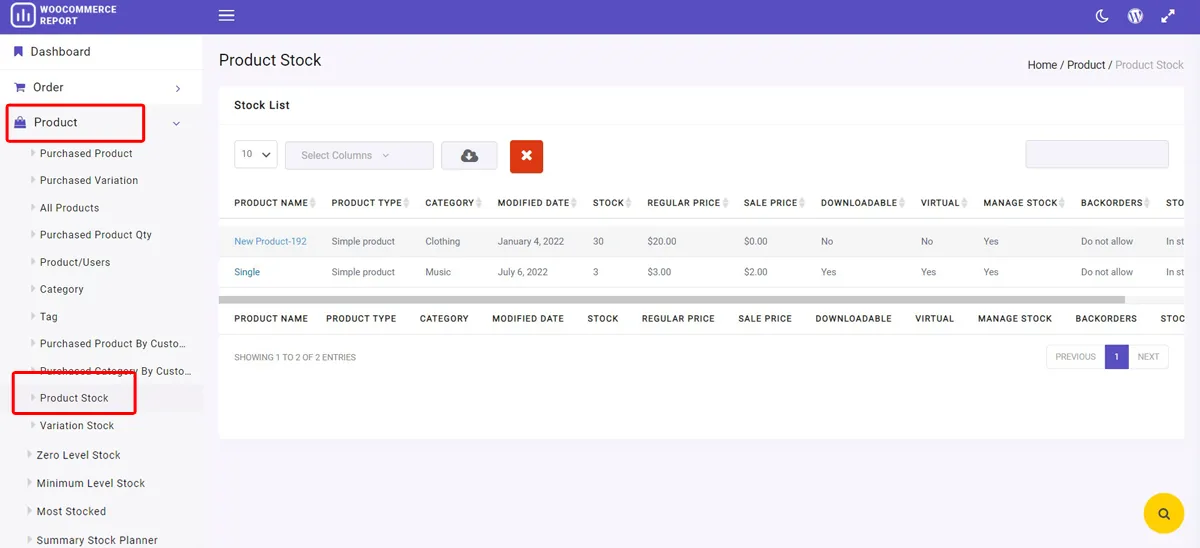
But if you want to get the products in the stock based on a specific feature such as SKU No., Min stock, Max stock, etc., you can click on the Search option and use the Search form to customize your report.
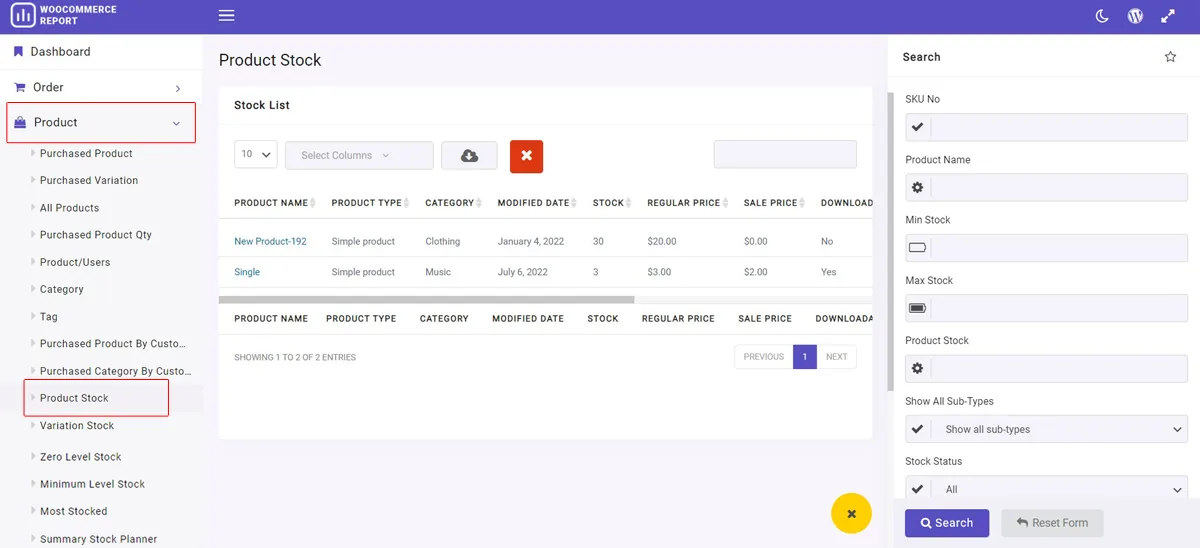
WooCommerce minimum level and most stock report
You should always know exactly what products are available in your online store. Minimum Level and Most Stock Report is important information you want to prepare regularly and continuously. The stock report should show the total qty and price of your inventory. The information in this report tells you how much capital is lying in your warehouse, which helps you in planning and financial forecasts. For example, when you know how much capital you have in your warehouse (By reviewing the total amount in the stock report), you can better plan to increase the income of your online store in the future.
In the WooCommerce report plugin, you can get all kinds of stock reports, including Product stock, variation stock, minimum level stock, summary stock planner, etc., to have more insight into your sales trend.
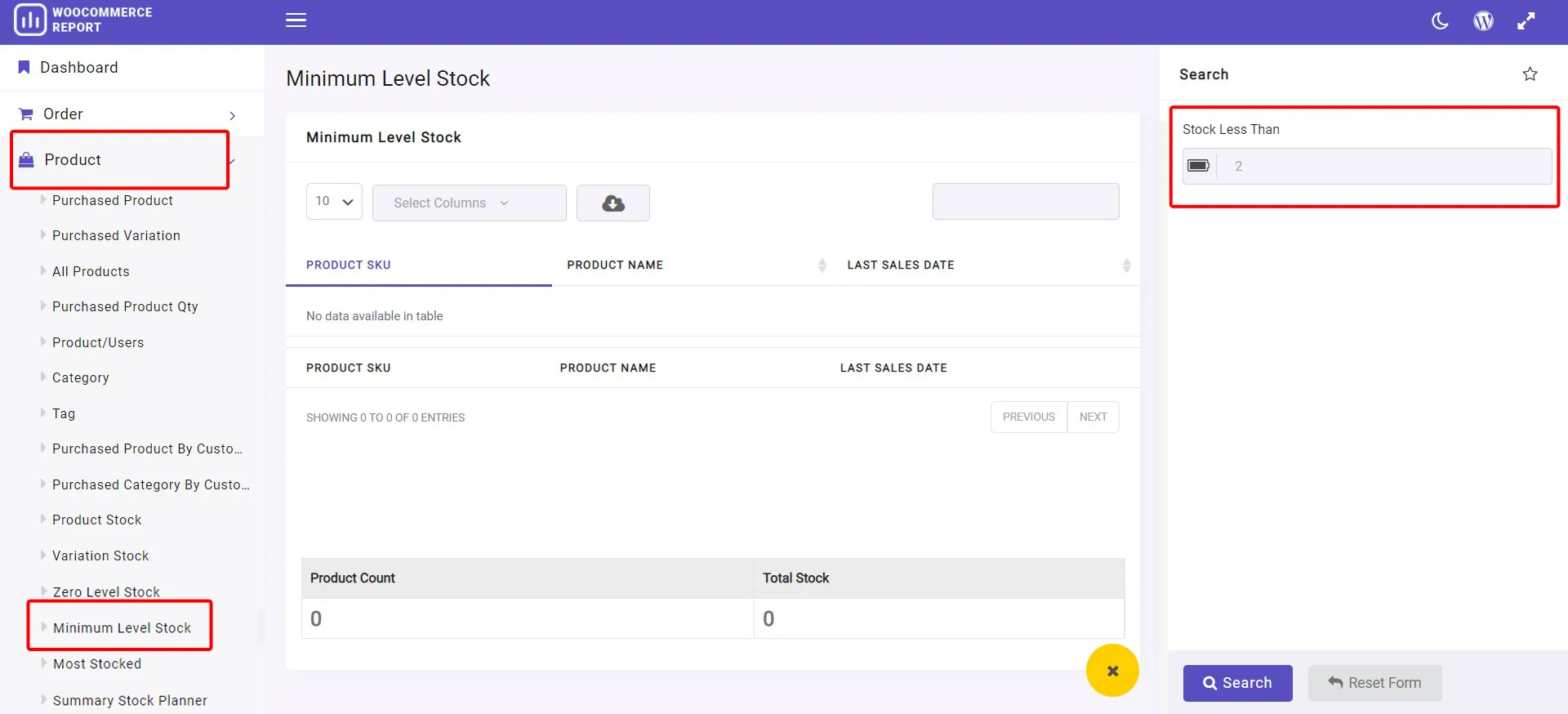
WooCommerce zero-level stock report
One of the most important principles that successful online stores pay attention to is that their best-selling products never run out. If customers see an “Out of stock” message when trying to buy from your online store, you not only lose a sales opportunity but also lose the satisfaction and trust of the customers and push them directly to buy from your competitors.
To prevent this, you should regularly get stock reports and see what products are running low. In the WooCommerce Report plugin, you can make settings so that the Zero-level Stock report is sent daily, so you can quickly order the goods that are running out. If you prepare this report regularly, you will also notice the pattern of inventory consumption and find out which products run out faster. If you recognize that a specific product runs out quickly, for example, you may consider ordering more of that product each time.
As you can see in the image below, by selecting the zero-level stock option, you will receive a complete report of the products whose number in the warehouse has reached zero. In this report, you can see various information such as Last sales date, product name, etc., and you can customize the columns of your report by marking this information in the Select columns section.
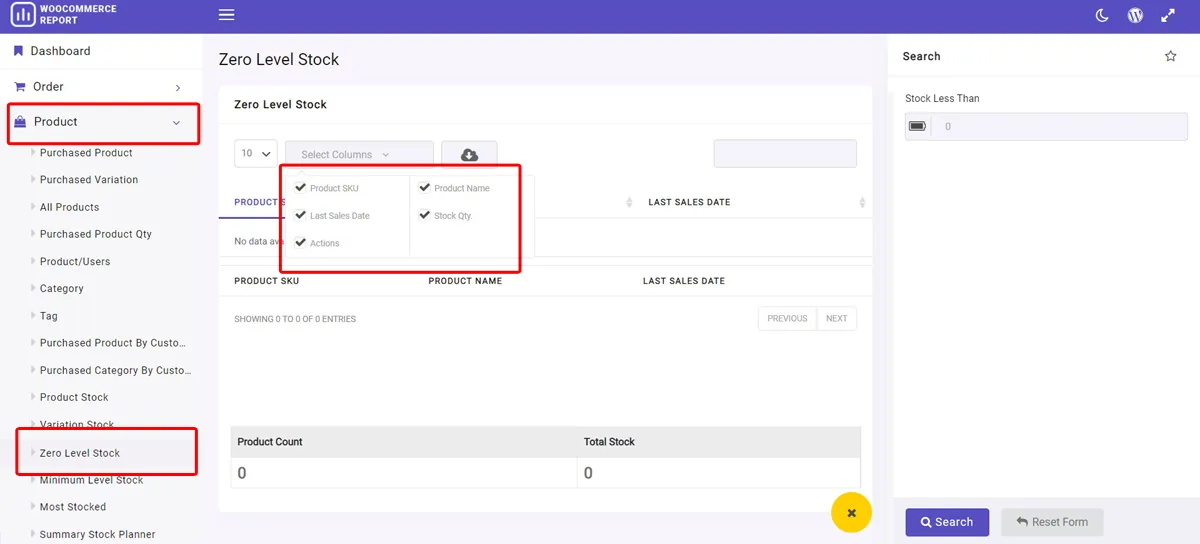
WooCommerce purchased variations report
Another report that helps WooCommerce store managers to grow their business is how fast are the different variations sold or which product variations get the most revenue? You can find the answers to these questions in the Purchased variations report. Ideally, this report should tell you how many of each variation you sold in any given period.
With the help of the Purchased Variations report, you can decide which items are worth more investment and which ones you should not order again.
To get the purchased variations report in our plugin, click on the purchased variation option under the product tab and enter the desired date in the search for:
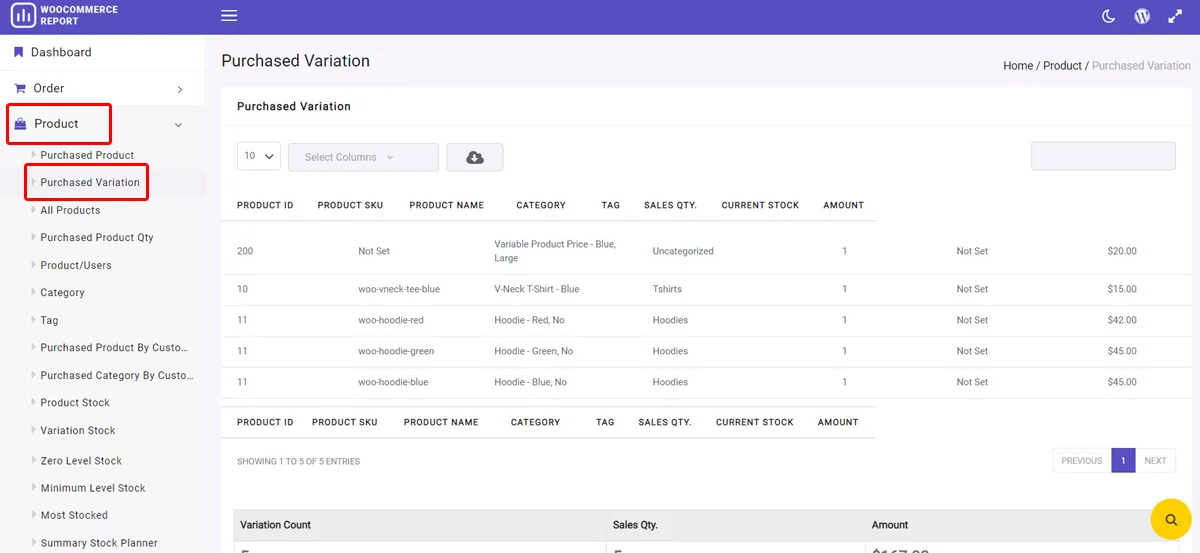
WooCommerce purchased category by customers report
It’s great to know how your sales are growing in general, but you shouldn’t neglect the details. This is where the Purchased Category By Customers report comes in handy. With this type of report, you will understand each customer is more interested in buying which products and based on this information; you will make the necessary decision. If a customer buys some products from one category, you can encourage them to order other products from the same categories with a special offer.
The image below shows how this report is generated in our plugin by selecting the purchased category by customers report option.
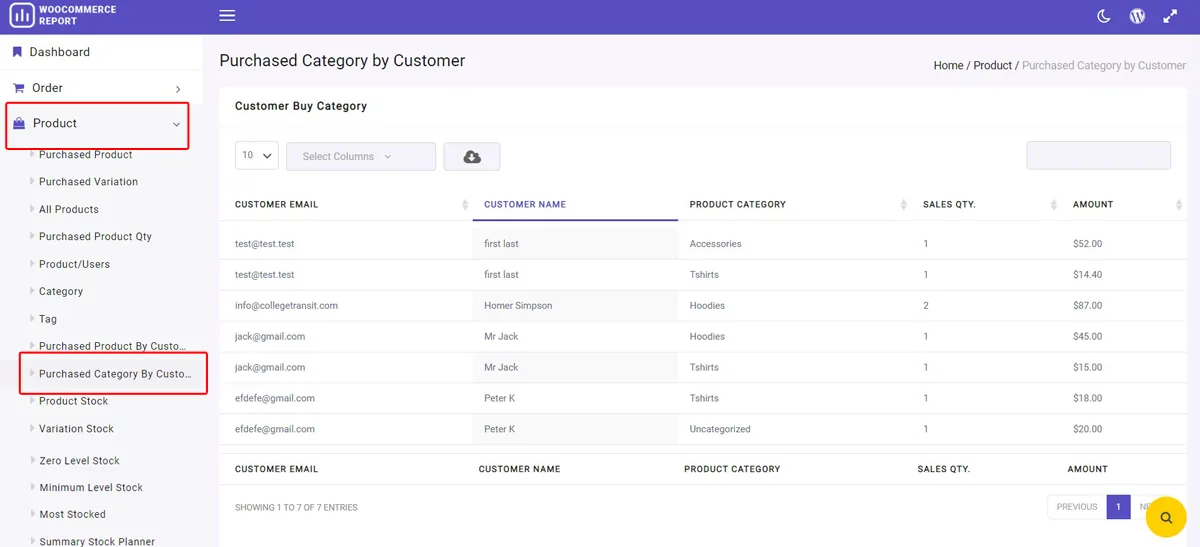
Project VS actual sales report
Sales analysis reports can include sales forecasts. Unfortunately, many businesses do not pay attention to this part of sales analysis. One of the most important reasons for this is the lack of professional sales analysts. Sales forecasting is used to plan the number of sales and create parameters for measuring the sales team’s performance. One of the most important sales forecasting applications is to help with production planning, planning for business development, and paying attention to the market’s demand.
The possibility of receiving the Project VS Actual Sales report is one of the unique features of our plugin. You must first enter the “Settings” section and click on “Target” to receive such a report. On this page, you can select the “Projected Sales Year” and enter your monthly sales forecast in the corresponding box.
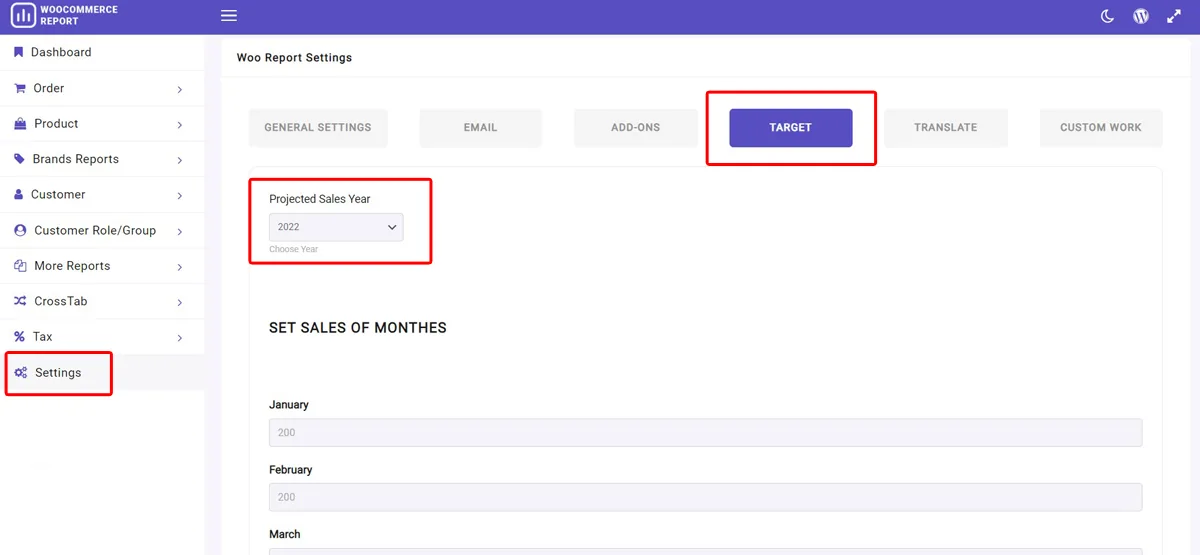
Then click on the “Project VS Actual sale” option under the “More report” tab. You must click on the “Search” icon to open the search form at this stage. In this form, select the desired year and then press the “Search” button. As you can see, it will display a complete report of your target sales and actual sales.
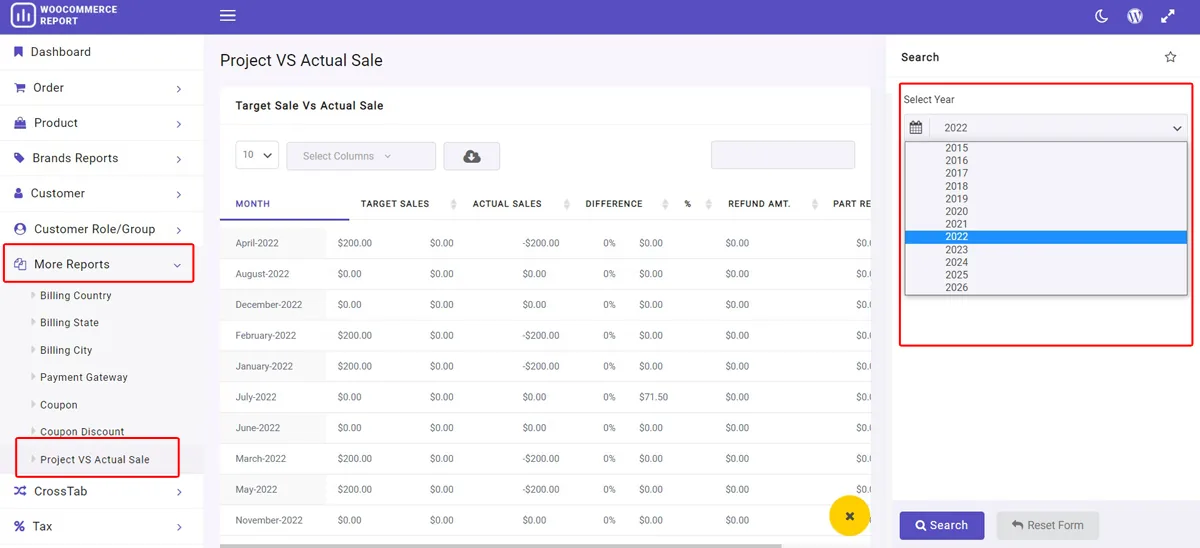
WooCommerce Report Plugin
The easy way to analytics and reporting in WooCommerce

WooCommerce purchased product report
In this report, you can see a summary of the product sales in a certain period. The number of products you have sold and their income is among the most important information in this report. This way, you better understand how much you earn from each product. The sales summary of the purchased products gives you a general picture of the product’s sales. This report shows how much income you have had from each product in a certain period. Also, by comparing the numbers and figures of this report in different periods, you can get a general insight into the growing level of your business and make better decisions in the long term to develop your business.
If a product is not selling well, the sooner you know, the better; For example, you might want to consider seasonal discounts before the sale season ends.
Suppose you are a shoe seller and based on the Purchased Product Report, you understand that the customer of a particular brand or style is increasing rapidly, or, for example, a specific size has more demands. Based on this information, you can decide which shoes to order more and plan your marketing activities during the sales season.
A simple but useful feature of the WooCommerce report plugin is that you can see sales and stock reports based on simple and variable products and specific categories of each product.

How does customer report analysis help to develop your business?
All store managers agree that customers are their most valuable asset. Knowing your customers will help you provide better services and increase your sales by gaining customer satisfaction resulting in growing the business faster and easier.
The customer report shows an overview of the online store’s customers along with the number of orders and the number of their orders to the manager. These reports can help you identify new opportunities, know your loyal customers and try to meet their requirements.
WooCommerce customer report and customer role/group report
The report of the products sold to each customer or group of customers is another important report that helps the WooCommerce store manager better plan for business growth. These reports allow you to know loyal customers and customers who do not engage with your brand. In this way, you can design and implement marketing and communication activities according to each customer. Once you know your best customers, you can organize special events for them or implement customer loyalty promotion plans. On the other hand, if you want to know the customers who only place an order but do not complete their purchase, you can also use these reports.
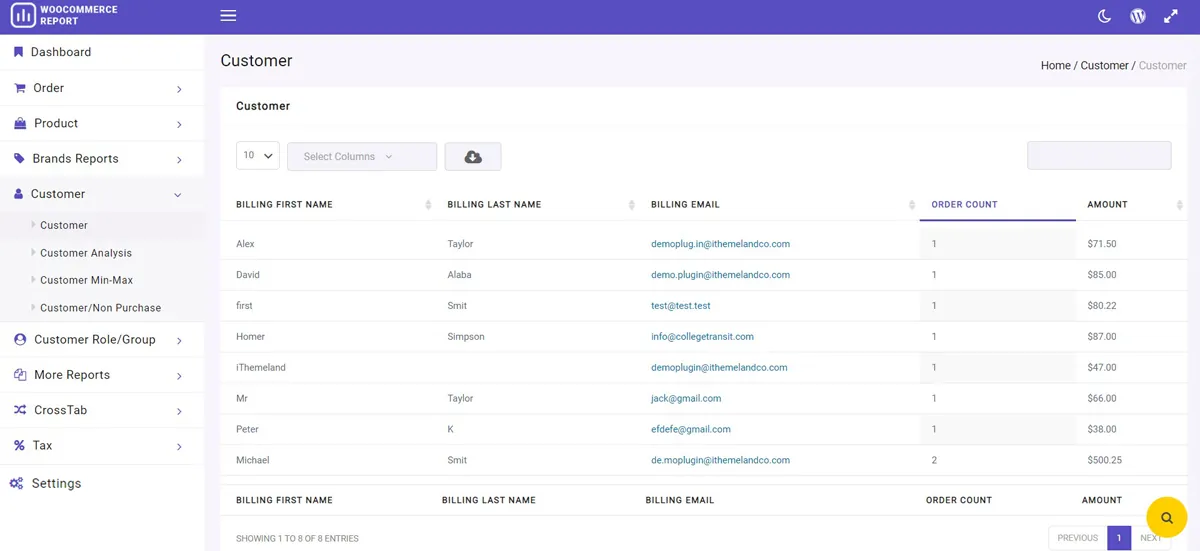
How does order report analysis help to increase the sales of your online store?
Order report helps you to understand which products and customers have been your primary source of income and which products require more effort to increase your profit in the future. The order report can be checked based on various parameters such as order status, order billing, order/country, etc., and the analysis of each of these reports will help the manager to make better management decisions for the development of their business.
Click on the All orders option in the WooCommerce report plugin and enter your desired period in the search form. All the orders registered in that interval will be displayed along with important information such as customer name, country, status, etc. You can customize the information displayed in your report by selecting/deselecting the items provided in the Selected columns option.
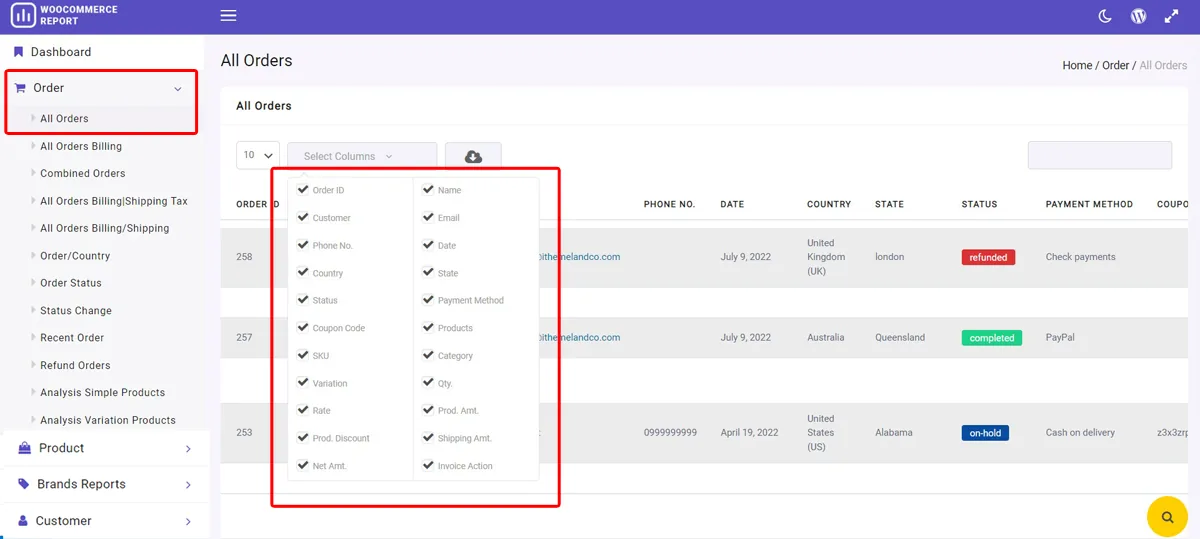
WooCommerce order status report
Order Status report is one of the most important types of WooCommerce order reports, which provides the store manager with an overview of the order status. Analyzing these reports is necessary to measure the progress towards the set goals.
Order status reports provide an accurate and complete picture of orders that have not been completed, and you cannot predict a realistic sales trend without paying attention to them. Comparing order status in different time intervals allows you to see the overall conversion rate of each stage of the sales cycle. The Refunded order report, which indicates customer dissatisfaction, is also very important because it gives you a clear view of the situations where you lose your customers.
In the WooCommerce report plugin, you can see how many of your orders are in different statuses such as completed, on hold, refund, etc. just by one click on the Order status option under the Order tab. By generating this report, you can check the total amount of each order status and even compare them in different periods.
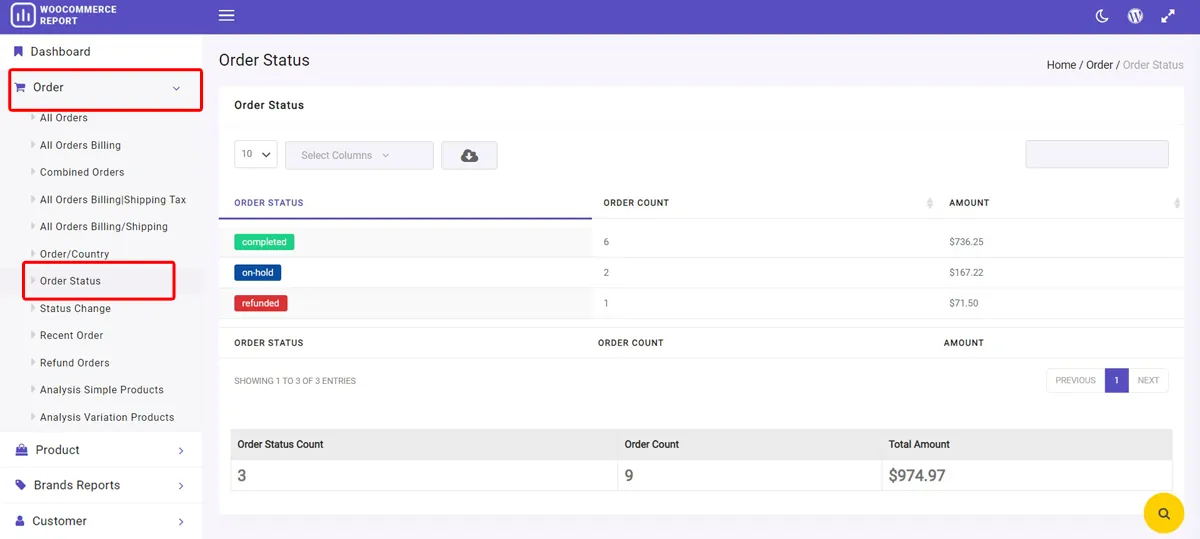
WooCommerce payment gateway/month
One of the most important monthly or even weekly reports is the reports that provide information about the payment methods and payment gateways. Clear, accurate, and real-time reports for the manager in this regard can give the manager a complete insight into whether the online payment gateway has created a sense of trust in the customer or whether most customers prefer to pay their orders with cash on delivery method.
In the WooCommerce report plugin, you can receive reports related to the payment gateway in two ways.
In the first method, you can click on the “Payment gateway” menu under the “More Reports” menu to see information about order count, amount, etc., for each type of payment method.
In the second method, you can get the payment gateway report for each month, which is available by selecting the “Payment gateway/month” option under the “Cross tab” menu.
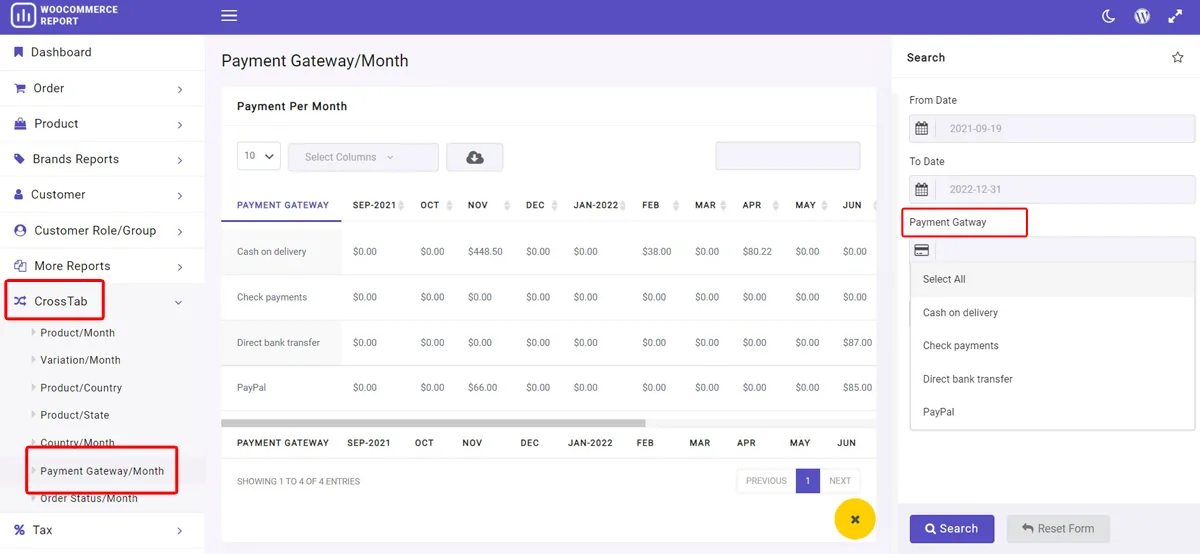
WooCommerce analysis simple and variation product orders report
Analyzing the sales of simple and variable products is a vital factor for any business because there is no income without it. Tracking simple and variable product sales reports gives you an insight into past, present, and future sales so you understand how well your business is doing.
How does checking brands report help you manage your business better?
When the number of brands in your online store increases, it will be very difficult to manage them. Sales reports for each brand are great data to ensure that you offer products from top-selling brands on your site to customers by monitoring which brands have experienced lower or upper sales.
As you can see in the image below, it is possible to receive a brand report with complete details in the WooCommerce report plugin:
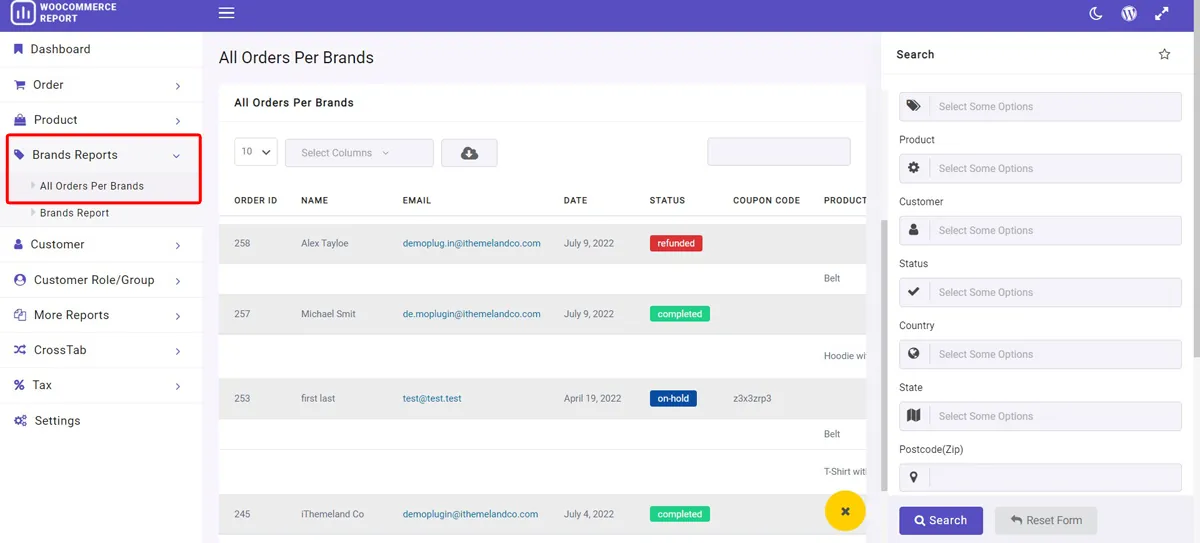
Why use the WooCommerce report plugin?
WooCommerce Report plugin allows the store manager to prepare detailed and general reports at different levels. If you want to get the most out of your sales data, you can use this plugin that allows you to filter data based on different criteria and view reports in different ways. This plugin allows you to filter data based on various indicators, such as product type, product category, customer group, etc.
In addition to the above sales reports that are necessary to implement successful and effective strategies in your business growth, you also need to consider more customized reports that reflect the performance trends of your online store. These custom reports you can generate in the WooCommerce report plugin can evaluate your important criteria and provide you with the information you are looking for.
WooCommerce report plugin can prepare reports with different information and parameters, such as simple and variable products, brands, payment methods, etc. This allows you to dig deeper into the data and plan for growing your business.
Familiarizing yourself with the sales reporting options you need for your store is a good idea for making decisions about future growth and development. By installing this plugin, you can test different options and work with tools to create custom reports that help you more easily see the important information about your business.
Other reports you can generate in this plugin include:
- Product sales reports per month.
- Variations sales report per month.
- Product sales reports per country.
- Monthly sales reports per country.
- Order status reports per month.
And hundreds of other types of reports can help online store managers grow their business.
You can improve the quality of your business by reviewing and analyzing the complete and comprehensive reports provided by the WooCommerce report plugin.
WooCommerce Report Plugin
The easy way to analytics and reporting in WooCommerce

Conclusion
For every store manager, it is necessary to analyze the data and reports related to their eCommerce business. You can make the right decisions about various business issues by properly analyzing the data, for example, ordering new products, offering promotions, knowing your loyal customers, and many other issues. But when the data becomes too much (and worse, when you get the wrong information), you may get confused and put your business in a terrible problem! That’s why receiving accurate reports is so important. If you need help with data analysis and reporting, the WooCommerce Report plugin is your ultimate solution.