WordPress plugins for blogs have a lot of incredible advantages for improving the functionality and productivity of these kinds of websites. Installing some WordPress plugins on blogs are crucial. You may need to activate them on your blog to do a large variety of tasks on your website such as:
- Change the appearance of posts
- Help you to improve the SEO of your posts before publishing
- Add widgets to the post pages
- Improve the security
- Compress image and video sizes
If you are wondering how to choose the Best WordPress plugins for blogs among more than 50,000 plugins available in the WordPress directory or other market places, we are here to help you.
In this article, we will introduce the most powerful and top WordPress plugins for blogs with a lot of amazing functionality designed to promote your website and enhance your website productivity.
iThemeland team has developed many professional WordPress and WooCommerce plugins that you can see the list of these plugins by clicking on this link.
- What are WordPress plugins?
WordPress plugins are prewritten codes that can be added to your website codes after installation and activation to do some tasks according to your requirements.
It is the amazing feature of WordPress as an open-source CMS platform that allows experts to offer solutions in a user-friendly package called plugin for other website managers who don’t have any special experience in writing codes.
WordPress plugins are installed like a software on your blog to enable you use their functionality in a simple way without encountering any complexity. Unlike writing codes which are really time consuming and need special techniques and expertise, WordPress plugins for blogs could be used by the unskilled users, perfectly.

The only task that blog managers have to do is identifying the best WordPress plugins for their blogs by considering the most important functionality expected for their websites and using the power of those plugins to improve their blog performance, publish impressive posts and attract more visitors.
- Why Use WordPress blog plugins for websites?
The reason for installing blog plugins for websites depends on the functions you expected to be covered by them. There are a lot of helpful WordPress plugins for blogs empowering you to grow and reach out more. However, it is obvious that you can not install all of them on your blog. So, it’s your task to determine which WordPress blog plugins are crucial for your website.
It’s worth mentioning that there are not some special plugins published by developers just for blogs. Most of the WordPress plugins could be installed on any type of website. However, there are some WordPress plugins with special functionality which are essential for blogs.
These essential plugins for blog designed to:
- Enhance the appearance
- Improve user experience or blog readers
- Create a contact form
- Growing your blog traffic
There may be a lot of more reasons why using WordPress plugins are crucial for blogs. We have just mentioned some of the most important reasons to help you make up your mind and find out the top WordPress plugins for your blog.
- How to choose a plugin for WordPress?
Choosing the best WordPress blog plugins is an overwhelming task especially for beginners who have know idea about their expectations. If it’s really hard for you to choose the best WordPress plugin for your blog, we recommend you to pay attention to the below checklist before installation and activation of any plugin.

Make a list of the most important features that plugins must cover
Making a list of features that are required to be covered by WordPress plugins on your blog can help you to easily find out the best WordPress plugins for your blog. It is obvious that you can not find just one plugin to do all of your requirements. However, this list can help you to exactly find those plugins which are essential for your blog and also keep the number of plugins installed on your website as minimum as possible.
It’s important to know that the number of plugins activated on your websites, especially the complex ones play a crucial role on the speed, security and performance of it.
Review the WordPress plugin functionality
The most important thing you have to consider before installing WordPress plugins is their functionality. You need to find out if the features provided by the plugin you are going to activate on your blog is exactly the same as your expectations.
There are some useful solutions to make sure, you are installing the best plugin in accordance with your requirements, including:
- Review the description about the functionality of the plugin published by its developer
- Review other user comments
- Work with the plugin Demo if it is available
- Check the plugin screenshots
- Review FAQs and Other Notes
Install WordPress plugins published by reputable developer
Remember that the quality of plugins can affect the performance of your blog. So, it is absolutely important to install the plugins from a trusted source.
If you decide to install Free WordPress plugins, the best place is WordPress repository, however, if you want to install a premium WordPress plugin, it’s better to take a look at the reputation of its developer.
If you have any problem in searching or installing WordPress plugins, visit our guide about “Where to Find WordPress Plugins”.
Compare WordPress plugins with the same functionality and choose the best
When you are looking for a WordPress plugin with special functionality, definitely, you will find more than 50 plugins in different resources. To choose the best plugins that suit your needs among them, you have to compare their features.
Keep in mind that the premium plugins are not definitely better free plugins. You need to compare the useful information provided by their developers and also some other indicators such as:
- last updated
- active installations
- Plugin Ratings
- Plugin Reviews
- Support overview
- minimum WordPress version required to run the plugin
To decide which WordPress plugin is the best for your blog.
Check the compatibility of WordPress plugins
Checking the compatibility of the plugins you are going to install on your blog is a good way to guarantee the good performance of your website. It is a good idea to try finding WordPress plugin bundles offered by a developer for your blog. It means all plugins offered in a bundle can work nicely on your blog without any interruption.
- What poor plugins cause your blog?
Poor WordPress plugins installed on your blog can seriously harm the performance of your website. Even one poor plugin can have a harmful effect and put your website at risk. That’s why we insisted on downloading or purchasing plugins from a trusted and reputable developer.
Poor WordPress plugins usually are categorized in a combination of one or more of the below:
- out of date
- buggy
- bloated
- insecure
Installation and activation of these kinds of poor WordPress plugins may rise the below harmful effects on your blog:
- Reducing the speed of your webpage loading
- Creating bugs
- Rising security flaws and Put your website at risk
- Draining your resources
- What are the top WordPress plugins for blogs (free or paid)?
There are more than 50,000 free or premium WordPress plugins for blogs available in WordPress repository or other Marketplaces to be installed on your website. In the following, we are going to introduce you to the most popular and useful WordPress plugins for blogs with more than 100,000 active installations and review rating above 4.
SeedProd — Best landing page builder plugin
SeedProd is a free WordPress plugin suitable for beginners to develop their web pages by using an amazing drag-and-drop builder interface even if they don’t know anything about codes.
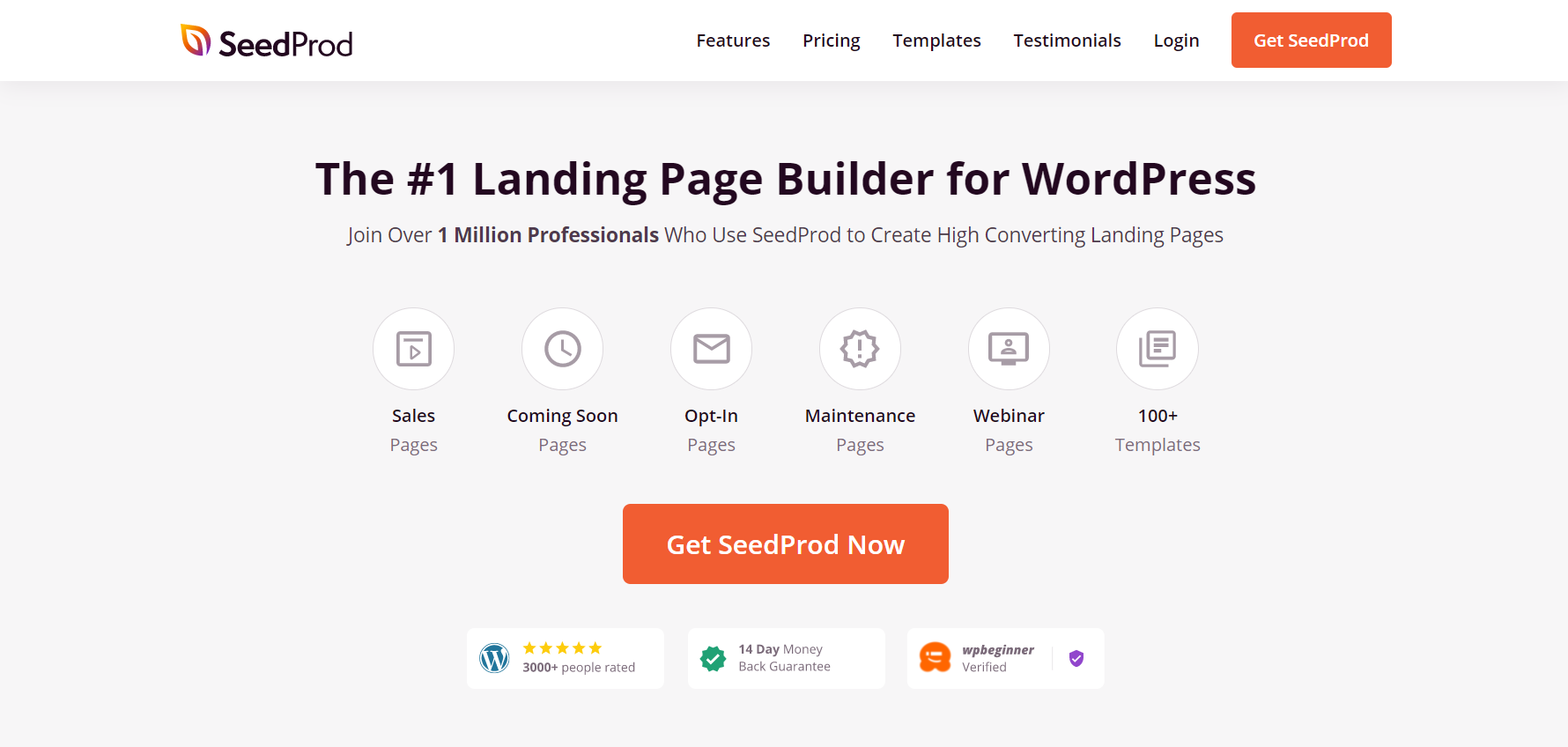
Why do we recommend SeedProd as the best free blog plugin?
- Providing more than 100+ pre-made templates for designing landing pages
- Having free stock photo library with a lot of useful images to be used in the layout
- Offering powerful tools and subscribers for improving landing pages such as email marketing integrations and built-in contact forms
- Monitoring the landing page design in any stage by live previews
- Preventing spammers by using reCAPTCHA
All in One SEO — Best WordPress SEO plugin
All in One SEO or AIOSEO is one of the original plugins of WordPress, designed to help you optimize your website to get higher rankings on search engines without any need to hire an SEO expert.
By installing this plugin, you will receive useful instructions to follow the most recent standards of SEO for improving your website ranking including
- Smart schema markup
- Advanced local SEO modules
- Powerful XML sitemaps
- Google amp SEO
- WooCommerce SEO
- Optimized search appearance
- SEO keywords, meta title and meta description
- Open graph SEO knowledge panel information
- Social media integration
- Integration with SEO search console / webmaster tool
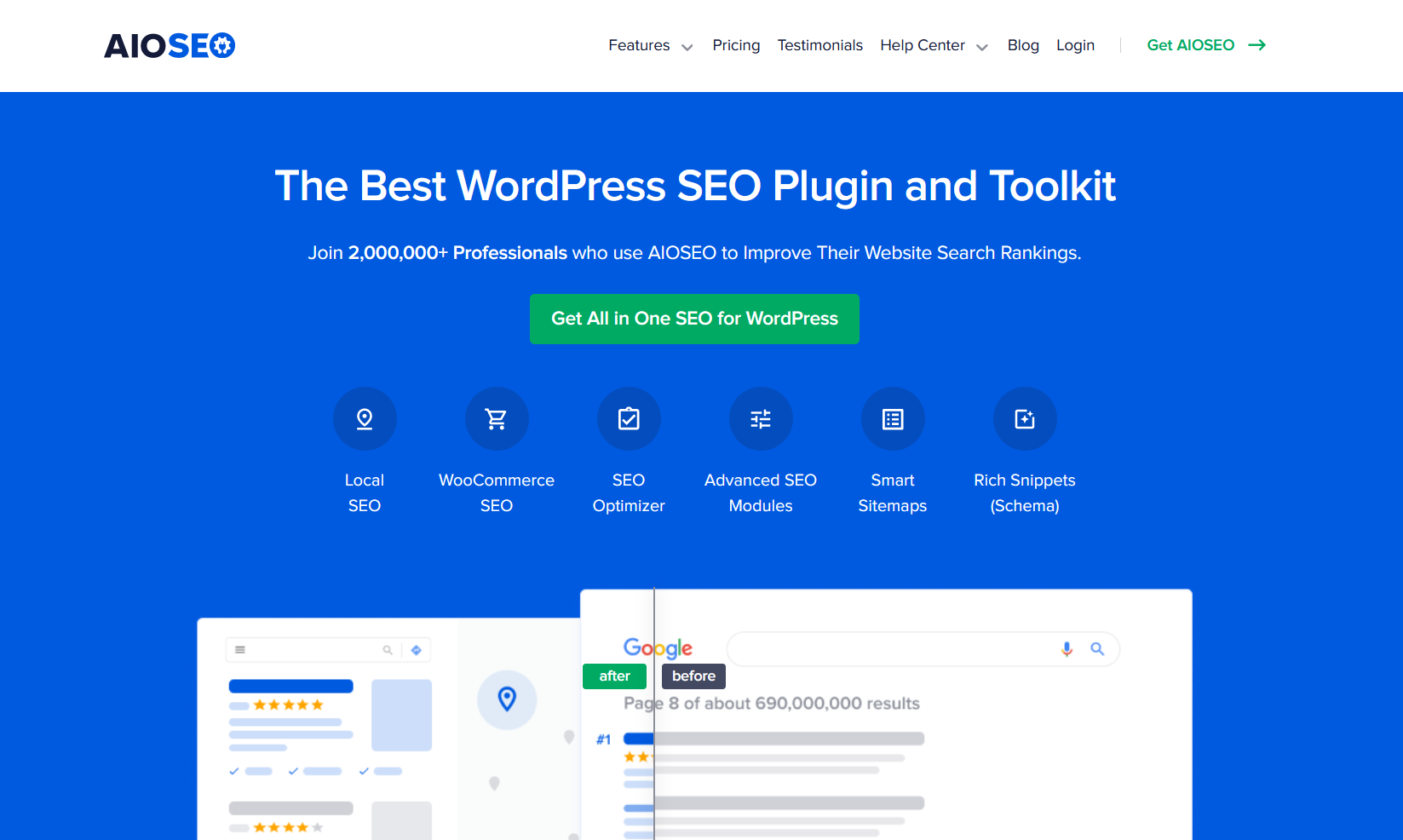
Why do we recommend “All in One SEO” as the best WordPress SEO plugin?
- Easy to use and powerful instructions even for beginners
- Offering a built-in schema makeup feature
- Simple set up just in a single page
WooCommerce — Top plugin for eCommerce sites
WooCommerce with no doubt is the most popular plugin for creating an Ecommerce website which is totally free and absolutely flexible for creating shop pages, selling products and building online stores.
By installing WooCommerce on your website, you can easily offer your products to the customers and let them add their requirements to the cart and pay their cost through safe and secure methods.
There are also a lot of useful plugins such as WooCommerce product table plugin designed to work with WooCommerce that you can install on your website to improve the appearance of your online store and make it more enjoyable for your customers to have a better experience of purchasing goods from your website.
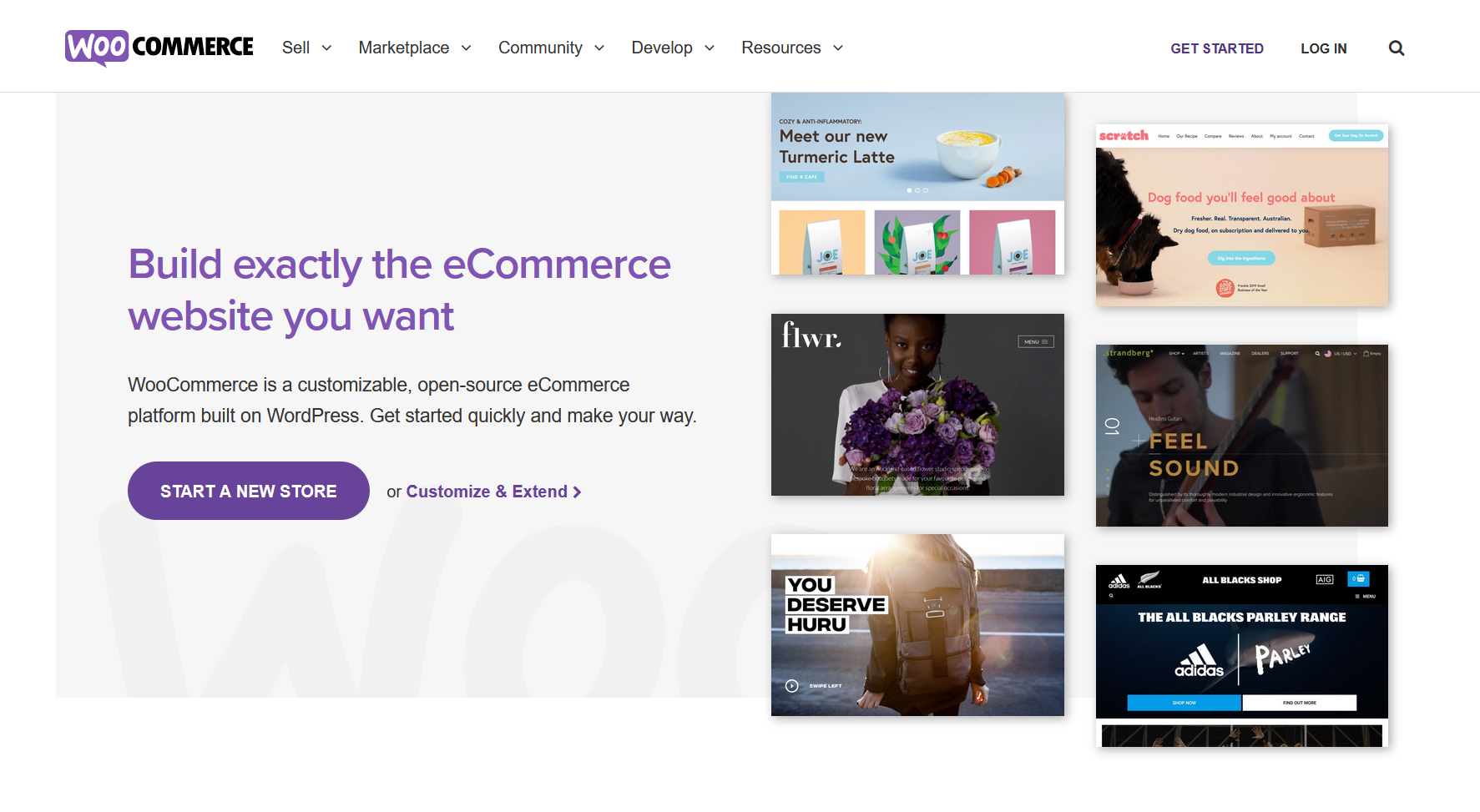
Why do we recommend WooCommerce for your website?
- High security and support from all kinds of payment methods
- Possibility of management and selling different types of products such as virtual or physical products
- Comprehensive and up-to-date documentation
- Easy creating and customizing your eCommerce website
- Quick start and set up
- User friendly backend for importing data related to your products
- Open Source code that makes improving the features by installing a lot of different extensions possible
- Scalable for designing complex stores
Broken Link Checker — Great broken link check software
Broken Link Checker plugin is designed for finding and fixing broken links on your website. The main purpose of this WordPress plugin is to first parse all links that exist in all pages and posts of your website, then check the good performance of them and fix the broken ones.
Managing broken links by “Broken Link Checker plugin” as the best WordPress plugins for blogs is a good solution for SEO improvements and user experience enhancement. This powerful plugin is able to:
- Send a notification to the “WordPress Dashboard” or website manager Email about broken links
- Finding and fixing all external links or internal links even in the comments or redirects
- Prevent search engines from following your broken links after detection
- Help you to edit URLs directly from the plugin
- Export the result data in CSV format

Why do we recommend broken link checker plugin”?
- High configurability
- Best performance in finding dead web references
- Easily locating of the stale hyperlinks in the HTML code of your website
- Quickly check and fix broken or bad URLs
- Reporting clear and precise information about the location of broken hyperlinks
- Flexible options for editing or removing dead hyperlinks
Autoptimize — Great minifying plugin for WordPress
Autoptimize as its name revealed is one of the top WordPress plugins for blogs optimization which can improve the performance of your website through:
- Minifying cache scripts and HTML
- Injecting CSS in the page head, aggregating inline CSS or deferring aggregated CSS and scripts to the footer
- Optimizing JavaScript codes, Google fonts and lazy Load images with different format such as WebP or AVIF
- Compatible with page caching plugins such as Speed Booster pack, KeyCDN’s Cache Enabler, WP Super Cache, etc.
- Wrapping JavaScript code in try-catch blocks to debug problems due to JS minifying and aggregation
- Optimizing images by using ShortPixel as a built-in integration
- Removing Emojis to reduce web page size
- Removing “Query Strings” from “Static Resources” to enhance site score on performance testing services such as “Google page speed”

Why do we recommend Autoptimize as a great minifying plugin for WordPress?
Autoptimize can provide:
- The most convenient auto-optimize settings for JS, CSS, and HTML
- Perfect performance on all web hosts
- Comprehensive auto-optimization options
- Full optimization of frontend experience
- Advanced Solutions for speed up loading web page such as instructing the web browser to download required assets as soon as possible
WP-Optimize — Best WordPress database cleanup plugin
WP-Optimize is one of the most incredible blog plugins for websites with a lot of useful functions including:
- Cleaning and optimizing website database by automatic and schedules clean-up plans
- Compressing website images and caches with the most effective and fastest caching engine
- Minifying and asynchronies CSS and JavaScript
- Reducing the size and number of requests to your server
- Removing all unnecessary data such as spam and unapproved comments, pingbacks, trackbacks and expired transient options
- Shrinking and getting rid of wasted spaces in the database tables
- Show database statistics and potential savings
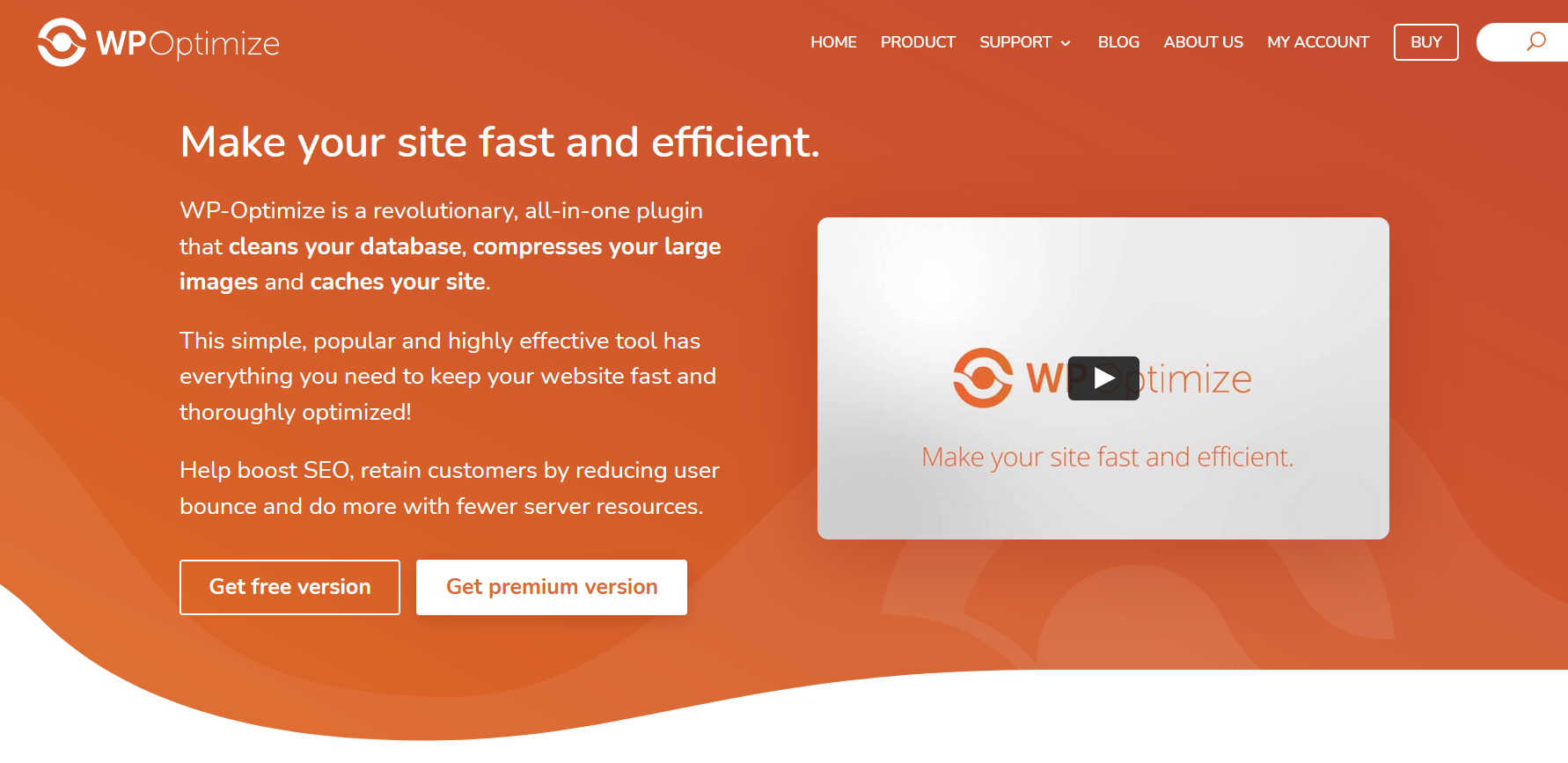
Why do we recommend “WP-Optimize” as the best WordPress database cleanup plugin?
- Easy to use and mobile-friendly options
- Efficient and automatic clean-up on a schedule
- Intelligent algorithm for bulk compression of PNG, JPG, GIF, BMP and TIF pictures up to 5MB
- Practical and powerful features for clean-up caches
- Advanced minification feature for CSS and JavaScript
Redirection — Best redirection tool
Redirection as the best WordPress plugins for blogs used for conditioning redirections enables you to create numerous redirections and manage them in WordPress by set different conditions including:
- Login status – redirect in logged in or logged out
- WordPress capability – redirect on a certain capability of user
- Browser – redirect in case of using a certain browser by user
- Referrer – redirect if user reach to the link from another page
- Cookies – redirect when a particular cookie is set
- HTTP headers – redirect if there is a HTTP header
- Custom filter – redirect according to your filter
- IP address – redirect if matches with an IP address
- Server – redirect another domain hosted on your server
- Page type – redirect if the type of page is 404
Redirection plugin also enables you to:
- Keep track of up to 404 errors and reduce them
- Improve the ranking of your website
- Create redirect patterns for any URL
- Identify IP address and user agent information
- Disable or reduce IP collection
- Add HTTP headers to reduce the impact of redirects or improve security
- Match, ignore and even pass query parameters
- Do multiple migration of old permalinks
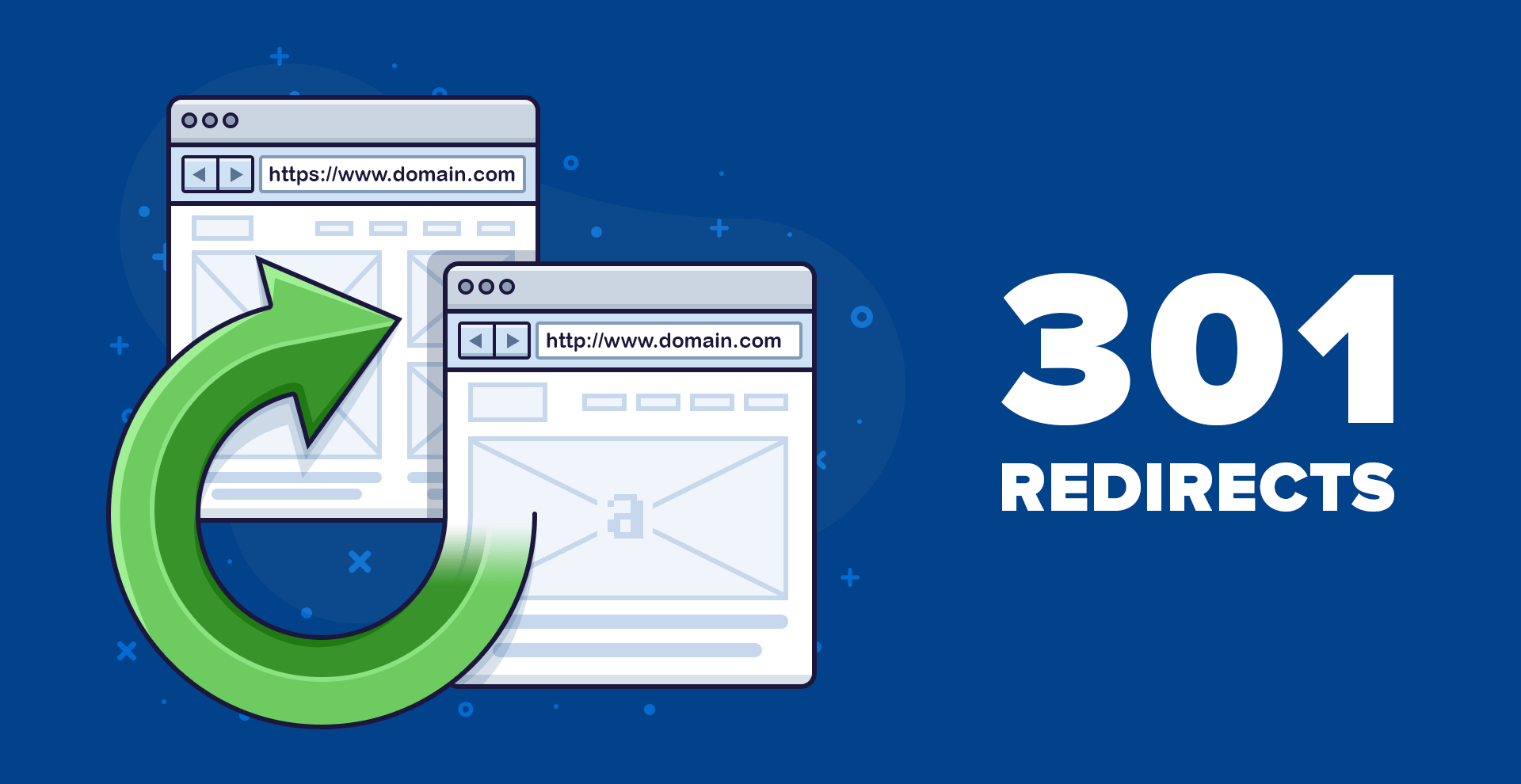
MemberPress — Best WordPress membership plugins
MemberPress has a simple and straightforward setup helping you to create all features required for building a membership site Including:
- Accept credit cards securely,
- Sell online courses or downloadable products,
- Control the content displaying for members,
- Create, manage and track membership subscriptions
- Give limited or full access to members for reviewing, editing or downloading custom posts, pages, videos, categories, tags, feeds, communities, digital files, and other thing available in your website
- Manage content dripping and content access expiration
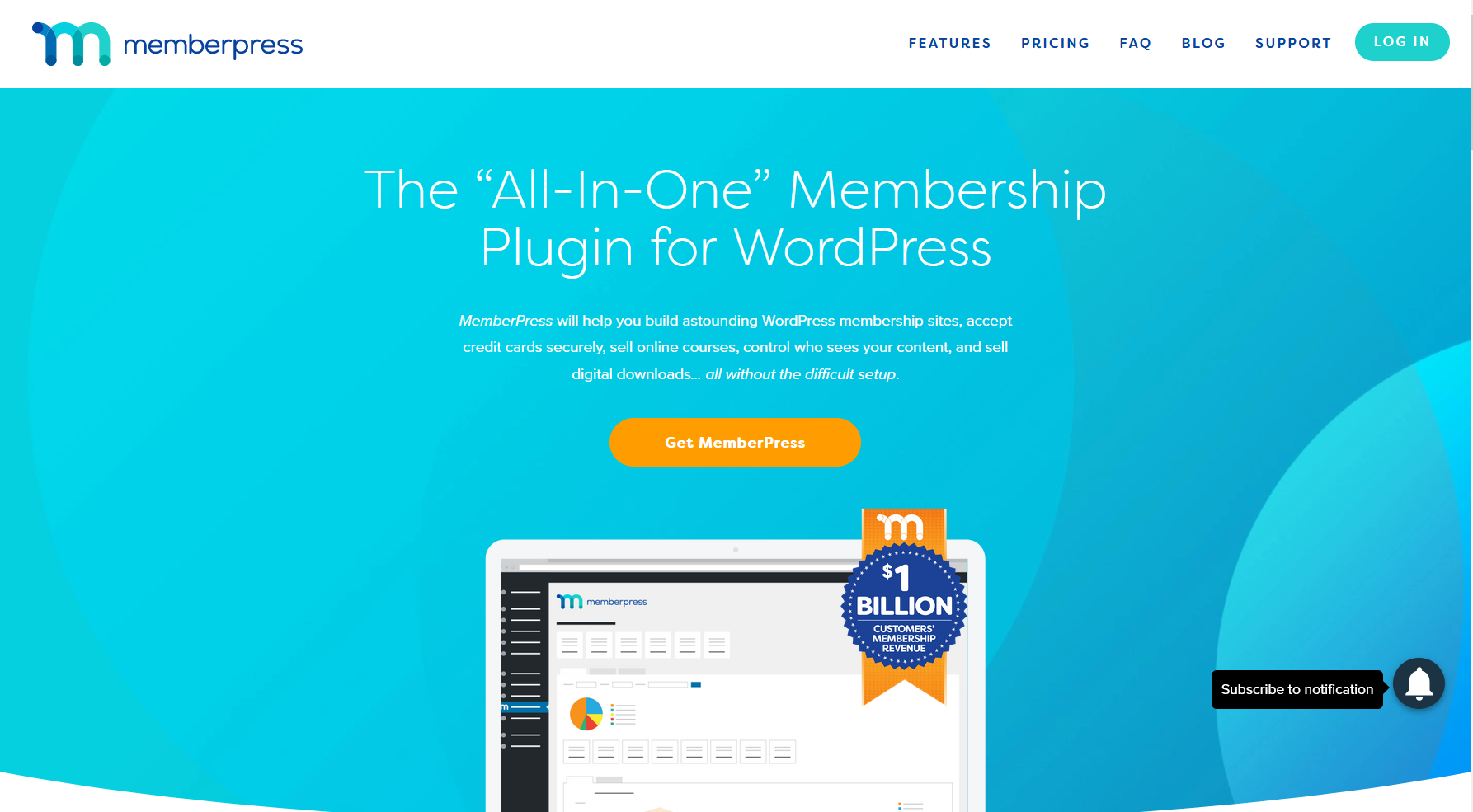
Why do we recommend MemberPress as the best WordPress membership plugin?
- User friendly MemberPress admin screen
- Robust and fully integration with your WordPress website
- Ridiculous setup and running
- Powerful access rules
- Super simple building of online courses
- Easily charge users or billing them for purchasing membership, digital or downloadable products
- Generate and control expiry date of as many coupons as you need
- Compatible with many themes and WordPress forum plugins such as BBPress
- Pretty dynamic pricing pages without using CSS or HTML coding
- Great compatibility with any WordPress Theme
- Clear and precise reporting about the selling products
- Simple integration with payment gateway
- Give access to members for creating, updating or canceling their subscriptions directly from your website
Lazy Load by WP Rocket — Great page speed booster
Lazy Load boosts and reduces the number of HTTP requests mechanisms in your website by displaying just images and/or iframes visible to the user.
Actually, it can improve the loading time of your webpages by preventing non-critical resources from loading until the visitor needs them. So, visitors can see only above-the-fold images and the rest will be loaded just when scrolling the page.
“Lazy Load” by WP Rocket can help you to:
- Improve “Perceived and Real Loading Time” of web page loading especially for the first time
- Reduce the tasks of browser by preventing parsing and decoding of the resources when they are not requested
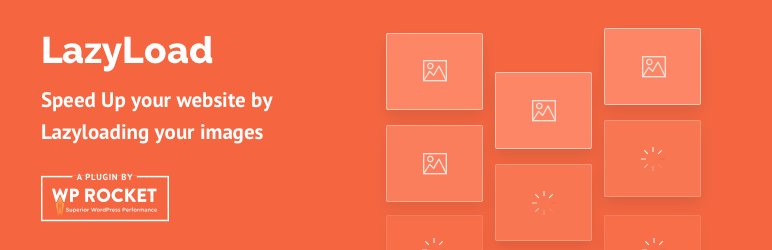
Why do we recommend Lazy Load by WP rocket as the greatest page speed booster?
- Incredible in boosting the loading of your web pages
- Brilliant for saving user bandwidth
- Amazing in optimization of loading images and iframes
- No conflict with Google and search engines
- Absolutely a great practice for SEO
WordPress Post Bulk Edit- the best WordPress bulk edit post & page
WordPress bulk posts editing plugin as one the most powerful WordPress plugins for blogs is a professional extension for editing and managing any data related to the multiple posts, custom posts and pages of your website at the same time.
By installing this plugin, you can save time for editing the features of posts and custom posts because you don’t need to change their features one by one. Instead, you can enjoy working with a user-friendly “Filter Form” and “Bulk Edit Form” of this plugin to change any data such as “Post Title”, “Short Description”, “Post images”, “Custom Fields”,”Category & Taxonomy” and etc.
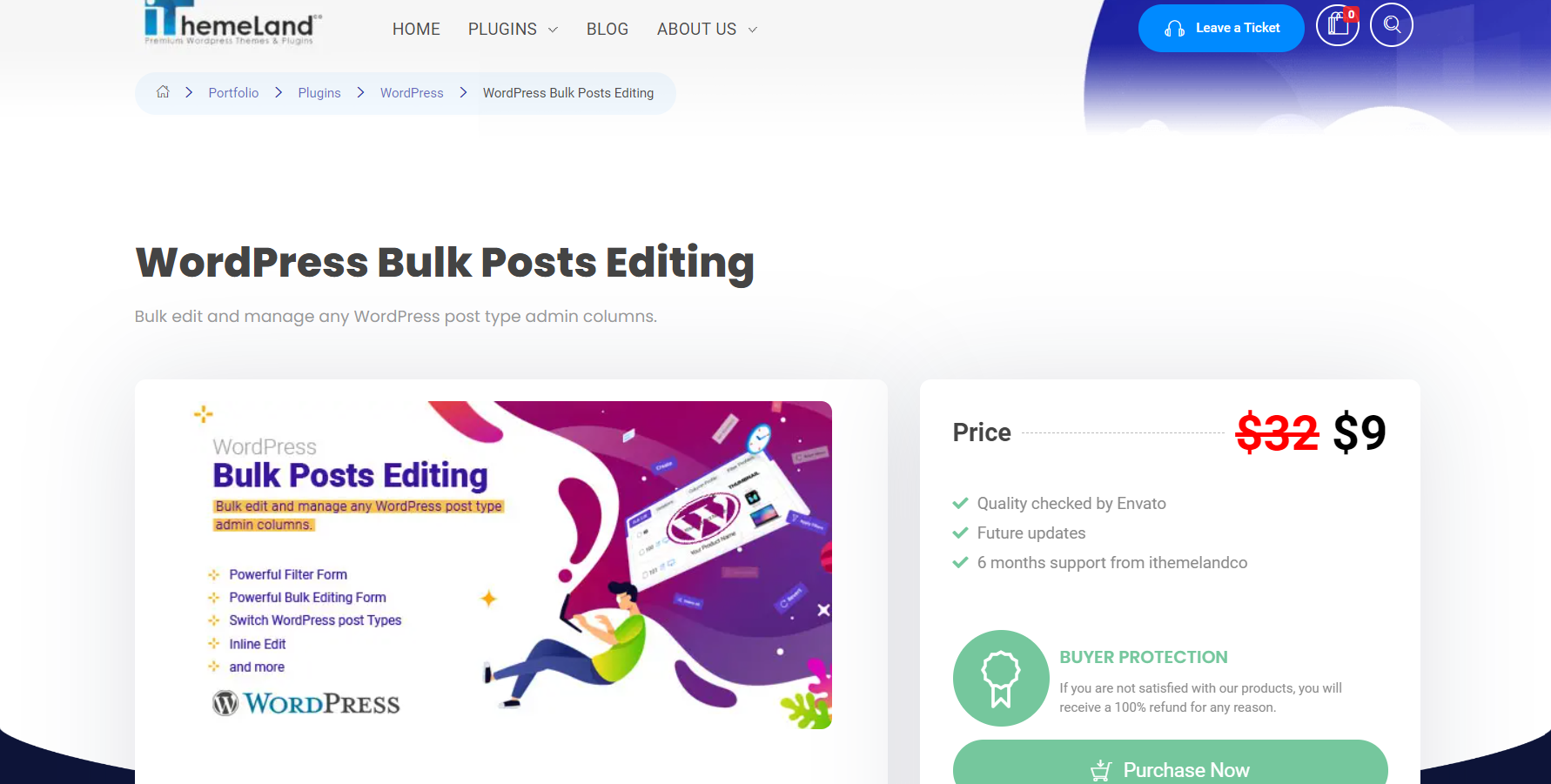
Why do we recommend Bulk Posts Editing plugin as the best WordPress bulk edit post & page?
- Easily update multiple posts and pages data simultaneously
- Filter your posts according to any feature by using a powerful “Filter Form”
- Full support of bulk editing multiple posts, custom posts or pages
- Incredible Bulk Edit Form for changing multiple WordPress posts, custom post or page fields
- Inline edit post directly from the post table provided in the plugin without any need to open the post page in the WordPress
- User friendly and advanced design for blog owners and post mangers
- Offering built-in Calendar for picking up any date easily
Easy google fonts — Best WordPress google fonts plugin
Easy Google Fonts plugin makes it easy for you to add custom google font to your website. The most advantages of this plugin among others are:
- Compatible with any WordPress theme.
- Showing a preview of google fonts before choosing.
- Enabling you to control particular “CSS selector” and creating specific typography control for your theme.
- Providing more than 600 google fonts and font variants.
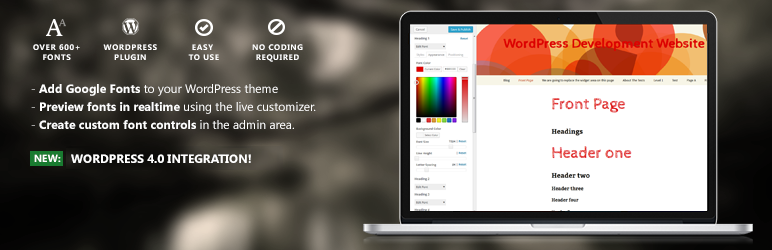
Why we recommend Easy Google Fonts as the Best WordPress google fonts plugin
- Automatic update of google fonts list.
- Enhanced performance by integration with WordPress customizer for the live preview of fonts.
- Easy-to-use even for beginners even with basic knowledge about “CSS Selectors”.
- High security by checking user permissions.
GDPR Cookie Consent

The GDPR Cookie Consent Plugin lets you create a cookie consent banner on your WordPress website to comply with major cookie laws such as GDPR, and CCPA. You can allow your site visitors to accept or reject cookies on your website. The plugin offers integration with Google Consent Mode and IAB TCF v2. You can scan and list the cookies used on your website, block third-party cookies until user consents to it and show the GDPR cookie banner only to EU visitors.
Why do we recommend WebToffee GDPR Cookie Consent plugin for WordPress cookie consent?
👉Create and customize cookie banner
👉It works within the native WordPress ecosystem
👉Supports GCM and IAB TCF
👉Scan and list cookies
👉Block third party cookies until user gives consent
👉Keep a consent log report
Responsive Addons for Elementor
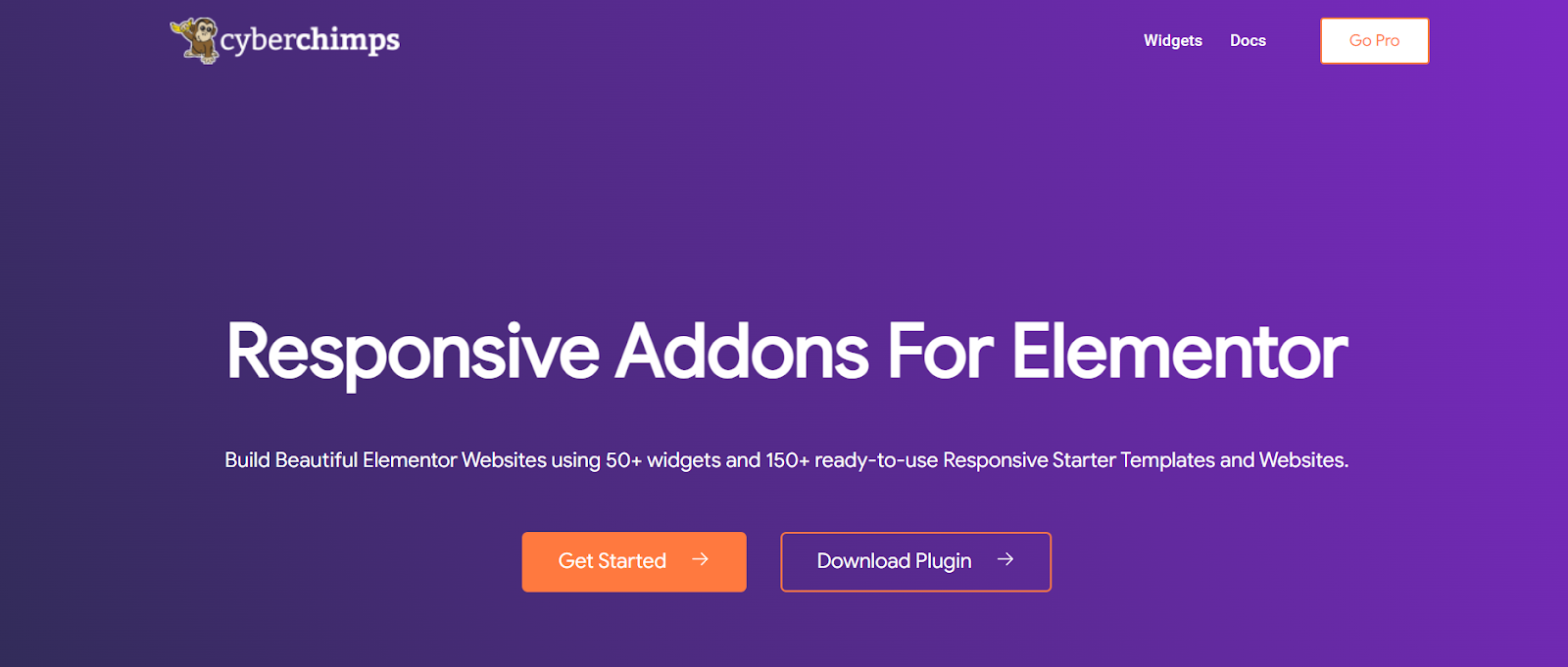
Responsive Addons for Elementor (RAE) is a premium WordPress plugin developed by Cyberchimps. It offers over 80 unique widgets to improve your website creation experience with Elementor.
With an intuitive drag-and-drop interface, you can create appealing layouts and incorporate interactive elements for a smooth user experience.
The plugin is fully compatible with popular WordPress plugins and themes and seamlessly integrates with Elementor. Additionally, it includes various features to ensure that your website remains lightweight and loads quickly.
Why do we recommend Responsive Addons for Elementor as the best Elementor Addon plugin?
👉 Extensive widget library with over 80 ready-to-use widgets.
👉 It seamlessly integrates with Elementor’s intuitive drag-and-drop interface.
👉 The plugin ensures your website elements adapt flawlessly across all devices, whether desktops, tablets, or smartphones.
👉 Build complex and visually appealing layouts without any coding knowledge.
Conclusion
The purpose of this article was to introduce you to the top WordPress plugins for blogs with the best performance to help you find those plugins you really need for improving your website fast and easy.
There is no doubt that you can search and find other useful plugins other than what we introduced to you as there are thousands of plugins available with different features. We just recommend you to keep in mind WordPress plugins play a critical role on productivity of your website.
So, try to find and install the most powerful and effective plugins according to your blog requirements.

















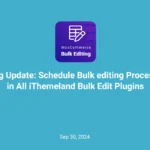














4 thoughts on “What are the best WordPress plugins for blogs?”
The article was very comprehensive. I enjoyed reading it. Thanks a lot
Wow! You’ve collected excellent plugins.
Earlier I was using Blog Designer Pro plugin. It has all the features and elements that you’ll ever need on your blog. So, lets you give a personal touch to each of the parts and make it look unique than others.
Wow, this article is fastidious, my sister is analyzing such things, therefore I am going to inform her.
Hi there! thanks a lot.