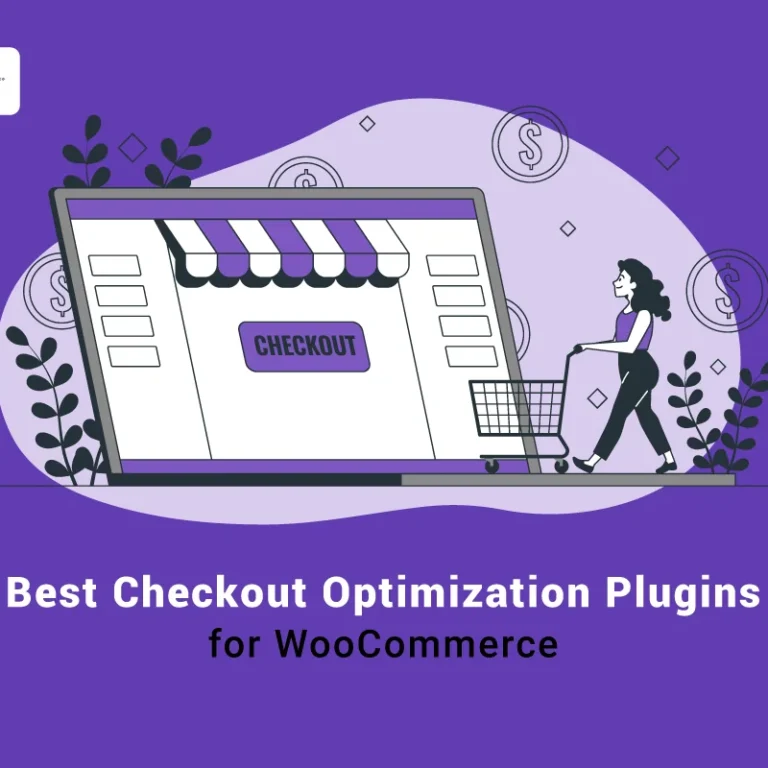Is your WooCommerce store growing and you are wondering if WooCommerce can support all your requirements for managing thousands of products and orders? Fortunately, the WooCommerce scalability feature allows you to handle large-scale WooCommerce stores, efficiently.
However, managing a massive WooCommerce store requires strategic planning, frequent maintenance, and using the right tools and plugins.
In this post, we’ll share the advanced strategies and powerful tools for managing large-scale WooCommerce stores.
What is WooCommerce scalability?
The scalability of WooCommerce is useful for online shops that sell over 10,000 products. This massive WooCommerce feature contains a large number of categories and subcategories, they also receive thousands of orders every day and they need to deliver products all over the world, and satisfy their customers by offering different payment methods.
WooCommerce scalability is the ability to grow the online shops as needed and handle the business efficiently during and after development.
Large-scale WooCommerce store should:
- Satisfy customers by loading product page, and shop page quickly. They need to go over a smooth purchasing process even with heavy traffic.
- Offer products and services based on customer demands without having to worry about customer accessibility limits.
- Sell products with balanced prices. As your store grows, you will experience more sales. So. There is no need to get more expensive products. You can keep your customer loyalty by offering low-cost and balanced prices.
Why do you need to scale WooCommerce?
Scalability of WooCommerce is needed when your online shop is dealing with thousands of international transactions and you are selling hundreds of products per day.
Here, you can find the most notable reasons that force you to scale WooCommerce:
Offering thousands of products and variations
Thanks to the scalability of WooCommerce, there is no limit to the number of products or variations that you offer in a massive WooCommerce store.
So, when you have thousands or millions of products or variations in your online store, it means you need to scale your WooCommerce and handle them with the right tools.
Receiving Large volumes of orders
large scale WooCommerce store regularly receives thousands of transactions per day. While store managers are required to handle this volume of orders, WooCommerce scalability can help.
There are also some situations like running a promotional marketing campaign or advertising some products on a major website or magazine, resulting in an order rush on your online store. To manage all orders properly, you must scale WooCommerce and use handy plugins.
Now, let’s take a look at some large scale online shops that are using WooCommerce with no problem.

Examples of large-scale WooCommerce stores
There are many large scale online shops take benefit from WooCommerce scalability to run smoothly. Here, you can find the most famous of them:
- Nalgene: Nalgene is another well-known company that runs a massive WooCommerce store to showcase hundreds of product variations in a stylish way to customers.
- ClickBank: Clickbank is known as one of the top 100 online retailers with 200 million customers all around the world. Thanks to WooCommerce scalability, they are able to manage all products. variations and orders properly.
5 advanced tips to handle higher traffic and more products in WooCommerce
When handling the increased demands of a high-traffic in a large scale WooCommerce store, you need to get help from powerful tactics. To help you manage everything in your store efficiently, let’s share some helpful tactics with you:
1. Add Product pagination to the WooCommerce shop page
Product pagination is a great way to showcase different products on separate pages. It can prevent customers from getting confused by reviewing a large number of products on a single, long page.
In addition to making a great experience for customers, pagination can reduce the loading time of a shop page.
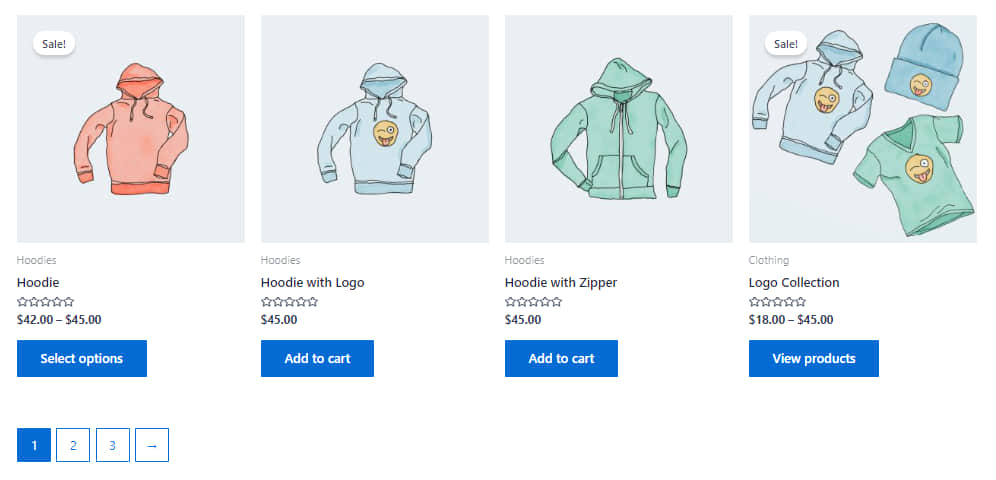
The best way to add pagination to your WooCommerce shop page is to create a fantastic product table with the WooCommerce product table plugin, and then add the pagination in the Footer. You can specify how many products to display on each page and customize the appearance and style of the pagination widget.
TABLEiT – Product Table for WooCommerce
The easy way to add pagination to your WooCommerce shop
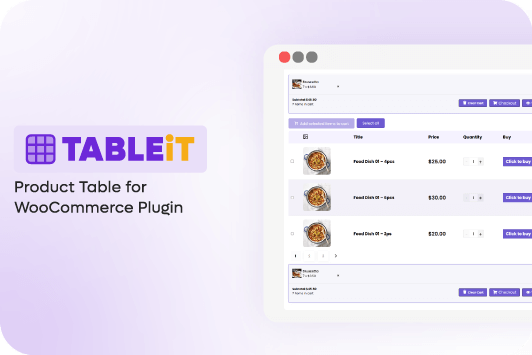
2. Improve customer experience by reducing loading time
One of the most annoying problems that large-scale online shops face is the low speed of loading pages on the website. Regarding the fact that customers have no patience for visiting websites and they leave online stores where their loading time is more than 2s, it is very important to consider effective strategies for reducing load times and enhancing the user experience.
Here, you can find the most useful strategies for improving your site performance:
Method 1: Implement caching strategies in large scale WooCommerce store
You can use three main caching strategies for reducing the loading time which are:
- Object caching: You can use tools like Redis and Memcached to store database query results. It can speed up loading web pages by fetching data from the cache instead of being generated again by the database when it is needed.
- Full-page caching: Using WordPress caching plugins such as W3 Total Cache or WP Rocket allows you to store the entire HTML output of a page in the cache. In this way, users will see a static version of the page when visiting your online shop.
- Fragment caching: The third method is getting help from WordPress caching plugins like W3 Total Cache or WP Rocket to store ‘fragments’ or some parts of your massive WooCommerce store with no major changes like Header or Footer.
Method 2: Use AJAX loading for navigation
AJAX (Asynchronous JavaScript and XML) is known as a great solution for reducing the time of data loading. Applying Ajax in some parts of large-scale WooCommerce stores like product searches, filtering and sorting products, updating the cart, and pagination guarantees that when users use navigations, only the required data is fetched and loaded.
If you are an expert in coding, it is easy to implement AJAX on your massive WooCommerce store by:
- Adding hooks to integrate AJAX functionality.
- Creating PHP functions for applying AJAX requests.
- Use wp_enqueue_script in your functions.php to add custom JavaScript files to your theme.
Otherwise, you can get help from WooCommerce plugins like WooCommerce AJAX Products Filter implementing AJAX functionalities to your large scale WooCommerce store without custom coding.
Method 3: Apply Lazy loading to speed of pages with a lot of images
Lazy loading is one of the best tactics for improving website performance when WooCommerce scalability is needed. It prevents loading unnecessary images and other media which are not in the user’s view which means only a small portion of the content (especially images) is loaded, initially.
To set lazy load for product images, thumbnails, and other media files, you can install popular WooCommerce plugins like a3 Lazy Load or WP Rocket.
Method 4: Prevent overwhelming servers by load balancing
Load balancing is an essential tactic for managing large scale online shops with heavy traffic and too many products. The idea is to distribute incoming traffic across multiple resources to prevent a single server overwhelmed with many requests.
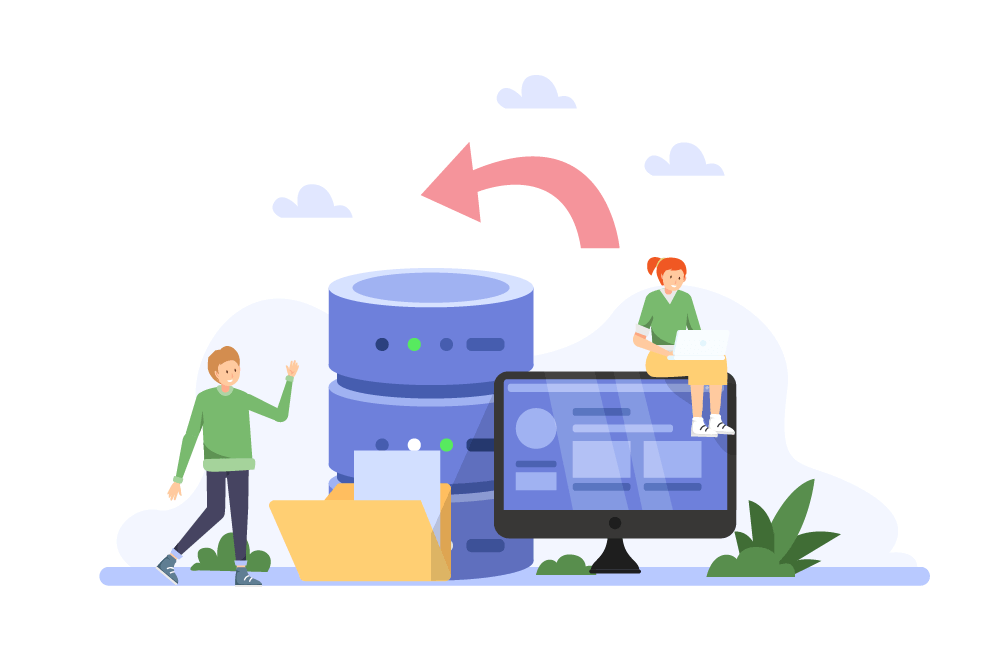
Load balancing has many benefits for large scale online shops including:
- Rerouting the traffic to another server If one of the server fail automatically.
- Protecting Your online store against DDoS attacks.
- Recognizing and handling suspicious traffic patterns.
AWS Elastic Load Balancing, Google Cloud Load Balancing, or Azure Load Balancer Are the most popular plugins offering cloud-based load balancing services.
3. Enable high-performance order storage (HPOS) to handle orders efficiently
High-Performance Order Storage (HPOS) is the latest upgrade of WooCommerce used instead of custom order tables. The purpose of this WooCommerce scalability feature is to speed up customer checkout experience and make order processing faster for store managers.
HPOS is designed to meet the most in-demand features of large-scale WooCommerce stores receiving thousands of orders per day.
If you want to have a better and faster performance in order management, we recommend you use the WooCommerce orders bulk edit plugin which is fully compatible with HPOS.
OBULKiT – Bulk Edit WooCommerce Orders
The easy way to manage orders in your WooCommerce shop
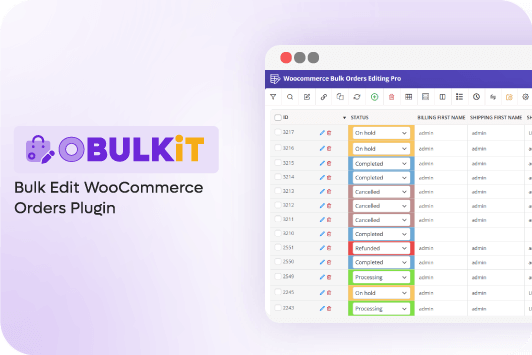
Find more details about HPOS and the compatibility of the WooCommerce order bulk editing plugin.
5. Bulk Edit a large number of products in the background
Bulk editing is a big challenge for large-scale WooCommerce store managers. There are many problems they need to struggle with when trying to apply change to thousands of products in bulk, including:
- Limitations of WooCommerce scalability which only supports creating or managing 50 variations.
- Occurring time-out errors during the bulk editing process interrupt applying changes on products making managers repeat the process multiple times.
- Bulk editing thousands of products is a time-consuming task and managers should wait for the process to be finished then working with other parts of WordPress.
The only solution available to solve all of these problems is the WooCommerce variations bulk edit plugin.
The plugin comes with a lot of amazing features that enable massive WooCommerce store managers to bulk edit hundreds or thousands of products and variations efficiently.
Thanks to a new update that improves the functionality of this plugin which allows all bulk adding and bulk editing processes to be performed in the background, all of the above-mentioned problems are solved.
VBulkit – Bulk Edit WooCommerce Variations plugin by ithemeland
The easy way to manage your large-scale online shops
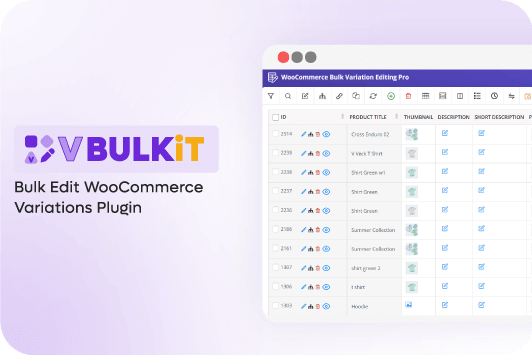
As a unique solution for large scale WooCommerce online shops, it helps bulk adding or bulk editing as many variations or products as needed with no limitations.
Store owners can also use other parts of WordPress during the bulk editing process and have no concern about time-out errors.
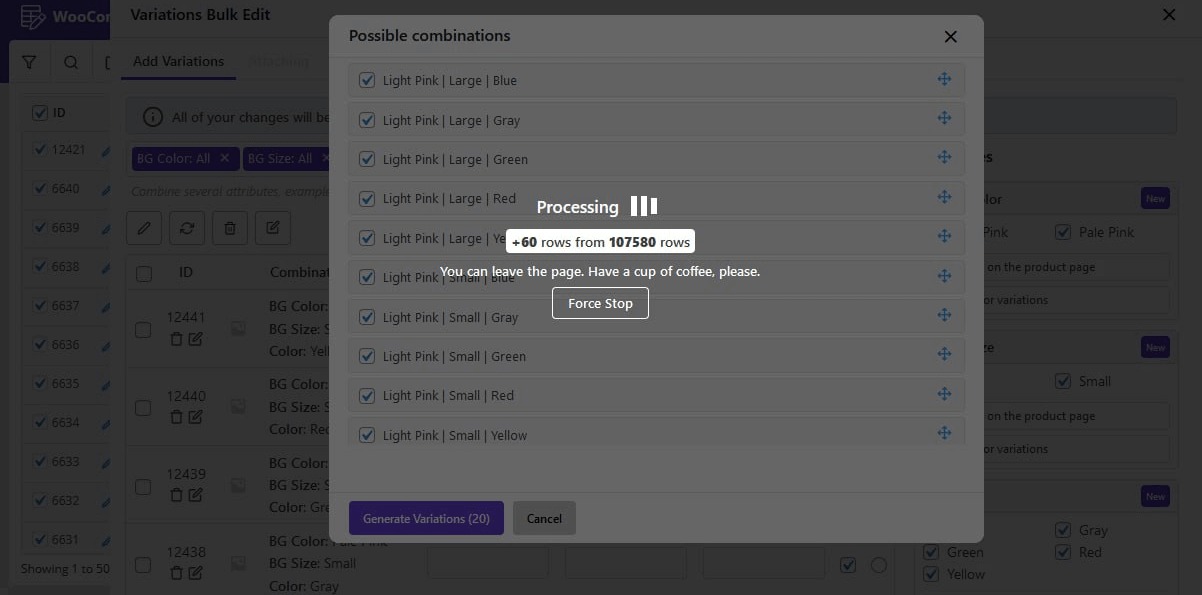
In this tutorial, we fully described how WooCommerce variations bulk edit plugin support large scale online shops.
Is WooCommerce suitable for large-scale stores?
WooCommerce is known as one of the most powerful tools for creating massive online stores. Many online shops choose this platform for running their e-commerce business because it has many features for developing and scaling up the store.
Let’s review some helpful features of WooCommerce that allow store owners to grow their businesses efficiently:
Add unlimited products or variations thanks to WooCommerce scalability
WooCommerce is designed to create an online store with any number of products. So, there is no limit to adding thousands of products in the large-scale WooCommerce stores.
Support plugins for performance improvement
WooCommerce provides a library of plugins created by reliable teams that add specific functions to the large-scale WooCommerce store. They can make big e-commerce stores work efficiently.
Users can install and activate various WooCommerce plugins as reliable, and ready-to-go solutions for managing products, improving security, adding customization options to the shop page or checkout page, enhancing images, creating multi-language websites, and more.
Allow protection with passwords to enhance security
As your business grows, the likelihood of cyberattack will increase. To prevent unauthorized access to your data, WooCommerce offers password-protected features to lock products, categories, pages, etc.
When users try to visit protected pages, they have to enter the password. It is not possible to add password-protected products to the cart unless submitting a valid code.
Support code optimization for WooCommerce scalability
WooCommerce coding has been developed and updated frequently to allow store managers to scale up their sites with no problem. Thanks to supporting hooks and filters in the WooCommerce coding, WooCommerce scalability has no limitations.
All experts can try adding PHP functions, SQL queries, and other coding methods to update and optimize code to meet their requirements in performance, security, and design.
Conclusion
WooCommerce scalability is a great feature allowing online stores to grow with no limitations. As an open-source platform, it allows managers to customize the code to meet their requirements. There are also numerous plugins, making it suitable for large-scale online shops to prepare for selling thousands of products and receiving a huge number of orders.