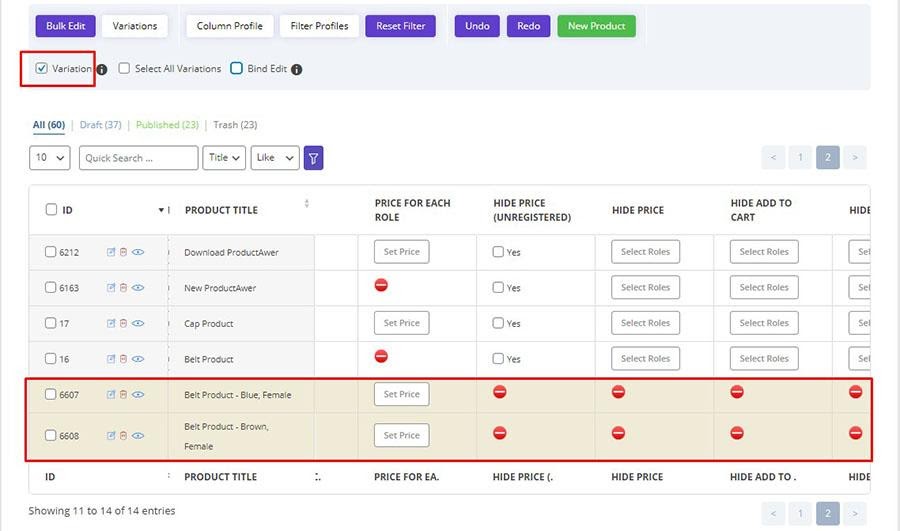Here you can know about the updates of WooCommerce bulk product editing plugin on version 1.7.0
Added: Compatible with Woocommerce dynamic pricing by user tole by iThemeland
WooCommerce bulk product editing plugin is compatible with most of woocommerce useful plugins.
What are the advantage of WooCommerce dynamic pricing plugin?
- Role-based pricing for products
- Role based discount
- Role based markup
- Hide the “Add to Cart” button from unregistered users and replace with custom text
- Hide prices from unregistered users and replace with custom text
- Hide the “Add to Cart” button from the specific user role group and replace with custom text
- Hide the prices from the specific user role group and replace with custom text
- Write custom text after price generally or role based (price suffix)
- Create and delete custom role
- Set different prices for different roles for individual products
- Charge different prices for each variation for different roles in variable products
- Hide the price for unregistered users for individual product
- Hide the price and the “Add to Cart” button from user groups for individual products
- Disable discount & markup for individual product
How is WooCommerce bulk product editing plugin compatible with Woocommerce dynamic pricing by user role plugins?
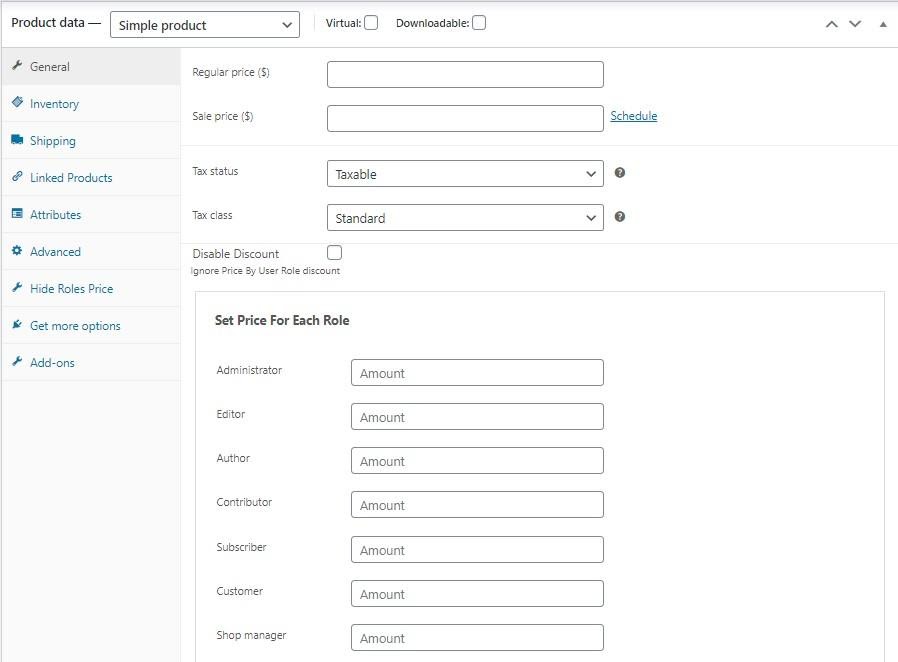
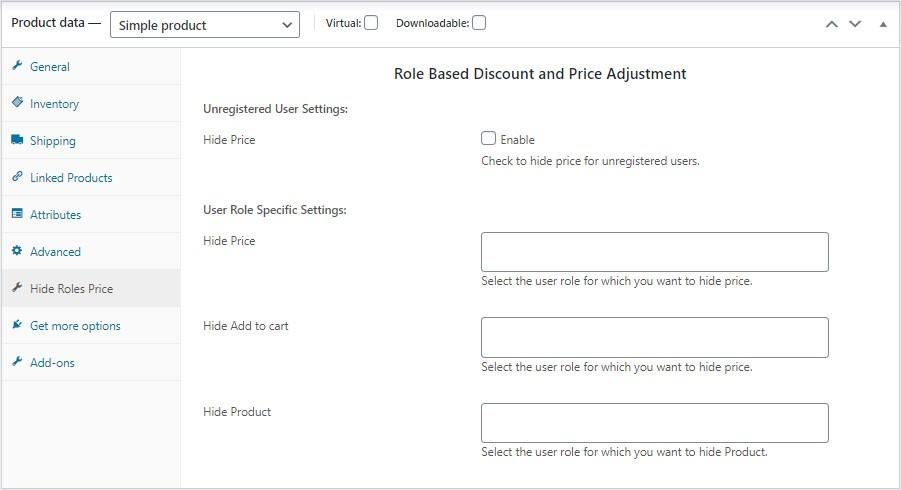
Consider you want to change some pries for some of products, for example, Products of specific category. You have to find those products and then edit and set your custom price for them one by one. This is an awful task. Isn’t it?
There is a perfect solution for that, you can do that through the WooCommerce bulk product editing plugin as easy as drink water!
What do you do though WooCommerce bulk product editing?
- Display Dynamic Price fields
- Click on “Column Profile”
- Find your desire fields and checked it
- Save as Preset and apply or Click on “Apply to Table” to apply
Your fields will be displayed on table and you can navigate them, compare them and even edit them too.
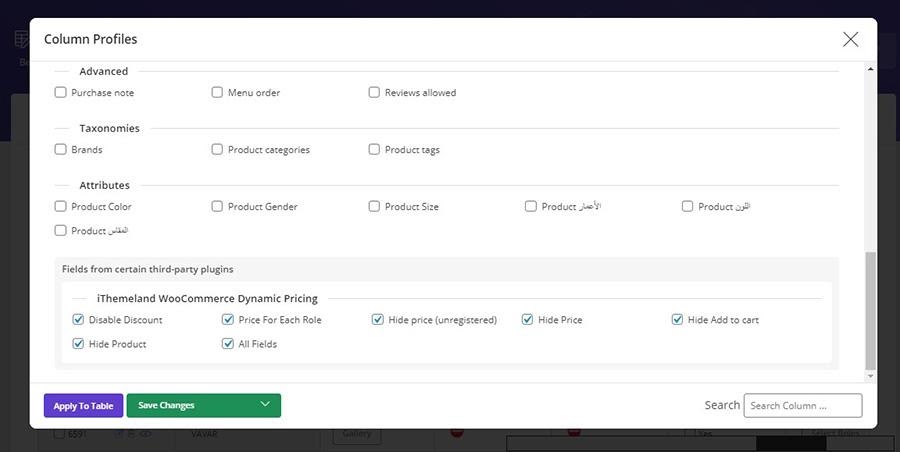
- Bulk Edit
Please follow below steps:
- Search/Filter your desire product
- Select your products
- Click on ‘Bulk Edit’
- Go to “Compatibles” tab
- Click on “Dynamic Price Role”
- Set your desire fields
- Click on “Do Bulk Edit”
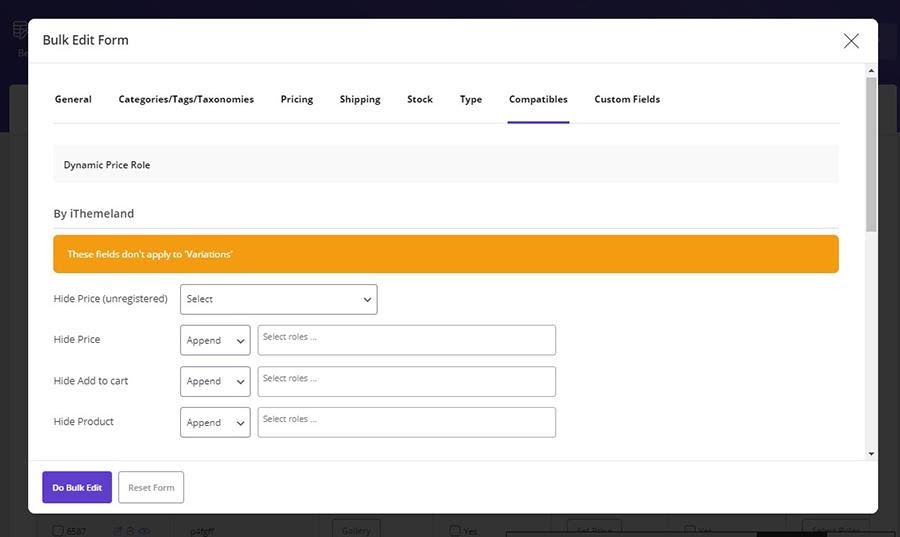
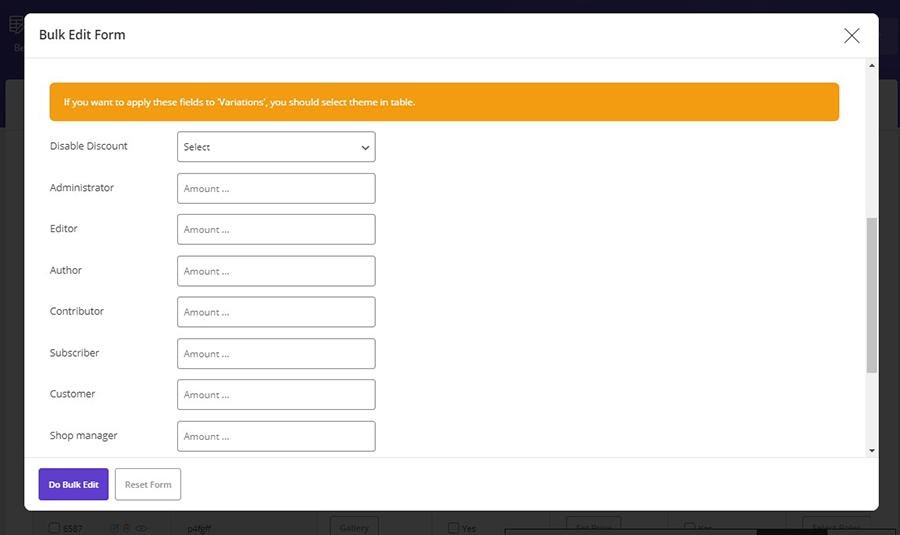
- Bind Edit
- Select your desire products through ‘checkbox’ for each row
- Click on “Bind Edit“ in toolbar
- Change desire fields and set your value

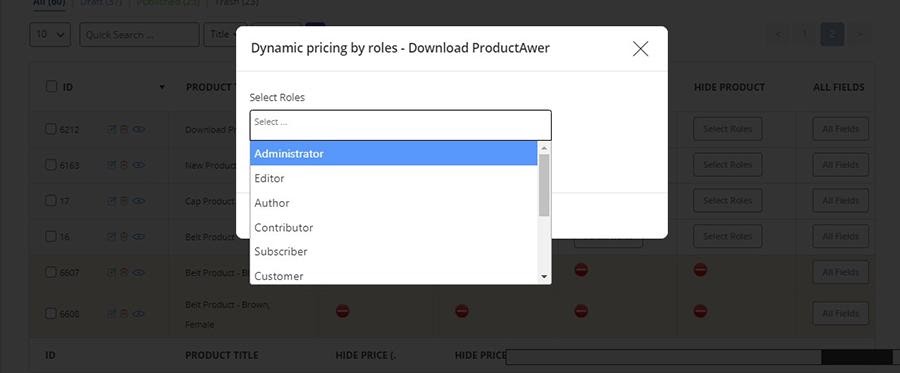
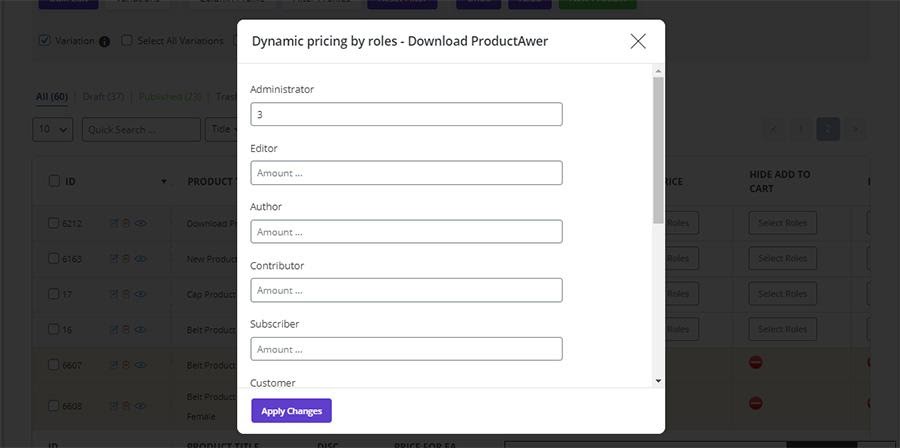
- Edit Variations
- Show variations: Click on “Variations” in toolbar
- Select your desire variations products through ‘checkbox’ for each row and edit them by above methods