Product table with custom query is an ideal way to manage and control the specific features of your tables in an online shopping store.
Would you like a simple way to create sortable, filterable and scalable WooCommerce Product Tables?
WooCommerce Product Table plugin is exactly what you need.
In the “Query” section of this plugin, you can display products with a specific
- Category,
- Tag,
- Custom Taxonomy Term,
- Featured Product
- On-Sale
- Based on Stock Status
- Many more.
The more scalable your WooCommerce store is, The more you can retain customers on your WooCommerce site.
In this tutorial, we will go through how to create custom product tables using WooCommerce Product Table plugin.
Query tab in WooCommerce product table plugin
there are many fields to set and make your custom query in WooCommerce product table plugin. here is the fields you can set on query tab:
Custom Query by WooCommerce Product ID
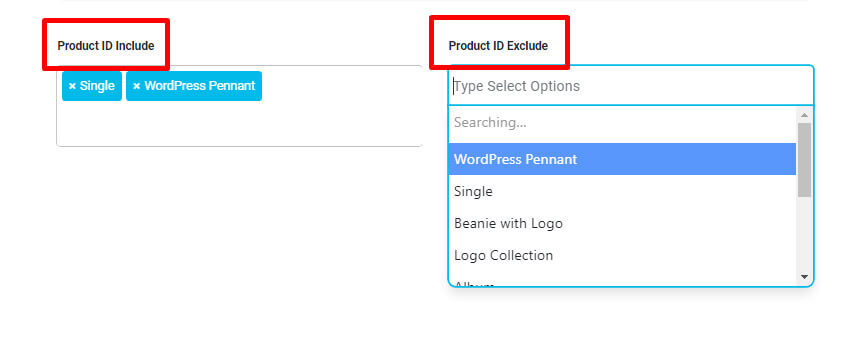
You can choose to show products with a certain ID. All you need to do is to find a product’s Title to rollover the product, and you will see each product’s title.
Now you can choose which ID’s you want to be shown in the product table.
Custom Query by WooCommerce Category
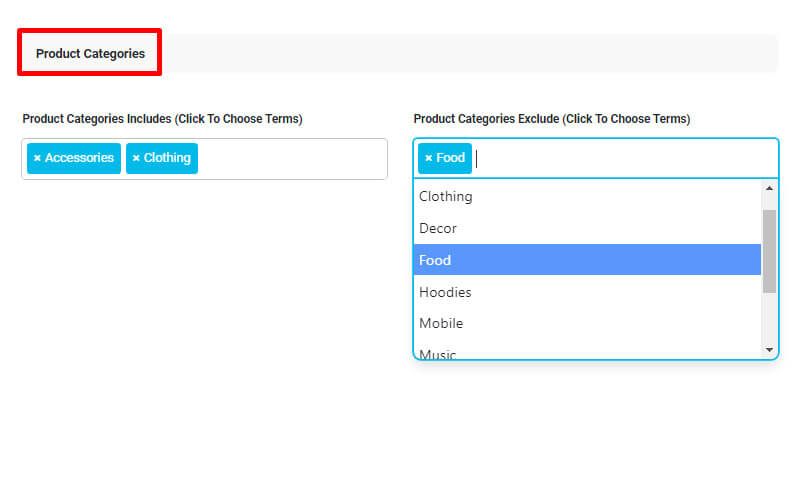
Product categories are the primary way to group products with similar features. You can also add subcategories if desired. You can select the categories you want to show in the table using the query builder.
Custom Query by WooCommerce Tags
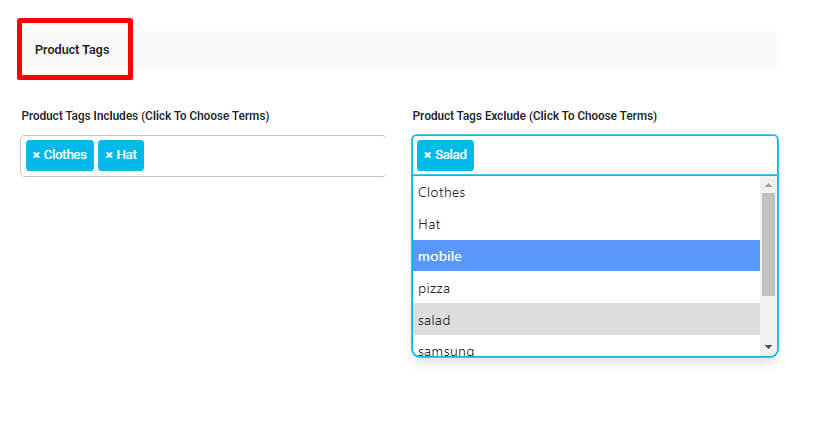
The tag option lets you display products based on their tags. Use the tag slug or the ID – you can find this in WordPress within the Products > Tags section. You can choose several different tags to show in your custom product table.
Custom Query by WooCommerce Custom taxonomy
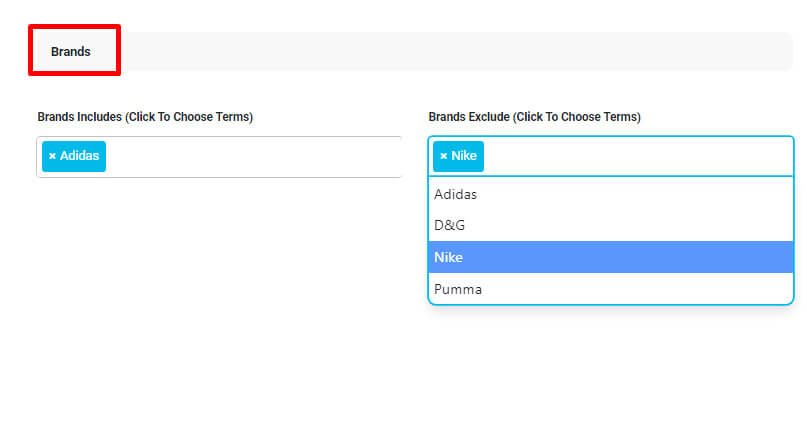
WooCommerce custom taxonomies (taxonomies) are used to store arbitrary, one-off information about a product. A custom taxonomy is for grouping things together.
By choosing to show products of certain taxonomies, you can better manage and organize your ecommerce website.
For example Brand taxonomy that sorting the products based on their brand can help customers find their desired product easier. WooCommerce product table plugin support brand taxonomy and you can show it as a column on your table.
Display featured products
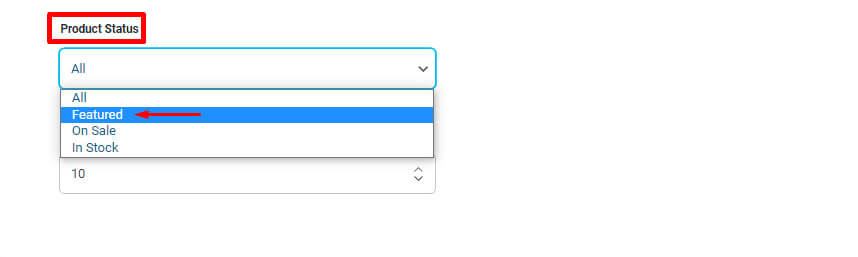
Featured products are a great way to promote specific items on your website and are easy to setup in WooCommerce.
To create featured products you have to mark them ‘Featured’ on the Add/Edit Product screen. And you can choose to include / exclude these products in the query builder.
Display on-Sale products / display only in-stock products
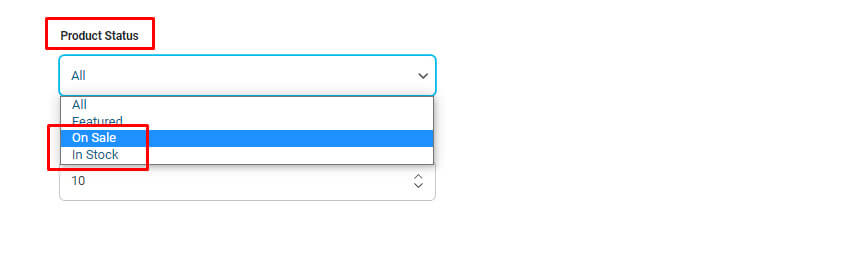
You can choose to show/ hide on-sale products or only show products that are in stock. This helps customers navigate through products easily and saves their time, which means they will come back to your website again for future purchases.
Custom Query by Minimum & maximum Price
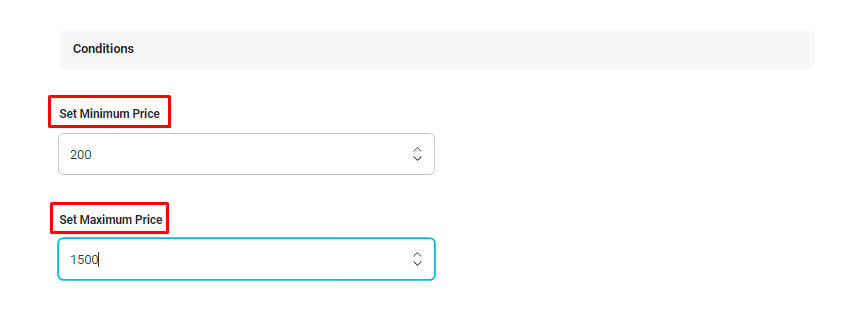
You can set a limit in the query builder, so that products with their price in a certain range are shown in the product table. This will allow the customers to find products according to their budget.
Custom Query by Product attributes such as color, size and etc
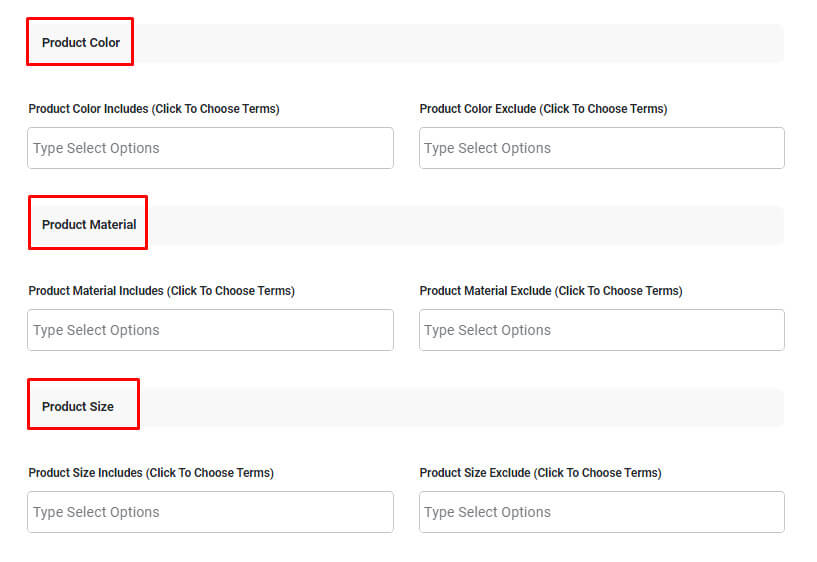
Furthermore, to create a custom product table you can also choose to exclude products with certain features (rather than including them).
Sort Custom Query by Order
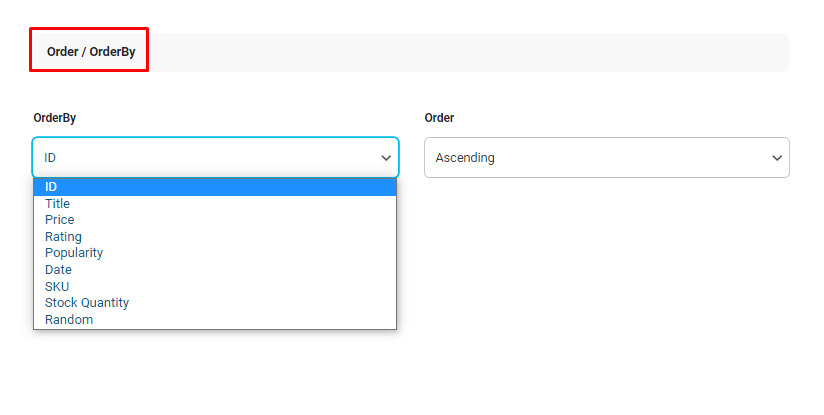
Sort displayed products as ascending or descending based on some popular wooCommerce fields such as: ID, Title, Price, Date, SKU and etc.
As you can see, creating custom product tables in WooCommerce Product Table plugin doesn’t need any previous knowledge of coding, and with the simple and user-friendly interface of this plugin you can easily create tables based on your website’s requirements in the “Query” section.
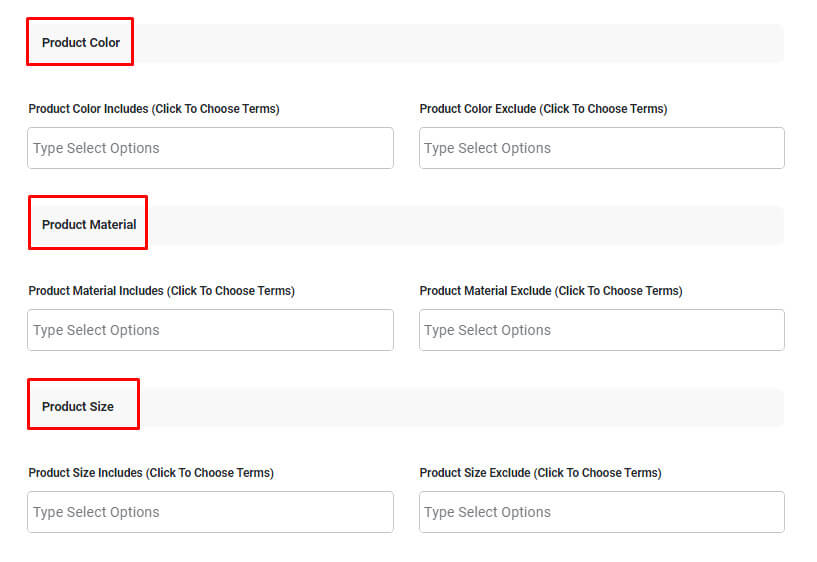
Conclusion
Using WooCommerce Product Table plugin is the best choice for professional store managers. So many options are available in different sections of this plugin to help you customize your product table.
Query is one of the useful options in the plugin which enable you to build any custom product table including different features.
Customize your product table and attract more customers by WooCommerce Product Table plugin
In addition to the mentioned options, a lot of more features are designed to fulfill any requirements of your ecommerce website. To discover more, just start a live preview.
