Product table sort options is one of the most important features designed in the WooCommerce Product Table plugin to improve the WooCommerce sorting option and productivity of an ecommerce website.
By using this feature, you can display your WooCommerce products in a sortable / filterable table view. It make choosing products even easier for your customers.
How the sort products in the WooCommerce product table plugin works?
Click on ‘Add New Table’ and active the “Query” tab. This tab has an option named ‘Order by’, and you can choose the attribute that you want your products to be sorted by.
Next to the ‘Order by’ option, there is the ‘Order’ option and this is where you can choose an ascending/ descending order for the product table.
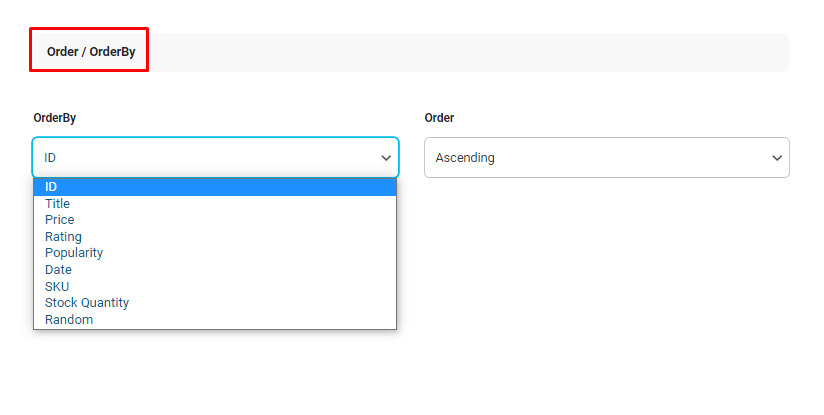
Note: The product attributes can usually be ordered alphabetically and sometimes aren’t correctly ordered numerically. To prevent this from happening in the Product table sort option, you can set the intended attribute name like this: 01, 02, 03 and so on, instead of 1 ,2, 3,… .
WooCommerce product table sort options
To order the WooCommerce products by any of the following attributes, you just have to choose the desired attribute. It can be accessed from the dropdown menu under the ‘Order By’ option in “Query” settings:
- Name – sort by product name.
- Menu_order – sort by the order listed in the products menu when in the “sorting” view.
- ID – sort by product ID.
- SKU – WooCommerce sort by product SKU.
- Cf:[field] – sort by custom field (replacing [field] with your custom field name).
- Price – sort by price.
- Popularity – sort by total number of sales (see our tutorial on listing your best selling products).
- Reviews – sort by average customer review.
- Date – WooCommerce order by product publish date.
- Modified – WooCommerce sort product by last update date.
- Rand – apply random ordering.
Changing the order of attributes by product table sort options
You might also want to change the order of products in filter dropdowns above the product table. By using this feature of the product table sort option, it will be easier for customers to find a certain product.
For that you need to add the order filed above the product table through ‘Search Box and Pagination’ Tab.
Conclusion
Product table sort options can help organize your website and make it easier for the customers to find what they want.
Nothing is worse than having to go through hundreds of products on a website. Just because the product table is not sorted and makes it hard to find a specific product.
The sorting options in WooCommerce Product Table plugin has made it easier to order the products. You can sort based on any product attribute that your customers want.
Try this sort option out and turned the appearance of your online store more convenient and customer-friendly.

is your plugin a woocommerce sorting plugin? work with default woocommerce archive page?
Hi,
Our soring options work with our plugin only. Also you can replace this plugin shortcode with default WooCommerce archive page.
Best Regards