Product category is an essential way to enhance the navigation of your online store for your customers.
Clear browsing is critical when it gets to eCommerce since it enables your customers to be able to quickly find what they’re searching for and making quick acquisitions.
Keeping your products well organized can, therefore, create a significant distinction to the experience and fulfillment of your clients.
Fortunately, WordPress supports taxonomies for online stores to categorize:
- Posts,
- Products,
- And other custom posts
However, by building specific product categories in your ecommerce website, you will make it more straightforward for clients to discover their required items.
Moreover, if you display WooCommerce products by categories, clients can browse and search through your inventory more effectively.
What is the WooCommerce Product Category?
Product Category is a built-in feature of WordPress. They tie together posts, pages, and custom post types (such as products) with comparable characteristics.
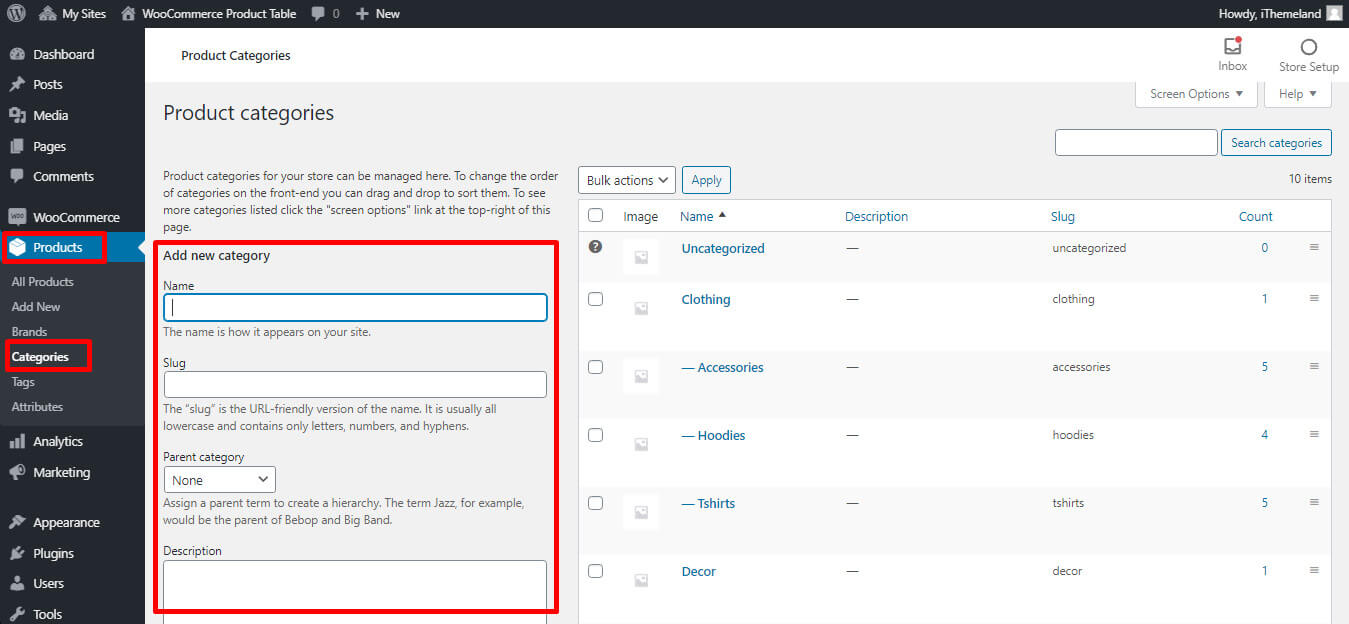
Using product categories will enhance web navigation. As clients can visit a specific classification to discover particular information under a broader subject or extra content-related details that have already been accessed.
How to display product category by WooCommerce product table plugin?
WooCommerce Product Table plugin comes with lots of options for controlling which products appear in the table view.
The easiest method to show WooCommerce product by categories is to use WooCommerce product table plugin. There might be various other solutions, but some of them might require you to modify your WordPress template files.
In contrast, using this plugin will enable you to display WooCommerce product categories in a quick and simple way. The instructions below will demonstrate how to show specific product categories for your products on your online store.
You can use ‘Query’ tab to set these options in ‘Add new table’. The category option lets you include / exclude products from a specific category (or subcategory).
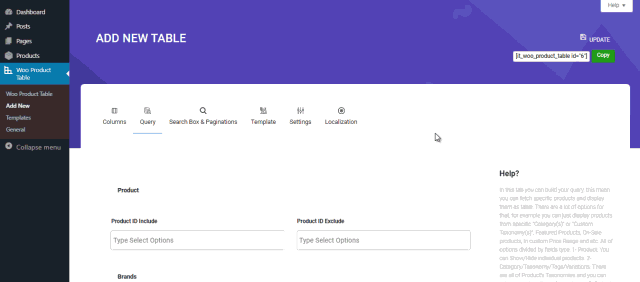
Include and exclude category option
Include and exclude category option is another way to show products of a specific category in a table. It is better to get familiar with this feature of our plugin by an example:
For example if you have an online clothing store, you can choose ‘T-shirts’ in the box under ‘product categories include’. This only show products with the category of ‘T-shirts’.
Or, if you want to show all products except for t-shirts, you can choose this category in the box under ‘product categories exclude’.
As you observed in this tutorial, it is so easy to create a table of product that outputs product categories or subcategories independently from the product lists by WooCommerce product table plugin.
Conclusion
Enhancing navigation on your website can considerably boost revenues for online stores. Studies have discovered that if clients are unable to find out what they are looking for. They are incline to leave your shop without making a purchase.
To build a successful ecommerce store, It is therefore vital to organize your offers easily and provide a customer-friendly appearance for your website specially with specific product categories.
Therefore, it is sensible to show products on your website grouped by categories.
Product categories are an extraordinary element of WooCommerce, yet the way they are shown is not generally perfect. Your aim should be to make products easy to be found for the clients.
Plus, if you include search, sort, and filter to your eCommerce store, clients can rapidly browse through your products to figure out what they want.
Instead of searching through your full site or clicking through a lengthy category page, they can reach the item they are looking for in seconds.
FAQ
How to display WooCommerce products by category in WordPress?
You must install WooCommerce product table plugin. On query tab, set your custom product category and finally insert product table shortcode on desired page.
How to exclude a category from displaying on product table?
You can do it from “Query” tab easily. Only add your desired categories on “Product category exclude” field.
