Show products with a specific feature on an eCommerce store is the same as making a custom query. You need to display your products in a manner suiting the preferences of your customer. It means you are taking the effort to make it easier for your customers to find and choose products in your store. You can make your custom product table easily by WooCommerce product table plugin right now.
Why showing products with a specific feature in your ecommerce website is important?
When you go deeper into customer behavior, aspects of an eCommerce store, you will see there are differences in the way people shop.
A lot of such variations in customer preferences are based on the type of products you sell. Also on the nature of your business interactions.
Catering to these differences will help you improve customer experience in your store. That is why you have to use the options that WooCommerce gives you to show products with a specific feature as a list to effectively improve your business website.
Showing products with specific features in WooCommerce product table plugin
WooCommerce Product Table allows you to show products with a specific feature in the table. It comes with lots of options for choosing which products are included or excluded in the table.
You can choose the type of the products you want to show in the table in the ‘Query’ tab from ‘Add New Table’. In this tab, you will see many options for showing certain products. You can also choose to either include or exclude items with a certain feature.
You can create and customize your query by many options that we designed to help you manage your online store easily. To show, you how to make a query and manage anything which is going to be displayed for the customers, let’s describe each feature by details:
Show products by product ID
A product ID in WooCommerce is a number that’s used by WordPress and WooCommerce to identify a product in your store.
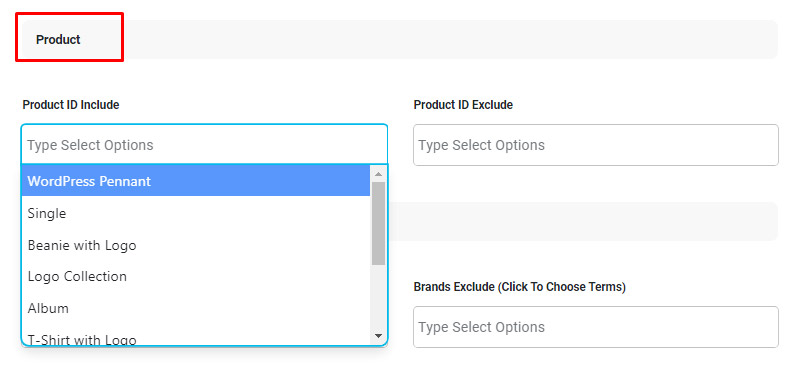
When you create a product in WooCommerce, it generates a corresponding ID for your product. You can choose to group your products by their ID.
Note: You should search products by title.
show products by categories
Product categories are the primary way to group products with similar features. You can also add subcategories if desired.
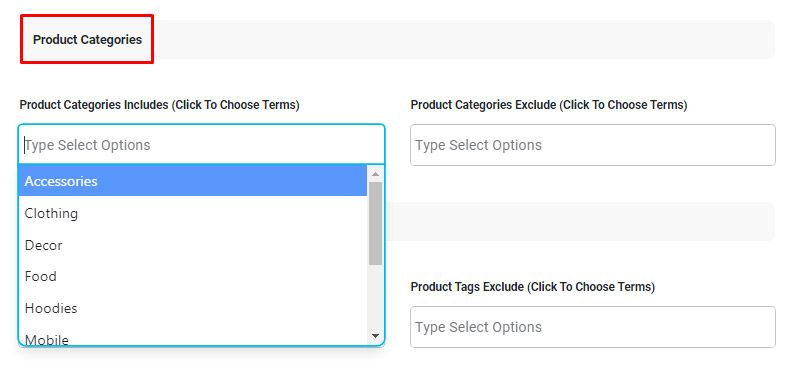
For example, if you sell clothing, you might have “t-shirts”, “hoodies” and “pants” as categories.
show products by tags
Product tags are another way to relate products to each other, next to product categories.
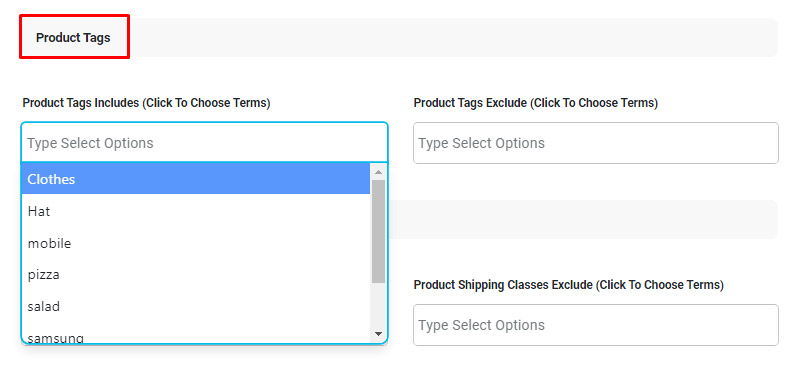
For example, if you sell clothing, and you have a lot of cat prints, you could make a tag for “cat”. Then add that tag to the menu or sidebar so cat lovers can easily find all t-shirts, hoodies, and pants with cat prints.
show products by custom taxonomies
Building a query based on specific features makes your website look tidier and more organized. It helps the customers navigate faster through your website which means more and more of your products will be sold.
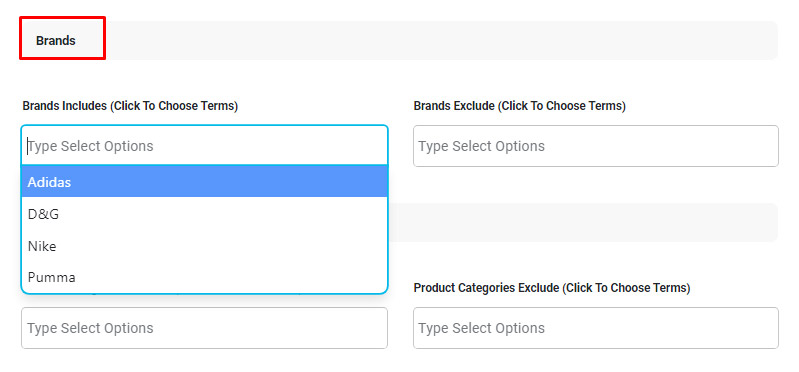
The WooCommerce product table plugin is also compatible with other plugins that may add new custom taxonomies to your website. For example if you have brands as a custom taxonomy, you can easily use this taxonomy to build a custom query according to a specific brand.
By selecting one or more brands in your customized query, just the products with that specific brand will be displayed for your customers.
show products by custom attributes
Custom attributes are other important features of your products that you can make a query according to them. As these attributes are so versatile in different online stores. There is an amazing option in our plugin which helps store managers to select specific attributes and manage which products to be shown in the table according to them for the customers.
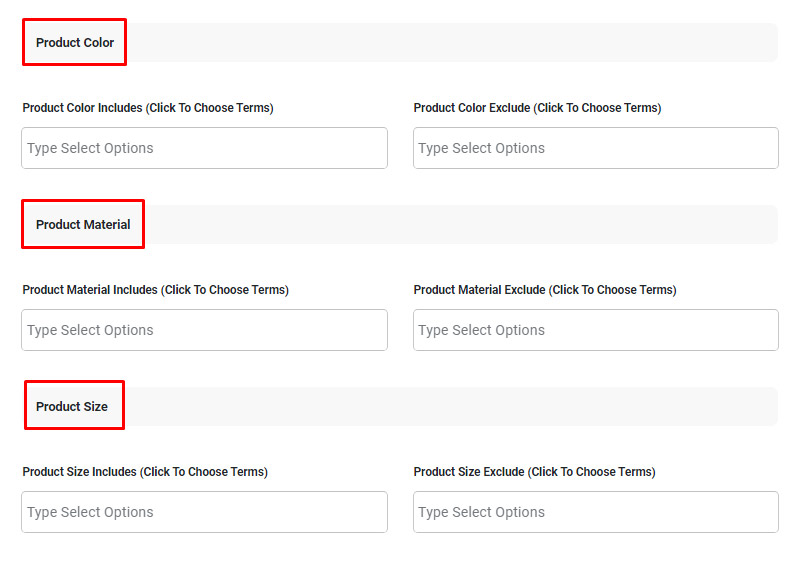
For example:
- Color
For products such as T-shirts, shoes and other clothing or products that can be categorized into different colors. You can choose to show the products with certain colors so that the customers can find the product they want faster and easier.
Gender, Size, flavor, type and etc. are some other examples of product attributes which are available for making queries in our plugin.
Ordering
Ordering is an excellent option to manage your query. After you choose the preferred features such as product taxonomies or attributes.
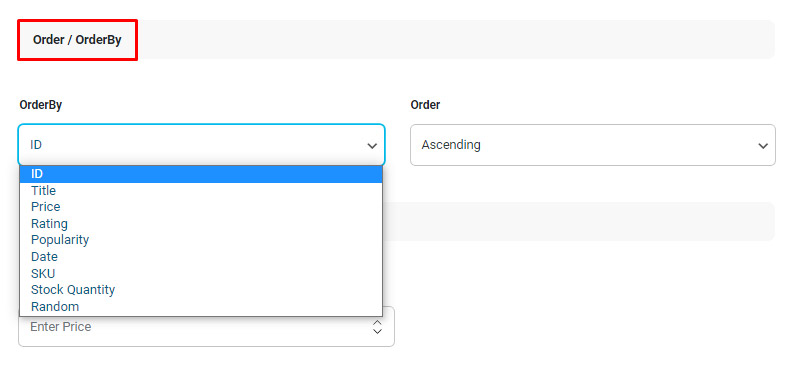
It is also possible to order them according to any other popular products’ fields such as ID, Title, SKU and etc.
Conditions to show product with specific feature
Conditions help you to more customize your preferred list which is going to be displayed for your customer.
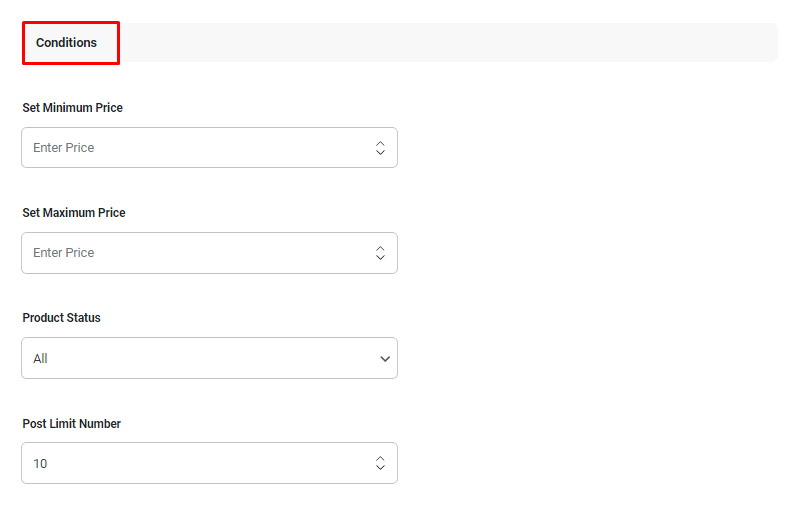
Actually, after filtering your products according to some features like brands and attributes. You are able to display the list by a condition according to a specific range.
For example:
Consider in a cloth online store, you filter your T-Shirts according to a brand and some colors which are displaying to your customers by an order regarding their IDs.
Then you may prefer to show those T-Shirts that their price is from 10$ to 50$ in the table.
You can simply determine this specific range as a condition and customize your product table as you wish.
Conclusion
As you may already know, the way you display your product information has a lot of influence in the purchasing decision of a customer. Based on the nature of the business interaction, you can make the display more convenient:
Stores that have a large number of similar products would need a layout that will help customers to quickly compare them. When showing products with a specific feature in a list, it will be much easier to compare attributes and prices to make a choice.
Wholesale stores that would need to make the product presentation more functional than fancy. This layout would help enable bulk purchasing.
Food delivery sites, where customers need to make multiple selections on the same page.
You might also have a store with a vast array of products, where you need to simply make better use of space.
You can use the WooCommerce Product Table Plugin to show products with a specific feature. Also create product tables based on the nature of your business and what your customers demand. This will certainly enhance their chopping experience and make them come back for later purchases.

Comments