Thanks to the WordPress open-source feature, there are several great plugins developed to help you change the default look of your website and design an impressive and eye-catching appearance. Along with the most essential plugins for websites, we introduced you to before, sometimes it is necessary to use extra ones such as the best WordPress menu plugins to improve the functionality as well as the appearance of your website or your online store.
That’s why in this post, we want to list a collection of the best free and premium WordPress menu plugins with their amazing features to help you enhance the navigation area and menu of your business or e-commerce website to attract more visitors or customers.
Why is creating an impressive Menu in WordPress website important?
Creating an impressive and easy-to-use menu for WordPress websites has a great influence on improving user experience. The best way to help visitors find their required content more conveniently is upgrading the default look of your website menu which in return can increase the user satisfaction and the conversion rate of your website.
An eye-catching menu that is appealing for visitors to navigate throughout your site not only makes them stick around for much longer but also is a positive signal to search engines.
To create such an impressive menu, it is essential to use one of the best plugins for WordPress menu helping you to:
- Create content-rich mega menus.
- Adding eye-catching animation effects to your site’s navigational areas.
- Transform the way your visitors access the content on your website.
- Make a website visually striking.
- Serve a practical function to your website.
- Enhance the aesthetics.
So, if you’ve ever felt like the navigation areas of your website could be enhanced, this collection of the best menu plugins for WordPress can help.
Why is using best WordPress Menu plugins essential?
Although WordPress has default features for building classic menu types, using a menu plugin and customizing the navigation menu can level up your website functionality and aesthetics. Regarding the fact that menus are an effective way of leading your visitors to the contents of your website, it is very important to create an interactive and impressive navigation area.
The best menu plugins for WordPress have a lot of customization options for
- Optimizing and enhancing the appearance and productivity of your website.
- Creating a responsive navigation menu.
- Integrating efficient navigation menus into your existing theme.
And a lot of more incredible features which is not possible to build without these plugins
Best menu plugin for WordPress (free)
If you have a limited budget, try one of the below freemium menu plugins for WordPress and enjoy turning the appearance of your navigation area for free. The good news is that you can always upgrade each of these plugins to the pro version and benefit from their extra features.
Stratum Mega Menu
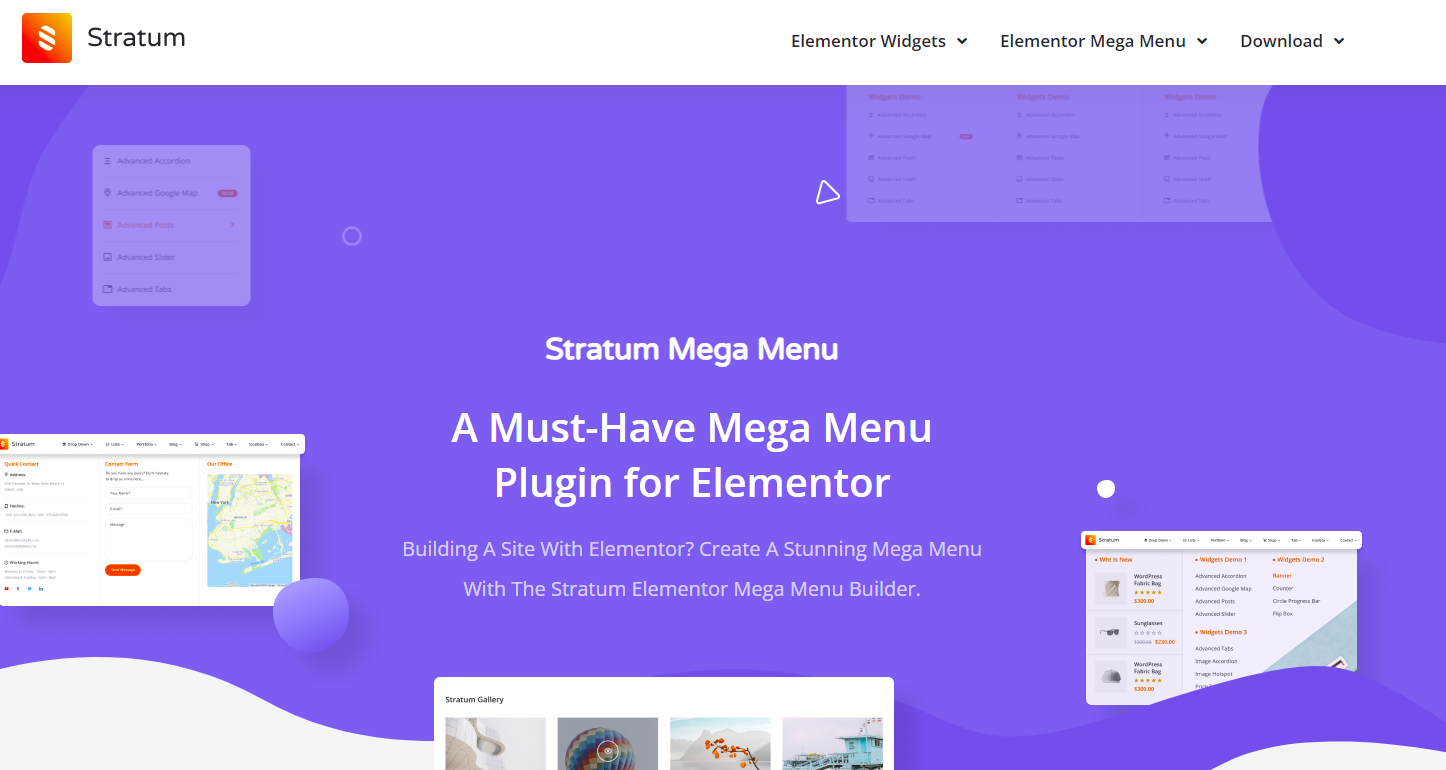
Stratum Mega Menu is a popular premium solution to build a responsive and content-rich mega menu with Elementor on your website.
The main features of pro version
- Include any type of content in submenus: media, product categories, galleries, etc.
- Add customizable icons and badges.
- Change style and its elements.
- Apply animation effects.
- Choose between horizontal and vertical layouts.
- Enable a hamburger menu option to be displayed on mobile devices.
Pricing plans of Stratum Mega Menu
- Single site: $39
- Unlimited sites: $99
Max Mega Menu
Max Mega Menu is one of the most popular WordPress menu plugins with more than 300,000 active users.
The main features of free version
- Creating mega menus on WordPress websites.
- Adding a range of widgets to the menu area.
- Having control over the look and work of navigation menu.
- Providing a drag-and-drop menu builder tool.
- Organizing and rearranging menu content and layout.
- Customizing settings to modify the appearance of menus.
- Personalizing text, colors, and other visual elements.
- Adding flyouts, hover triggers, and fading menus.
- Getting full control over the animation and styling features.
- Ability to add icons to your menus and controls.
- Customizing text alignment settings.
- Creating responsive menus displayed on mobiles and other small screen devices.
All of these features are available for free by installing this plugin. However, you can benefit from the extra features by purchasing the premium version of the Max Mega Menu.
WP Responsive Menu.
WP Responsive Menu is a free plugin for creating astonishing menus in WordPress websites. Creating a responsive menu is really simple and easy by using the options provided in the customization setting panel.
The main features of free version
- Creating and customizing slide menu.
- Building menu open direction to top/bottom/left/right.
- Changing menu icon animation.
- Adding logo to the menu bar with a link.
- Hiding unwanted items in the responsive menu.
- Providing open/close option with simple swipe gestures.
- Customizing fonts, sizes and styles.
- Enjoying its compatibility with any theme like genesis or thesis.
The extra features of pro version
- Adding a search box inside the menu bar.
- Integrating with WooCommerce.
- Supporting RTL sites.
- Adding social media icons.
- Configuring the menu fonts, sub menu and menu icons.
- Optimizing for integration with multisite setups.
WP Mobile Menu
WP Mobile Menu is one of the best free menu plugins for creating responsive mobile menus and keeping your mobile visitors engaged on any device smartphone/ tablet/ desktop.
The main features of free version
- Choosing among 3 Depth menu level with naked header.
- Activating overlay mask when the menu is opened.
- Adding logo, text branding, background image for the menus.
- Hiding specific elements like theme menus, or any html element in mobile version.
- Integrating with Google Fonts.
- Customizing the style menus displayed on mobiles as slide out over Content, slideout Push Content, etc.
The extra features of pro version
- Disable Mobile Menus in specific pages.
- Show alternative menus per page or make them visible for logged in users.
- Add header live search or banner above and below the header.
- Choose menus display type among overlay full width, slideout from top.
- Use more than 2000 Icons including animated Icons.
- Choosing among 5 Depth menu level with naked header.
- Enjoy using Import/Export options.
Hero Menu
If you are looking for a free plugin for converting the navigation areas of your website in an effective way, Hero Menu is your right solution.
The main features of free version
- Add icons to your menus.
- Implement a basic multilevel drop-down menu system.
- Organize your links using multiple columns.
- Add large and small, background images to your menus.
- Include a contact form and a Google Map in your drop-down area.
- Use icons and symbols on the top of your menu.
- Customize menu items with drag-and-drop menu editor and push-button settings.
- Use more than 60 color presets for quick adjustment if menu style.
WordPress Menu Plugin — Superfly Responsive Menu.
Superfly offers a vertical menu system to help you add a space-efficient navigation bar to your website. You can find this plugin by searching on WordPress respiratory and download it for free.
The main features of free version
- Display a menu icon in the top corner of your website.
- Enable the vertical panel hover containing your site links.
- Control the appearance of menu area.
- Activate the full-screen menu covering the entire page with navigation links, and an icon.
- Create menus with multiple levels displayed in an extra flyout panel.
- Display a contact form in your menu area.
- Making your vertical menu permanently visible instead of a pop-out panel.
- Creating mobile responsive menus.
Mega Main Menu
Mega Main Menu is one of the best menu plugins for WordPress providing over 10 different drop-down styles with amazing features like icons, images, different types of fonts, and colors.
The main features of free version
- Add multi-column drop-down menus to your website.
- Display images and other interesting content in the drop-down areas.
- Allow animation styles to impress your visitors.
- Add your branding and a logo to the navigation area.
- Customize the color schemes of menus with multicolor gradients.
- Integrate with Google Fonts and build over 600 typefaces in your menus.
- Use 1,600 vector icons in the library.
- Create a mobile responsive design.
- Review a live admin demo.
WP Mega Menu Pro
WP Mega Menu Pro is a simple solution for building a stylish menu with professional but easy-to-use tools allowing you to customize the navigation area as your requirements.
The main features of free version
- Choose among more than 14 different menu styles and formats to design your menu.
- Use traditional horizontal or vertical styles with different flyout and hover activated versions.
- Create custom tabbed mega menus as a drop-down area to be shown in the sidebars.
- Customize text, images, links icons, and other text formatting styles.
- Divide the menu into multiple rows and columns.
- Add product images, descriptions, and contact form.
- Display awesome widgets including content, recent posts, etc.
Best menu plugin for WordPress (premium)
If you couldn’t find any good WordPress menu plugin among free options, you can check the list below and find all the best premium menu plugins for WordPress with extra amazing features.
Quadmenu
If you need to design multiple menus in your website, Quadmenu is the Best Menu Plugin for this purpose.
The main features of free version
- Create responsive menus as Vertical, Horizontal, Offcanvas Mega Menu or Sticky Menu.
- Integrate with Google fonts and Font Awesome icons.
- Add search box in float drop-downs style.
- Use the built-in Drag and Drop admin builder and customizer settings to modify colors, backgrounds, fonts, and more.
- Enjoy automatic and manual menu integration.
- Supports multiple menu locations.
- Display WordPress Widgets in your menu.
- Support for Unlimited Menu Themes and child themes.
- Add and align links.
- Customize float dropdown menus.
- Show or hide items depending on the screen size.
Extra features of pro version
By purchasing the premium version of QuadMenu, you can add:
- Feature Login Menu.
- Feature Tabs Menu.
- Feature Carousel Menu.
- Feature Social Networks.
and get personalized support from the developer.
Pricing plans of Quadmenu
- Personal plan: starts at $15 for a lifetime and 1 site license.
- Agency plan: starts at $30 for a lifetime and 5 site licenses.
- Developer plan: starts at $60 for a lifetime and unlimited site licenses.
Quadmenu Updates and Reviews
- 20,000 + active installations.
- Last Update: 2 weeks ago.
- Average Rating 4.6/5.
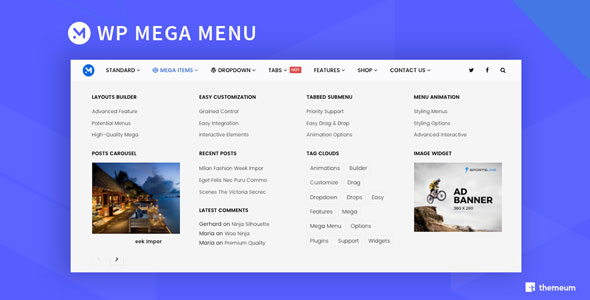
Groovy Mega Menu
Groovy Mega Menu is known as one of the best premium WordPress menu plugins allowing you to build professional and eye-catching mega menus for your websites.
The main features of this plugin
- Compatible with any WordPress theme.
- Integrate with popular page builders like Divi Builder, Elementor, and Wpbakery.
- Inserting widgets and shortcodes into your menus.
- Use a library of presets to speed up the design process of your menu.
- Personalize lots of settings and options for your menus.
- Configure your menus as a sticky element or a vertical panel in the sidebar.
- Change the colors, insert icons, and set background displays.
WP Responsive Menu
WP Responsive Menu as its name revealed comes with tools and options to help you build responsive menus and turns the WordPress menus into sleek sliding menus that run incredibly well on all platforms.
The main features of this plugin
- Completely customizable with admin GUI.
- Blend easily with the default WordPress menu structure.
- Add custom search types, custom colors, and icons to the menu.
- Conveniently conceal unused items on mobile devices.
- Fully responsive with mobile devices.
- Integrate with the WordPress menu system.
- Easy to use admin interface.
- Choose your custom colors to match your theme.
- Option to open the menu from the top, left, and right.
- Add logo to the menu.
- Hide unwanted elements on mobile devices.
- Support swipe gestures.
- Enable/Disable pinch to zoom feature.
Pricing plan of WP responsivemenu
- Single site: $25 per year.
- 2-5 sites: $79 per year.
- Unlimited sites: $149 per year.
WP responsivemenu Updates and Reviews
- More than 60,000 active installations.
- Last update: 7 months ago.
- Average Rating: 4.4/5.

Conclusion
Navigation menus play a crucial role in the success of any website by attracting visitors and providing them with proper navigation. By creating an eye-catching and easy-to-use navigation area, you can make visitors read your complete content resulting in improving your conversion rate and even boosting your sales.
To help you find the best WordPress menu plugins for generating highly responsive menus on your website, we provided a list of the top free and premium ones in this post.
How do I make a WordPress menu beautiful?
To create and design a beautiful and stylish menu for WordPress websites, we recommend you to use one of the best menu plugins such as WP Mega Menu, Uber, WP Mobile Menu, etc.
How do I style a menu in WordPress??
Using WordPress menu plugins with a drag-and-drop builder and customization tools and options are the best solutions for creating menus and navigation bars with incredible looks that attract your visitors.

















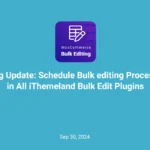














2 thoughts on “12 Best WordPress menu plugins”
An іnteresting discսѕsіon is worth comment.
I do thіnk that you ought to publish more on this subject, іt mіght not
bе a taboo subject but typically people don’t speak about such subjects.
To the next! All the best!!
Thanks from your reading