One of the most important purposes of using digital marketing strategies in online stores is to retain customers and encourage loyal customers to order repeatedly from the store. However, implementing the right strategy requires researching customer buying behavior and using the right tools. The best tools, like the Free Gift for WooCommerce plugin, as one of the Best WooCommerce loyalty plugins for WordPress, will help you run a rewards program successfully on your online shop. This marketing strategy improves customer engagement, encourages customers to come back for more purchases, and generally increases your store’s revenue.
In this post, we will introduce you to the Best WooCommerce loyalty plugins for WordPress and finally show you how to use different strategies for Customer Loyalty Mastered with the help of the Free Gift for WooCommerce plugin.
What is a customer loyalty program?
A customer loyalty program is a customer retention strategy that rewards customers for their repeat interaction with an online shop. The purpose of this strategy is to encourage customers to return and buy from your online store rather than competitors.
In WooCommerce stores, a customer loyalty program is usually used in the form of offering free gifts or discounts on repeat orders.
Since the customer loyalty program has a significant effect on increasing the sales of e-commerce stores, most store managers are looking for the Best WooCommerce loyalty plugins for WordPress, which makes running the promotional plan easier on their stores.
Why customer loyalty program is important?
The customer loyalty program is a win-win strategy that is beneficial for both you and your customers. Here are just a few reasons why it is important to implement customer loyalty programs in your online store:
- Encouraging customers to return to your store and keeping them away from competitors.
- Persuading customers to buy again from your shop.
- Convincing buyers to increase the amount of each order.
- Increasing leads and conversion rates by offering rewards to members who sign up for an account.
- Show loyal customers that you respect and appreciate them.
- Increasing customer loyalty and encouraging buyers to return and buy more.
- Increase brand awareness by enticing customers to introduce your brand to their friends.
- Keeping loyal customers happy and encouraging them to buy more, which leads to increasing the revenue of your store
Best WooCommerce loyalty plugins for WordPress
WooCommerce stores need to install the best WooCommerce loyalty plugins for WordPress to implement reward marketing strategies. Using the plugins we introduce here, you can easily create any type of customer loyalty program on your site.
Free Gift for WooCommerce
The free gifts for WooCommerce plugin is the best WooCommerce loyalty plugin for WordPress, which allows you to set gifts on your favourite products. The amazing feature of this plugin is that you can set various conditions for offering free gift products on your online store.
If you are looking for a plugin that help you offer free WooCommerce gifts to customers and encourage them to come to your store and buy repeatedly, this is exactly what you need.
The free gifts for WooCommerce plugin make it easy to run many customer loyalty programs and offers free gift products under certain conditions that you have considered for your sales strategies. This plugin encourages customers to buy more and helps store owners to increase their sales and revenue.
The user interface of this plugin is very simple and you can easily create any type of rule with different methods. With the help of this plugin, you can apply various conditions to offer promotions to run customer loyalty programs on your site.
To create a rule, you need to use add new rule form.
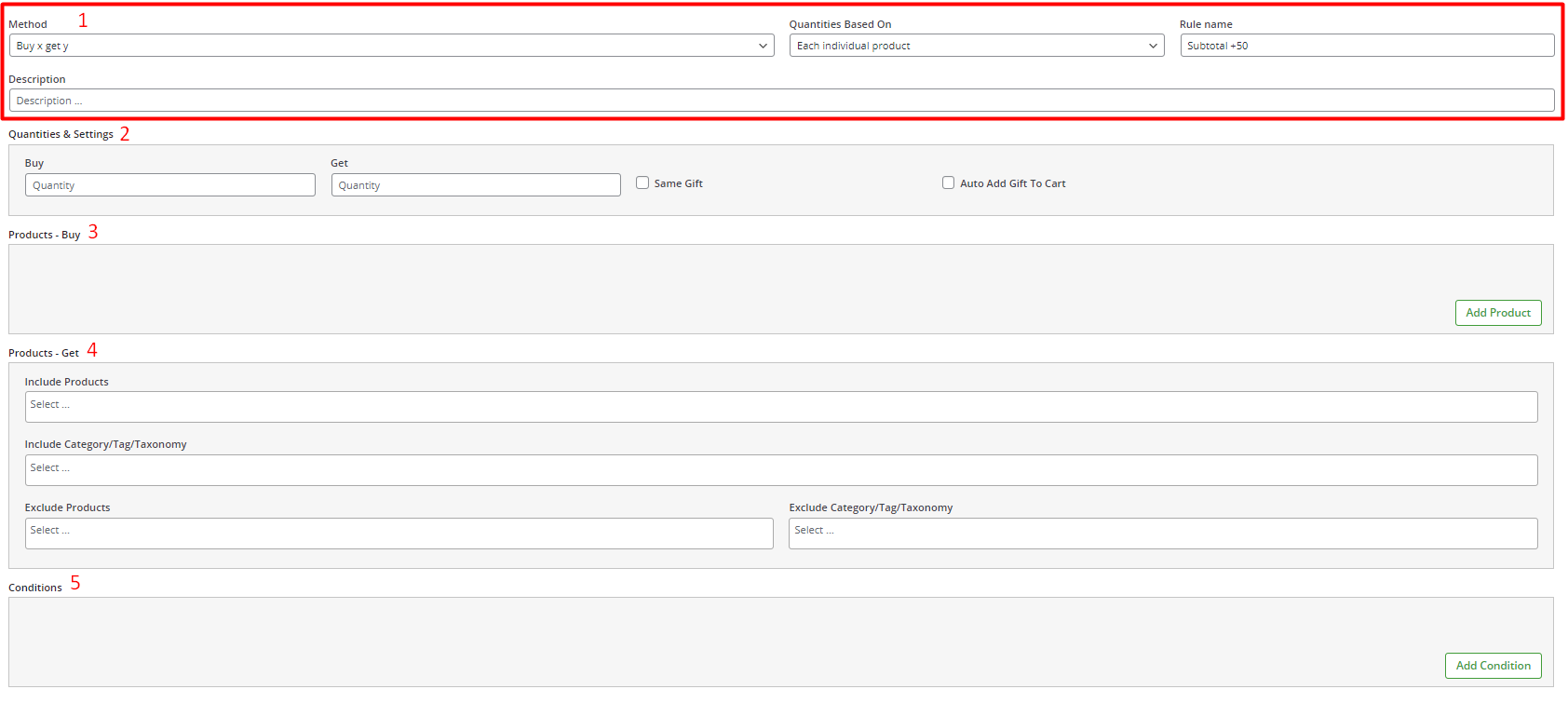
Generally, five main sections are designed in this form:
- Method: In this section, you can choose one of the methods for offering free gifts from the list, which are:
- Simple: By choosing this method, customers can receive free gift on every order.
- Buy x Get y (Repeat): In this method, when customers buy product X, they can receive product Y as gift. Free gift is not the same as the ordered product.
- Buy x Get x (Repeat): In this method, when customers buy product X, they can receive the same as free gift.
- Subtotal (Repeat): This method offers a free gift product when the subtotal amount of customer orders is equal to or more than a specific amount.
- Tiered Quantity: By this method, you can offer free gift based on customer cart quantity in tiered levels.
- Bulk Quantity: By selecting this method, you can offer free gifts when the product quantity of the customer orders is in a specific range, for example, 1 to 3 or 3 to 10.
- Bulk Pricing: By choosing this method, you can offer free gifts when the subtotal amount of the customer orders is in a specific range, for example, $100 to $300.
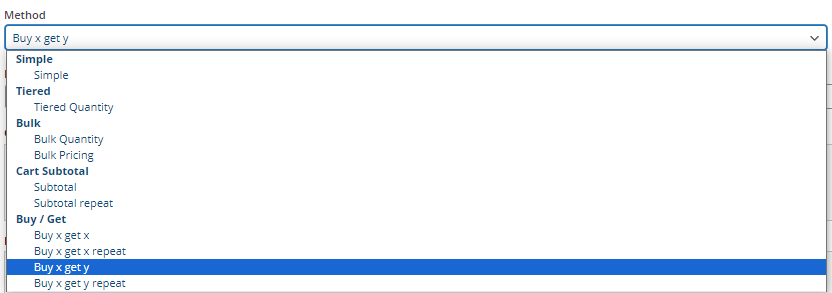
- Quantities & Settings: The fields in this part changed based on the method you have selected before. Generally, you can set the below items here:
- Buy / Subtotal amount: How many products the customers should buy or how much money they should spend to receive the free gift.
- Get: How many free gifts can customers get.
- Auto add to cart: Let the plugin add the free gift to the customer’s cart automatically.
- Same gift: If you choose one of the Repeat methods, you need to mark this option to offer the same free gift to the customers by repeating their purchase.
- Buy products: In this part, you can include/ exclude products/categories for applying the rules.
- Get products: This part is designed to let you include/exclude products to offer as free gifts.
- Condition: In this part, you can set conditions to limit applying the rule on your online store.
Let’s review some of the features of this plugin with some examples:
Offer free gifts to the customers for the second order
In this promotional plan, your purpose is to attract loyal customers and encourage them to buy from your online shop again rather than your competitors.
You can choose any method to run this program on your website. For example, let’s try to create the rule based on the BOGO deal:
Our Scenario:
When customers buy 1 product from your online shop for the second time, they can get 1 for free. (BOGO)
The steps to run a BOGO deal on the second customer order are:
- Choose Buy X Get X from the dropdown list of the Method field.
- Set a Rule Name and Description – These fields are optional; you can leave them empty.
- In the Quantities & Settings box, insert 1 for both the Get and Buy fields and mark Auto add the gift to cart.
- Products Buy: If you want to offer this rule on specific products or categories, you can choose them in this box. If you ignore this box – as we did in this scenario – the promotional plan will be applied to all products on your WooCommerce store.
- In the Condition box:
- Click on the Add Condition field.
- Open the first combo box and choose Order count value.
- Set the next three boxes to All Time, Less than, and 1, respectively.
- Press Save Changes to run the rule on your online shop.
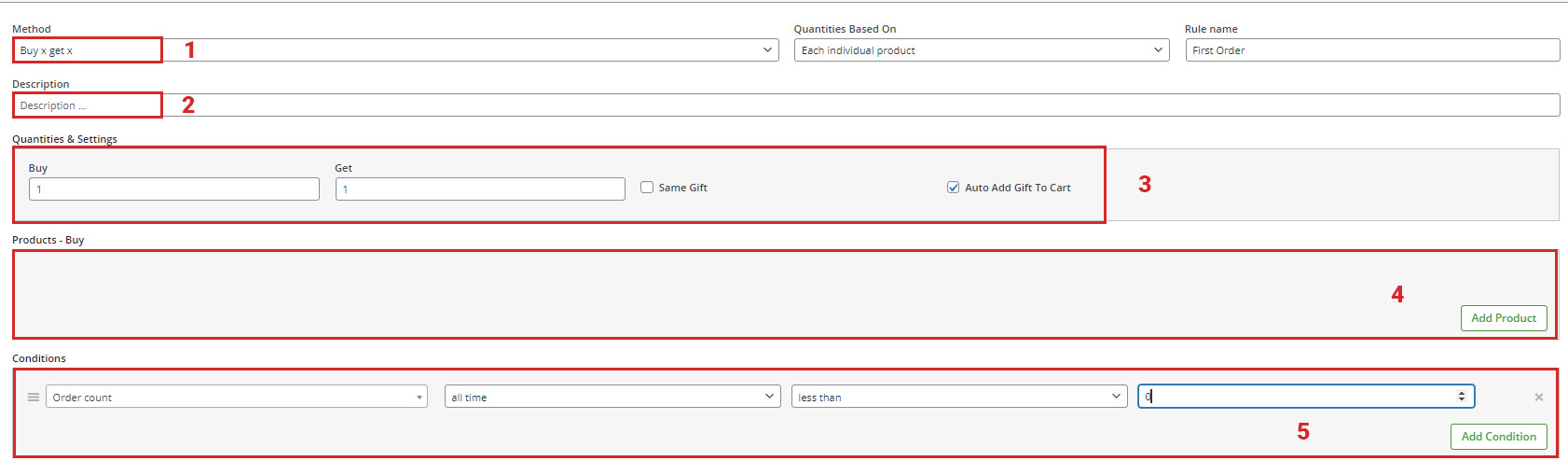
By applying this rule, when customers buy 1 product like a Hoodie with a logo from your store, the plugin will automatically add another one to their carts for free, automatically.
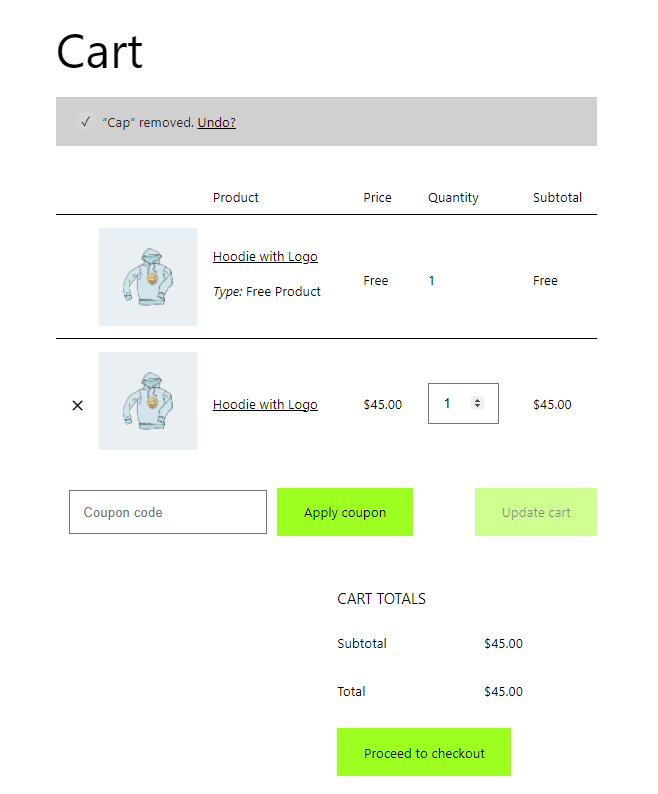
Run a customer loyalty program when the subtotal of orders is more than a specific amount
The Subtotal amount method is a useful promotional plan when you want to encourage customers to increase the amount of their orders.
Let’s try to create a rule by the below scenario in the free gifts for WooCommerce plugin:
Our Scenario:
If the customers order more than $500 from your online shop, they can receive 1 cap for free.
To run this customer loyalty program, you need to set the fields in the rule form like below:
- Method: Subtotal.
- Quantities & Settings:
- Subtotal Amount: 500
- Get: 1
- Mark: Auto add gift to cart
- Products-Get:
- Press the Add product button.
- Choose Cap from the list of products in the Include Products field.
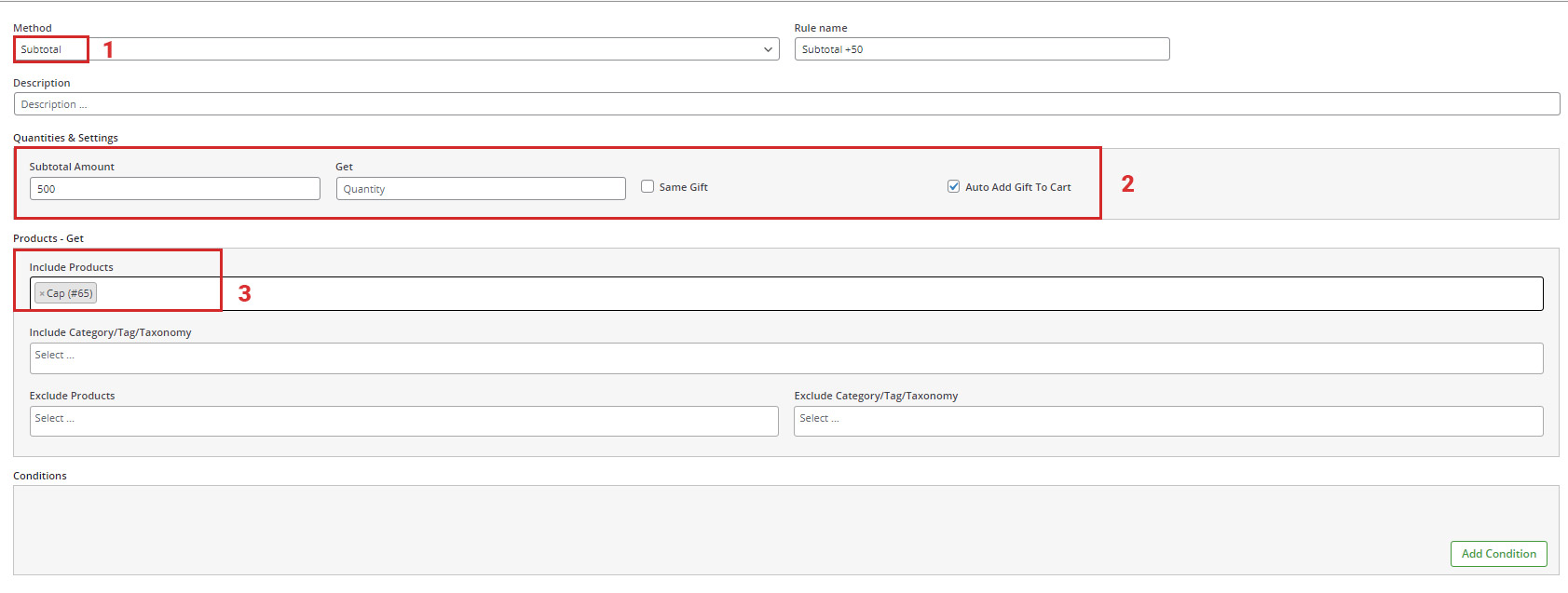
As you may notice in the below picture when the subtotal amount of customers’ orders are more than $500, the plugin adds 1 cap to their cart, automatically:
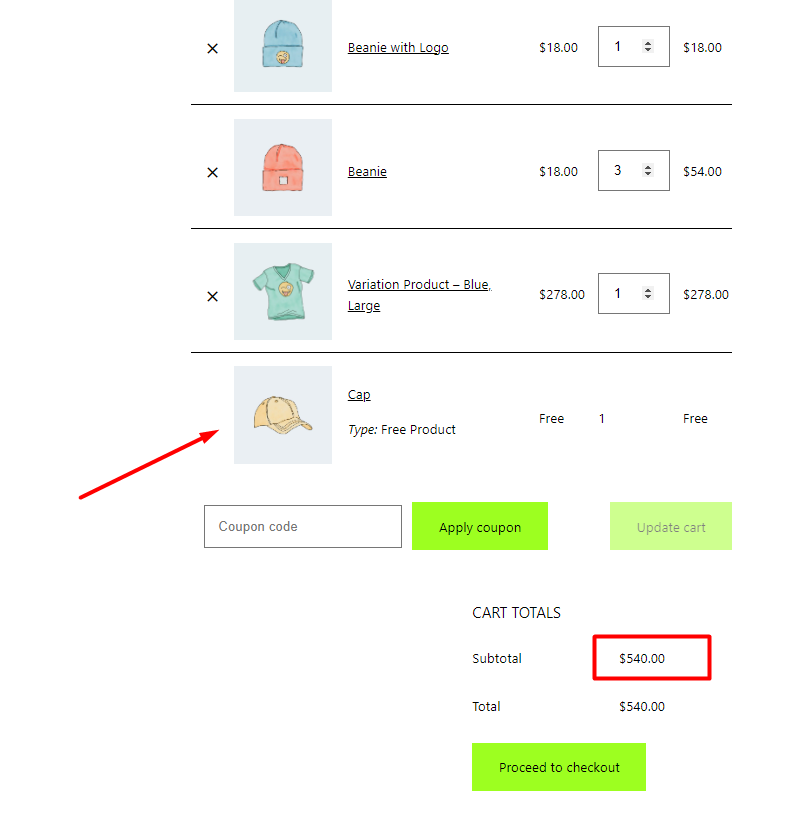
Offer free gifts to loyal customers on a specific occasion like Black Friday
One of the best strategies for increasing your sales on special occasions like Valentine’s, Mother’s Day, Christmas, Black Friday, etc. Is to offer free gift to the customers. Let’s see how you can run a customer loyalty program on special occasions with our plugin:
Our Scenario:
If customers buy 3 on-sale products on Black Friday, they can get 1 product from the Tshirt Category for free.
To offer free gifts based on this scenario, fill out the rule form below:
- Method box: Buy x Get y.
- Rule name: Buy 3 get 1 BF.
- Quantities & Settings: Buy 3, Get 1.
- Products – Buy: Products on sale, Yes
- Products – Get: Include Category: Tshirts
- Conditions: Date, Specific Date, 2023-11-25
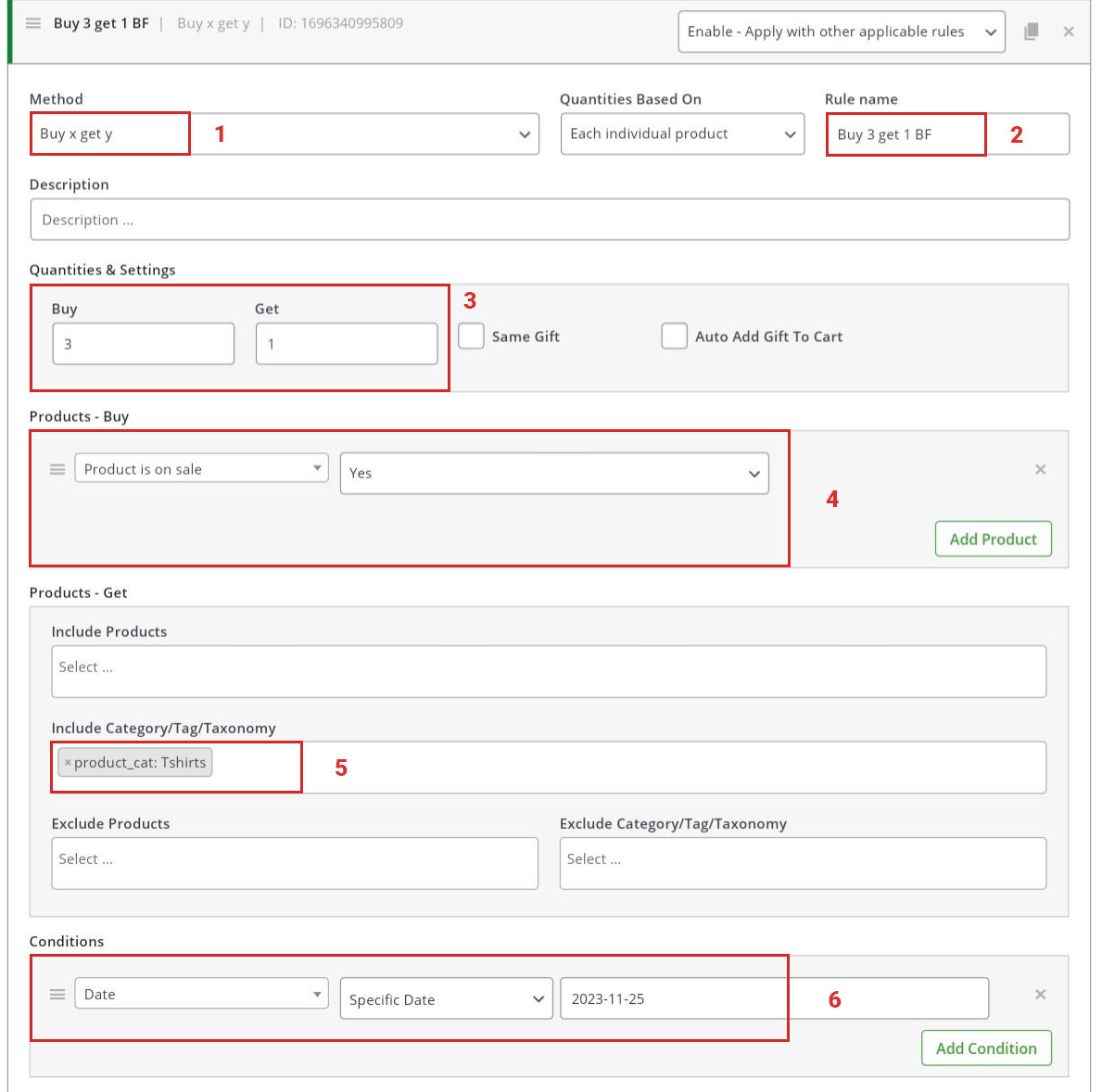
By running this rule, when customers order more than 3 items from on sale products, a list of all products in the T-shirt category will be displayed to them. So, they can choose 1 of them for free.
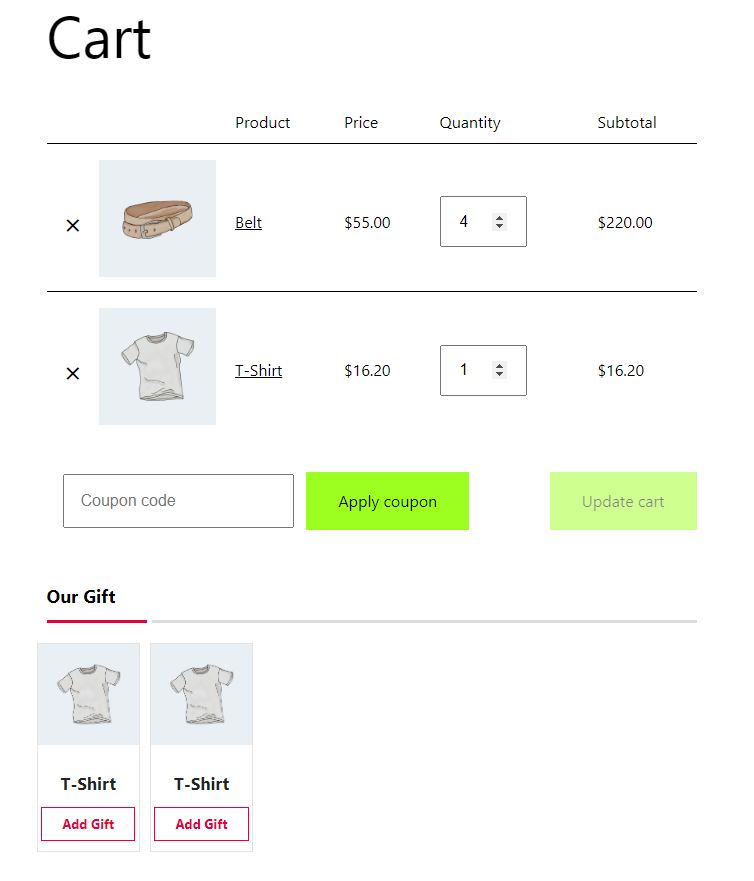
Free Gifts For WooCommerce Plugin
The best tools for increase customer loyalty in WooCommerce
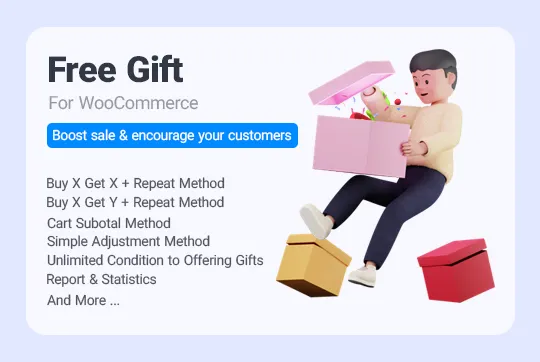
YITH WooCommerce points and rewards
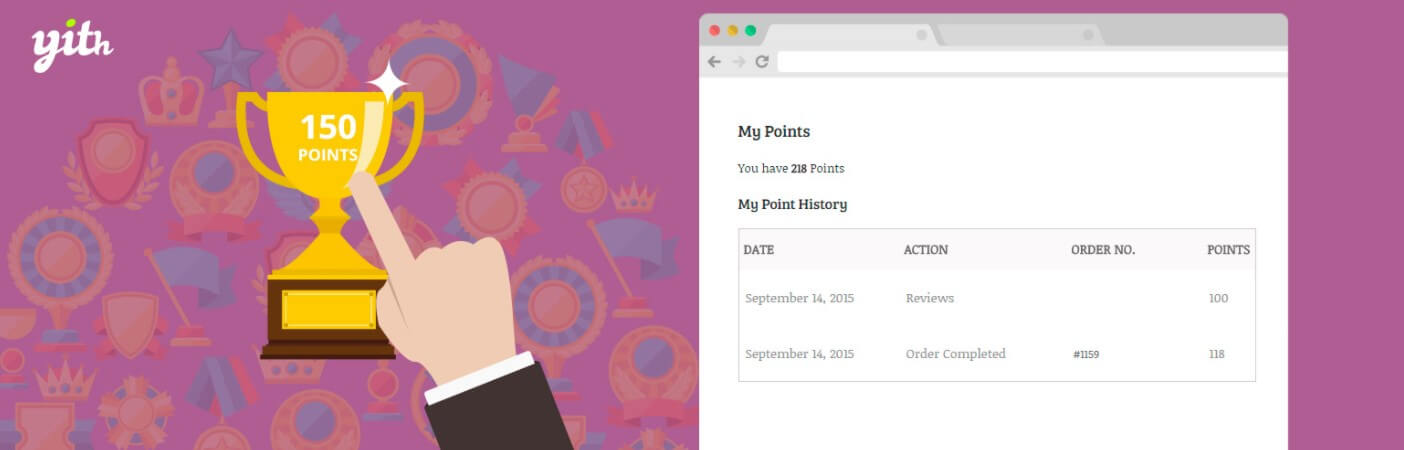
The YITH WooCommerce points and rewards plugin is one of the useful plugins for the WooCommerce store to implement the product scoring system. Getting help from this plugin, you can consider points for the purchase of products by customers, where each point is equal to a specific amount.
The method of points and rewards for products is one of the most common methods in the world to keep loyal customers. For example, you can consider 100 points for the user in exchange for buying each product, and these 100 points are equivalent to $10. By collecting these points, the customers can make purchases from your site for free.
YITH Plugin Features:
- Set different discounts for different product categories.
- Applying different rules based on different user roles.
- Increasing and decreasing customer points manually.
- Assigning different points for the same product according to the role of customers on the site.
- Email notification to users whenever their points change or expire.
- Etc.
Advanced WooCommerce Coupons

The advanced WooCommerce coupons plugin is one of the Best WooCommerce loyalty plugins for WordPress that allows you to consider all types of smart coupons for your products. This plugin provides you with attractive offers and discounts, such as discounts for new customers, discounts on shipping, etc., with the help of which you can get the best results.
Advanced WooCommerce Coupons plugin features
- Increase your sales several times by offering a BOGO deal.
- Offer coupons that automatically add products to the cart for free or at a special discount.
- Consider rewards for customers who buy from you through coupons.
- Set conditions to offer rewards based on the products in the cart, subtotal amount, last order of products, and many other advanced conditions.
- Create gift cards so your customers can purchase store credit and give gifts to friends and family.
- When the conditions are met, a discount coupon is automatically added to the customer cart.
- Allow customers to apply coupons by visiting a specific page. This feature is great for email campaigns, social media, and support.
- You can apply different discounts on the shipping section of your store and give special discounts to each shipping method.
Beans
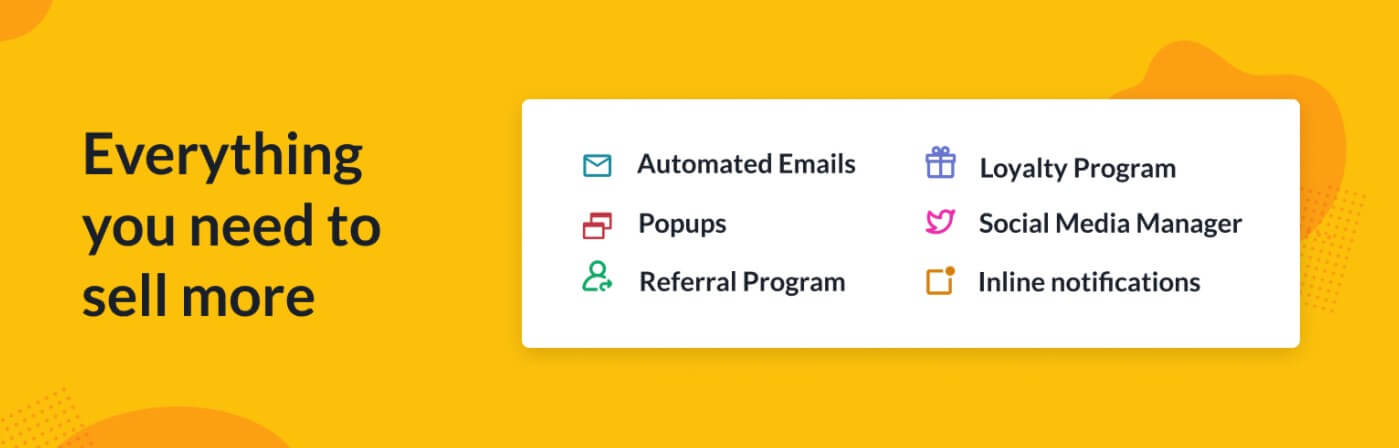
The Beans plugin is an amazing marketing plugin for WooCommerce that has a variety of features and is more than just a customer reward plugin. Smart pop-ups, social network management, product reviews, etc., are some of the useful tools of this plugin.
Beans Plugin Features:
The loyalty program, called Liana, allows you to provide rewards for purchases, social media shares, birthdays, product reviews, and more.
The referral plugin, called Bamboo, helps you to provide points, free gifts, and coupons to customers who refer their friends and family members.
Woocommerce Gift Cards Plugin
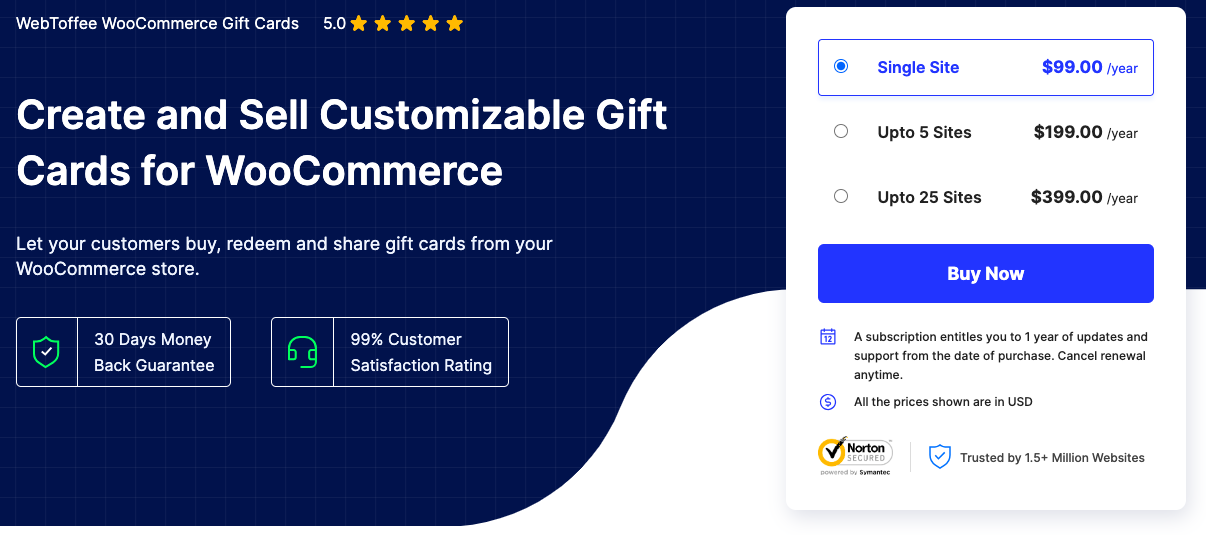
Redeemable gift cards are a great way to enhance customer experience and encourage repeat visits. and foster customer loyalty. The user-friendly Woocommerce Gift Cards plugin lets you easily create and share customized gift cards.
The tool simplifies gift card distribution via email, allowing for personalized messages. Merchants can manage user credit balances from the dashboard, enabling instant refunds in store credits and minimizing losses from returns.
Features
- Creation of unlimited number of gift cards
- Ability to email gift cards directly to customers.
- Option for customers to send gift cards to their dear ones
- Choose from 20+ gift card templates for diverse occasions.
- Manage user credit balances from the dashboard
- Set fixed, or custom gift card amounts with minimum and maximum limits.
- Advanced usage restrictions
What are the advantages of using customer loyalty mastered programs
According to the statistics, attracting new customers is many times more expensive than retaining loyal customers. As a result, it is much easier for brands to gain the satisfaction and loyalty of their customers. In fact, only a 2% increase in customer retention is equivalent to a 10% reduction in your brand costs. This advantage is enough to convince you to use customer loyalty marketing strategies. But there are other benefits as well, including
Increasing the redemption rate
redemption rate is a key index that shows the loyalty of customers to your brand. If your customer’s redemption rate is high, it means that most of the customers are satisfied with your brand, and you can build a long-term relationship with them.
Increase CLI (customer loyalty index)
CLI indicates the value of customer retention and loyalty by measuring the amount of profit your customer has generated for your company from their first purchase to their last. The more you use customer loyalty mastered programs, the more increase in CLI your online store experience.
Increase AOV (average order value)
This indicator determines the average amount of money spent each time a customer places an order on a website or application. Using customer loyalty programs leads to an increase in their repurchases, thereby increasing the average order value.
Conclusion
If you have a WooCommerce online store, you need to run different marketing campaigns to retain your customers and increase your sales. One of the best digital marketing strategies is offering free gift products to loyal customers, which is easily possible on WordPress sites by installing the free gift for WooCommerce plugin. This plugin, as one of the best WooCommerce loyalty plugins for WordPress, helps you to run great promotional plans on your online store to encourage customers to visit your store frequently and order products from your shop rather than your competitors.





















