Are you worried about everyday threats to your website and looking for the best WordPress security plugins which can protect your website against different online threats?
Authority of your website can be any time in danger by the Security vulnerability in the eyes of Google or by your readers. By buying a proper security plugin, you can protect your WordPress website against various viral force attacks, malware, or spammers.
Also take in mind that how much those attacks can harm your online business if successful:
- It may seriously hurt your business.
- It may damage your business name in market.
- It can affect your search engine rankings.
Security is one of the most essential matters in every online business. No matter how big is your company, or how much small is your business, don’t forget that Hackers will never lose the chance to grab it from you. In this article, we have prepared a list of the best security plugin for WordPress that you can use to ensure the security of your site.
Function and role of Best security plugin for WordPress
- Protect your website against unwanted forced attacks, which happen when a hacker gets access to your login details.
- Keep all confidential files on your website secure.
- Block contacts form your spam list.
- Send notifications when any security threat is found.
For the above-mentioned reasons, you need to keep WordPress site security and online security measures as your first priorities. In addition, The WordPress hosting provider can’t protect your website against all types of threats.
So, now you can understand what are the risks of an unsecured website and why a WordPress security plugin is required. Let’s focus on some of the best security plugins suitable for your business.
Best free and premium security plugins for WordPress
Every week, more than 18 million websites are infected with malware by hackers. Whatever, the WordPress core software may be secure, don’t ignore the fact that the WordPress best security plugins can be vulnerable to protect you against malwares.
Let’s get familiar with them.
WordPress security scanner – WP Scan
“WordPress Security Scanner” controls the main files, themes and plugins for malware, bad URLs, backdoors, SEO spam, malicious redirects and other main injections, while comparing your files with what is in the WordPress.org repository, controlling their integrity and giving reports about any trivial alterations to you.
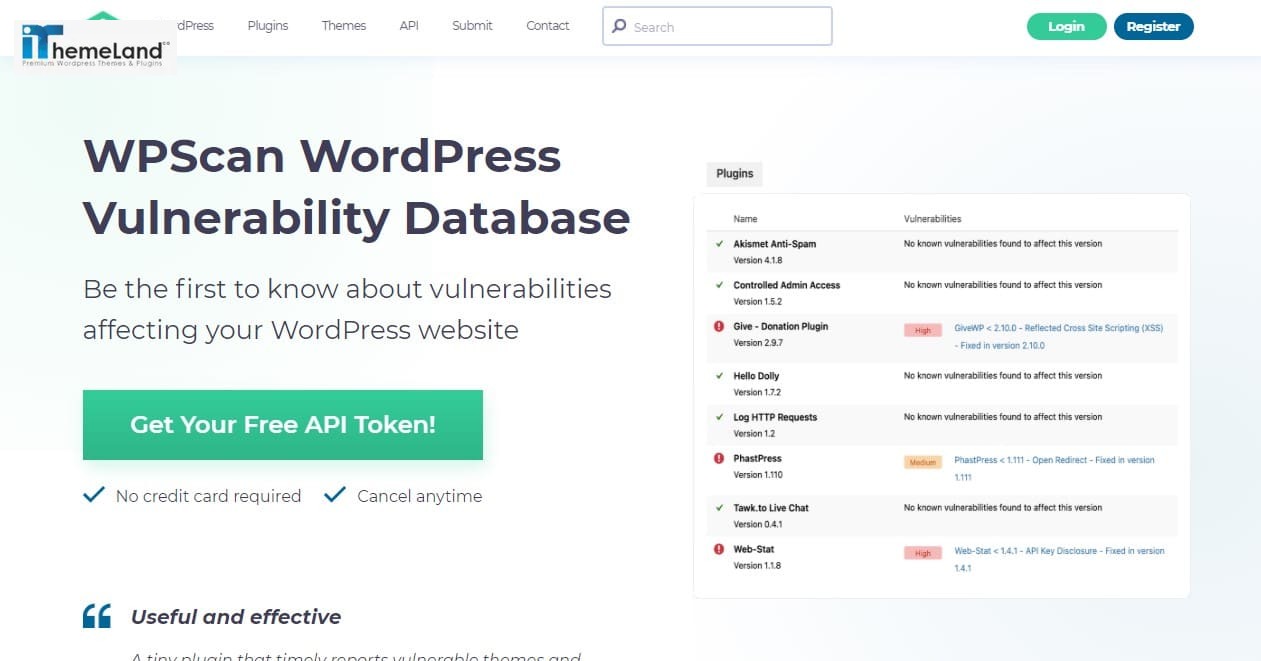
It can also fix the files which have changed by overwriting with a pristine, original version and easily delete any files which don’t belong to your site.
It also monitors your website to detect any known security vulnerabilities, or abandoned and closed plugins.
The content safety controls if your files, posts, and comments contain any dangerous URLs or suspicious content.
Upgrading to Premium will continuously make real-time malware signature updates, reputation controls and have a better monitor overscan timing and frequency.
This plugin is available both in a Free or Premium versions.
WPScan has a Free API plan that allows 25 API requests per day. If you need more API calls, it is better to use the premium version of WPScan WordPress Security Plugin which costs:
- STARTER: €5/month, 75 API per day.
- PROFESSIONAL: €25/month, 300 API per day.
Sucuri- The most famous security plugin of WordPress
One of the best security WordPress plugins is Sucuri. It’s used by big websites, such as WPB engineers.

Sucuri includes a free plugin, however, the real value of it is in the paid plan. It meets the security requirements of small businesses and big enterprises.
The main features of the Pro version
- Monitoring and automatic omission of malware.
- DNS alteration detection.
- Web Application Firewall (WAF) to keep your website safe against DdoS attacks.
- Website uptime monitoring.
- CDN service to speed up your WordPress website.
- Zero-Day exploit prevention.
- Default HTTP/2 Support for all websites.
Pricing plan
- Basic: $199.99/yr, Ideal for bloggers and budget-conscious site owners.
- Pro: $299.99/yr, Advanced support for quick SSL certificate transfers.
- Business: $499.9 Fastest response time and frequent scans.
iThemes security pro
One of the well-known WordPress security plugins is “iThemes Security pro” which was developed by the folks behind BackupBuddy.

The plugin includes an attractive dashboard that showcases all the available tools in the plugin. You can enable or disable the tools you need from the dashboard.
“iThemes Security” also offers the following to you:
- File change detection.
- Two-factor authentication and strong password enforcement.
- WordPress viral force protection.
- Automatic database backups.
- Lockout bad users.
- Error detection 404.
- Email notifications.
“iThemes Security” does not include a website firewall or its own malware scanner. It uses Sucuri’s SiteCheck for scanning any malware.
Pricing plan
“iTheme Security” follows the freemium model and the free plugin is available on the WordPress repository.
Its pro plans start at the price of $80 for one year support.
Wordfence – The most poweful security plugin of WordPress
One of the most famous security plugins of WordPress is Wordfence, which is a perfect WordPress plugin containing many useful features to keep hackers away from your website.

Just like iThemes Security, it follows the freemium model. The Pro version comes with some extra security features which include the following:
- Realtime firewall protection.
- WordPress malware scanner.
- Brute force attack protection by limiting login attempts.
Login protection with strong password enforcement and two-factor authentication
Wordfence also includes email alerts and notifications which will instantly notify you if there’s any breach attempt.
This plugin has its own firewall and it runs on your server instead of a cloud-based firewall, such as, Sucuri.
Pricing plan
$99 per year for one site
BulletProof Security
One another popular security plugin for WordPress is the “BulletProof Security plugin”. It doesn’t include most of the user-friendly interface but performs its work efficiently.
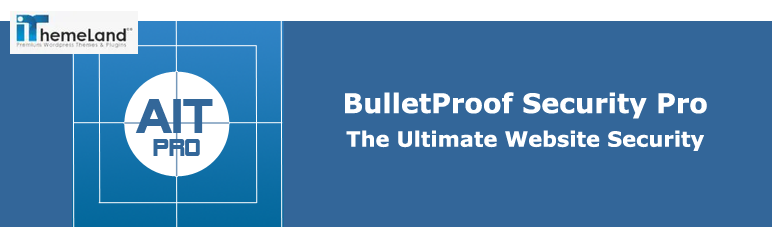
“BulletProof Security” comes with a number of features which include the following:
- One-click Setup Wizard.
- Mscan Malware Scanner.
- Login security and monitoring.
- Database backup and easy restore.
- Security and HTTP error logging.
- Email notifications
Pricing plan
“BulletProof Security” is given in a free version as well as a premium version which only costs $69 for lifetime use and unlimited installs. If you don’t intend to spend any money on premium, there is a free version that includes a proper package with enough properties for most of the small websites.
All in one WP security & firewall
There are too many famous security plugins available, but “All in One WP Security & Firewall” is the only plugin that offers most of the required properties all completely free.

- The plugin has more than 400k active installs.
- Updates regularly and is compatible with the latest WordPress version.
- Includes almost 5-star rating from more than 450 users.
- Decent online support on forum.
As one of the best free WordPress security plugins, “All in One WordPress Security plugin” includes security auditing, monitoring, and firewall plugin enabling you to easily apply basic WordPress security best performances on your website.
The most powerful features
login lockdown to avoid viral force attacks,
- IP filtering.
- File integrity monitoring.
- User account monitoring.
- Scan for suspicious patterns of database injection.
- And other features.
It also includes a basic website level firewall that can detect some common patterns and block them for you. However, it is not very efficient and often you need to manually blacklist all suspicious IPs.
Anti-Malware security
One more useful WordPress anti-malware and security plugin is “Anti-Malware Security”. The plugin includes actively saved definitions that help it find the most common threats of brute attacks.

The features of free version and premium version
The malware scanner of this plugin allows you to easily scan all files and folders on your WordPress site for detecting any malicious code, backdoors, malware, and other identified patterns of malicious attacks.
The plugin requires you to create a free account on plugin’s website to have access to the latest definitions and also get some premium features, such as brute force prevention. The plugin also calls the developers of website to search for the updated definitions.
While the plugin runs by tests, it mostly represents a large number of false positives. Matching each one of them with the source file requires quite a lot of work.
Jetpack Security-The best WordPress security plugins
If you’re looking for a WordPress security plugin that, has it all, there is a special offer for you that you can easily select.
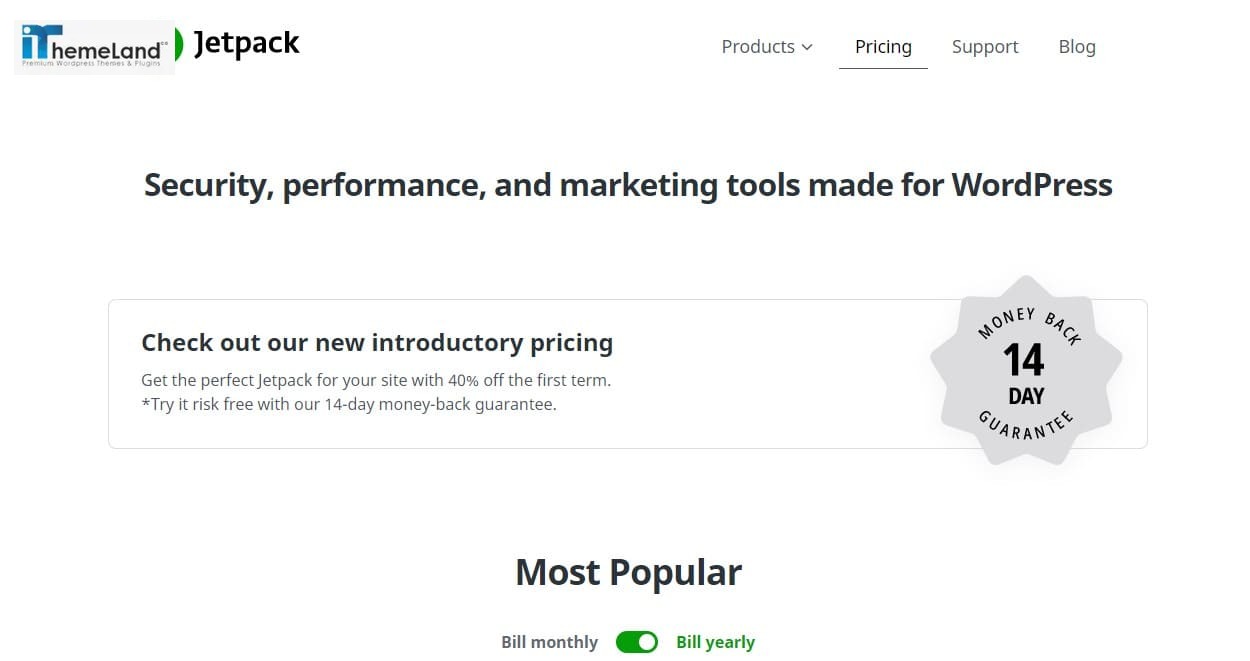
If you haven’t already any security plugin on your website, we highly recommend you to get started with the “Jetpack Security” plugin as soon as possible.
The package includes website scanning, DNS-level firewalls (not just website), and their own cloud-based server and CDN network.
The Premium version of this plugin isn’t free, but having a secure website is going to save you a million potential costs and headaches in case of any breach.
Conclusion
In this article, we discussed about the best security plugins of WordPress. Hopefully, this list of the best free WordPress security plugins helped give you the info you require to find the best security tools for your website.






















2 thoughts on “What are the best WordPress security plugins for your site?”
Wonderful resourceful information. I actually like what I have
acquired here. You make your blog posts easy and enjoyable to comprehend.
I can’t wait to read more from you. Bookmarked!
Thanks a lot!!