WooCommerce without no doubt is the most effective plugin of WordPress for store sites. The advantages of using this free but productive plugin makes it the first choice of every store managers in order to create a profitable and successful ecommerce website.
If you are at the beginning of running an ecommerce business, you may hear this advice a lot:
Use WooCommerce as your ecommerce platform
You may wonder why you should prefer WooCommerce over other ecommerce platforms?
If you are one of those beginners and you have this question in your mind, this is the right place. It’s exactly what we are going to answer in this post.
- Why Choose WooCommerce for store site?
Before discussing about why you should use WooCommerce for your store site, it’s better to consider what you need for running an online business. Then evaluate the abilities of WooCommerce for helping you to meet all of those requirements.
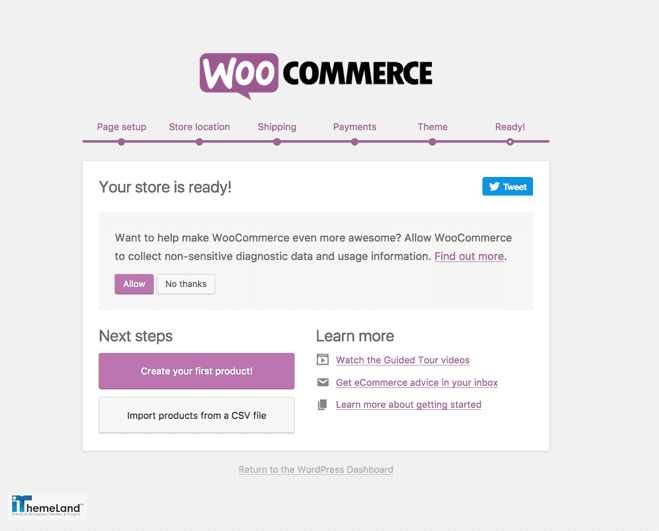
The most requirements of a store site are:
Product pages
Creating product pages is really easy in WooCommerce. After installation of this plugin, you can see “product” tab under WooCommerce option of your dashboard. You are able to add thousands of products to your store site in an effective way.
In the product page of WooCommerce, you can add attributes, taxonomies, categories, tags, prices and other preferred features to be displayed on your store.
Customization of these features is also possible at any time. If you couldn’t find your preferred options on the default fields of WooCommerce product pages, you are able to add as many custom fields as you need to describe everything you want about your products.
A safe and secure payment gateway
If you want to run a successful ecommerce business, your customers need to trust your online shop. WooCommerce is now integrated with the most popular and secure payment gateways like PayPal. It makes your customer purchase goods from your website without any concern.

Shipping methods
By installing WooCommerce you are able to set the shipping zone, shipping methods or shipping prices for your store site. There are a lot of amazing options available in WooCommerce to handle how to deliver goods to the customers. You can easily add a free zone for shipping and charge your customers out of that zone for delivery services.
You can also choose different methods like Tipax, posts, etc. as the shipment methods for different products.
Shop page / cart page / account page
It’s obvious that your customers should go through a purchase process in your online store. At first, they need to see and find their products on the shop page. Then they have to pay for it on the cart page and finally they need to follow their orders according to their account pages.

This process is designed by default on WooCommerce. So, after installation of this plugin, you just need to add products. Then set some necessary options on the “Setup Wizard‘ to start your online business.
There is no need to create new pages and waste a lot of time for designing them. WooCommerce will do everything for you during installation and finishing up the setup wizard.
Attractive appearance for store site
One of the most important reasons which makes WooCommerce an ideal platform for store sites is the possibility of using a lot of different themes designed for online stores to improve their appearance as well as their functionality.
There are more than one hundred themes designed especially for WooCommerce websites with a lot of amazing customization tools and incredible features. To create an appealing online store, you can choose one of the most useful themes, we have introduced in “What is the best free WooCommerce themes for online store”.
Order management tools
Managing orders is not very complicated in WooCommerce as you have access to all of them in a separate tab simultaneously to control and handle each one very easily.
There are a lot of more options to improve its functionality and performance. The good news is that Woocomeerce is an open-source platform. You can find various kinds of plugins designed for this applicable platform to help you control or customize your store site as you wish and add as many options as you need to your website.
- What are the WooCommerce advantages & disadvantages for store sites?
To better understand the pros and cons of using WooCommerce for your store site, it’s better to compare it to other platforms designed with the same purpose such as Shopify, Bigcommerce, etc.
It is obvious that you need to evaluate the functionality of these platforms according to the requirements of your online business, however, we have listed the most popular advantages and disadvantages of WooCommerc in below to give you a hint.
Advantages of WooCommerce
- Free installation and activation.
- Easy setup through WooCommerce-Wizard.
- Support a lot of free or premium themes and plugins.
- Compatible with WordPress.
- Integrated with the most popular accounting systems.
- Connecting with different POS systems and warehouse management systems, such as Lexoffice, Billbee or Sevdesk.
- High scalability and totally responsive.
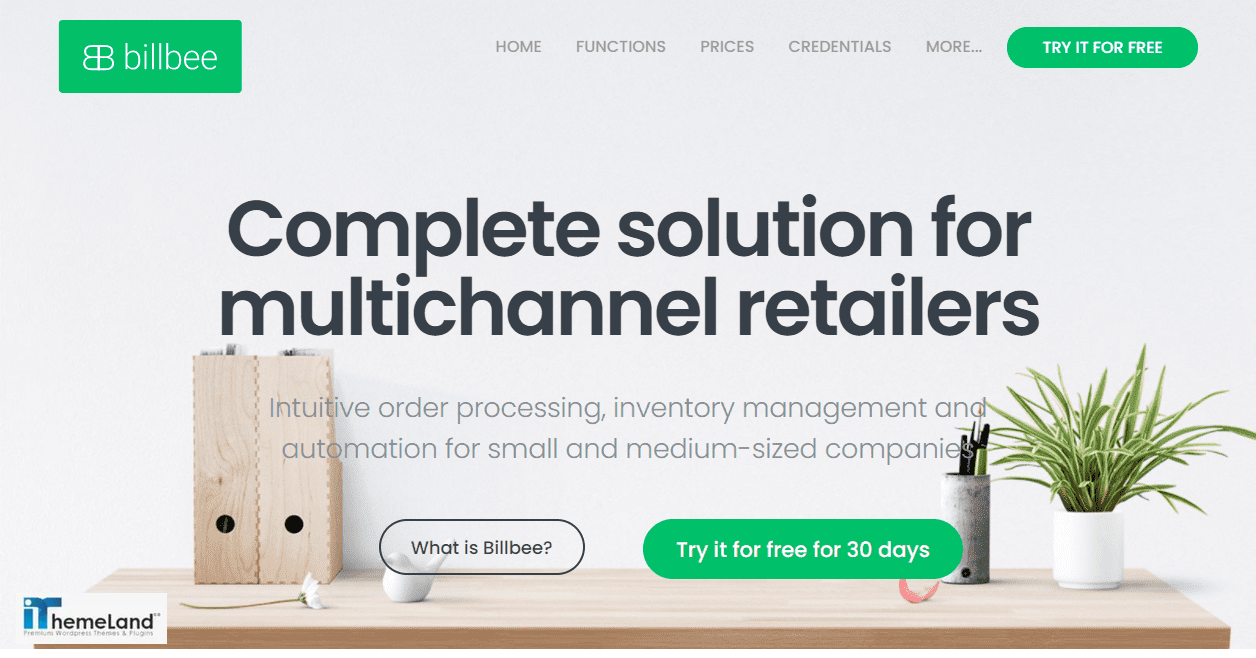
Disadvantages of WooCommerce
- not optimized completely for European or Asian markets
If you have decided to run an ecommerce business in these regions, we recommend you to install some useful plugins to localize it and add extra functionality such as VAT outputs, Unit price calculation, etc.
- No legal texts is available by default
Unfortunately, no legal texts are available in WooCommerce by default. So, if you want to inform your customer about data protection, common regulations, shipping regulations or any procedural directory, you need to add them to your online store pages.
- Limited community for special languages
It’s very difficult to find a WooCommerce community with languages other than English. If you need help, you have to ask your question in English to receive proper answer in the official WooCommerce community.
Although there are some contact point such as WooCommerce Facebook group for European and WooCommerce-Forum for other languages. They are not as active as the WooCommerce community.
- Regular update which are not compatible with all themes and plugins
One of the biggest disadvantages of WooCommerce is that you can not use always the latest version published by the developer on your website because it may rise a lot of problems on the functionality of other plugins or even your theme.
We have already discussed about “How to update WooCommerce safely” on another post. So, we recommend you to read that post before updating WooCommerce.
- What are the best features of WooCommerce?
When you want to run a new ecommerce business, the first thing comes to your mind is which platform can make the process of selling goods and managing orders easier for you. But these are not the only things that you have concerned about. Along with an easy-to-use interface, an ecommerce plugin must have a lot of features to turn it into an ideal platform for creating an online store.
The only reason that all professional designers suggest you to use WooCommerce as your ecommerce platform is the most useful and effective features provided in this plugin which we are going to introduce you in the following:
WooCommerce is free
Using the basic features of WooCommerce for running an online store is totally free. Although you may think the free plugins are not working well most of the time but this is not true about WooCommerce at least. All functions and features of this free plugin have a good quality. You can use them perfectly to start your ecommerce website even with a low budget. You don’t even need to pay for themes or plugins at the beginning. So, WooCommerce is the most economical way for starting an ecommerce business from scratch.
WooCommerce is simple and intuitive
Working with WooCommerce from the very beginning step is absolutely simple and intuitive. The simple setup and activation of WooCommerce will definitely surprise you. But the more surprise is waiting for you when you want to change configuration, add products, manage your store, change layouts, and many other options which are right at your hand without any struggling on WooCommerce.
If you have any problem for customization or management of your online store, hundreds of plugins are available to help you solve your issues. This is an opportunity that just the open-source plugins such as WooCommerce can offer you.
WooCommerce is professional
Do you need some professional features for handling your online business? WooCommerce is ready to help you with reporting sales statistics, analyzing data, and etc.
There is no limit for functionality of WooCommerce. If you need any extra information to evaluate, search and find a high-quality plugin designed for your purposes, WooCommerce has the biggest supportive community because of its popularity. There are a lot of users and developers who are interested in adding extra features to this plugin and you could definitely find your required extension among them.
Finding a WooCommerce developer is easy
Finding an experienced developer to help you grow your business based on WooCommerce is not a complicated task. As WooCommerce is the most popular plugin of WordPress, a lot of experts are ready for you out there to design and develop exactly what you need based on the requirements of your online business.
WooCommerce can handle different store models
There is no difference which kind of online store you want to develop. It’s up to you to find a profitable market for starting your business. By using WooCommerce, everything is ready for you to offer your products or services online and make money from your website.
The most common store models are now powered by WooCommerce are:
Delivery services
Offering delivery is the easiest business running with WooCommerce. It includes offering to the customers who needs some products to deliver them after placing their orders. This is a great choice when you want to run your business with the lowest possible investment. In this method, there is no need to make any investment for preparing goods or products. You are just offering the delivery services to get products from the seller and deliver them to the customers.
Online shopping
If you want to directly sell any kind of products to the customers, WooCommerce is also ready to help you. Fortunately, you can add a lot of different types of products to your online store by using WooCommerce features.

You can offer physical products as well as digital ones on your online shop and upload their thumbnails, add variations, or let your customers to download them after payment just by few clicks on WooCommerce.
There are a lot of useful plugins that can help you to handle this process more efficiently. For example, if you want to offer hundreds of products to your customers, “WooCommerce bulk product editing plugin” is a great option for bulk editing and managing the features of many products simultaneously.
Affiliate online store
WooCommerce is absolutely an ideal option for running an affiliate online store like Amazone. It is possible to add products from different brands on WooCommerce and start selling them under different categories. It is also possible to run multiple WooCommerce stores on one admin panel which makes everything easier for you to offer the right products to the right customers.
So many different plugins are developed to help you manage this process as well. You just need to look for the best one based on your requirements. For example, if you have problem in managing orders, “WooCommerce bulk orders editing plugin” is an ideal option. This is a premium plugin developed to help store managers, filter as many orders as received to their website according to different data then bulk edit or manage them as they wish.
The store models supported by WooCommerce is not limited to these few examples. You can take the most advantage of this free plugin for running membership sites, international services and etc. You can find “The best online stores powered by WooCommerce” on the showcase of this popular plugin and find out the power of its features for running any kind of online business.
WooCommerce Can Handle Different plugins
The possibility of Installing extra Plugins designed and developed to make working with WooCommerce easier for store managers is definitely the best feature of this free e-commerce platform. Thanks to the popularity of WooCommerce, the number of developers making new plugins for it are increasing every day. So, finding the features that you need for your online store is not a big deal on “WooCommerce Directory” or other marketplaces.
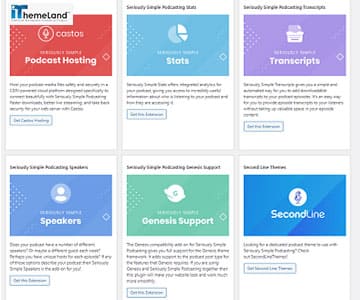
There are some essential plugins that you need to install on your e-commerce website to make it work well. You can get familiar with them in “Best free WordPress plugins websites”. However, installation of some other plugins depends on the features you expect to see in your online store.
The most useful plugins of WooCommerce
- WooCommerce product table.
- WooCommerce bulk gift products plugin.
- WooCommerce bulk coupons editing plugin.
- WooCommerce bulk order editing plugin.
- How much does it cost to run a WooCommerce store site?
To run an online store based on WooCommerce, at first you need to purchase a domain and a host which is available on different hosting servers such as SiteGround, Bluehost, and Pressable. These websites usually offer different packages based on your needs. So, its better to consult with web designer to determine which types of domain and host suites your needs.
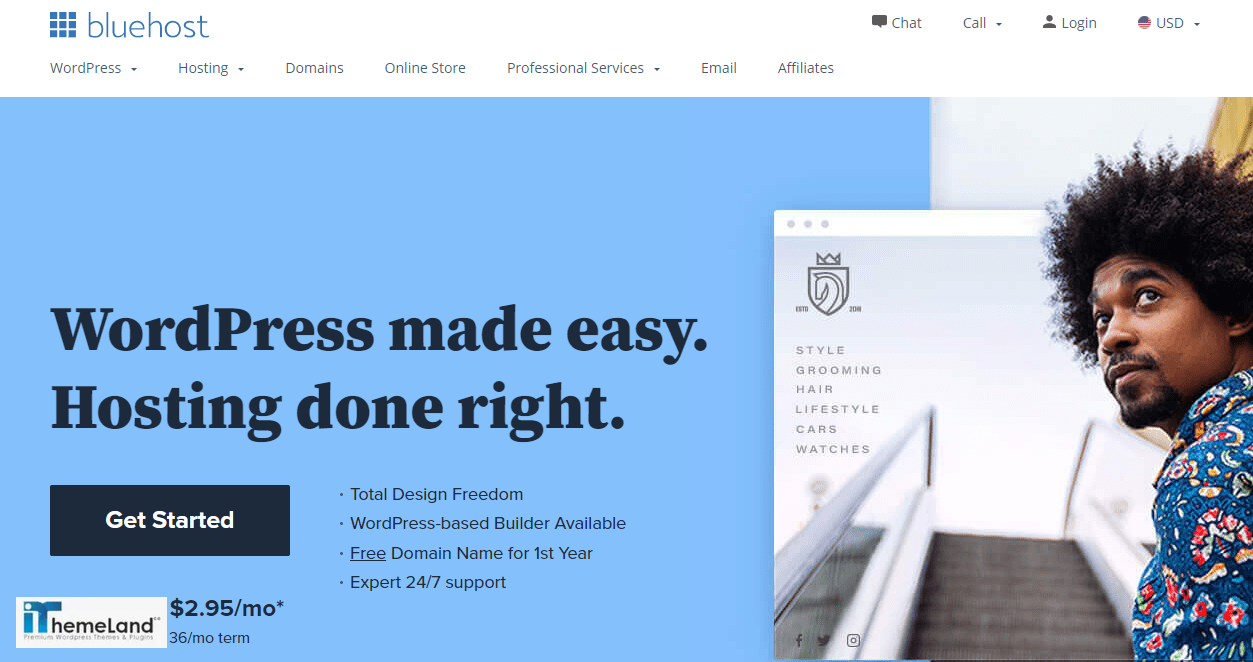
After purchasing a domain and a host, you can download and install WordPress for free. When you successfully setup WordPress and log in to your admin panel. It is also possible to find WooCommerce on the plugin respiratory of WordPress and install it without any payment.
If your budget is limited, you can start adding products and selling theme on your online store without paying further amount to buy premium theme or plugins.
We recommend you at the beginning, start with the default options which are freely available on WooCommerce. You can get help from our tutorials about how to download and install WordPress and also how to set up WooCommerce to work with this platform without any need to pay for hiring a website designer.
After a while when your business settled down you can think about updating your online store by investigating on the below features:
- Buy Premium themes to make your online store more attractive.
- Purchase Premium plugins to improve functionality and performance of your ecommerce website.
- Cooperation with SEO experts to improve the ranking of your website.
- Hiring copy writers to publish contents regularly on your website.
- Develop marketing campaigns to boost your sales.
- Hire a developer to design your online store exactly as you wish.
Conclusion
WooCommerce is the most affordable and easy-to-use plugin that you can use for creating an ecommerce website. By considering this fact that WooCommerce as an open source plugin is compatible with other extensions designed by experts and professionals to improve its functionalities, there is no doubt that you can rely on this free plugin for running a successful online business.





















