Speed up WooCommerce stores play a crucial role in making a better experience for your customers. It can help to return result in higher sales and greater profit.
The purpose of speed up WooCommerce store is to perform some suitable actions to make all pages of your website load faster. It has a significant Impact on:
- Making customers happier when visiting or shopping from your website.
- Improving SEO to have a better ranking in the result of search engines.
- Increasing ROI to gain more profit.
Follow us in this ultimate guide to learn how to speed up WooCommerce with some useful tips and tricks. If you have any questions, you can ask our experts. IThemelandco is a professional company in the field of making WordPress and WooCommerce plugins that has been able to attract many customers.
Why the Speed of WooCommerce online store is important
The speed up of WooCommerce online stores are really matters, because you have to keep your customers satisfied and deceive them that shopping from your store has a lot of advantages compared to your competitors.
A lot of investigations have been performed to evaluate online shopper’s attention spans. These researches revealed that most of the online shoppers expect to experience a fast and smooth purchase during online shopping. So, they prefer to purchase from those online shopping stores. It makes a better experience for them by loading product pages or checkout process faster.
Now let’s take a look at the results gained from the mentioned researches by “Think with Google” about the expectations of customers experiencing online shopping:
- 53% of online shoppers left an online store that the loading time of its web pages is more than 3 secs.
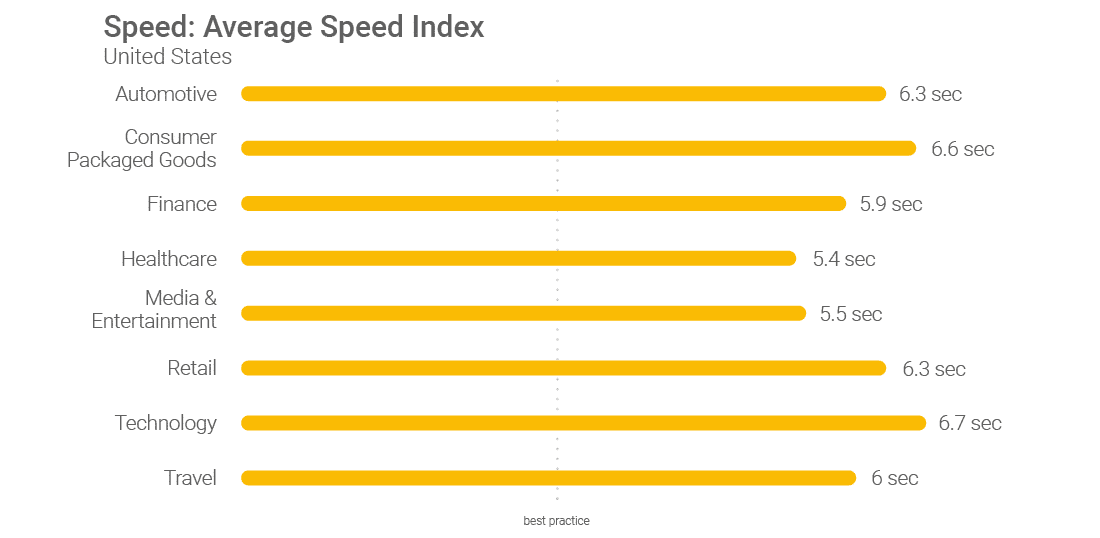
- 80% of customers believed that slow loading of ecommerce websites is more frustrating than its temporary failure.
- 73% of customers visited the competitor online stores when the loading time of the first store was more than 3 secs.
Reviewing these statistics revealed that speed up WooCommerce stores has a vital effect on user experience of online stores.
There are some remarkable statistics from Akamai suggested that:
- 100 msec delay in loading web pages decrease the conversion rate by 7% .
- 2 secs delay in page response time increase bounce rate by 103% .
When your online store grows and you have more visitors on your websites, these statistics have a greater impact on your sales.
So, if you aim to gain more profit and boost your sales by speed up your WooCommerce Store, don’t hesitate to follow our below guide.
How to Measure the Speed of a WooCommerce website?
Before starting to use the useful tips for speed up WooCommerce, you need to evaluate the loading time of your online store webpages.
We have already introduced some useful tools for measuring the loading time of your website. You can read it in “How to speed up WordPress”. However in following we want to mention some powerful tools for identifying the loading speed of ecommerce websites.
- WebPageTest website
WebPageTest can measure the performance of your online store perfectly. After evaluating your website by this incredible tool, a complete report is in your hand including:
- First Contentful Paint (FCP).
- DOMContentLoaded (DCL) score.
- Speed Index of a website.
To use this tool, you just need to visit the site and enter the URL of your online store on the specified Textbox and click on start test.
- Pingdom Tools website
Pingdom tools is really helpful for measuring the speed of WooCommerce stores. By using the free version, the overall speed and some other beneficial information is reported for your website after evaluating. However you can purchase the premium version to have a better insight about the speed of your webpages.
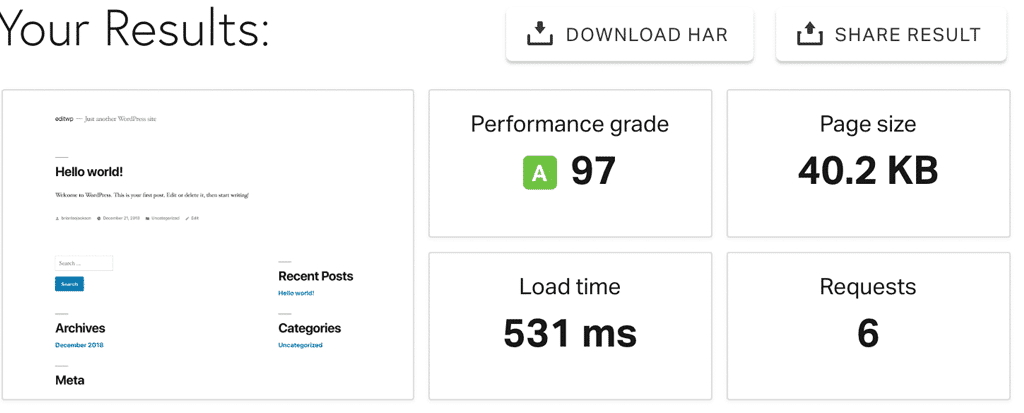
There are also some useful plugins such as Query Monitor. It can help you to identify the reason of your website’s slow speed.
We recommend you to choose one tool for measuring the speed of your WooCommerce Store. Because you can easily compare the results of loading speed after using the tips and tricks for speed up WooCommerce store.
How to Speed up WooCommerce?
There are numerous techniques that can help you to speed up WooCommerce store. However, you need to choose the bests by considering the reason slowing down your ecommerce website.
It is not necessary to use all of these techniques at once. Sometimes by optimizing your WooCommerce Store according to 3 or 4 techniques, the loading speed will fall off the acceptable range.
So, just try to apply the easiest techniques at first and test your website again. If it needs more enhancement then try the more difficult ones.
Now it’s time to find out some of the best techniques for speed up WooCommerce store.
- Optimize WooCommerce Settings for Performance
Optimization of WooCommerce performance is one of the best techniques for speed up WooCommerce stores. To optimize WooCommerce, you need to navigate to the below address:
WordPress Dashboard > WooCommerce > Settings
In this page, unmark “Enable product reviews” option, to prevent receiving reviews for your products. If you have a huge number of customers, it can eliminate loading a lot of scripts and widgets on your website which in return can speed up your WooCommerce Store.

- Fast WooCommerce Theme
Changing the default appearance of WooCommerce shop page is another technique for speed up WooCommerce.
Installation and activation of a fast and lightweight WooCommerce theme available in storefront or any other marketplaces is a good option to make a better experience for your customers during shopping from your store.
Improving the performance of WooCommerce shop page by installing fast themes with less designing elements. But more useful and effective functions, not only speed up the loading of your webpage, but also, encourage your customers to buy products from your website.
To find the best WordPress themes for ecommerce websites, we suggest you to use feature filter in the WordPress theme directory and filter the below items:
- Grid layout under Layout section
- E-commerce under subject section
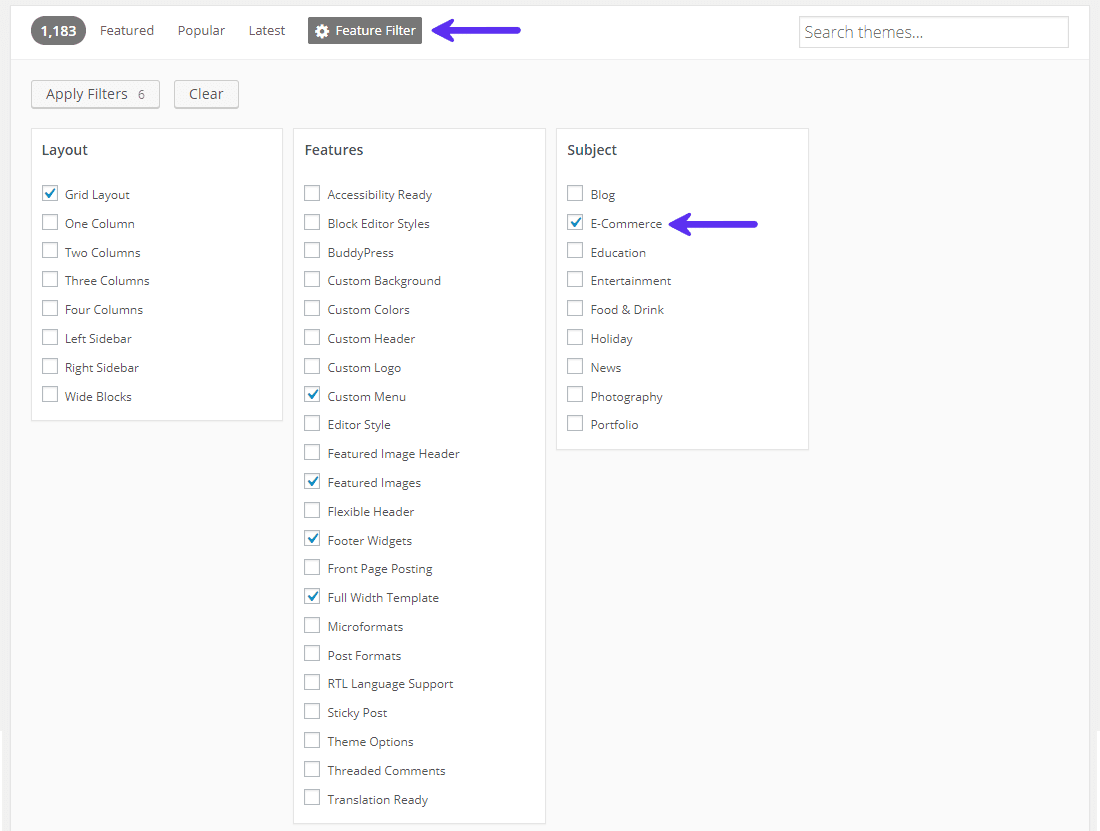
It is also a good idea to search if there is any report about the speed of loading pages by using your preferred theme. For example, “WP Rocket” has been released the below report for the most popular themes of WooCommerce stores:
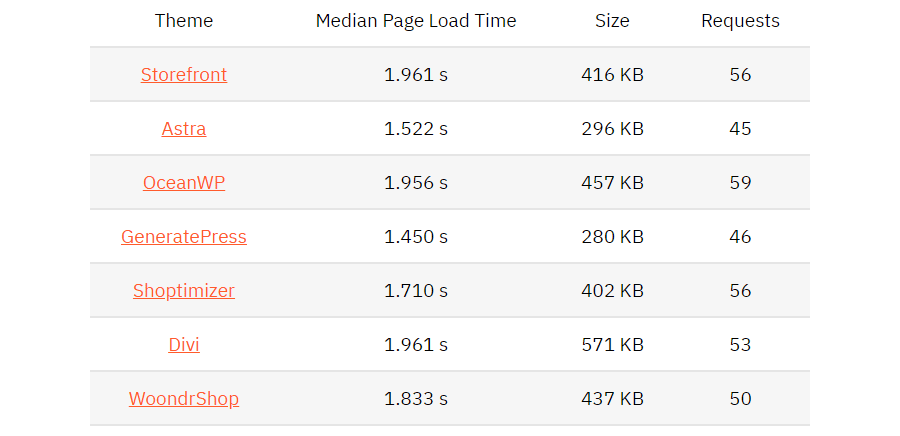
However, if you are selling too many products in your online store, we do recommend you to install WooCommerce product table plugin. You can replace the shop page or even the main page of your online store by its effective and user-friendly table page.
- Increase WordPress memory limit
The default memory allocated to PHP in WordPress is 32 MB which can be extended to 40 MB automatically by WordPress. However, it seems that most of the time this not enough for WooCommerce stores which can resulted in slowing down of the website or causing some errors.
If you are managing a big online store with so many products and a huge number of visitors. It makes sense to pay a bit more to your hosting provider and ask them to increase the Memory limit of WordPress by 256 MB.
It can usually speed up the loading pages of WooCommerce store.
- Compress images and optimize delivery
Image optimization is definitely important for speed up WooCommerce stores. Adding high quality and impressive product images is the only way for introducing your products. It help to the customers and encouraging them to buy goods from your store.
However, you have to pay attention to the size of images. Optimization and compression of product images are essential when you want to speed up WooCommerce store. Also make a better experience for your customers during online shopping.
It’s absolutely annoying if your customers have to waste some times to wait for loading product images. As we mention above, most of the visitors will leave the page if it can not be loaded in less than 3 secs. This matter in return can cause reduction in your sales and put your business in a difficult situation.
There are a lot of solutions to prevent these happening such as:
Replace your images by optimized ones
If you have not uploaded product images on your website, it’s better to use some useful convertor to decrease the size of images without losing their qualities. Don’t forget to convert your images to the popular format such as PNG, JPG or WebP.
The best image convertor:
Comperess images by plugins
A lot of plugins with amazing features for optimization are available in WordPress respiratory. You can install on your website to optimize the size of product images.
The best optimization plugin are those extensions that can use general strategies to optimize images. It means they can compress the size of images in a nondestructive way to keep them quality.
The other advantages of using optimization plugin to speed up WooCommerce store is optimizing image delivery. This means images remain responsive for displaying on different screens such as mobile, tablet or desktop.
Best image optimization plugins:
Change image size in WooCommerce settings
In the WooCommerce 3.3 and above, there is flexible options for resizing Main image and Thumbnails. By navigating to the below address from the “WordPress Admin Panel”, you can easily resize the images of your WooCommerce store:
WordPress Dashboard > Appearance > Customize
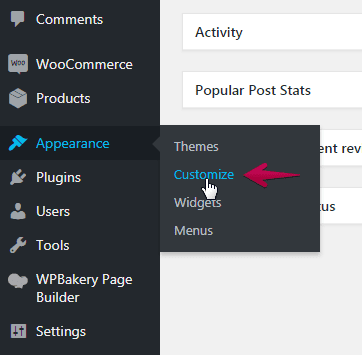
Then, on the left dashboard, go to:
WooCommerce > Product Images
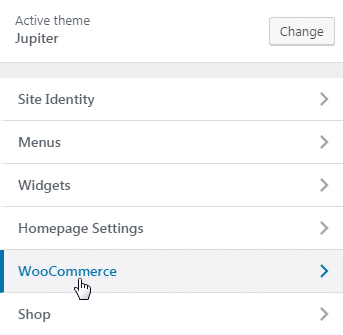
As shown below, you can resize images according to your requirements.
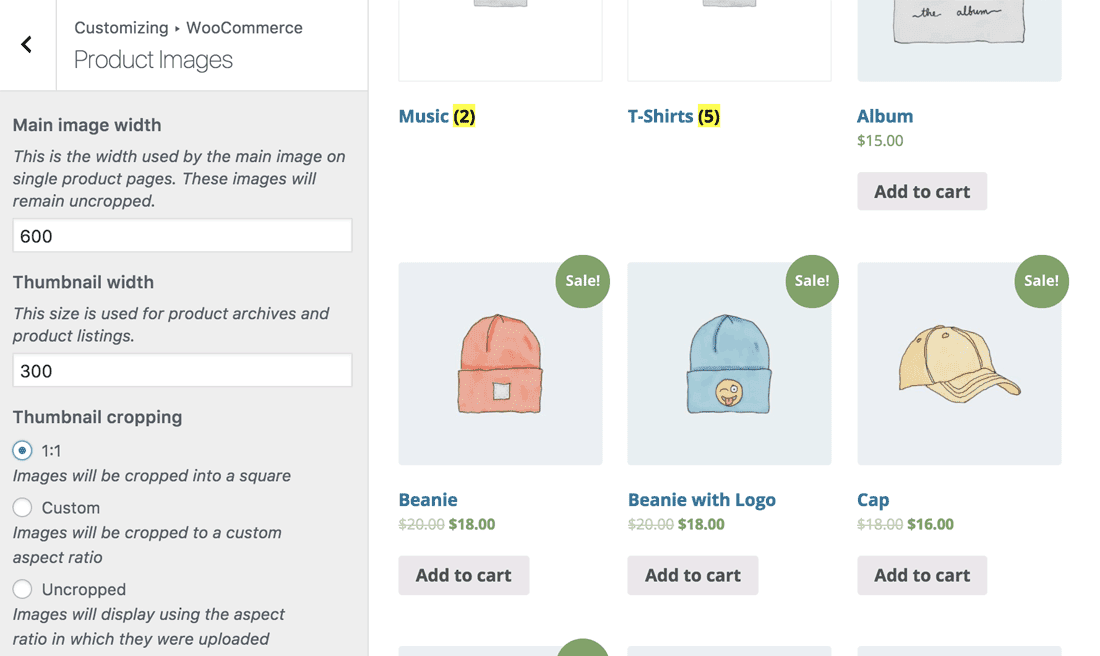
If you need to update WooCommerce to see this option, we recommend you to study our tutorial about “How to update WooCommerce, safely”.
- Deliver static resources via CDN
Delivering static resources via CDN is an ideal option when you run a global WooCommerce store. By using this service, you can keep static elements of your website in different locations around the world. Also deliver them to your customer browsers from the nearest location.
In this way, transferring data from your website server to the customer server takes less time. It can result in speed up your WooCommerce website.
To use this service, you need to pay for it to some companies providing CDN. It is better to ask from your hosting providers at first if they support CDN.
- Clean up WordPress database
Mount up WordPress database is another reason cause slowing down of your WooCommerce store. To solve this problem, you need to clean up your database from unnecessary data including:
Uninstall unused plugins
One of the best ways that can speed up WooCommerce stores is to check the plugins installed on your website regularly and deactivate those ones which are out of use.
Limit revision check on products
As a default, WooCommerce let you to check changes you have made on the product pages. It is good if you need frequently change some fields on your products and go back to the previous version after a while.
However, if you don’t need this feature, it is better to completely disable it by using some useful plugins such as “WP Revisions Control”.
It is also a good idea to activate other WordPress plugins such as “WP-Optimize”. It can help to remove the previous revisions of your products from the WordPress database.
- Strip unused scripts and stylesheets
To strip unused scripts and stylesheets and speed up your WooCommerce store, you need to limit the external resources as well as the plugins or theme creating those kinds of resources on your website.
It is obvious that you can not optimize the external resources such as “Google Analytics”. It help to create less scripts or style sheets. However, you need to keep those ones linking to your websites as minimum as possible to speed up loading your WooCommerce webpages.
The loading time of your webpages could be increate due to using some widgets and sharing tools such as Facebook and Twitter widgets. We recommend you to use a simple share button instead of these widgets to speed up your WooCommerce store.
Affiliated Adds are another source for slowing down your website. It is better to optimize images of this ads services on your website and reduce their queries to speed up your WooCommerce store.
Some plugins load their scripts and stylesheets on every single page of your website such as “Contact Form 7”. Stripping these kinds of plugins is quite necessary. There re other potential scripts and stylesheets you can remove including:
- Payment gateways on your store’s homepage or shop page.
- Sliders and carousels on your checkout page.
The best way to recognize which scripts or stylesheet need to be script is looking at the GTmetrix waterfall chart in your website speed test report after running GTmetrix Test.
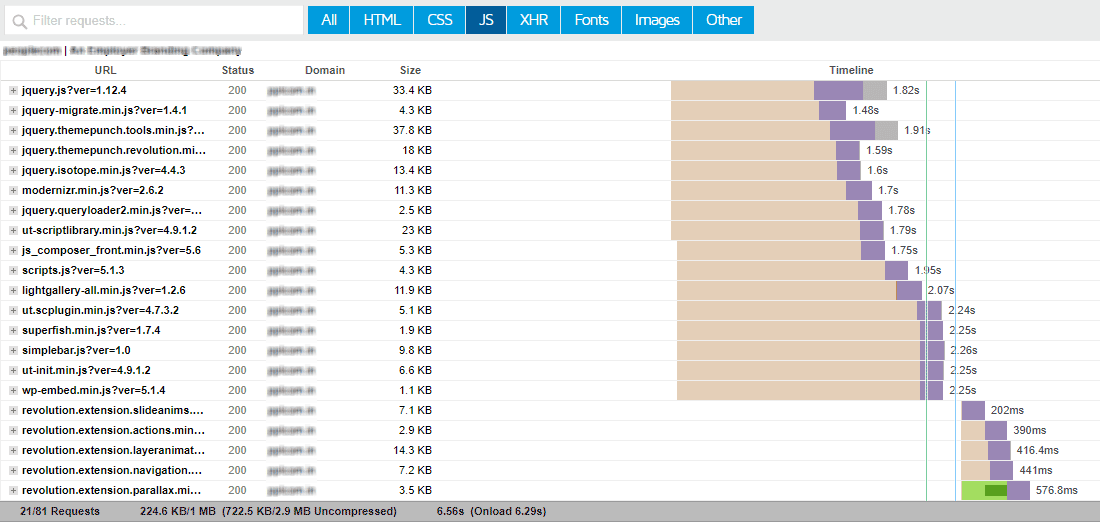
When you decide about the unnecessary assets, its better to use one of the below functions to script them:
You can also take advantages from some plugins such as Asset CleanUp: Page Speed Booster to help removing unnecessary CSS and JS assets.
- Cache WooCommerce to speed it up
Caching is a great solution to speed up WooCommerce by keeping a temporarily stored resources to deliver to the customer browsers upon their requests.
To cache WooCommerce store, you can either ask if your server supports this service. It has an extra cost for you or install some caching plugins as we introduced the best ones on “What are essential WordPress plugin?”.
- Optimize Your Store for Mobile-First Experience
According to a study performed by Statisca, 46% of online shoppers across 37 countries used their smartphones or tablets to look for their required products on the online stores which means you need to definitely pay attention to speed up WooCommerce store on mobile devices.
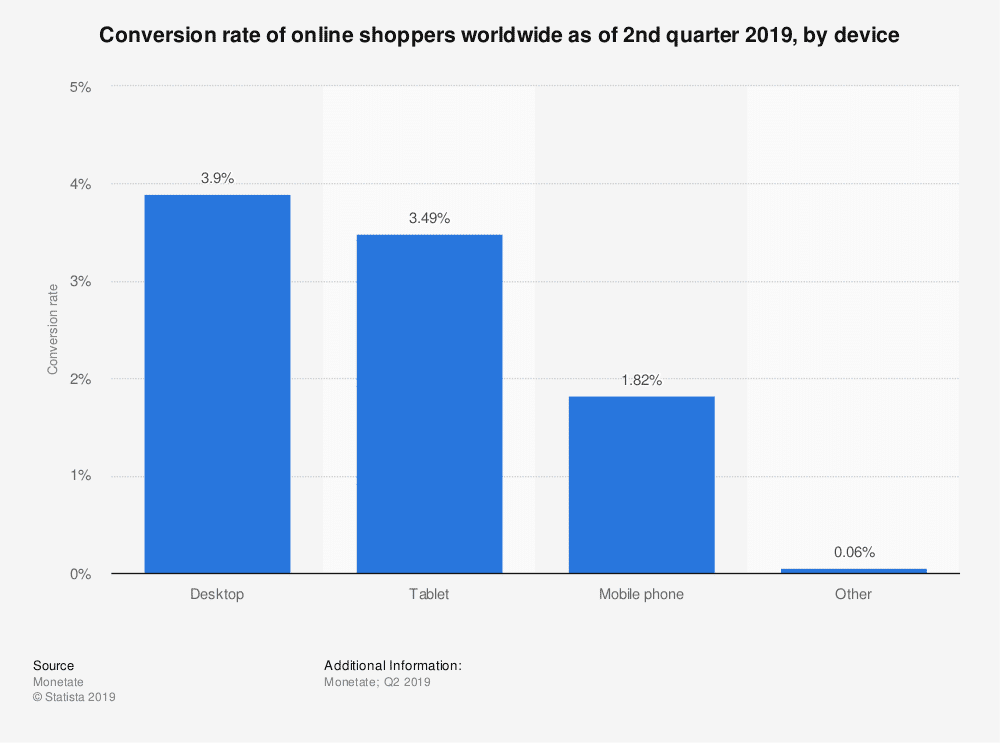
The following solutions may help you to reach this goal:
- Check if your WooCommerce store passes the minimum mobile usability standards by using Google’s Mobile Friendly Test tool on your WordPress website.
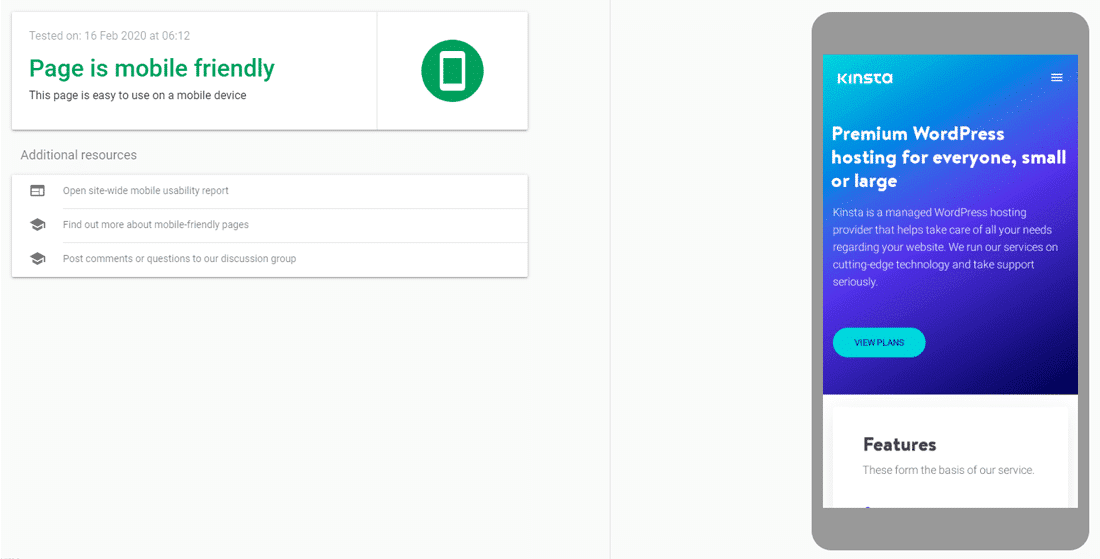
- Use a responsive theme to make the product pages look well and load very fast and smooth.
- Install the “WooCommerce product table plugin” and activate its Quick Search box option to help customers search their preferred products on their mobile phones, easily.
Let customers to add their products to the cart and click for payment directly from the WooCommerce shop page by installing powerful plugins such as “WooCommerce product table plugin”.
Optimization of your WooCommerce store by these methods have a great impact on making a better experience for your customers shopping by their mobile phones.
- The high-Quality hosting is important
High-quality hosting is also an important factor for speed up your WooCommerce Store. The most common features considered for an ideal hosting server include:
- Supporting CDN and SSD-based storage.
- Offering performance-boosting technologies.
- Providing managed WordPress hosting.
- Let increasing WordPress memory limit by 128 MB or more.
- Providing automatic daily backups.
- Offering high security.
- Supporting server-level caching.
- Disable AJAX Cart Fragments
WooCommerce is one of the most popular online gadgets stores under WordPress, with over 5 million active installs. Today, about 30% of the stores you see online are based on WooCommerce; therefore, to speed up WooCommerce is very important. You can use the following tutorial to learn WooCommerce step by step. Also, follow us to train you on one of the most common problems you may encounter while using WooCommerce and teach you how to fix it.
To get a better ranking in the search engine and also increase user satisfaction, improve the loading speed of your site to the extent that you use the introduced solutions. Try to read the items mentioned in this article, all the other items on your site will be ready so that if you add them if you use them and finally by reducing the volume of pages, the speed will increase.
If you use different plugins in WordPress, be sure to check the requirements and choose the best option, because there is no standard form of coding and on the other hand it is not necessary at all. Therefore, there are many methods to increase the speed of a WooCommerce site, which include disabling AJAX Cart Fragments in WooCommerce, going Easy on Plugins, and WooCommerce Extensions, HTTP/2, and removing Bloat and Updating Everything Regularly. In this article, we are going to show you how these solutions can speed up your WooCommerce site, so follow us till the end of this article.
What is AJAX Cart Fragments and how to use it to speed up WooCommerce?
Script AJAX Cart Fragments each time a user enters a page, they check the contents of their shopping cart and update it. Sometimes, due to the resources of the hosts, this request is slowed down. Also, this reduction in speed increases with the user entering each page, and finally, with the increase in site traffic, the execution is done with a severe delay.
Another problem with this script is that it runs on pages, such as, About Us and Contact Us, where there are no products on these pages that need to be updated.
How to disable AJAX Cart Fragments?
To stop the plugin from working on some pages, you must use the following code in the wp-config. php file.
define (‘DISABLE_CART_FRAGMENTS’, ‘ID-1, ID-2, ID-3’);Note: Instead of ID-1, ID-2, ID-3, you must enter the ID of the tabs you want.
Using the Disable Card Fragments plugin is also the easiest way to fix this problem. This plugin is easy to download, install and activate and also has no special settings.
After activating this plugin, you should go to the WooCommerce section “Configuration”, Products and deactivate the option, “Enable Ajax“, Add to Cart “in the archive pages” and select the option “Transfer to the Cart tab, after that select ” Add to Activate “Basket“.
Conclusion
Speed up WooCommerce store is really necessary for improving your customer experiences and boosting your sales. In this article we introduced some of the most useful solutions for speed up WooCommerce stores. However, there may be a lot more techniques for your website to keep the loading time of your webpages within a standard range.
It is also worth mentioning that, you don’t need to use all of these techniques at once to speed up your WooCommerce Store. You just need to optimize your website by some them seeming more effective for you and test the speed of your website again.
If the loading time of your webpages looking good on the test report, there is no need to getting through other options. It’s time to let customers enjoy purchasing from your online store.





















