Offering free gifts in WooCommerce can be an excellent strategy to boost customer satisfaction, encourage purchases, and increase loyalty. While WooCommerce offers a wide range of features to enhance your store’s functionality, one feature it lacks by default is the ability to offer free gifts to customers. Fortunately, even though WooCommerce doesn’t have a built-in option for this, you can still implement free gift offers using one of the following methods:
In this post, we’ll explore both approaches to help you decide which best suits your needs.
Type of gifts in WooCommerce
You can offer free gifts in WooCommerce in different types to customers as part of promotions, loyalty programs, or special campaigns. These gifts can enhance the shopping experience and encourage customers to purchase. Here are the common types of gifts you can offer in WooCommerce:

- Physical Gifts: Physical gifts are tangible items that you can ship directly to your customers as part of a promotion or loyalty program.
- Digital Gifts: Digital gifts are intangible products that customers can download or access online, making them a cost-effective option for many businesses.
- Discounts or Coupons as Gifts: Offer free gifts in WooCommerce, could be as discounts or coupons, which is a great way to incentivize purchases and encourage customer loyalty.
- Free Samples: Free samples are a popular way to introduce customers to new products or services.
- Exclusive or Limited-Edition Gifts: Exclusive or limited-edition gifts create a sense of urgency and exclusivity, encouraging customers to purchase before the offer ends. These gifts could include special edition products, seasonal items, or holiday-themed gifts.
- Loyalty Rewards as Gifts: Loyalty rewards as gifts are a powerful way to build long-term relationships with your customers. By rewarding repeat customers, you not only encourage them to continue shopping with you but also foster a sense of appreciation and loyalty.
- Conditional Gifts: Conditional gifts are offered based on specific criteria, such as a minimum purchase amount, purchasing a particular product, or signing up for a newsletter.
- Bundle Gifts: Bundle gifts involve including a free gift as part of a product bundle or package. Offering free gifts in WooCommerce as a bundle is an effective way to promote related products and encourage customers to buy more than they originally intended.
- Event-Based Gifts: Event-based gifts are tied to special occasions, such as birthdays, holidays, or anniversaries. Event-based gifts are a great way to celebrate special moments with your customers and build emotional connections with your brand, leading to increased customer satisfaction and loyalty.
Why should you offer free gifts in WooCommerce?
Offer free gifts in WooCommerce is a powerful strategy that can benefit your online store in multiple ways. Here are some compelling reasons why you should consider incorporating free gifts into your business model:
- Boost customer satisfaction.
- Increase sales and order values.
- Encourage repeat purchases.
- Attract new customers.
- Promote new or slow-moving products.
- Enhance brand perception.
- Create urgency and excitement.
- Improve customer retention.
- Encourage social sharing and word-of-mouth marketing.
- Stand out from competitors.
- Build trust and credibility.
- Increase conversions in e-commerce websites.
How to set up a free gift in WooCommerce programmatically without a plugin?
You can offer free gifts in WooCommerce by adding custom PHP code snippets to your activated theme’s functions.php file. This method requires some coding knowledge and allows you to customize the free gift functionality according to your specific needs.
There are some precautions that you need to take before running the code:
- Ask an Expert if You’re Not Experienced: If you’re not familiar with PHP or WooCommerce development, it’s best to consult an expert. Incorrect code can break your site or cause unexpected behavior.
- Backup Your Website: Before making any changes, create a full backup of your website, including the database and files. This ensures you can restore your site if something goes wrong.
- Use a Child Theme: Always use a child theme when modifying theme files like functions.php. This prevents your customizations from being overwritten when the parent theme is updated.
By taking the above-mentioned points into account, you can access your theme’s functions.php file by navigating to your WordPress dashboard > Appearance > Theme Editor.
Then select the functions.php file from the list of theme files on the right-hand side and copy and paste the following PHP code snippet into the file. This example adds a product with ID number 123 as free gift to the cart when the product with ID number 456 is added to the cart:
function add_free_gift_to_cart() {
// Define the free gift product ID
$free_gift_product_id = 123; // Replace with your free gift product ID
// Define the required product ID to qualify for the free gift
$required_product_id = 456; // Replace with the product ID that triggers the free gift
// Check if the required product is in the cart
$required_product_in_cart = false;
foreach ( WC()->cart->get_cart() as $cart_item_key => $cart_item ) {
if ( $cart_item['product_id'] == $required_product_id ) {
$required_product_in_cart = true;
break;
}
}
// Add the free gift to the cart if the required product is found
if ( $required_product_in_cart && ! WC()->cart->is_empty() ) {
$free_gift_in_cart = false;
foreach ( WC()->cart->get_cart() as $cart_item_key => $cart_item ) {
if ( $cart_item['product_id'] == $free_gift_product_id ) {
$free_gift_in_cart = true;
break;
}
}
// Add the free gift if it's not already in the cart
if ( ! $free_gift_in_cart ) {
WC()->cart->add_to_cart( $free_gift_product_id );
}
}
}
add_action( 'WooCommerce_before_cart', 'add_free_gift_to_cart' );Feel free to replace 123 with the actual product ID of your free gift and 456 with the product ID that triggers the free gift.
What are the best WooCommerce plugins for offering free gifts?
Several plugins can help you easily implement this functionality. Below are some of the best WooCommerce plugins for offering free gifts:
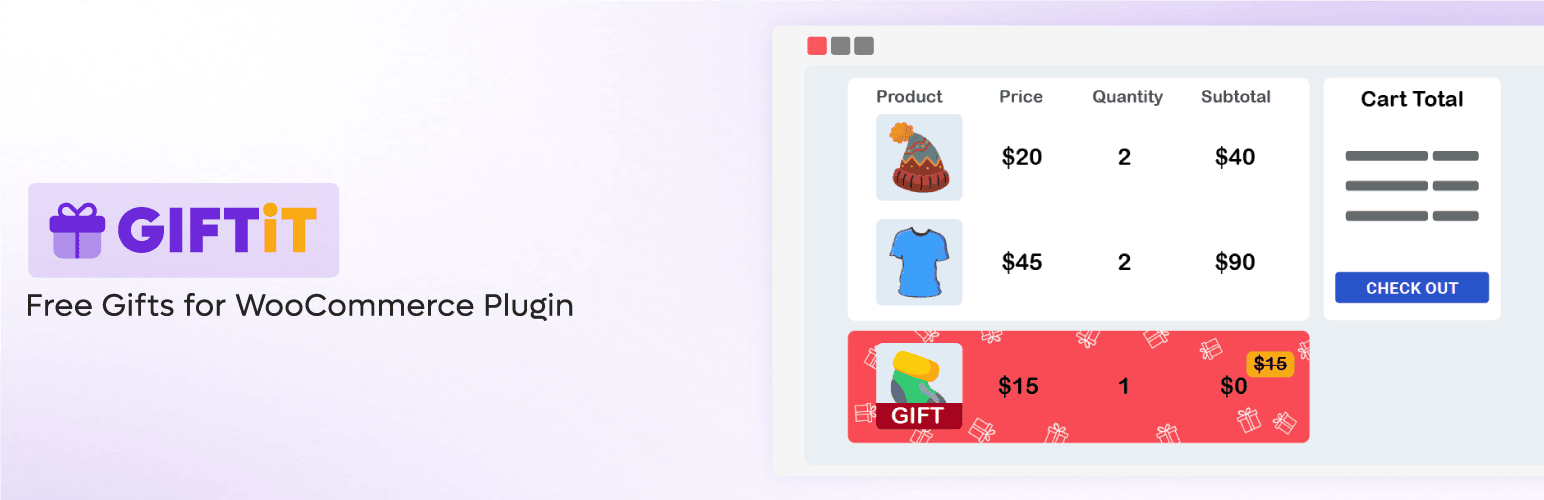
1. Free Gifts for WooCommerce by iThemeland
The Free Gifts for WooCommerce plugin is a powerful and versatile tool designed to enhance the shopping experience on your WooCommerce store. It enables store owners to create attractive promotional campaigns by offering free gifts to customers based on various conditions and rules. This plugin is particularly user-friendly, making it accessible even for those with limited technical expertise, while also offering advanced customization options for more experienced users.
By integrating this plugin, you can incentivize purchases, increase customer satisfaction, and boost sales.
One of the standout features of this plugin is its flexibility in setting up free gift rules. You can configure free gifts based on multiple methods, such as tiered pricing (offering gifts when a customer reaches a specific spending threshold), BOGO (Buy One Get One) promotions, or even offering the cheapest item in the cart as a free gift.
Additionally, you can set specific conditions for when these rules apply. For example, you can offer free gifts during special occasions like holidays, birthdays, or store anniversaries, or target specific customer groups, such as loyal customers or first-time buyers. This level of customization ensures that your promotions are tailored to your business goals and customer base.
Key Features:
- Set conditions for offering free gifts.
- Run multiple free gift campaigns and control them easily.
- Allow customers to choose their free gift from a list.
Price:
- Free version is available in the WordPress repository.
- Premium version starts at $89.

2. WooCommerce Smart Coupons
The WooCommerce smart coupons plugin allows you to create and manage advanced coupons, including offering free gifts as part of a coupon deal.
Key Features:
- Offer free products or discounts as gifts.
- Create buy-one-get-one (BOGO) deals.
- Send gift cards to customers.
- Automatically apply coupons based on conditions.
Price:
- Free version is available in the WordPress repository.
- Premium version starts at $49.
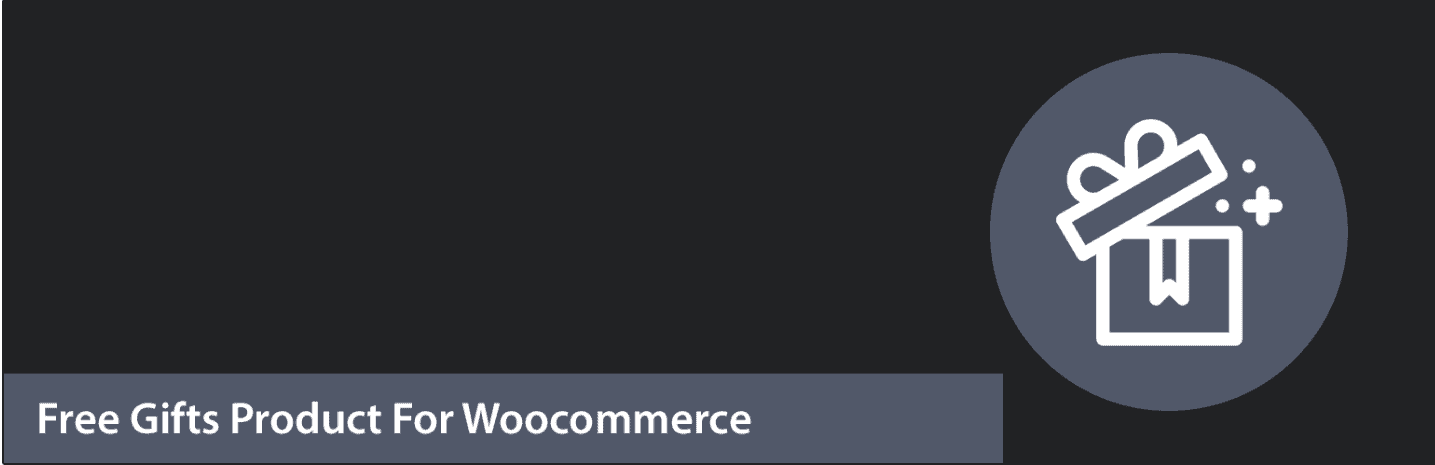
3. Free Gift Product For WooCommerce
The free gift product for WooCommerce plugin lets you offer gifts to customers based on cart conditions, such as minimum order value or specific product purchases.
Key Features:
- Set multiple conditions for free gifts.
- Display free gift notifications in the cart.
- Compatible with variable products.
Price:
- Free version is available in the WordPress repository.
- Premium version starts at $49.

4. Gift Wrapper for WooCommerce
The Gift Wrapper for WooCommerce plugin allows you to seamlessly add gift-wrapping options to individual products or entire orders, allowing customers to choose this service during checkout. You can customize the gift wrapping feature by setting it as a free offering or charging a fee, depending on your business strategy.
Additionally, the plugin enables you to include personalized gift wrap messages, adding a thoughtful touch that can make your customers’ gifts even more special.
Key Features:
- Add gift-wrapping options to products or orders.
- Set gift wrapping as free or charge a fee.
- Customize gift wrapping messages.
Price:
- Free version is available in the WordPress repository.
- Premium version starts at $29.
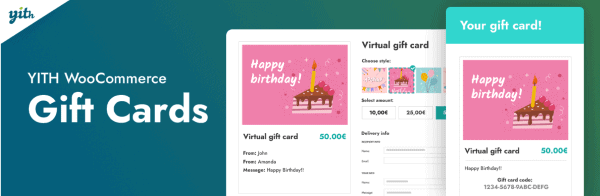
5. YITH WooCommerce Gift Cards
The YITH WooCommerce Gift Cards plugin is a comprehensive solution for stores looking to integrate gift cards into their promotional and free gift strategies. This plugin allows you to create and sell digital gift cards, providing customers with a convenient and flexible gifting option.
Customers can purchase gift cards for themselves or send them directly to others via email, making it perfect for special occasions or last-minute gifts. It’s an ideal solution for stores that want to incorporate gift cards into their free gift strategy.
Key Features:
- Create and sell digital gift cards.
- Allow customers to send gift cards to others.
- Offer free gifts or discounts via gift cards.
Price:
- Free version is available in the WordPress repository.
- Premium version starts at $79.99.
How to create a free gift campaign for special promotions?
Creating a free gift campaign for special promotions in WooCommerce is an excellent way to attract customers, boost sales, and increase brand loyalty. Whether it’s for a holiday sale, product launch, or customer appreciation event, a well-executed free gift campaign can make a significant impact. Below is a step-by-step guide to help you create and implement a successful free gift campaign using the Free Gift for WooCommerce plugin:
Step 1: Install and activate free gifts for WooCommerce plugin
To install and activate the free gifts for WooCommerce plugin, first, you need to download the plugin ZIP file to your computer.
Then navigate to WordPress Dashboard > Plugins > Add New.
- Click the Upload Plugin button at the top of the page.
- Click Choose File and select the ZIP file you downloaded earlier.
- Click Install Now
When the installation is finished you can activate the plugin by going to the WordPress Dashboard > iThemeland > License and entering the license key in the form.
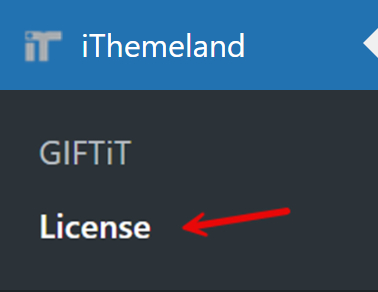
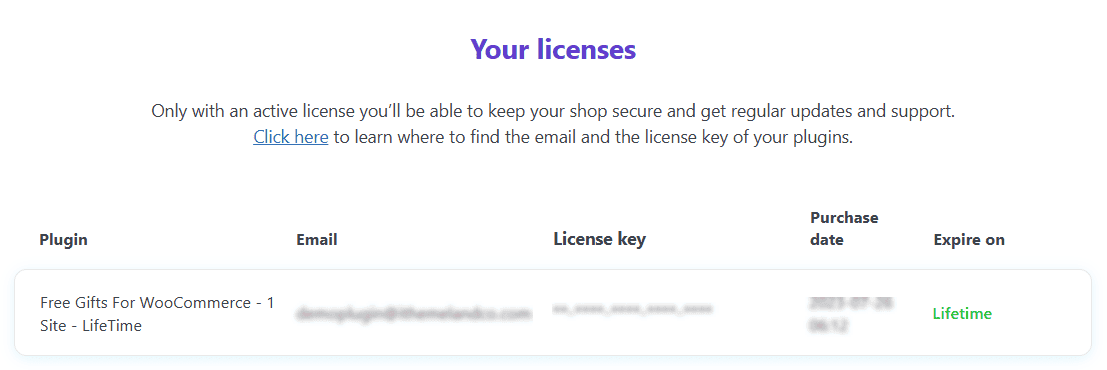
That’s it! The free gifts for WooCommerce plugin is now activated, and ready to enhance your WooCommerce store by clicking on Free Gift under the iThemeland menu.
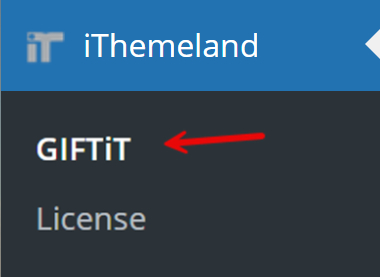
Once you open the plugin’s main page, click the Add Rule button to access the rule form for offering free gifts in WooCommerce.

Step 2: Choose the type of free gift
In the next step, you have to choose the gift offering method based on your campaign goals and what you want to achieve.
The plugin provides you with flexible methods helping you to offer free gifts in WooCommerce following your promotional campaign strategy, such as:
- Buy x Get x: To increase sales of a specific product.
- Buy x Get y: To clear out old inventory or promote a new product.
- Subtotal amount: To encourage customers to purchase more from your site.
- And more.
For more information on this, you can see article What kind of method use in Free Gifts For WooCommerce.
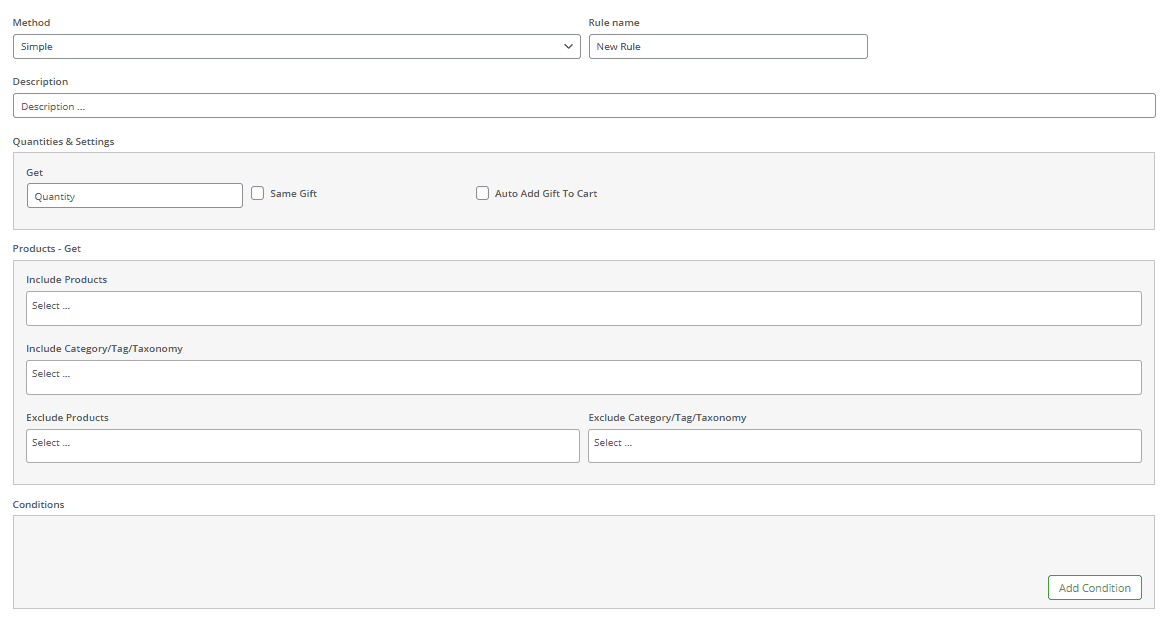
To choose the best method that suits your needs, you just need to open the drop-down list of the Method field and choose one of the gift offering types in the list:
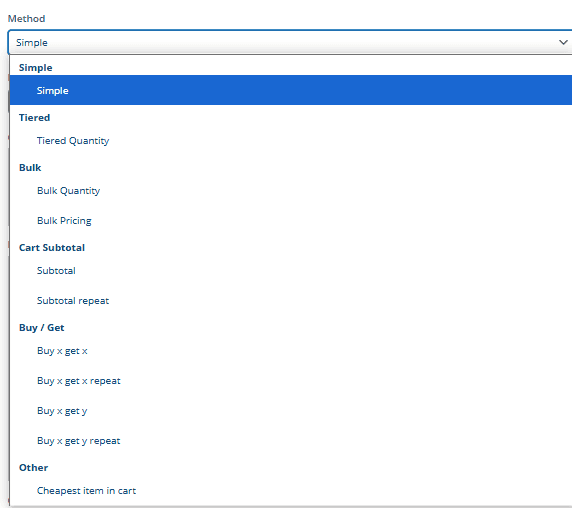
The plugin is designed with a smart rule form, which means once you choose one of the methods, the other sections in the form will be updated to let you add necessary items to offer free gifts in WooCommerce.
GIFTiT – Free Gifts For WooCommerce
The easy way to offer free gifts in WooCommerce
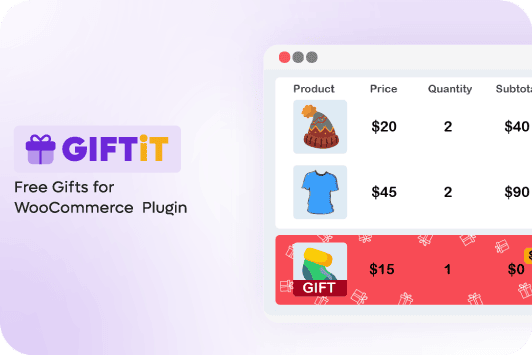
Step 3: Set up the free gift in WooCommerce
Suppose you choose the Buy x Get y method from the list of methods. So, to offer free gifts in WooCommerce, You have to set values for the following fields:
- Quantities and Settings
In this section, you have to set the following fields:
- Buy Quantity: To set how many products should customers buy to receive free gift.
- Get Quantity: To set how many gifts customers can receive.
- Same gift: In some rules, you need to mark this option to add the same gift to the customer’s cart
- Auto add gift to cart: You can mark this option to automatically add the free gift to the customer cart, otherwise they can choose their gift(s) from a list.
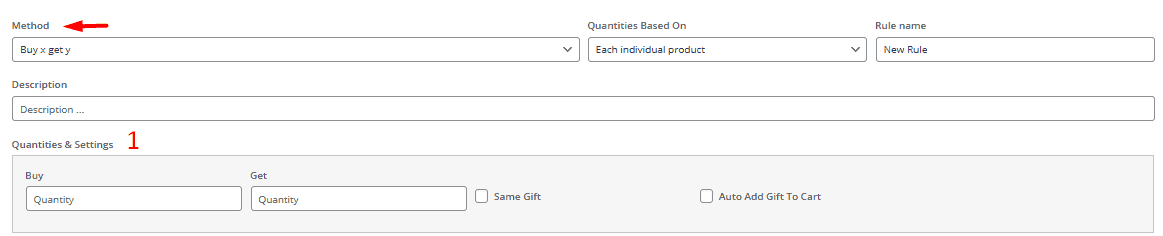
- Product buy
This section allows you to specify the products that customers have to purchase to receive the free gift. You can include or exclude products, categories, variations, and many other types of items in your store.
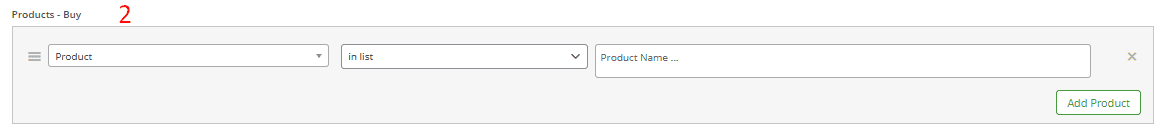
- Product get
In this section, you can set products to offer as free gifts. There are different options for adding products or categories as free gifts. You can also exclude some products or categories from the list of items that you have already chosen.
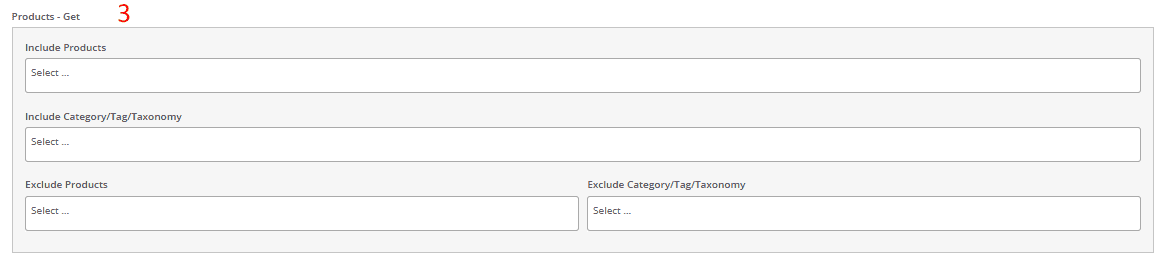
- Set conditions for offering free gifts
In the free gifts for WooCommerce plugin, you can configure the conditions for offering free gifts (e.g., rewarding specific customers, or triggering the rule on a specific date).
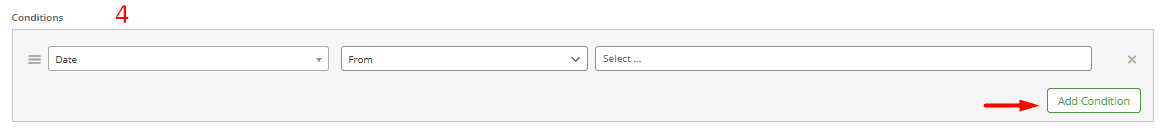
To offer conditional free gifts in WooCommerce, press the Add Condition button and choose the condition that suits your need from the list. Then you have to set the next fields based on the condition you have chosen.
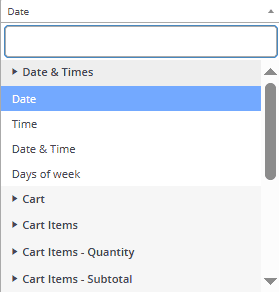
Finally, press Save settings to run the rule on your website.
How to automatically add a free gift to the cart in WooCommerce?
The free gift for WooCommerce plugin has an option allowing you to automatically add free gifts to WooCommerce orders.
To make this happen, you just need to mark Auto Add Gift to Cart in the Quantities & Settings section.
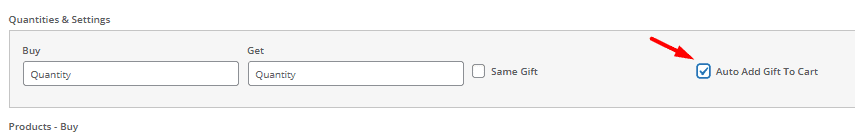
For example, let’s suppose that you want to offer free gifts in WooCommerce based on the following scenario:
If customers buy 3 t-shirts or more from your shop, they can receive 1 cap for free.
You can set the fields in the Rule form as follows to offer free gifts in WooCommerce:
- Choose Buy x Get y from the list of the Method field.
- Set Buy and Get to 3 and 1, respectively.
- Mark Auto Add Gift to Cart.
- Click on the Add Product button under the Product Buy section.
- Choose Product from the first combo box and then In List from the next field.
- Then, add the T-shirt product to the last field.
- Under the Product Get section, add Cap to the Include Product field.
- Press the Save Settings button.
For more information on this, you can see How to automatically add free product to the cart.
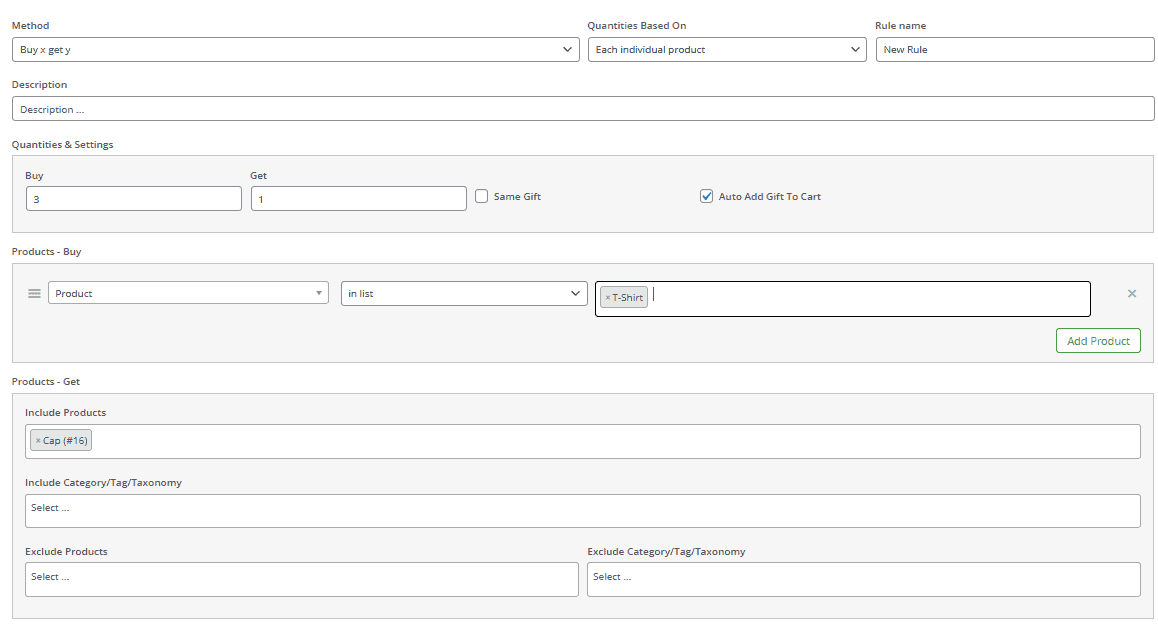
So, when customers order 3 t-shirts from your site, the plugin will automatically add a cap to their cart for free.
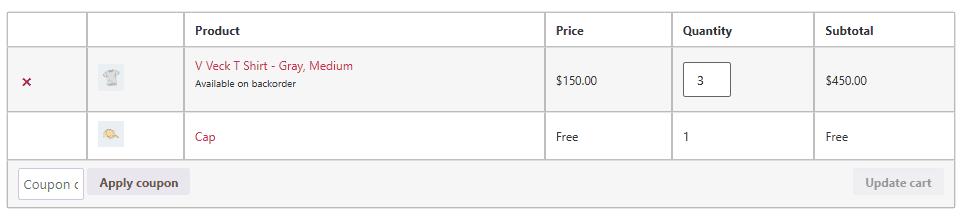
How to notify customers about free gift promotions?
Notifying customers about your free gift promotions is crucial to ensure they are aware of the offer and take advantage of it. Effective communication can significantly increase engagement, drive sales, and maximize the impact of your campaign. Here are some of the best ways to notify customers about free gift promotions:
- Website Banners and Popups: Use eye-catching banners or popups on your site to announce the free gift promotion.
- Email Marketing: Send a dedicated email to your subscribers highlighting the free gift offer.
- Social Media Posts: Share engaging posts on platforms like Instagram and Facebook to promote the free gift.
- SMS Notifications: Send a quick text message to notify customers about the free gift promotion.
- Cart and Checkout Notices: Display a message in the cart or checkout area to encourage qualifying purchases.
- Product Page Badges: Add badges to product pages to highlight items eligible for a free gift.
- Blog Posts or Announcements: Write a blog post or announcement about offer free gifts in WooCommerce and provide details about the promotion.
- Push Notifications: Send instant alerts to subscribers’ devices about the giveaway promotion.
- In-Store Signage: Use posters or banners in physical stores to promote the free gift campaign.
- Loyalty Program Notifications: Notify loyalty program members about the promotions through your loyalty platform.
- Collaborate with Influencers: Partner with influencers to spread the word about offer free gifts in the WooCommerce store.
- Countdown Timers: Add a timer to create urgency and encourage immediate action.
- Customer Service Reminders: Train your team to mention the giveaway offer during customer interactions.
- Order Confirmation Emails: Include a note about the free gift in order confirmation emails to encourage repeat purchases.
For more information on this, you can see offer free gift products with purchase in WooCommerce
How can I track the performance of free gift promotions?
Tracking the performance of your free gift promotions is essential to understanding their impact on sales, customer engagement, and overall business growth. By analyzing key metrics, you can determine whether your campaign is successful and identify areas for improvement.
Fortunately, the free gifts for WooCommerce plugin provides a built-in tool for tracking the gift rules you’ve created.
Open the Reports tab in the plugin dashboard, so you can monitor how many times a free gift rule has been triggered, which products were given as gifts, and the overall impact on sales.
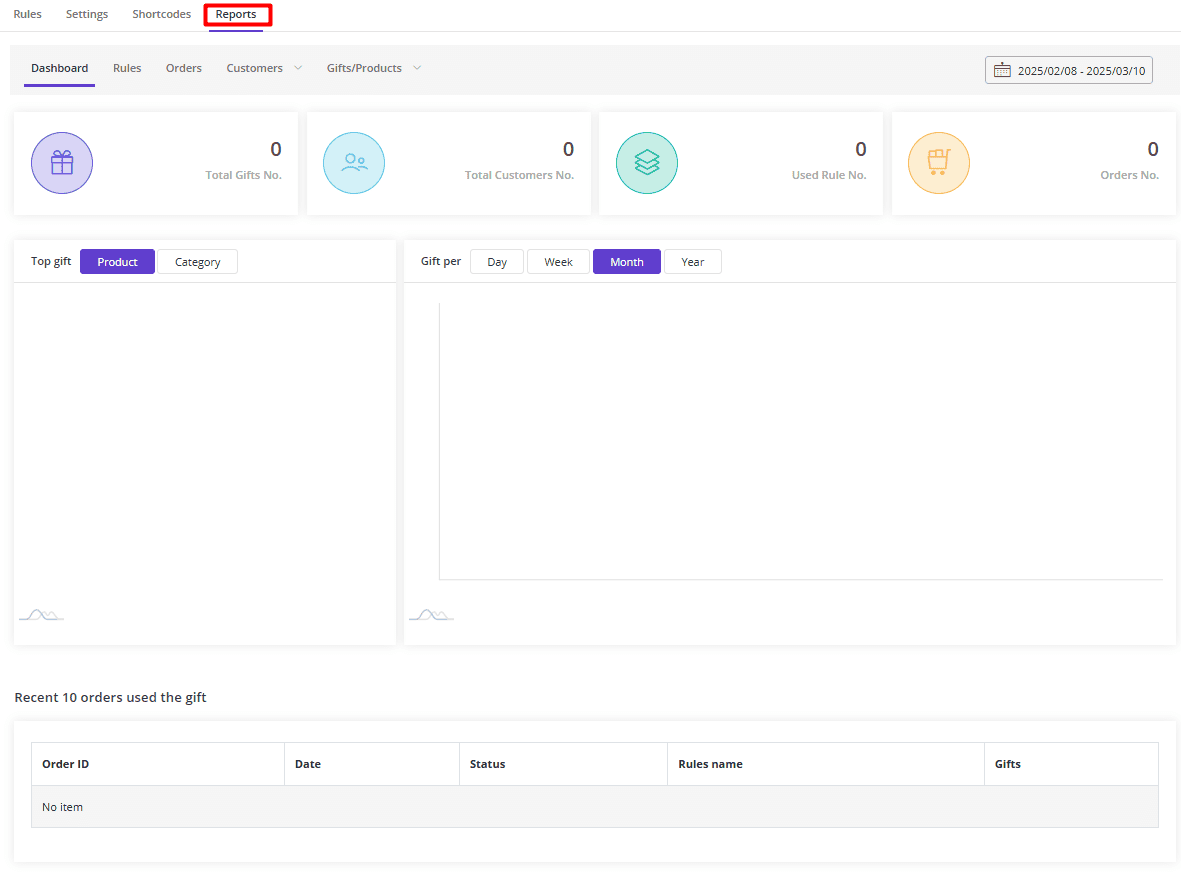
In this way, you can have deep insights into the performance of your promotional rules, helping you optimize your campaigns to offer free gifts in WooCommerce more effectively in the future.
Related article: offer free gifts based on tiered quantity method
GIFTiT – Free Gifts For WooCommerce
The easy way to offer free gifts in WooCommerce
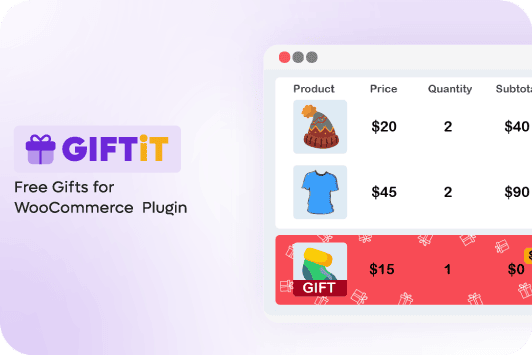
Conclusion
Incorporating free gifts into your WooCommerce store is a win-win strategy that benefits both your business and your customers. It not only drives sales and increases customer loyalty but also enhances your brand’s reputation and creates a memorable shopping experience. Whether you offer physical gifts, digital downloads, discounts, or exclusive items, offer free gifts in WooCommerce can be a powerful tool to grow your online store and stand out in a competitive market.
If you are looking for a simple solution to run promotional campaigns in your online shop, the free gifts for WooCommerce plugin is an excellent choice.