In the highly competitive market, online store managers must do their best to attract potential customers and increase brand awareness. These days, innovative and creative marketing methods, such as advertising on social networks, site optimization, publication of banners, etc., are very popular. However, online stores have started to use more attractive marketing strategies to promote their products and services. One of the best strategies is offering a free gift by BOGO deal or “buy one get one free product” method.
Customers are always looking for stores that respect them by offering discount coupons or free gifts, so you can easily catch their attention by offering free gifts.
Follow this post to learn how to create a “buy one get one free WooCommerce product” rule and how to increase sales with free gifts in your online store.
What is WooCommerce BOGO?
Bogo is one of the most popular marketing strategies that offer free gifts when customers purchase x products from a WooCommerce store.
For example, if customers order 1 Cap they can get another Cap (or any other product) for free.
When used effectively, WooCommerce buy one get one free can have a significant impact on customer behavior and boosting sales.
What are the advantages of buy one get one free WooCommerce?
The main purpose of a WooCommerce BOGO discount is to lead to an immediate increase in sales. When you offer a customer to get two products for the price of one product, you create a valuable offer for customers that can encourage them to buy more from your online store.
But besides increasing sales, the WooCommerce Buy one Get one strategy has other benefits:
- Attract new customers: Store managers usually use this promotional offer to encourage new customers to buy products from their shop. BOGO deals can help you develop your customer database and grab the attention of those who are looking for discounts to make their first purchase.
- Boosting in-stock product sales: Buy one get one free is also an ideal solution for increasing the sales of some products that remain in stock. It can encourage customers to buy some specific products in your store that are not selling as you expected or their expiration date is close.
- Decrease the rate of abandoned carts: Another advantage of buy one get one offer is preventing customers from cart abandonment. It is approved that when customers are in the last step of the purchasing process, promotional offers like WooCommerce BOGO can make them follow one last step and pay the order.
- Appreciating loyal customers: BOGO deals are a great way to appreciate loyal customers as well. You can offer this promotion to those customers who placed several orders or spent more than a specific amount on your store in a specific date range.
- Improve customer experience: You can also use this method instead of offering discounts. Although the result of the Buy 1 Get 1 offer is the same as a 50% discount, the statistics show that customers always prefer to receive free gifts rather than discounts. So, by offering a BOGO WooCommerce discount, you can impress them mentally and emotionally which plays a crucial role in converting potential visitors into real buyers.
- Enhance customer satisfaction: Improving customer satisfaction is one of the most important advantages of a BOGO deal. When buyers feel satisfied about purchasing products, they will return to your shop for further purchases.
- Run a low-cost marketing campaign: Buy one get one free is one of the best marketing strategies helping you run an advertising campaign at a low cost but experience a great result. Most visitors will offer your online shop to their family or friends which in return can improve your brand awareness and customer database.
- Competitive advantage: There is close competition between online stores to attract online buyers. The BOGO deal can definitely allow your online shop to win this competition.
When to offer WooCommerce buy one get one free?
The best time for taking advantage of BOGO deal promotion is when your online store is experiencing one of the below conditions:
- You have recently run your online shop and are looking for effective marketing strategies to grab the attention of new customers and increase your brand awareness.
- A special occasion like Black Friday is coming and you want to boost your sales in a short time.
- The expiration date of some products is near and you need to sell them as soon as possible.
- Analyzing the sales reports of the last months revealed that the sales amount of your online shop has decreased and you are looking for a solution to boost your sales quickly.
- The cart abandonment rate in your online store is considerable and you need a quick solution to make customers return and finalize their purchases.
- The cost of advertisements like PPC is not affordable for you and you want to run a campaign with the lowest possible price.
Why offer Bogo deals in WooCommerce?
WooCommerce gift products and marketing strategies like buy one get one are effective ways to increase online store sales. These gifts can have the following benefits for e-commerce websites, especially when they are offered on various occasions such as Black Friday, Christmas, Women’s Day, etc.:
- Boosting online shop income.
- Increasing brand awareness.
- Increasing sales of in-stock products.
- Improving relationships with customers.
- Branding.
- Strengthen customer loyalty to the brand.
- Attracting new customers to the online store.
- Increasing income by selling products at a specific time, such as Christmas, Thanksgiving, Halloween, etc.
How to increase sales with free gift products?
Many different marketing strategies can encourage customers to buy from online stores. Usually, store managers decide to use different scenarios according to the purpose of their marketing campaign, which may be increasing their sales or advertising some new products.
Of course, there are also very common scenarios that all store owners can use to catch customer attention and increase their sales, such as:
- Buy one get one free WooCommerce.
- Buy x, get y as a free gift.
- WooCommerce BOGO deal on customer subscription.
- Buy one product priced more than $x and get one free product.
- Buy more than N from one product category, and get one y product.
- Offer buy one get one free product to new customers only on the first purchase.
- Buy x get y as a gift to loyal customers who made their third purchase from the store last month.
- Buy one, get one free product on Black Friday.
- And more.
Types of buy one get one free in WooCommerce
There are different types of BOGO deals you can offer to your customers in WooCommerce stores. Choosing the right promotions depends on the purpose of your marketing strategy.
Let’s review some of them, briefly:
Buy one product and get another specific product for free
The purpose of this BOGO type is to boost the sales of specific products or categories by offering a low price free gift to customers. For example, you can encourage customers to buy a high quality Hoodie collection to get a belt for free.
Buy one product get the same for free (50% discount)
This BOGO discount is useful when you want to quickly sell a specific product in a short time. For example, if the expiration date of some cosmetics is closed in your store, you can encourage customers to order them by this promotion.
BOGO deals for variable products
Another type of buy one get one offer is practical when some variations of one product failed to attract customers and remained in stock for a while. In this case, you can offer customers to buy one from that specific variation to get another one for free.
BOGO offers to new users
One of the most effective types of buy one get one offer is grabbing the attention of new customers to your online store. If you run a new online shop or your purpose is increasing the brand awareness, provide a BOGO deal in your shop and try to inform your target audiences about it in different channels like social media, web banners, emails, etc.
Strategies to offer BOGO promotion in WooCommerce
Marketing strategies you can choose for offering BOGO deals to your customers have a great impact on boosting your sales and increasing your income.
Here, you can find the most useful strategies for buy one get one discount:
Offer BOGO discount in special occasions
Special occasions like Christmas, Black Friday, Valentines Day, etc. Are a great opportunity for store managers to increase their sales by providing promotional plans.
Most customers look for the best offers in online shops to save more money during their purchase. You can make them satisfied by providing buy one get one offer.
For Example: “Black Friday Sale! Buy a T-shirt and get one for free.”
Advertise new products by BOGO deal promotion
One of the best strategies which is approved to have a great impact on boosting new collection sales is the BOGO deal. Buy one get one for showcasing the new products is a popular technique resulting in customer engagement, and development of your e-commerce store.
For example, “New collection offer! Buy a V-neck T-shirt and get one for free.“
Offer buy one get one free for ordering products that their prices are above a specific amount
Another strategy for using BOGO deals to increase the revenue of your online store is encouraging customers to buy expensive products from your shop.
In this case, you can encourage customers to buy products that their price is above a specific amount to receive one product for free.
For example, “Buy one +$200 product to get a Sunglass for free.”
How to create a buy one get one free rule in WooCommerce?
The free gifts for WooCommerce plugin is one of the best BOGO plugin for WooCommerce, allowing you to create innovative rules to offer free gifts to your customers. By setting different rules, you can instruct the plugin to add the gifts to the customer cart automatically or let the customers choose their gifts from a list.
Free Gift For WooCommerce Plugin
The easy way to create get one free (BOGO) offer in WooCommerce
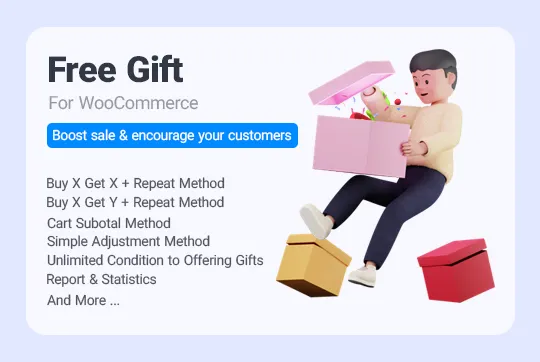
It is also possible to create rules by different strategies, including:
- Buy one get one free WooCommerce.
- Buy x get x as gift products.
- Buy x get y as gift WooCommerce.
- WooCommerce BOGO deal repeat.
- Subtotal.
- Subtotal repeat.
- Tiered Quantity gift offer.
- And more.
Let’s review how to create a buy one get one free product rule in WooCommerce with this plugin.
Offer free gifts with a BOGO strategy to new customers
Scenario:
Offer buy one get one free WooCommerce product to new customers on their first purchase from products in the accessory category.
Step 1: install the plugin and add a new rule
To use this bogo plugin WooCommerce , you can download and activate it here. Then open the Woo free gift menu in the WordPress dashboard and click on the Rules|settings sub-menu.
To create a new rule, press the Add Rule button.
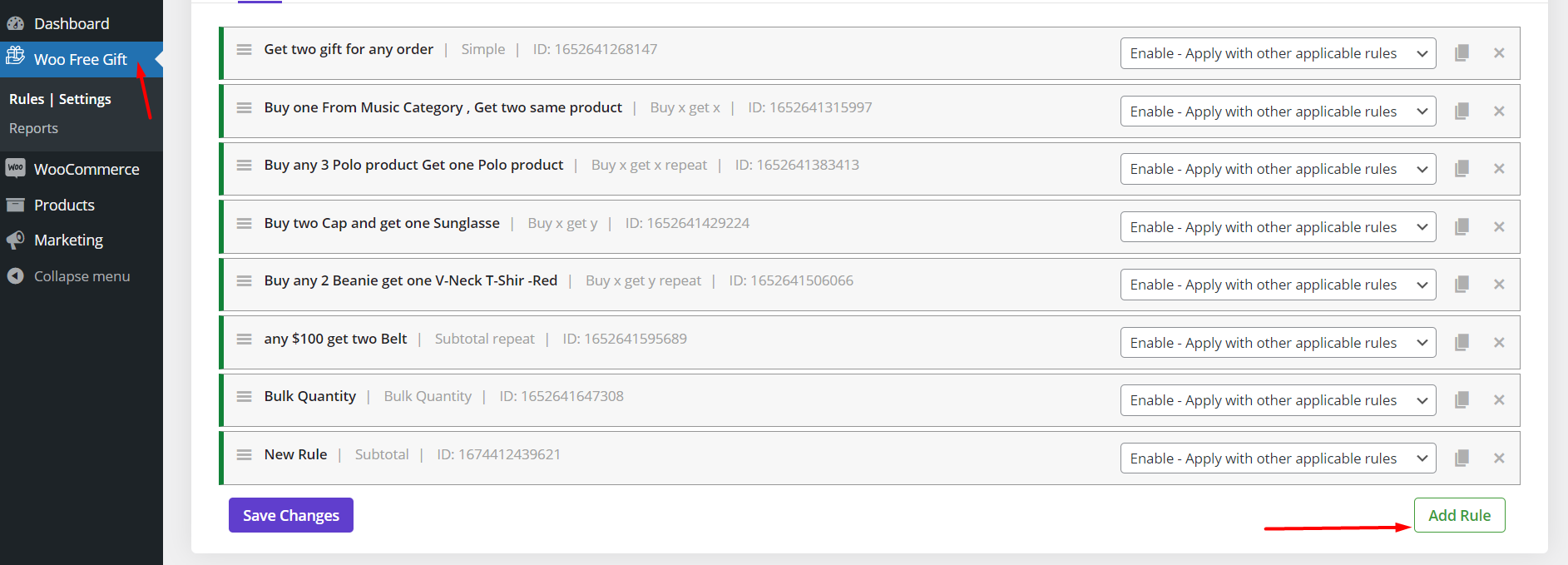
Step 2: Choose a free gift offering method
On the rule page, you can find some sections enabling you to manage how to create a buy one get one free in WooCommerce.
To fulfill the purpose of the mentioned scenario, you can proceed with the following:
- Open the drop-down list under the Method field and choose “buy x get x”.
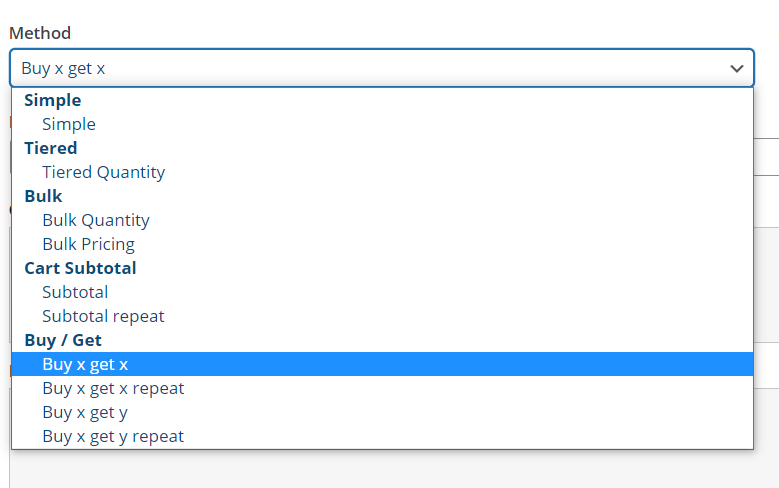
- Set the “Quantities based on” field to “Each individual product”. It means the free gift will be offered to the customers anytime they add product X to their carts. There are also other options you can set according to your marketing strategy to instruct the plugin to offer the free gift to the customers.
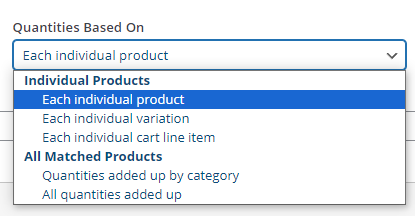
- Write a Rule name and Description (these fields are optional).
Now, you can set buy and get products in the Quantities & settings section, as below:
- Write 1 in both the Buy and Get fields. The buy field is the number of product that customer must purchase to get free gift. And the get field show the number of gifts that customer can choose.
- Mark the “Auto add to cart” field which means the plugin will add the free gift to the customer carts, automatically.
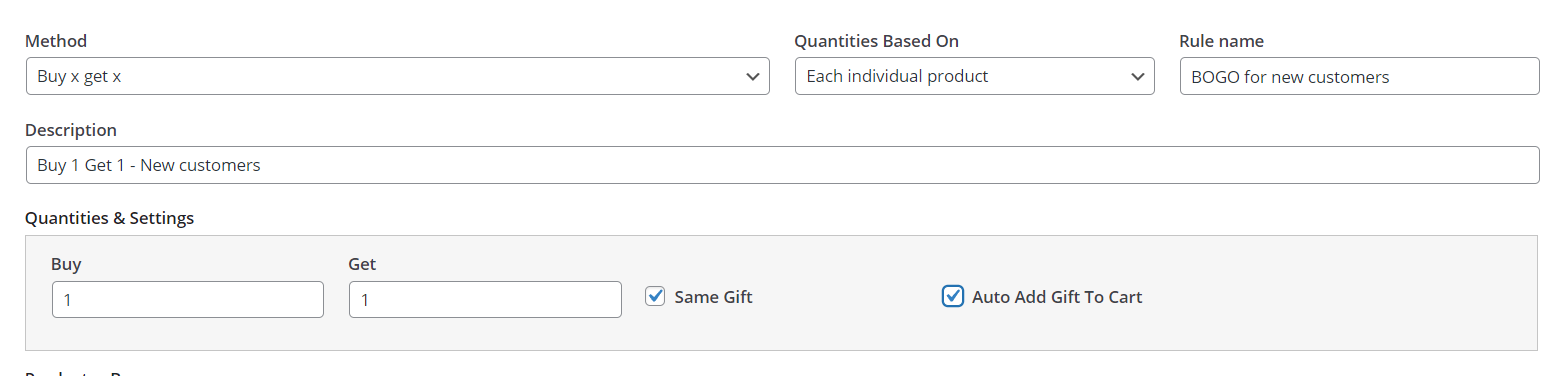
Then, you need to set the fields in the Products buy section as below to offer free gifts for products in the accessories category:
- Press the Add Product button.
- Open the drop-down list of the first box and choose the product category.
- Choose In List and Accessories in the second and third boxes, respectively.
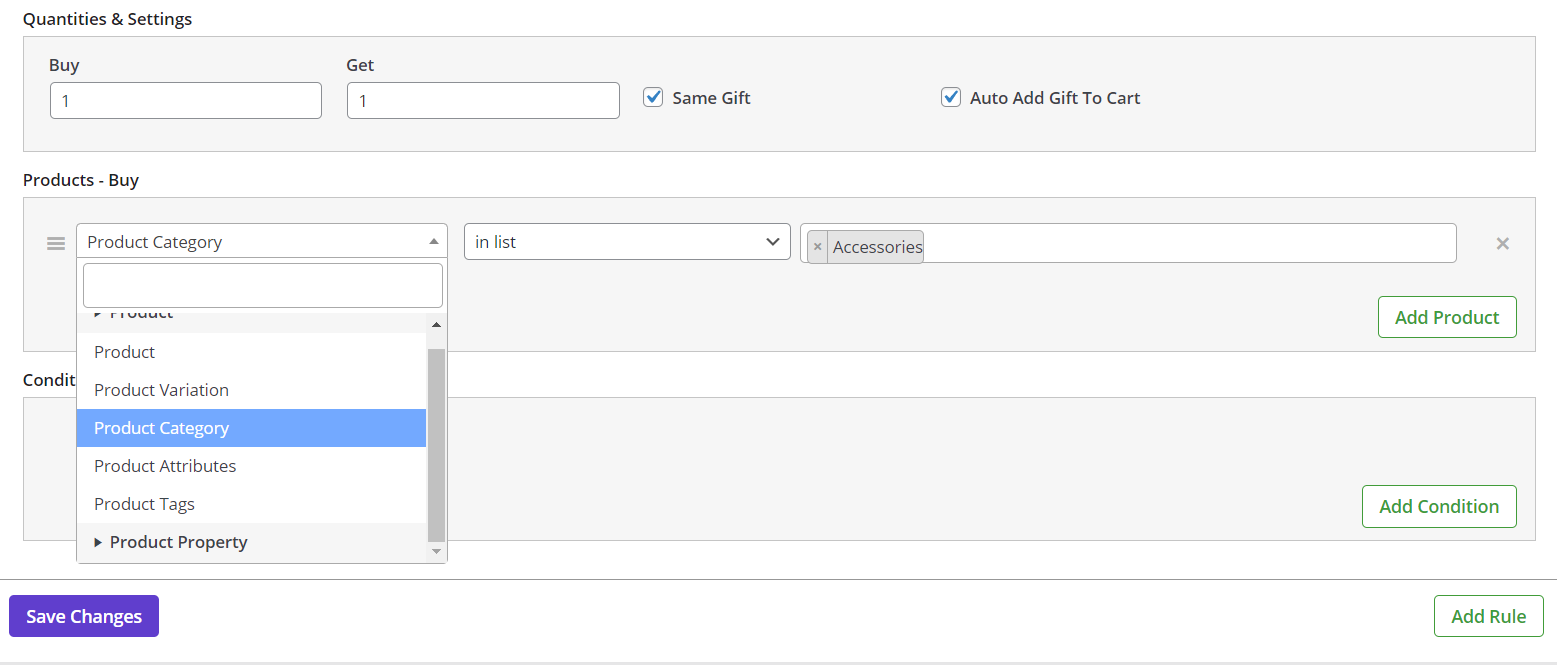
In the next section, called Conditions, you can instruct the plugin to offer a free gift to the new customers on their first purchase:
- Press the Add condition button.
- Open the first box and choose Spent- total.
- Select All time, then At least from the drop-down list of second and third boxes, respectively.
- Write 0 in the last box.
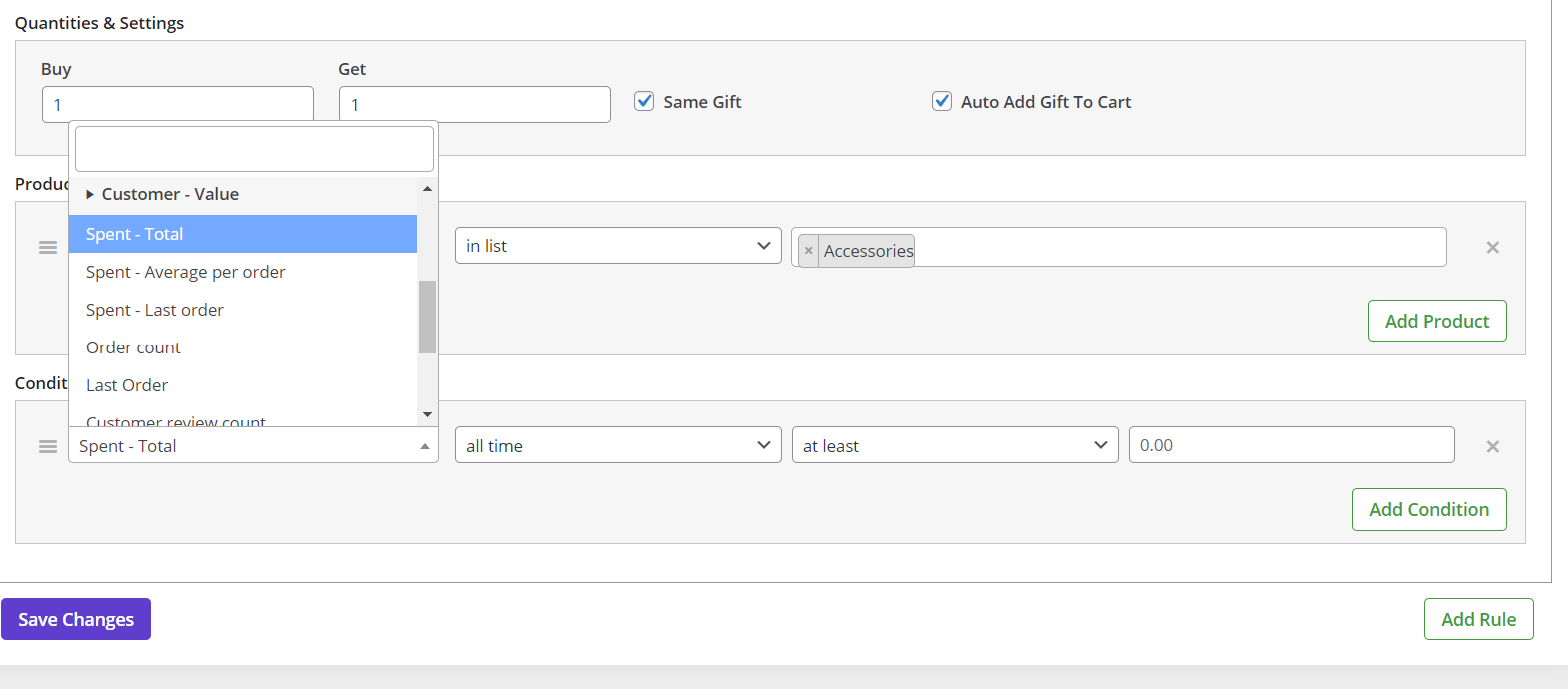
You can now apply this rule to your online store by clicking “Save changes”.
By applying this rule with WooCommerce BOGO plugin free, when new customers buy 1 product from the accessories category for the first time, the same product will automatically be added to their cart.
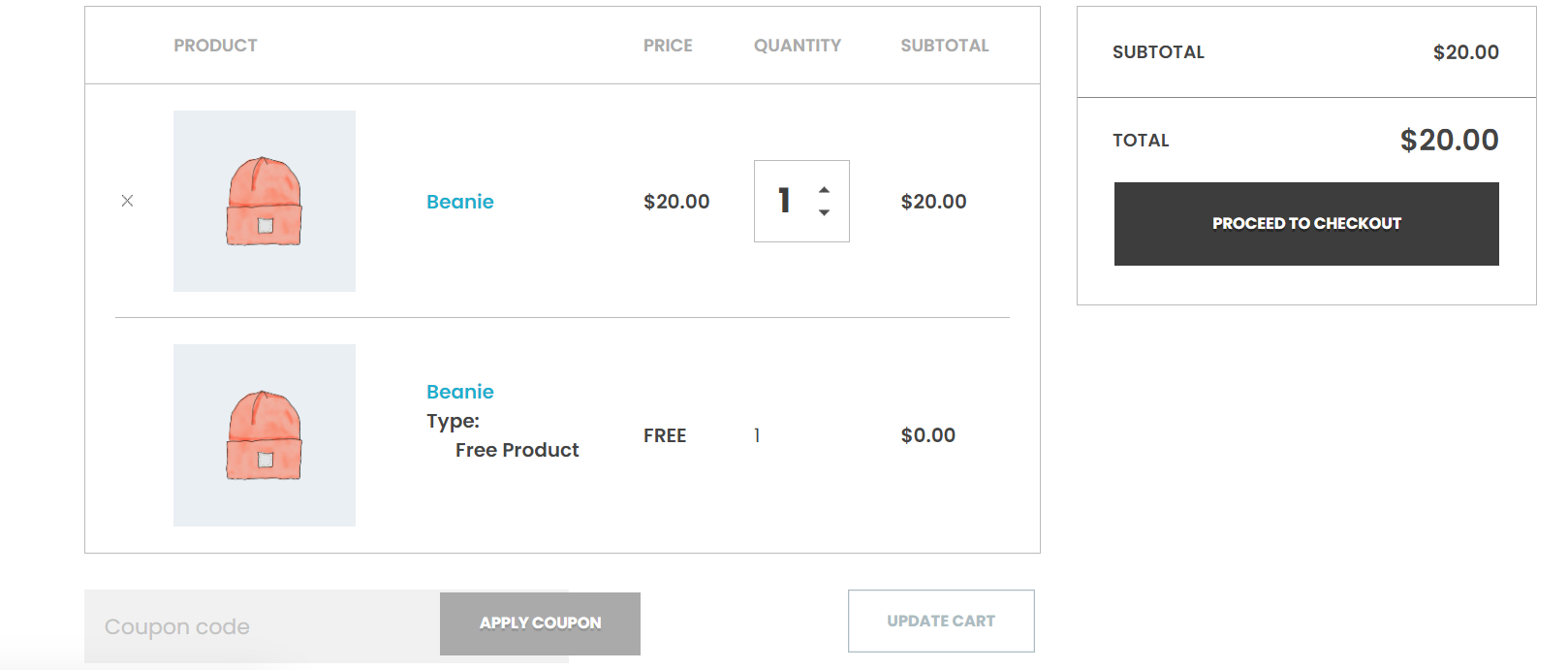
Offer a free gift with WooCommerce BOGO strategy on a special occasion
Scenario:
On Black Friday, a free gift will be added to the customer carts if they purchase on-sale products.
In this scenario, the method for offering free gifts is the same as the previous one. So, you can repeat the first and second steps as illustrated below:
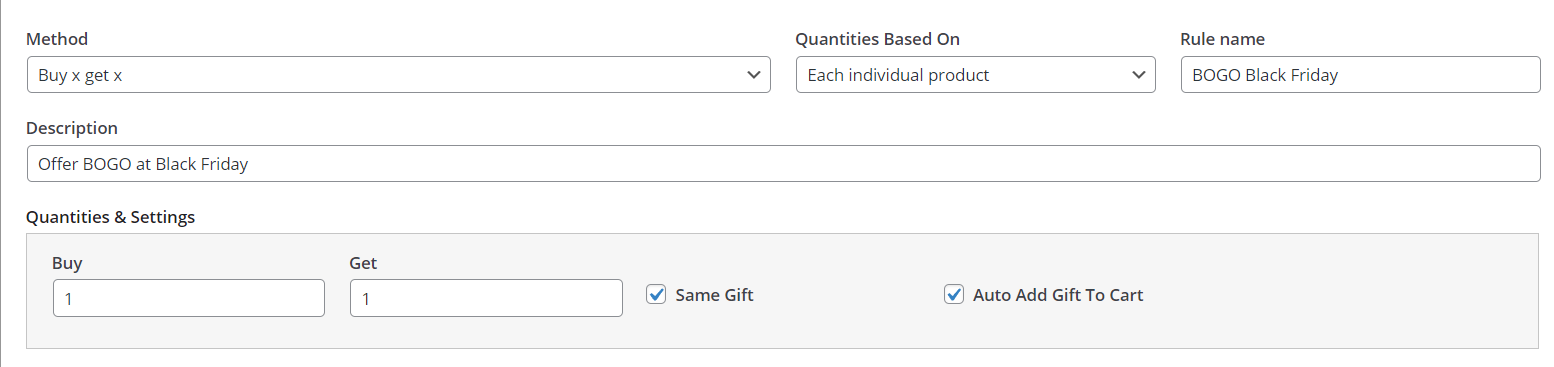
For the Products buy section, you need to open the drop-down list and choose Products is on sale from the Product property option.
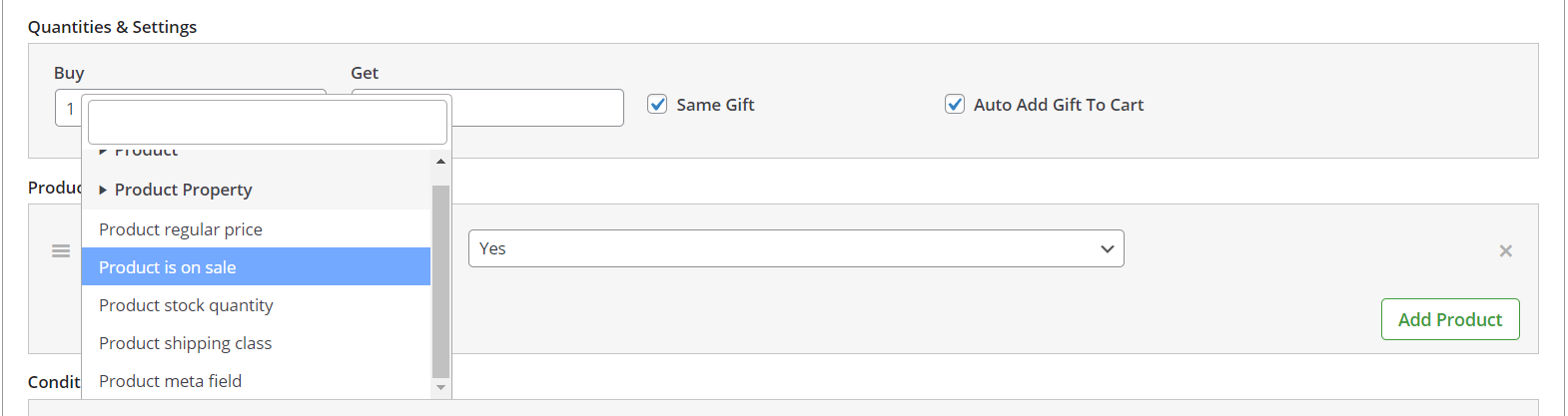
Then, you need to set the date of Black Friday in the Conditions section as below:
- Press the Add condition button.
- Choose “Date” from the first combo box.
- Select the Specific date in the second box.
- Open the built-in calendar at the last box and choose 24. Nov.
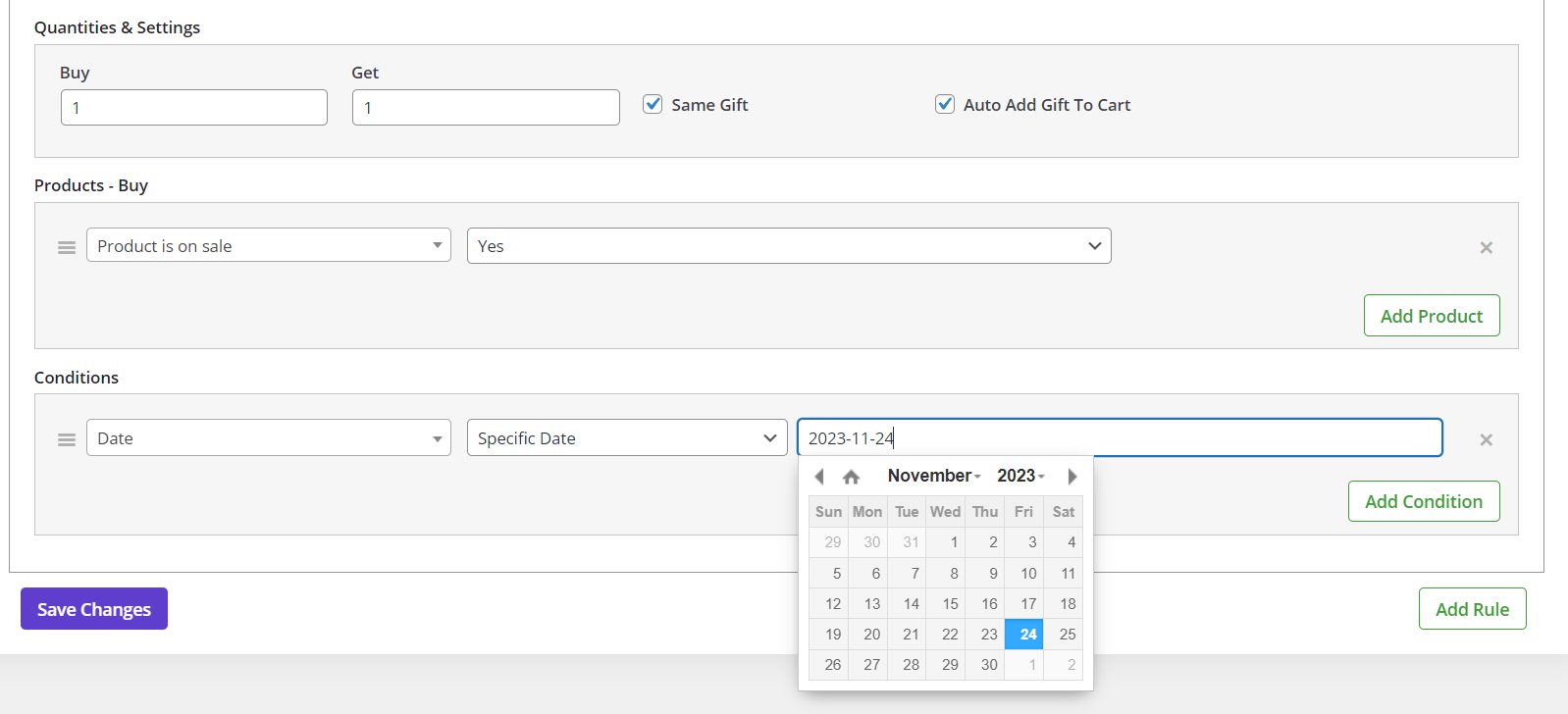
By clicking Save Changes, your rule is applied to your WooCommerce store and will be enabled automatically on Black Friday.
Offer a free gift with buy one get one free WooCommerce (Repeat) strategy
Scenario:
Offer BOGO WooCommerce repeat to the customers ordering Hoodie-Blue in the US.
On this scenario when customers order a specified number of a product, they will receive the specific number of that product for free and this scenario will repeat for every 2 added product to cart. To use this buy one get one scenario for offering WooCommerce BOGO deals repeat, try the below steps:
- Choose Buy x Get x repeat.
- Write 1 in both the Get and Buy fields.
- Mark Same Gifts and Auto Add Gift to cart.
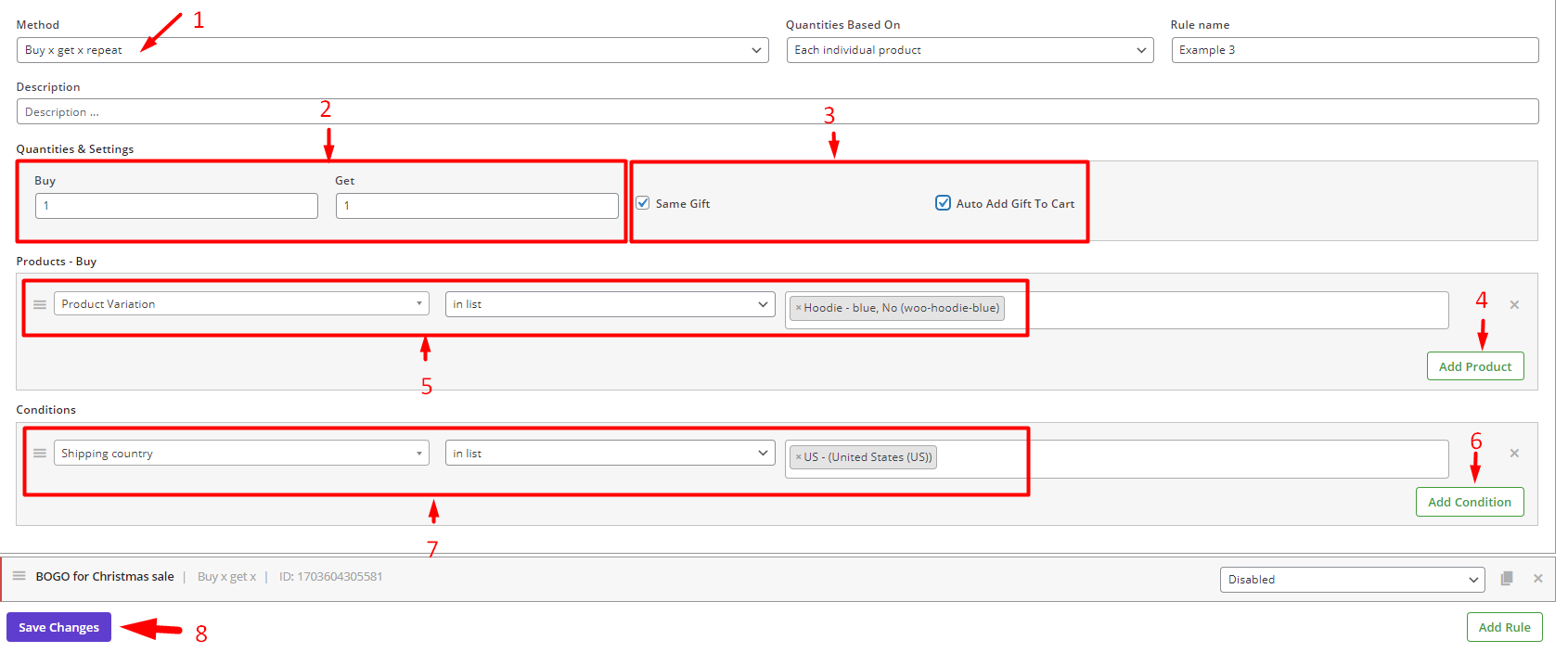
- Press Add Product in the Buy section.
- Choose Product Variation from the drop-down list of the first field then select Hoodie-Blue from the list of products in the third box.
- Press the Add Condition button.
- Set the Shipping country for the first field and choose the United States from the list of the third box.
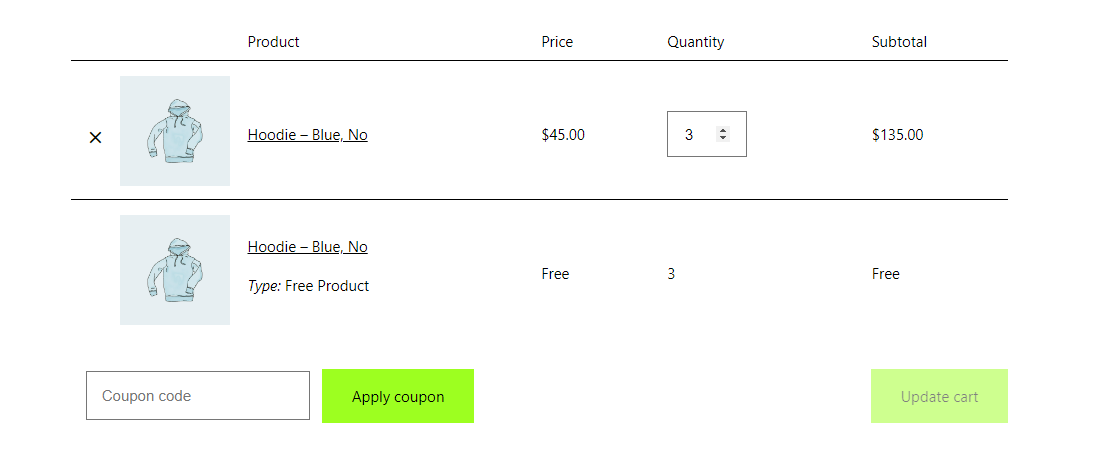
You have successfully created the buy one get one free WooCommerce rule, so, when customers order a specified number of Hoodie-Blue from the US, they will receive the same quantity for free – For example, by ordering 3 Hoodies they will receive another 3 Hoodie for free.
Free Gift For WooCommerce Plugin
The easy way to create get one free (BOGO) offer in WooCommerce
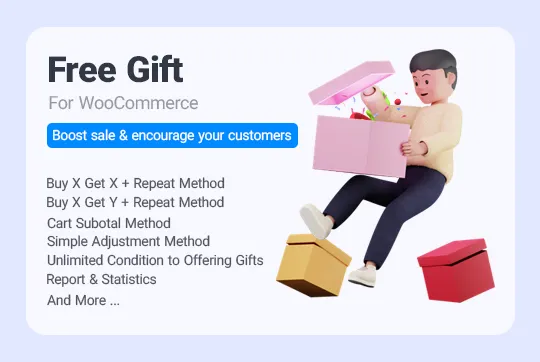
How can other plugins help you to promote free gifts in WooCommerce?
As we mentioned above, the free gifts for WooCommerce plugin is one of the most powerful plugins for launching marketing campaigns. Still, there are also other WooCommerce plugins for providing free gifts to customers in your online shop.
Here are some popular plugins:
WooCommerce give products
The WooCommerce give products plugin has a simple user interface that even WordPress beginners can easily work with. Installing this buy one get one free WooCommerce free plugin allows you to offer one of your site’s products as a gift to a specific customer.
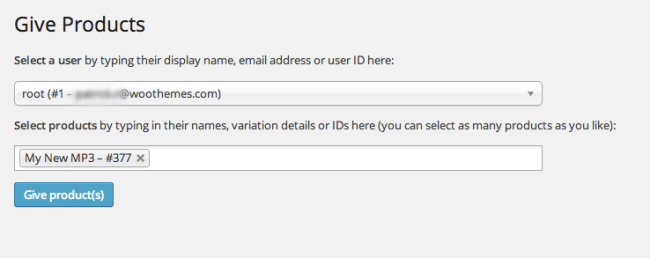
Although it is impossible to create various rules in this plugin, the simplicity of working with it can greatly help site managers satisfy their loyal customers.
WooCommerce buy one get one free
WooCommerce buy one get one free plugin is only designed to offer free gifts with the BOGO strategy, so if you don’t want to offer free gifts to your customers with complicated strategies and special conditions, you can easily use this plugin to add free gifts to customers’ shopping carts. You can set up rules for buy one get one free WooCommerce products by specifying the gift and number of products customers need to add to their cart to receive it. In addition, you can specify the offer to be applicable when customers add products to their carts from a specific category.
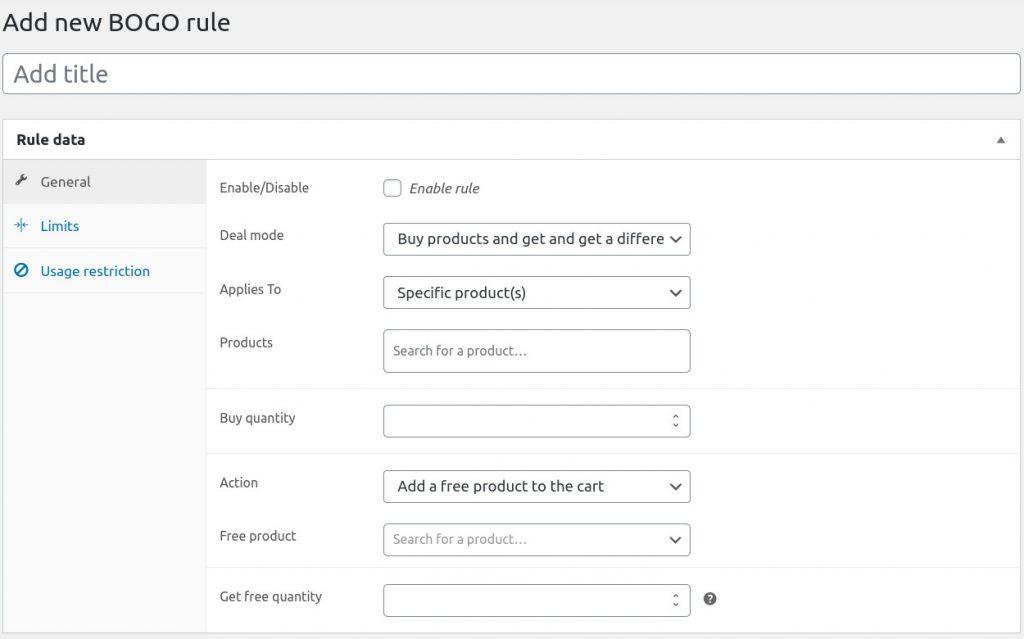
WooCommerce free gift coupons
By getting help from this BOGO plugin WooCommerce, you can create a coupon for free gifts. The free product is automatically added to their cart when the customers apply the coupon.
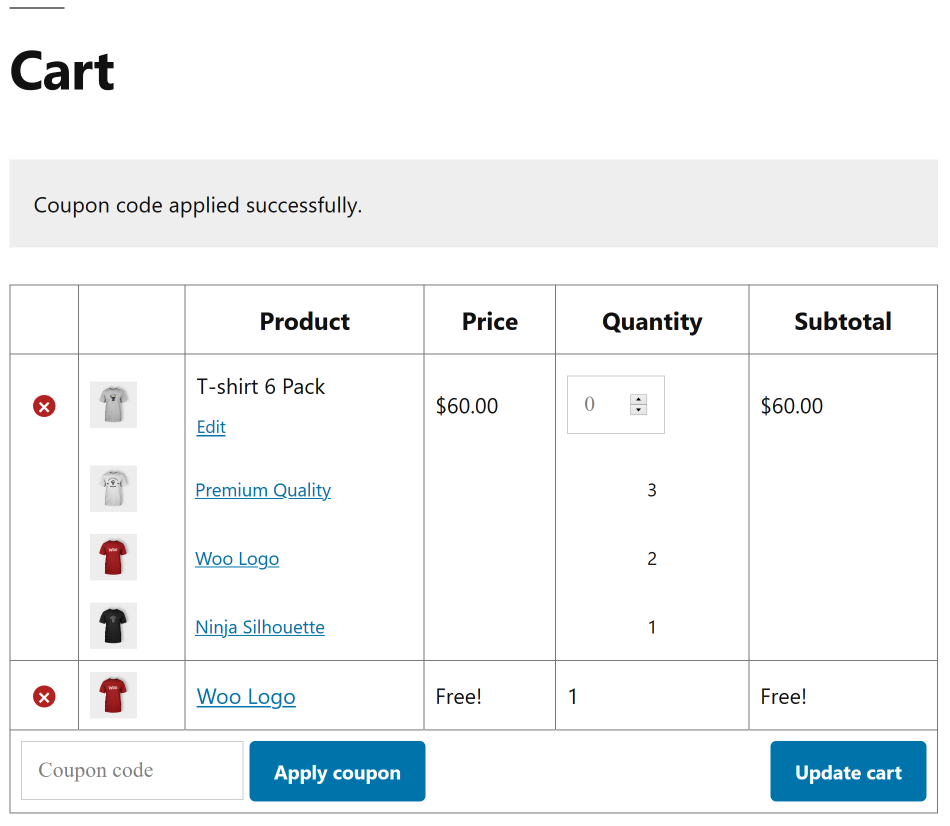
WooCommerce scratch coupon
Online store managers use this WooCommerce bogo plugin free to recover abandoned shopping carts. With the help of this plugin, when customers want to leave the site without completing their purchase process, you can show them an attractive coupon created by this plugin.

Reviewing the coupon encourages customers to complete their purchase and use it.
Discount rules for WooCommerce

Discount rules for WooCommerce is a powerful plugin that allows you to implement various discount rules in your store. It is very easy to offer BOGO offers with different methods including buy x get x and buy x get y in this plugin. Setting conditions is also provided for each offer, and it is possible to choose any of the products in the store as a gift in this plugin.
Key Features:
- Limit Bogo offer based on user role
- Ability to determine discounts or free gifts on products
- Options for choosing store products as gifts
- Ability to customize X and Y in Buy x get y offers
Advanced Dynamic Pricing for WooCommerce
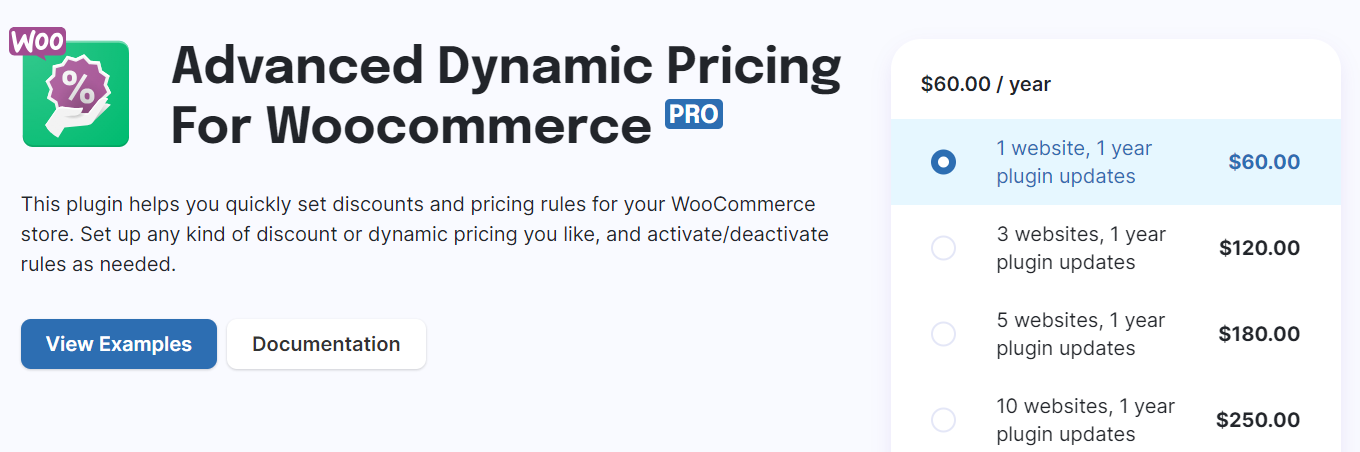
Advanced Dynamic Pricing for WooCommerce is a freemium plugin with which you can create various BOGO offers.
In this freemium plugin, there are several options to filter the products on which you can apply the BOGO offer. You can also set conditions so that customers who buy a certain number of products at a certain price can receive a free gift.
Key Features:
- Ability to use shortcodes to display BOGO offers on separate pages
- Automatically add the product to the shopping cart or allow the customers to choose from a list of free gifts
- Automatic identification of products based on multiple specification filters
- Possibility to offer Buy x Get y
Conclusion
Offering free gifts with strategies like buy one get one free product in WooCommerce is an affordable and reliable way to boost the sales of your online store and increase brand awareness. To fulfill this purpose, you can use the free gifts for WooCommerce plugin as one of the best BOGO plugins for WooCommerce to create rules and offer free gifts to your customers.
Here, you can find more about the free gift for the WooCommerce plugin.





















