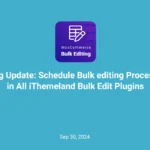Customers play an important role in the success of any business. To get a deep insight into customers’ needs and allocate appropriate resources to different customers, it is necessary to analyze the WooCommerce sale reports by user role. By better understanding the behavior of different customers, online store managers can use better strategies to attract them.
In this post, we will examine the types of user roles in WooCommerce stores and then present two practical methods for preparing WooCommerce reports by user role.
What is a sale reports by user role?
WooCommerce sale reports by user role is one of the most practical reports that store managers can receive to determine the order amount of different user roles. This report shows a list of all user roles in the store, and the total amount of the orders per month is reported.
In online stores, customers can have different user roles. Generally, their roles are divided into three categories:
Guest customers
These users purchase products from the site without registration. These customers usually visit the site but make the least amount of orders. They don’t have any special needs or desires in mind and are more attracted to advertising and marketing.
Although this category of customers generates the least sales revenue, providing them with clear product information can stimulate their interest and ultimately lead to purchase.
Registered customers
These Users have an account on the site and are probably loyal customers. They usually have a great impact on the sales of e-commerce stores and should be respected in any online store.
Agencies
These customers intend to buy a specific product, and a specific need guides their behavior. In other words, they visit the online store, buy what they need quickly, and leave the site. These customers usually make bulk purchases, so you need to retain them and treat them like loyal customers.
To generate WooCommerce sale reports by user role, you can use one of the below methods:
Method 1: Use SQL code to generate WooCommerce sale reports by user role
There is no option for creating WooCommerce reports by user role in the default reports of WooCommerce. However, you can run the below SQL query in the WordPress database to generate a User role report:
SELECT
SUM(it_postmeta1.meta_value) AS 'total_amount' ,
it_postmeta2.meta_value AS 'billing_email' ,
it_postmeta3.meta_value AS 'billing_first_name' ,
users.user_email,users.display_name ,
Count(it_postmeta2.meta_value) AS 'order_count' ,
it_postmeta4.meta_value AS customer_id ,
it_postmeta5.meta_value AS billing_last_name ,
CONCAT(it_postmeta3.meta_value, ' ',it_postmeta5.meta_value) AS billing_name ,
usermeta.meta_value as user_role ,
MONTH(shop_order.post_date) as month_number ,
DATE_FORMAT(shop_order.post_date, '%Y-%m') as month_key FROM wp_posts as it_posts
LEFT JOIN wp_postmeta as it_postmeta1 ON it_postmeta1.post_id=it_posts.ID
LEFT JOIN wp_postmeta as it_postmeta2 ON it_postmeta2.post_id=it_posts.ID
LEFT JOIN wp_postmeta as it_postmeta3 ON it_postmeta3.post_id=it_posts.ID
LEFT JOIN wp_postmeta as it_postmeta4 ON it_postmeta4.post_id=it_posts.ID
LEFT JOIN wp_postmeta as it_postmeta5 ON it_postmeta5.post_id=it_posts.ID
LEFT JOIN wp_usermeta as usermeta ON it_postmeta4.meta_value=usermeta.user_id
LEFT JOIN wp_users as users ON usermeta.user_id=users.ID
LEFT JOIN wp_posts as shop_order ON shop_order.id = it_posts.ID
WHERE
it_posts.post_type='shop_order' AND
it_postmeta1.meta_key='_order_total' AND
it_postmeta2.meta_key='_billing_email' AND
it_postmeta3.meta_key='_billing_first_name' AND
it_postmeta4.meta_key='_customer_user' AND
it_postmeta5.meta_key='_billing_last_name' AND
usermeta.meta_key='wp_capabilities' AND
DATE(it_posts.post_date)
BETWEEN STR_TO_DATE('2019-09-01', '%Y-%m-%d') and STR_TO_DATE('2023-09-19', '%Y-%m-%d') AND
it_posts.post_status IN ('wc-completed') AND
it_posts.post_status NOT IN ("trash")
GROUP BY customer_id
ORDER BY total_amount DESC;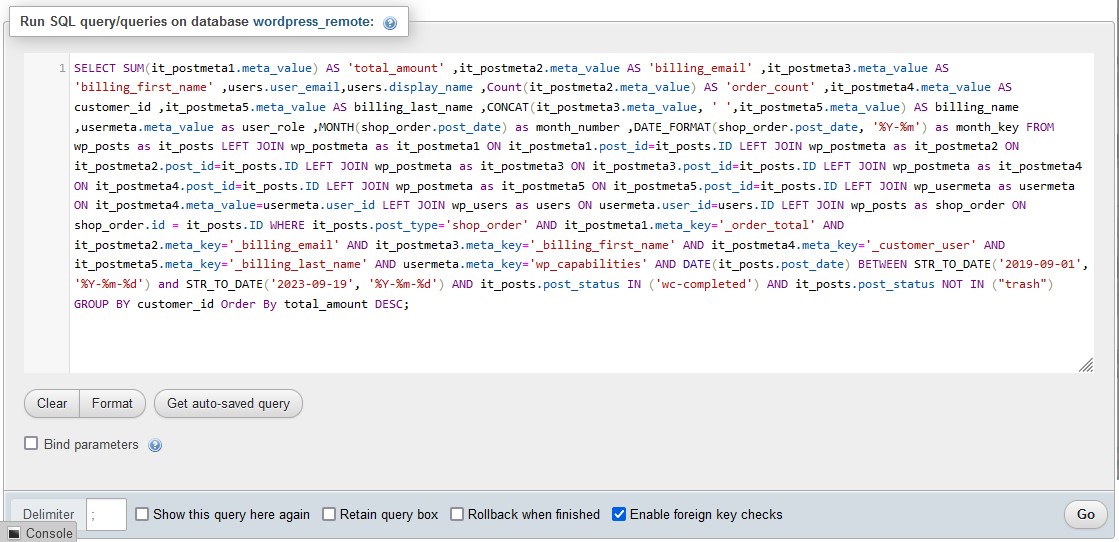
The output of this report is a list of all user roles in your online store with their total sales.
Method 2: Use the WooCommerce report plugin for receiving sales report by user role
The WooCommerce report plugin allows the store manager to generate a comprehensive WooCommerce sale reports by user role.
To get the sale reports after installing and activating the plugin, go to the following path:
WordPress Dashboard > IT Woo Report
Then, in the WooCommerce report plugin dashboard, go to the Customer Role/Group tab and select the Total Sales option:
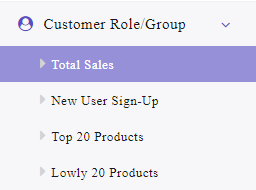
Now, you need to press the Search icon on the bottom of the page and set a date range in the search form as illustrated below:
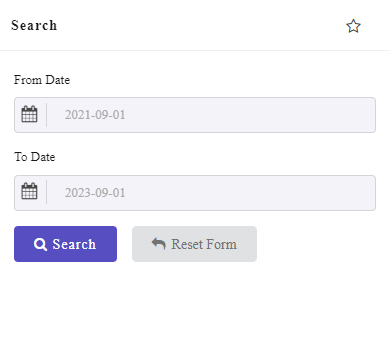
Then, by clicking on the Search button, the plugin will generate the user role reports containing the below columns:
- User Role: a list of all user roles in the WooCommerce store that place orders in the specified date range.
- Total Amount: Total orders placed by each user role in the specified date range.
- Monthly sales: The total monthly orders related to each user role.
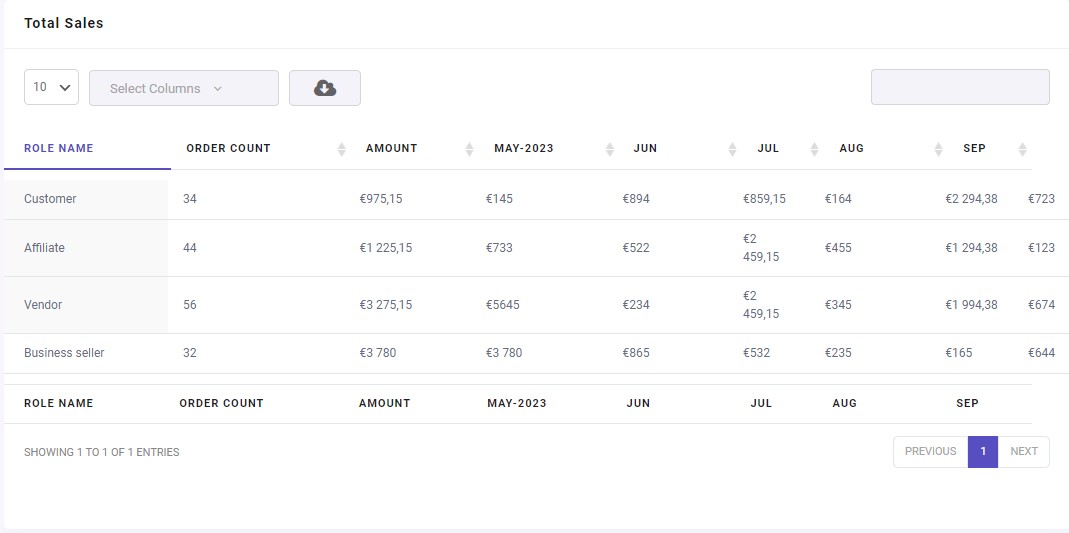
In this plugin, it is also possible to filter the report in the following ways:
Search box
In this box, you can search for any user role to filter the sales report based on it.
Select Column
A default list in this field allows you to mark one or more months to filter the sales report.
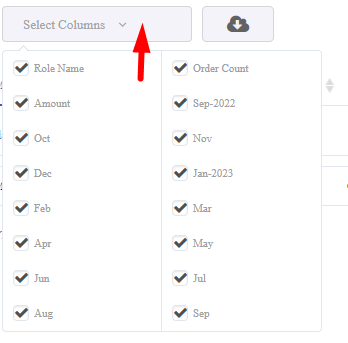
Export WooCommerce sales report by user role to CSV, Excel or PDF
One of the amazing options designed in the WooCommerce report plugin is exporting the report with one click.
As you can see in the below image, it is possible to download the report in Excel, CSV, and PDF format by pressing the Download icon on the top of the table.
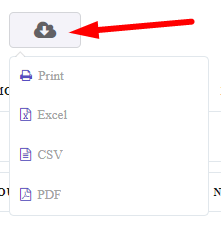
WooCommerce Report Plugin
The easy way to get sale reports by user role in WooCommerce

What are the benefits of analyzing sale reports by user role in WooCommerce for businesses?
If you want to know the needs and expectations of different customers and try to meet them, you need to analyze the sales report by user role in WooCommerce.
Knowing different customer group requirements allows you to consider smarter actions and adopt more professional strategies to attract them. After classifying the customers, you may find that the persona of your target audience is completely different from what was predicted. In this case, you have to change the marketing strategy or at least revise it.
In addition, it is possible to identify other common needs of a specific customer group by classifying them. These needs can predict the future behavior of your business and give direction to your marketing strategies.
Briefly, the most important advantages of analyzing sales reports by user role are:
- Directing marketing strategies.
- Improve customer shopping experience.
- Predicting customer behavior.
- Maintaining and improving customer loyalty.
- Personalizing the customer experience.
- Increasing conversion rate.
Why do you need WooCommerce sales report by user role?
In the business world, the competition is getting tougher every day, so you have to take advantage of any tool that helps you win this competition. WooCommerce user roles report is the best tool for analyzing the behavior of online users. Deep insight into the behavior of WooCommerce customer role is an essential requirement for online marketing success.
In addition, if you want to recognize the behavior of WooCommerce roles in your site, you need to use the advanced WooCommerce reporting tool. Generating WooCommerce sales report by user role helps you to know your customers better, and as a result, you can keep them satisfied.
By using the WooCommerce user roles behavior analysis tool on your online store, you can also find answers to the following questions:
- Which users are purchasing from your site, frequently?
- What products have they bought?
- Which users are loyal to your online shop?
- Which users have abandoned carts?
- How many times and how much the users used the discount?
- What was the impact of your promotional plans on different WooCommerce user roles?
- Which WooCommerce customer role has more activity in your shop?
- What regions or countries do customers buy from?
In general, evaluating and monitoring the behavior of WooCommerce user role by analyzing their sales report will be effective in your next decisions for the growth and development of your store.
Conclusion
In this post, we described everything you need to know about sales reports by user role in WooCommerce and explained two practical methods for preparing this report.
We also introduced the WooCommerce report plugin, an ultimate solution for e-commerce store managers to receive WooCommerce reports by user role with just one click.
This plugin has many other features and allows generating more than 50 essential reports that any store manager needs.