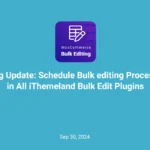If you are a blogger or managing a website with a large number of posts that need to be updated regularly, bulk edit post excerpt in WordPress is a big challenge for you.
You do know that, without content marketing, you can’t improve your SEO and win the competition. One of the most important features of WordPress posts which has a massive effect on your website ranking is post excerpt.
That’s why professional SEO experts usually update this feature to grab the attention of visitors and get more clicks for published posts.
The default bulk edit options in WordPress allow you to bulk edit posts, categories, comments, authors, tags, and even format. However, it is not possible to customize and bulk update the short description of multiple posts in this editor.
In this post, you will learn the easiest way to bulk edit post excerpt in WordPress by WordPress posts/pages/custom posts bulk edit plugin.
What is a WordPress post excerpt?
A post excerpt which is also called a short description is a summary of a longer WordPress post. This snippet is often used as a replacement on the archive page to avoid displaying the full content of each post.
This summary allows you to capture the audience’s attention by displaying a short text related to your main article on the archive page or blog and creating an incentive to click and view your full post.
WordPress post excerpt are useful for websites with many posts, such as magazines or news sites where many titles are displayed on the blog page. It can also be used as a summary for archived pages, search pages, and RSS feeds.
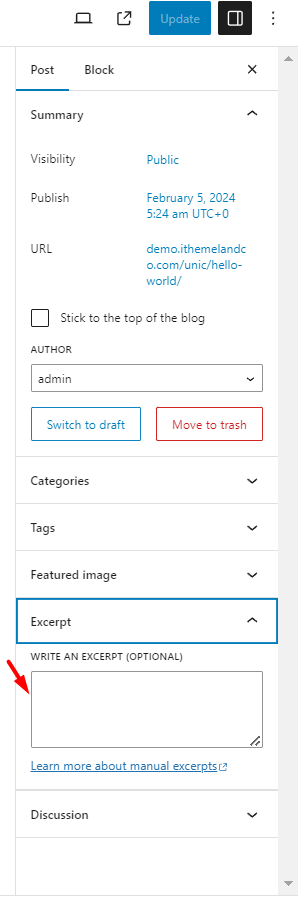
What is WordPress post content?
The WordPress post content is the full text or description that the audience sees on the main page of the post when they click on the title of the post. This text contains the information that the users need and refer to get the answer they searched for on Google.
A WordPress post is archived on a blog page and used to publish a variety of content, including posts, updates, and stories. At the same time, most websites publish posts to get a higher rank on the Google results page.
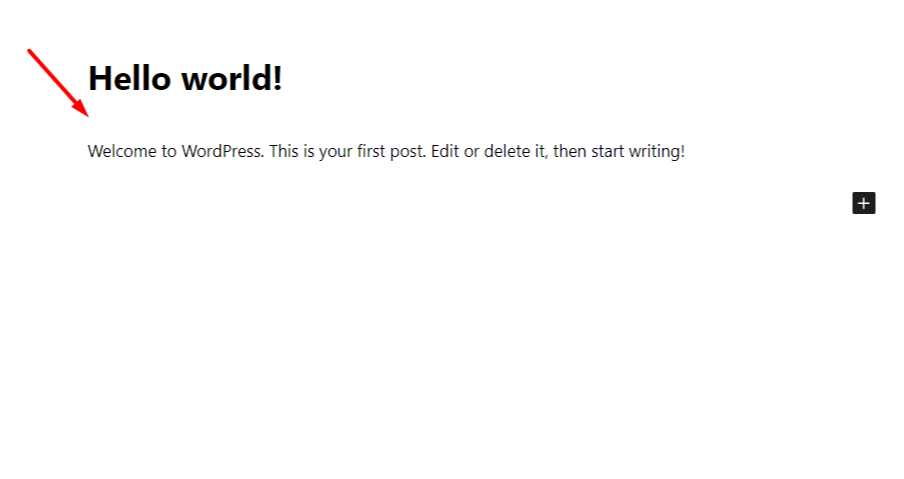
That’s why you need to regularly update parts of a post or completely replace the text if needed to improve your SEO and reach more audiences.
Continue reading to learn a quick and easy way to bulk edit descriptions and short descriptions of your posts.
Bulk edit WordPress post excerpt by WordPress posts/pages bulk edit plugin
WordPress posts/pages bulk edit plugin is a very powerful and practical tool for bulk editing all WordPress fields of posts, pages, and custom posts.
The biggest advantages of this plugin are the comprehensive filter form that supports all WordPress fields as well as flexible methods for WordPress post excerpt bulk edit and other post features.
Let’s review how to edit post excerpt in WordPress by getting help from WordPress posts/pages/custom posts bulk edit plugin in 3 simple steps.
Step 1: Install the WordPress posts/pages/custom posts bulk edit plugin
The first step for having access to the tools and options in the WordPress bulk posts/pages/custom posts editing plugin is to install the .zip file on your WordPress website.
Here, you can find a comprehensive guide for installing and activating this plugin. After doing this task, you can navigate to the below address to see the plugin’s main page:
WordPress Dashboard > IT Bulk Editing > WP posts
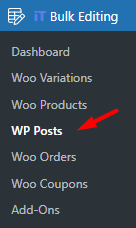
On the main page, you can find a list of all posts in a table with all the tools you need to bulk edit WordPress posts on top.
To reach the purpose of this tutorial, we need to get help from the following tools in the toolbar:
- Filter form
- Post type option
- Bulk edit form
- Bind edit option
- Column manager form
- Import/export form
WordPress Posts/Pages Bulk Edit Plugin
The easy way to bulk edit post excerpt in WordPress

Now let’s see how these tools can help you to quickly bulk edit post excerpt in WordPress.
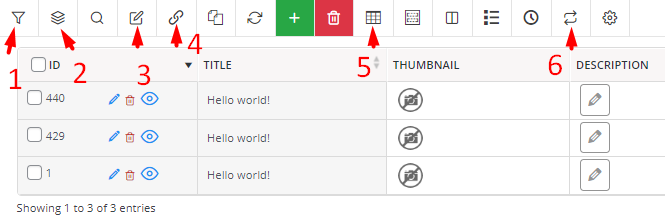
Step 2: Filter WordPress posts
The first tool you need before bulk edit custom excerpt text is Post type. By clicking on this icon, you can find below options:
- WordPress Posts
- WordPress Pages
- A list of all created custom posts in WordPress
You need to choose one of them to see the related posts in the table. In the following guide, we describe how to edit post excerpt in WordPress so we set the posts type field to Posts. However, you may change it to Pages or any other Custom posts based on your needs.
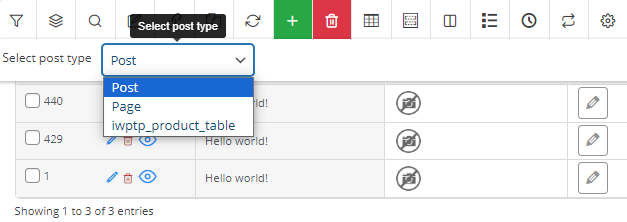
Now, you can use Filter Form by selecting the first icon in the toolbar. In the Filter Form, all WordPress fields are divided into four tabs including:
- General
- Categories /Tags/Taxonomies
- Date & Type
- Custom fields
In this layout, you can quickly find the WordPress fields that you want to apply the filter based on.
For example, we have filtered the posts in the Travel category by opening the Categories/tag/taxonomies tab and choosing Travel from the list of Categories.
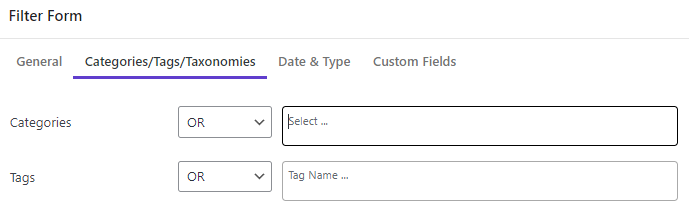
By pressing the Apply to the Table button at the bottom of the Filter Form, all posts in the travel category are displayed in the table.
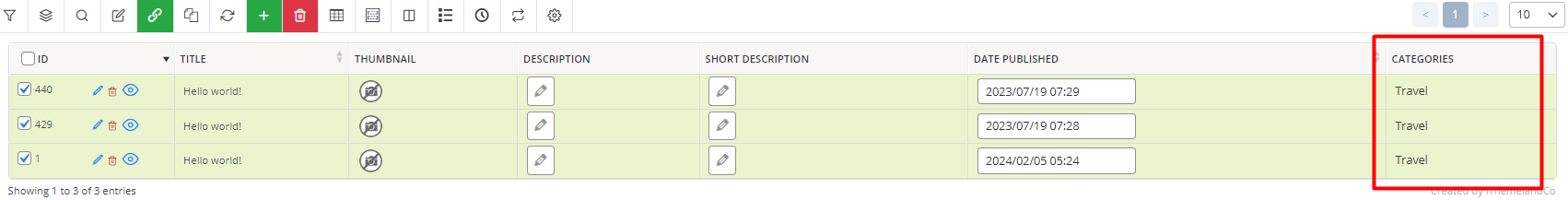
In the next step, we will show you how to edit post excerpt in WordPress by flexible methods available in the WordPress Bulk Posts/Pages/ Custom Posts Editing plugin.
Step 3: Bulk update WordPress post excerpts
To bulk change excerpts of all WordPress posts in our plugin, you can use one of the below methods:
- Bulk edit form
- Bind edit
- Import/Export
Here, you can find a step-by-step guide for each method.
Method 1: Bulk edit WordPress post excerpts
To bulk edit WordPress post content or excerpts, follow the below instructions:
- Select some WordPress posts in the table.
- Press the Bulk Edit icon to open the Bulk Edit form.
- In the General tab, locate Description or Short Description.
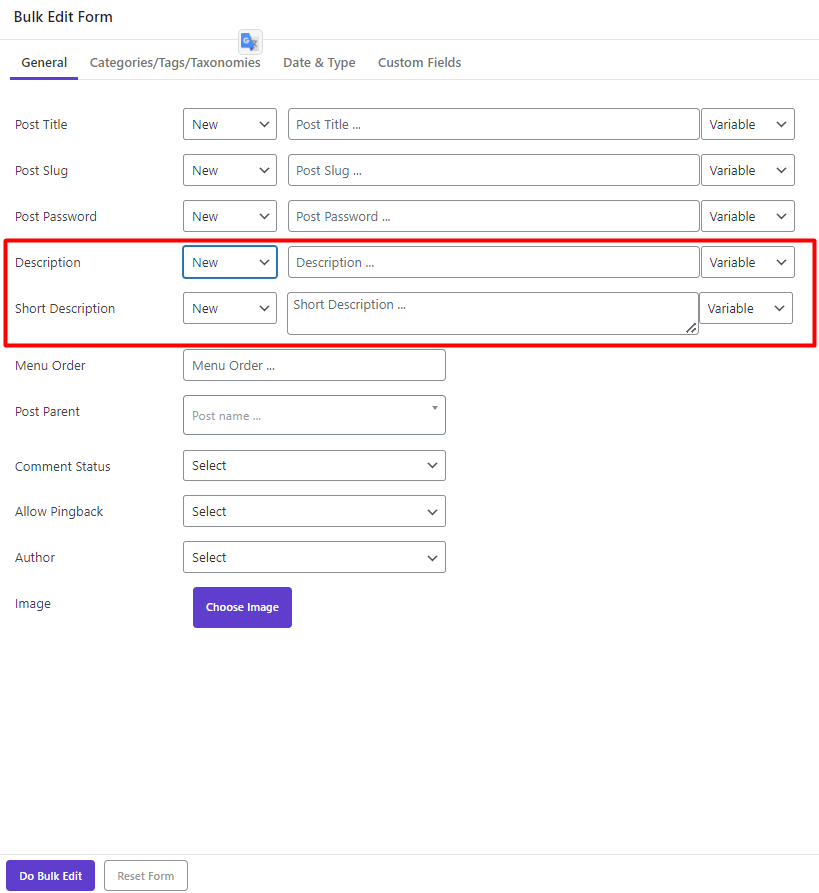
- Choose one of the operators from the first combo box, including:
- New
- Append
- Prepend
- Delete
- Replace
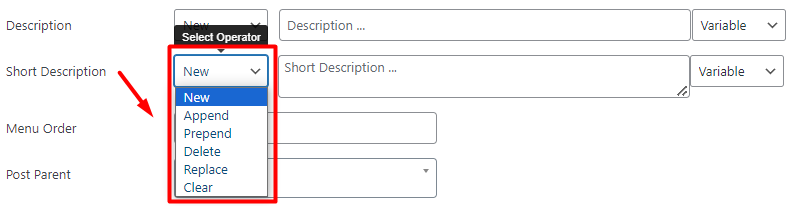
- Insert value in the text box or choose one of the Variables from the list.
- Press Do Bulk Edit to bulk edit the post excerpt in WordPress.
To better understand how these operators work, let’s give some examples.
Write a new excerpt/content for multiple WordPress posts
This option is useful when you have created some new WordPress posts and you want to write new post excerpts for all of them.
For example, let’s set the Post Title as a short description of some selected posts:
- Choose New from Operator field.
- Select Title from the Variable field.
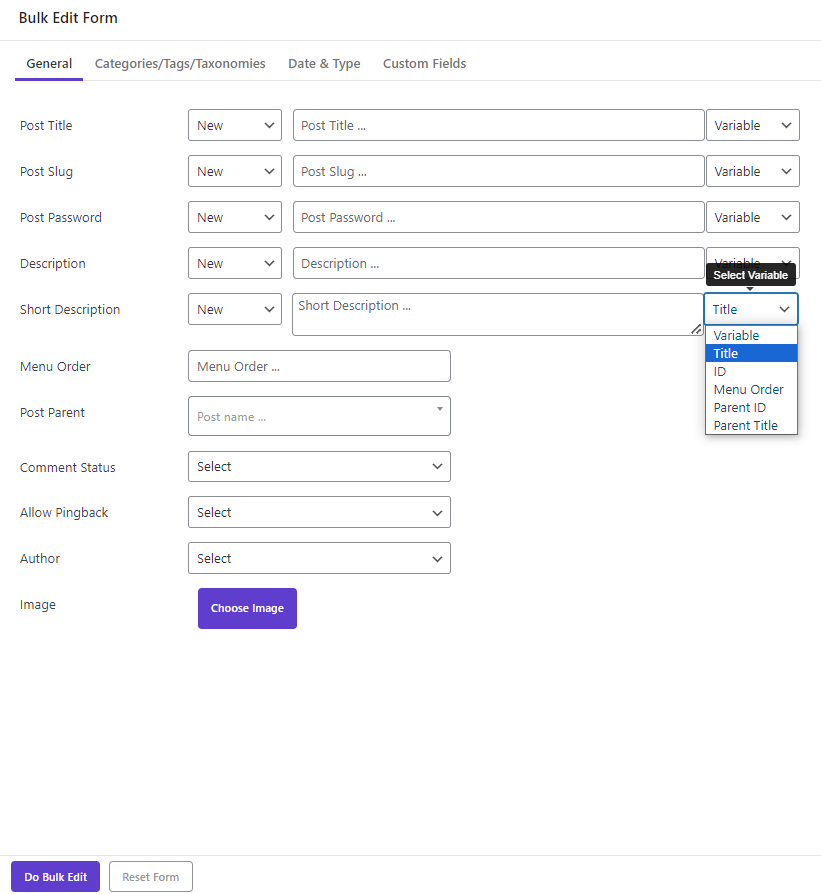
- Press the Do bulk Edit button.
As you can see in the below picture, the Title of selected posts is written in the post excerpt.
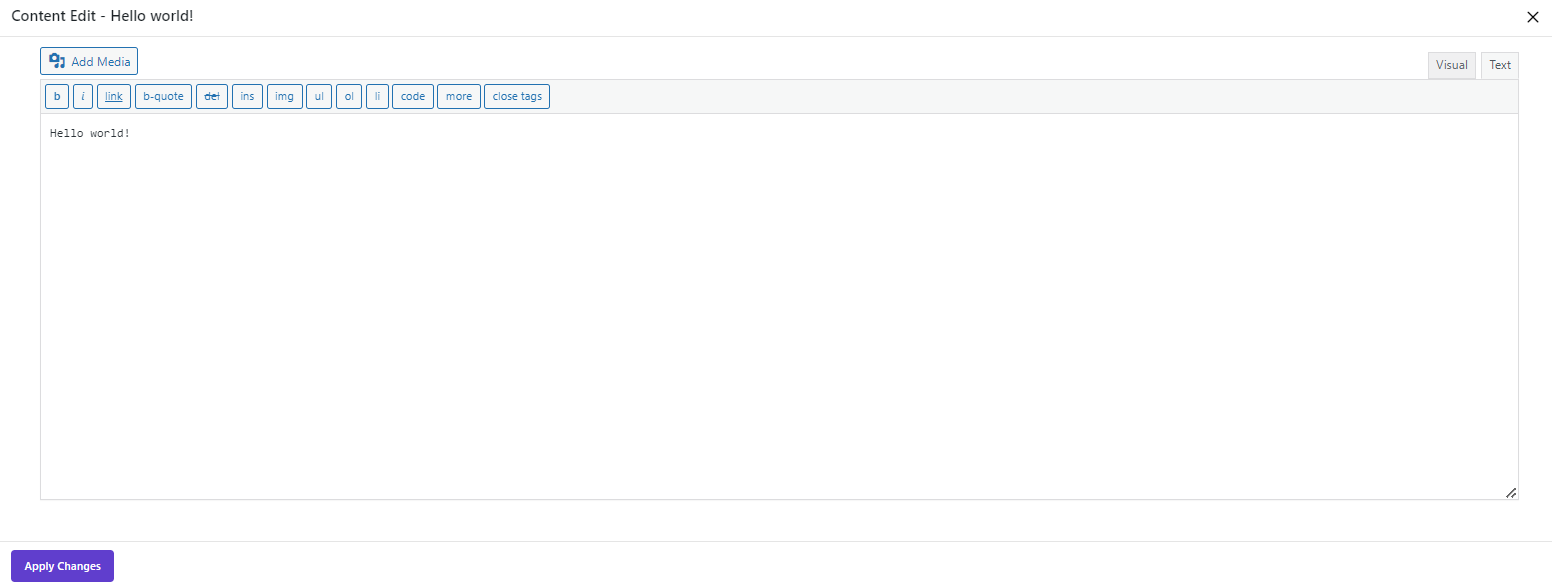
Bulk append text to the current WordPress excerpt/content
If you want to add some text to the end of the post excerpt, use the Append operator.
For example, we added Travel Offer to the end of the post excerpt by choosing Append from the list of Operator and then write Travel Offer in the Text box:
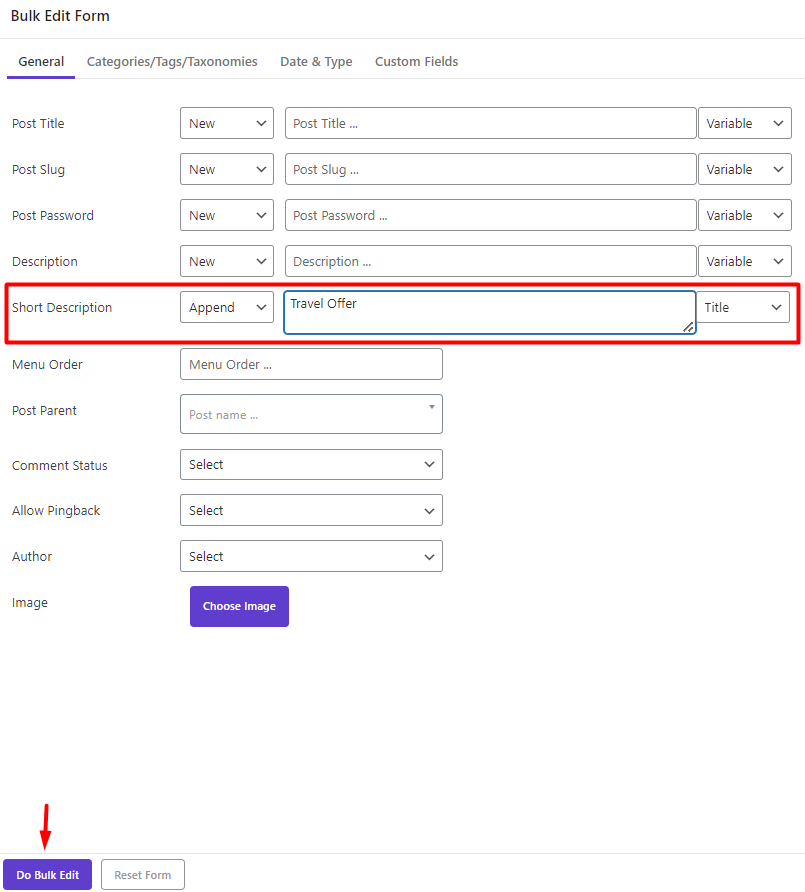
The result is exactly as we expected when we clicked on Do bulk edit:
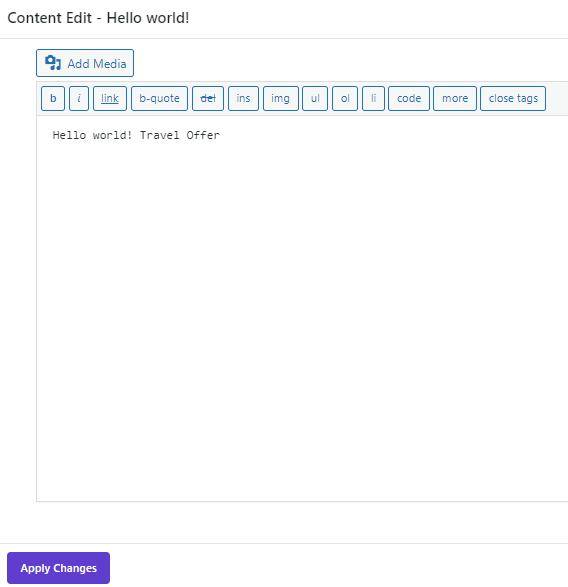
Bulk Prepend text to existing Short description/ description
The Prepend option allows you to quickly add text to the beginning of the post excerpt. You can write a custom text like the below example:
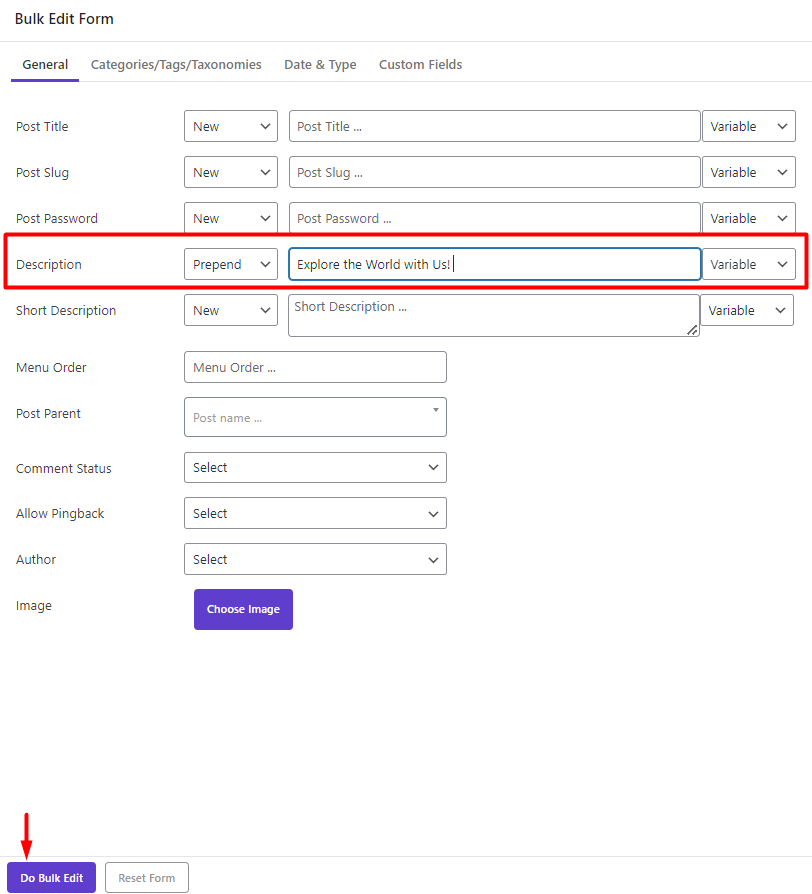
Or choose one or more default variables to be displayed in the short description.
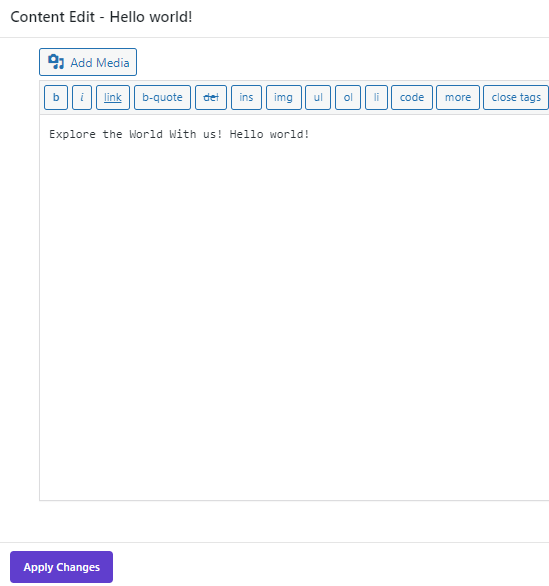
Bulk delete WordPress post description/short description
Bulk delete post excerpts in WordPress is useful when you need to remove some part of the short description related to multiple posts at once.
For example, we decided to remove the Title from the content of some selected posts by following the below instructions:
- Choose Delete from the Operator box.
- Select Title from the Variable box.
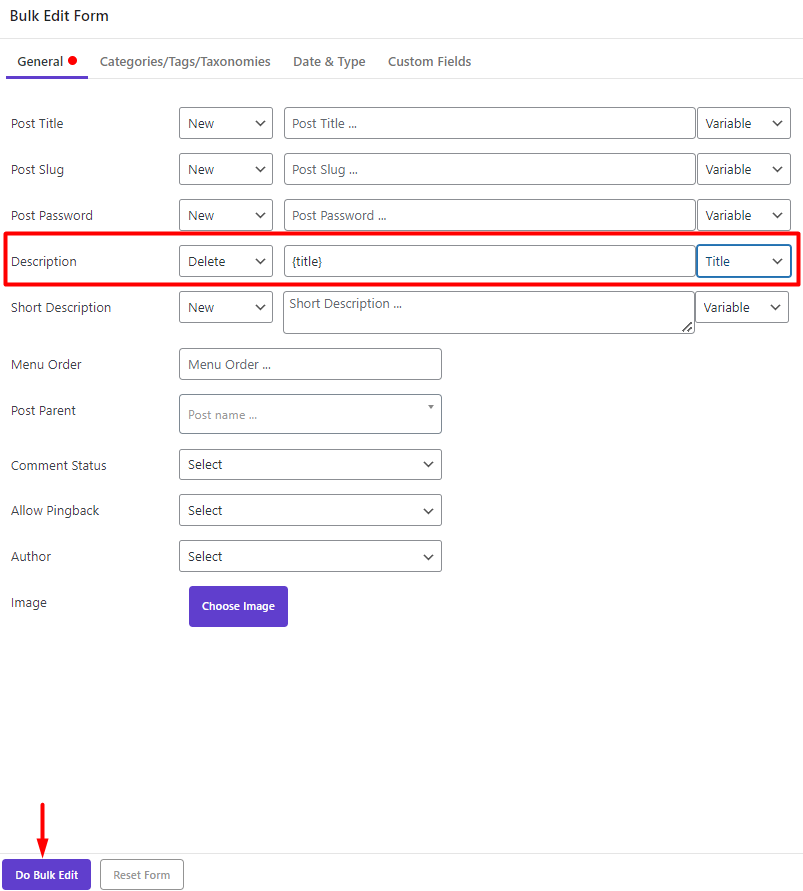
- Press the Do bulk edit button and see the result.
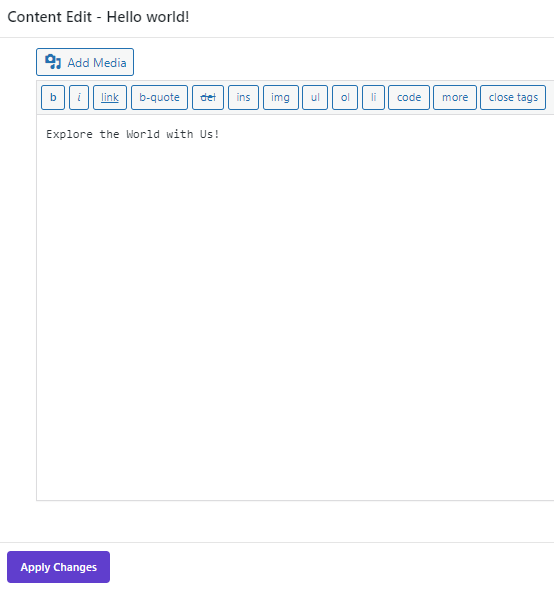
Bulk replace WordPress post Excerpt/ Content
One of the amazing features of this plugin is the bulk replace option which allows you to customize and change excerpts of all WordPress posts easily.
Let’s review how to edit a post excerpt in WordPress by Replace option:
In this example, we decided to replace Us in the selected post contents with New Travel Offer, so we tried to:
- Choose Replace from the Description operator field
- Write Us in the Replace text box
- Insert New Travel Offer in the Same Case text box.
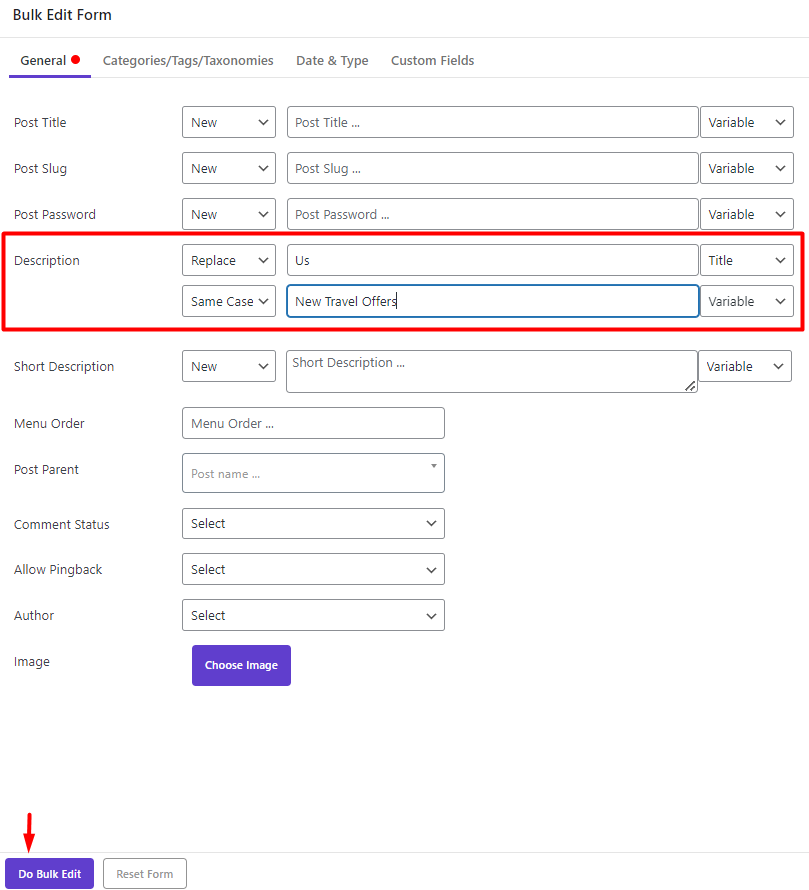
By pressing the Do bulk button, the plugin will bulk edit post content WordPress with one click:
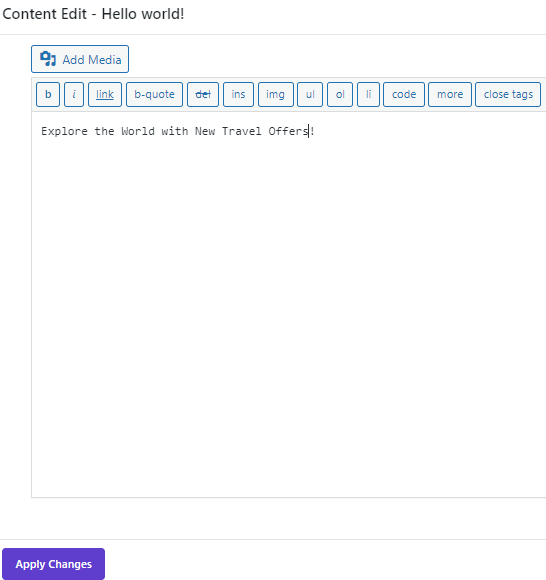
Bulk remove all WordPress descriptions/short descriptions
Bulk clear post excerpts/content in WordPress is useful when you need to remove all parts of short descriptions/descriptions related to multiple posts at once.
You can choose Clear from the list of operators and press Do bulk edit. Then all excerpts or content of selected posts will be removed.
Method 2: Bind edit description/short description of multiple posts
Another method for WordPress post excerpt bulk edit is using the Bind Edit tool and quickly making the desired changes directly in the table.
The following steps help you to use this tool fast and easy:
Add excerpt or content columns to the table
Bind edit option allows you to edit values directly in the table. So, you need to open the Column profile form and mark the Description and Short Description columns to be displayed in the table.
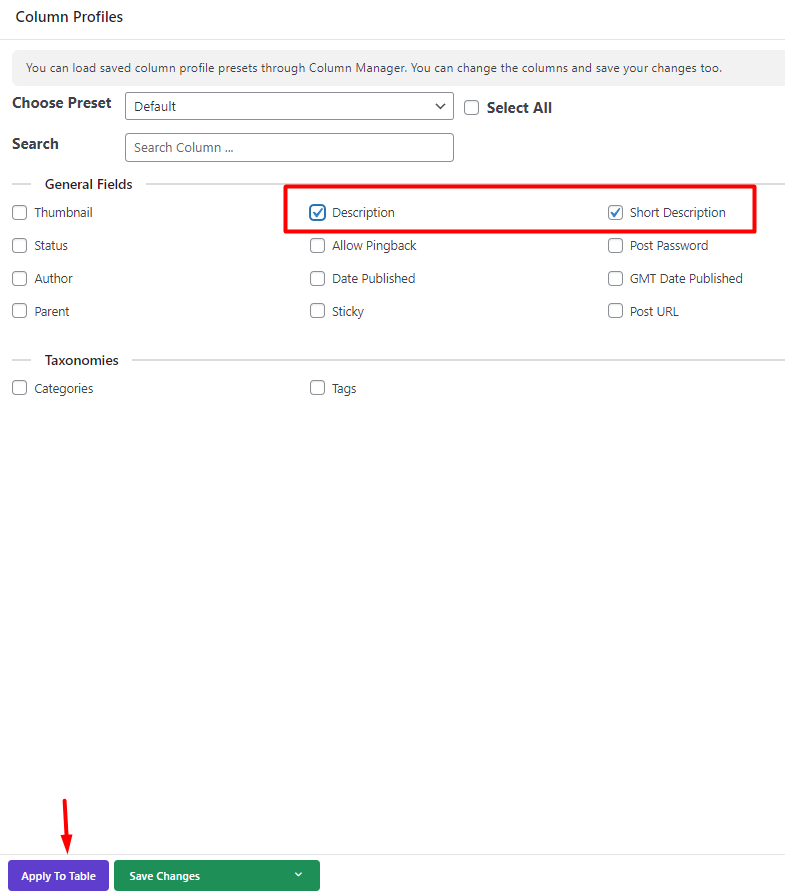
Search the preferred posts
To quickly find the posts for bind edit post excerpt in WordPress, there are some filtering options in a Quick Search box on top of the table including Title and ID. For example, you can filter posts with Hello in their Title as illustrated below:
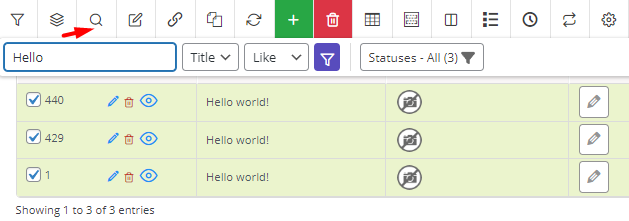
Bind edit WordPress post excerpt in WordPress
Finally, you can change the excerpt of all WordPress posts by following the below instructions:
- Mark some posts in the table.
- Press the Bind Edit tool.
- Press the Edit icon of a short description related to one of the selected posts
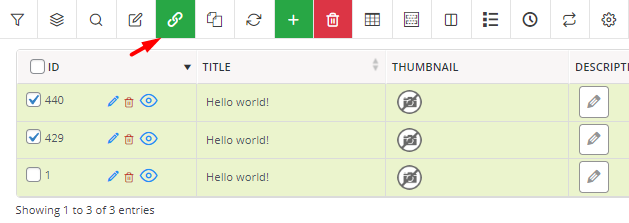
- Make changes you want in the text.
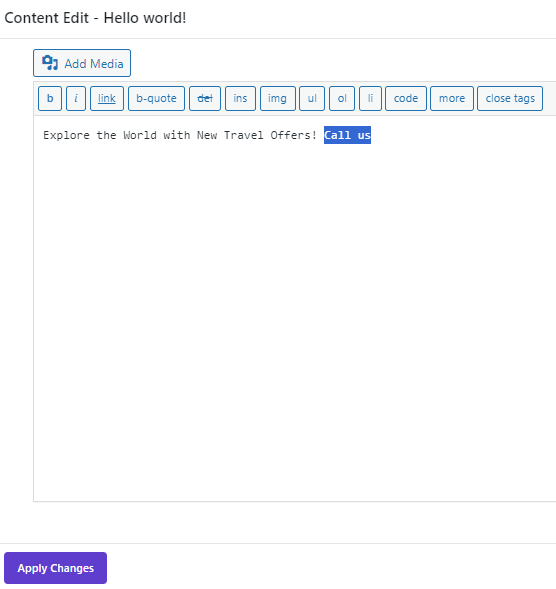
- Press Apply changes to instruct the plugin to bulk edit post excerpt in WordPress.
Method 3: Bulk edit post excerpt/content in WordPress by import/export method
The last method we are going to describe in this tutorial is bulk edit post content or post excerpt WordPress by Import/Export.
To use this method, try the following:
- Add Description and Short Description columns to the table.
- Mark some posts you need to bulk edit custom excerpt text.
- Open Import/Export from.
- Select one of the following options:
- All posts in the table/All Fields: To export all posts and all fields.
- All posts and Only visible fields: To export description and short description fields – and any other columns in the table – of all WordPress posts.
- Only selected posts and All fields: To export all fields of the marked WordPress posts in the table.
- Only selected posts and Only Visible Fields: To export the description and short description fields of the marked posts in the table. (This option is recommended)
- Press the Export now button.
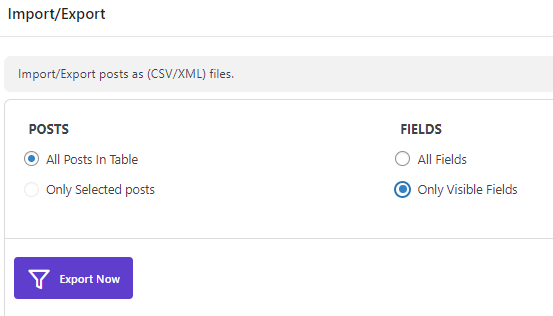
Now you can open the downloaded CSV. File in the Excel and bulk edit custom excerpt text.
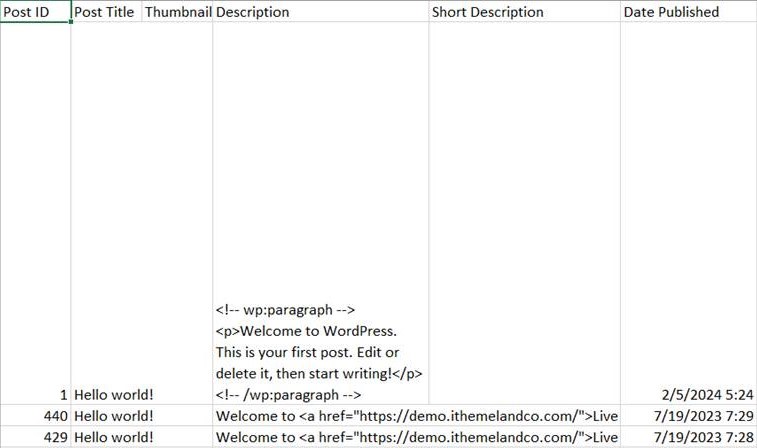
Then, back to the Import/Export from and import the edited CSV file by pressing the Import Now button.
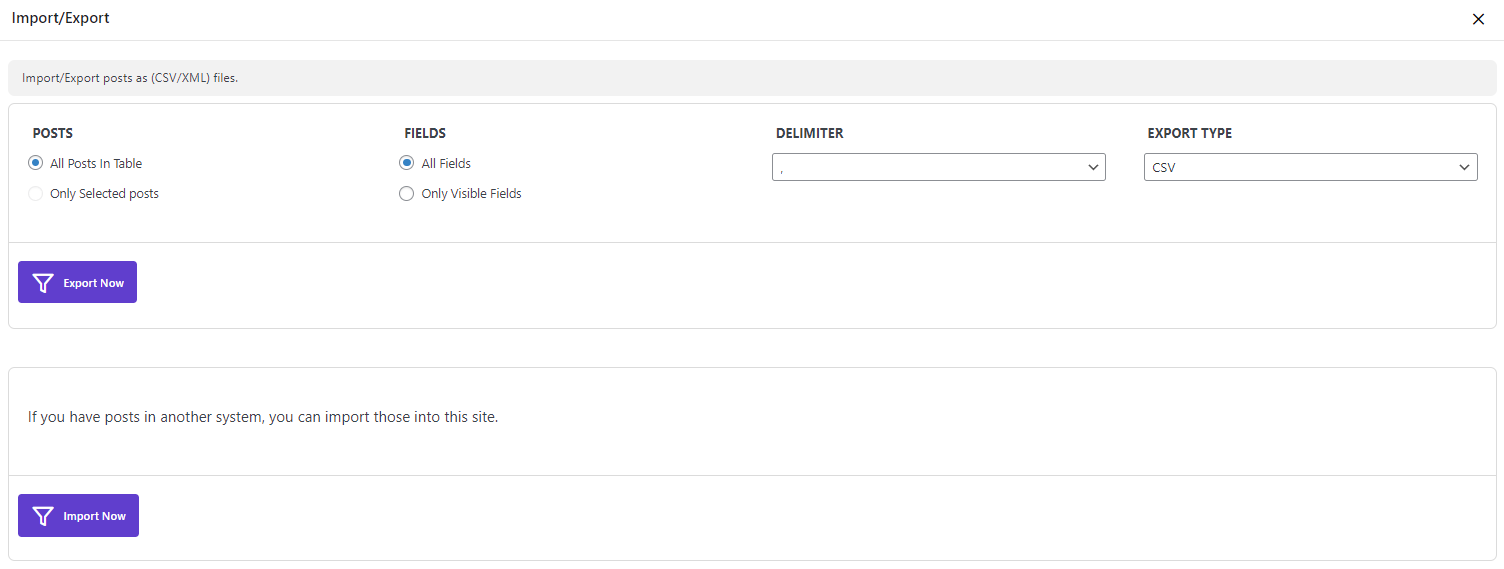
WordPress Posts/Pages Bulk Edit Plugin
The easy way to bulk edit post excerpt in WordPress

Conclusion
For bloggers and site managers, editing post excerpts and content of all WordPress posts one by one is tedious and unnecessary. So, for a smooth editing experience, you can use the WordPress Bulk Posts/Pages/Custom Posts Editing plugin allowing you to quickly bulk edit post excerpts in WordPress.