The Christmas holiday is a great opportunity for online stores to experience 2x revenue (even more!) by attracting new customers or encouraging loyal customers to buy more. The only way to Increase Christmas sales WooCommerce free, is grabbing the attention of customers who are eager and excited to buy. To achieve this goal, you have to surpass your competitors by preparing your online store.
In this post, we will share a list of 8 effective techniques for improving the performance of WordPress websites that are proven to boost WooCommerce holiday sales of online stores.
Why do you need to prepare for WooCommerce Holiday sales?
Reviewing the statistics of customers’ purchases from online stores in the past years shows that online shopping increased by 11% during the Christmas holidays. This statistic, compiled by the Adobe Digital Economy Index, highlights the importance of being prepared to attract potential buyers and convert them into actual buyers.
Many online stores make the most of this exceptional opportunity. They attract a large number of customers to their shop by simplifying the purchase process and running various advertisements and marketing campaigns. Preparation for the Christmas holiday boosts WooCommerce holiday sales and attracts loyal customers who will return to your store throughout the year to shop again.
If you’re still unsure about getting your store ready for Christmas sales, check out the following statistics from a National Retail Federation survey:
- 158.3 million people—two-thirds of US consumers—planned to shop over the Thanksgiving weekend—in just five days!
- 30.6 million Americans planned to shop online on Thanksgiving – just 1 day!
- The intention to buy on Black Friday and Cyber Monday was 108 million and 62.8 million potential buyers, respectively.
As the manager of an online store, you cannot ignore these wonderful statistics. So, if you want to have a better ranking among your competitors and Increase Christmas sales WooCommerce free, follow the 8 solutions below.
How to prepare your online store for the Christmas sales?
There are hundreds of strategies for launching successful marketing campaigns that Increase Christmas sales. However, if your store fails to provide a great customer buying experience and you are not prepared for these high-traffic days, all your marketing strategies may fail.
But do not worry; We can help you prepare and optimize your site to boost WooCommerce holiday sales. Now let’s review the best tips and techniques to help you prepare your ecommerce website for Christmas sales:
Create an attractive shop page and Improve the customer buying experience
Near Christmas, all customers are in a happy and excited mood. They expect to feel happy when they visit your online stores. That’s why you need to convert the appearance of your shopping page to get the attention of customers excited for Christmas days. For example, you can override your shop and archive pages with customized product tables by getting help from the WooCommerce product table plugin.
In addition, you should make the purchase process as simple and fast as possible for your customers. During the Christmas holidays, all customers are in a hurry to make their purchases early. Therefore, you have to simplify the process of finding and ordering products by adding features such as the ability to add multiple products to the cart at the same time or search and filter options on your shop page.
By installing and activating the WooCommerce product table plugin, you can easily display all these features in the product table and improve the buying experience of your customers to increase Christmas sales in the WooCommerce stores.
Let’s learn about the most essential features that you can add to your product table with this plugin:
Display all product features in different columns
Customers appreciate online stores that show them all the different features of products on one page and allow them to compare and make better decisions.
With the help of the WooCommerce product table plugin, you can display all WooCommerce fields and meta fields, such as title, price, variations, etc., in different columns in an attractive table view. Even if you have prepared products or gifts in different categories for Christmas, you can add the category column to the table so that your customers can easily see your various products in the Christmas categories.
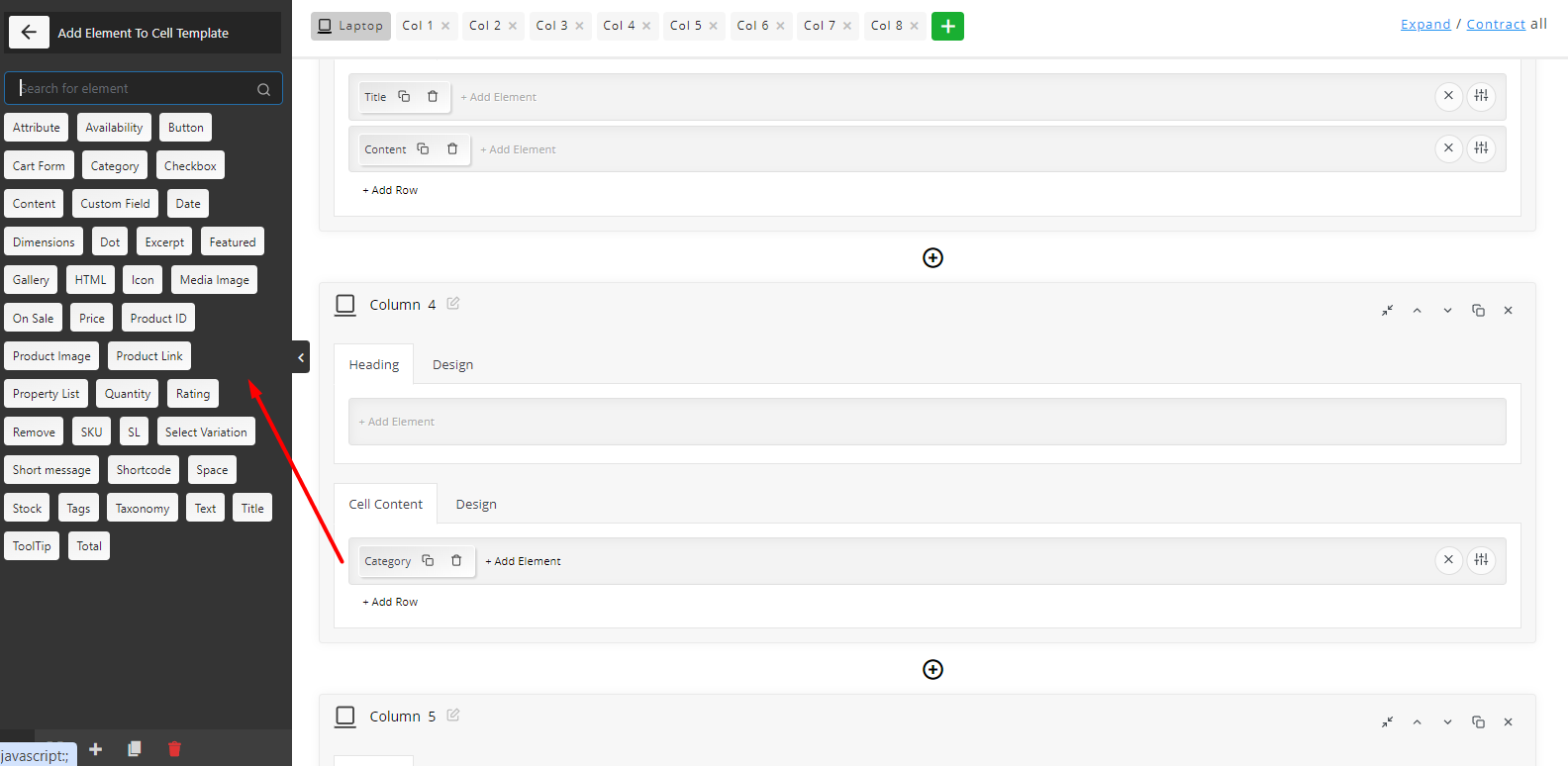
Display product images in the table
Another point you should consider to make your store look more attractive and boost WooCommerce holiday sales is to display attractive product images prepared specially for Christmas days. With the help of this increased Christmas sale WooCommerce plugin, you can easily add the product image column and customize it in the table.
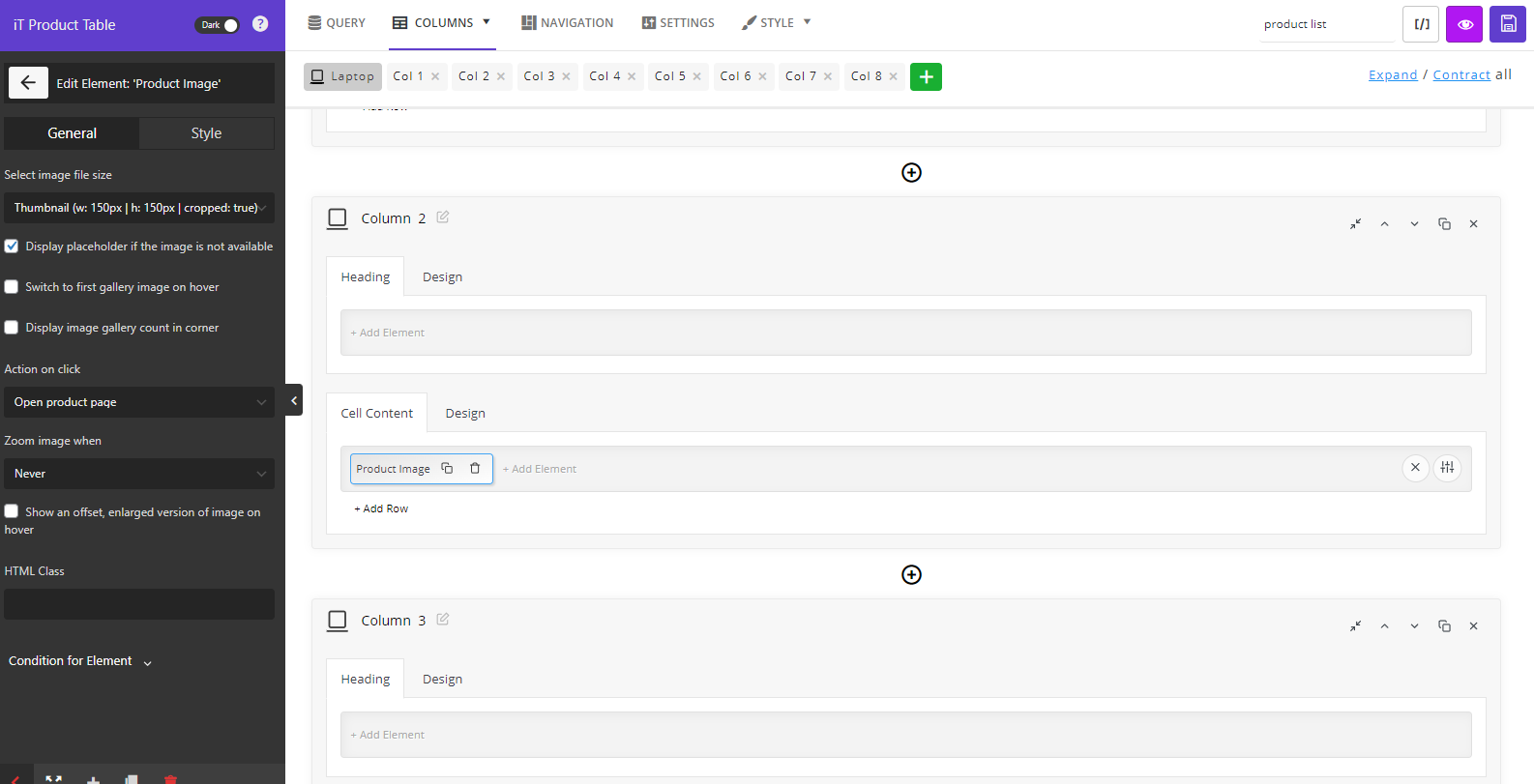
Changing the color of table columns and rows
The wooCommerce product table plugin provides advanced tools to help you prepare the style of your shop page for Christmas. For example, you can simply open the Style tab and select the red color in the Odd Rows field for the background of the rows. With this method, your product table will have an attractive Christmas style.
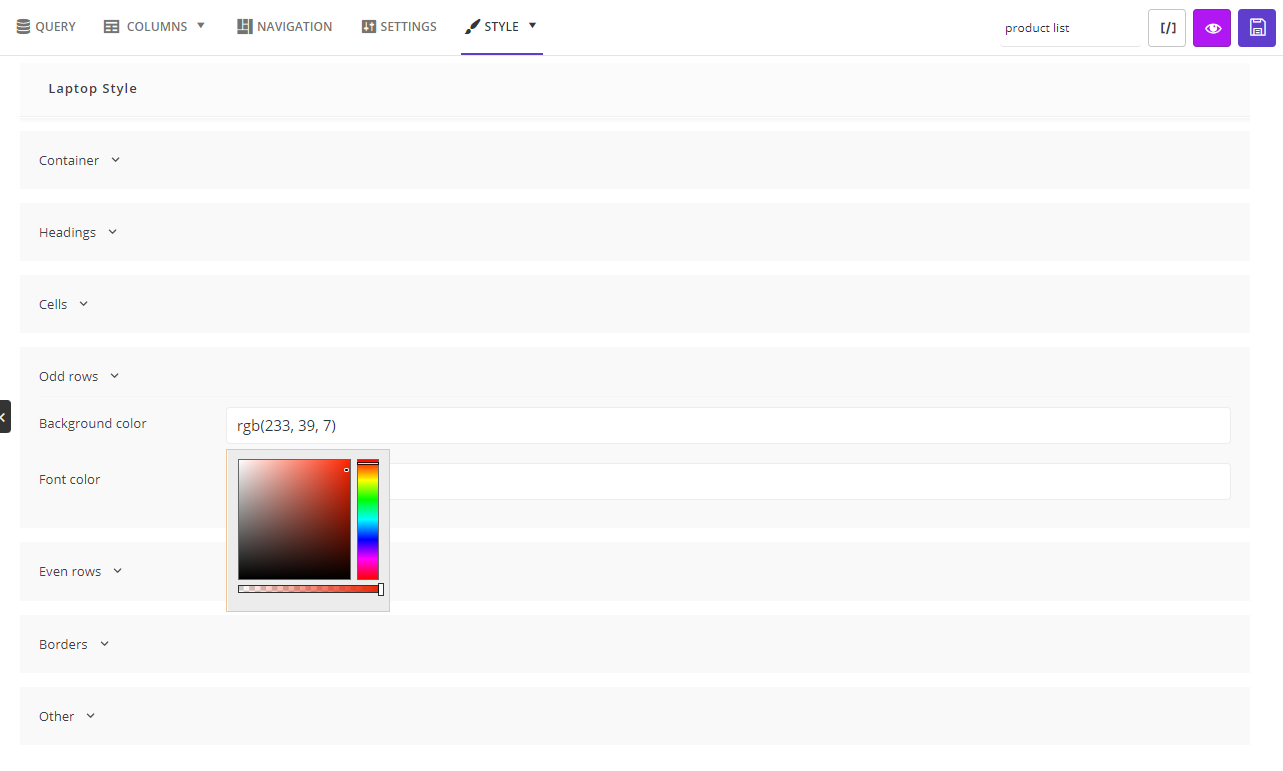
Add product category filterIf you want to improve the customer buying experience, you must add various filters to the navigation bars of the product table. For instance, if you sell products in the Christmas category near this holiday, you can add a Category Filter to the header of your product table.
In this way, your customers can easily filter the Christmas category and order the products they want.
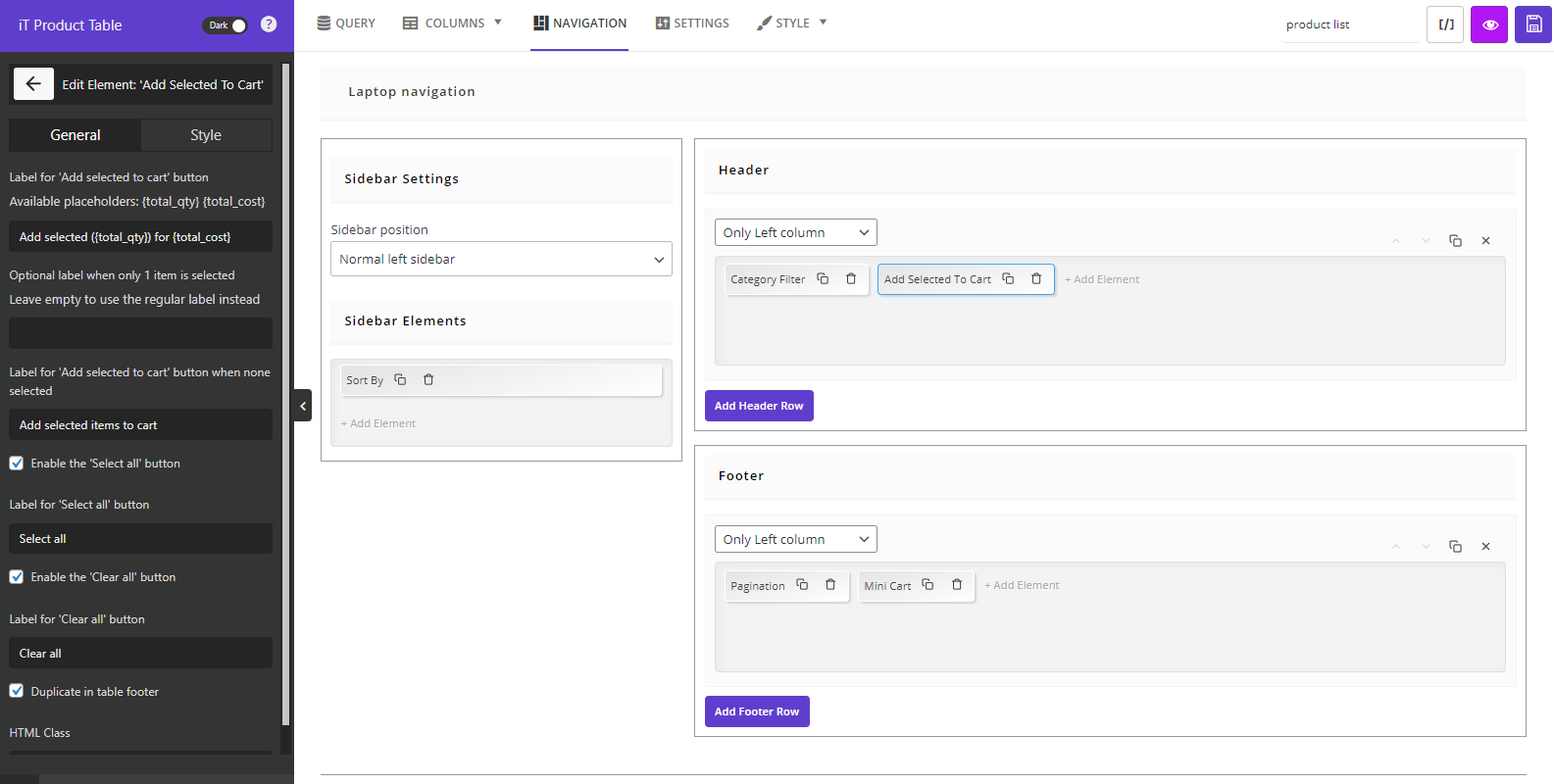
Add Multi add to cart
Another important feature to make the product table more customer-friendly is to allow customers to add multiple products to the card at the same time. In the Navigation tab of this plugin, in addition to the filter, search box, pagination, and other required elements, you can easily choose the Add selected to cart element. So that customers can experience a simple and fast purchase in your store.
The image below is an example of the product table to which these wonderful features have been added to increase the Christmas sale of WooCommerce stores.
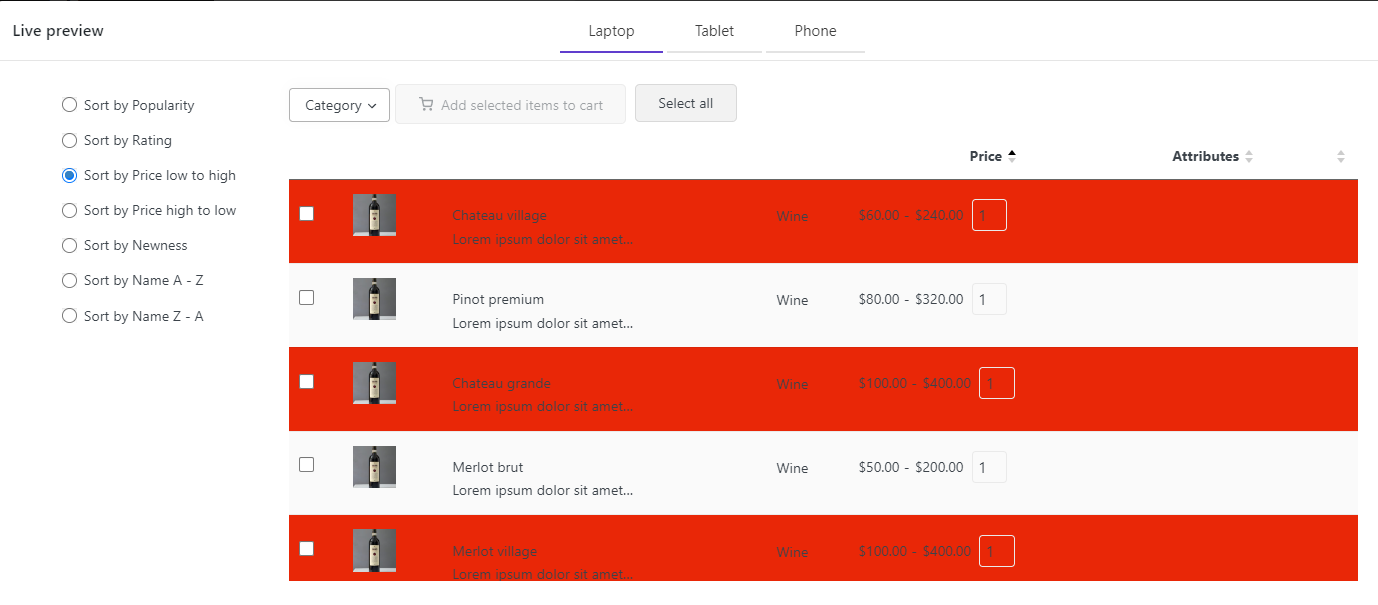
Offer free gift products to boost WooCommerce holiday sales
Who doesn’t love receiving free gifts during the Christmas holiday? Indeed, you cannot give all your products as free gifts to customers, but you can consider promotional plans for them to receive gifts in exchange for buying from your store. If you want to use this method to increase Christmas sales, you should set up creative offers that will encourage visitors to place their orders on your website.
Here are some promotional plans you can try to increase Christmas sales:
- To begin with, it is better to inform your target customers that you have the products they need in your store and that you will give them a gift in exchange for their purchase. For example, you can use the Buy X Get Y strategy to increase Christmas sales and give a gift to every customer who buys a certain number of products from the Christmas category.
- Another useful tactic that can be used to encourage customers to order more from your store is the Subtotal Repeat strategy. For example, if users know that they will receive more gifts for every $100, they are more likely to increase the amount of their orders.
- One of the best ways to attract potential customers to your store and convert them into real buyers is by offering a BOGO deal. It is a tried-and-true marketing strategy that has worked for years. Online stores that offer this type of promotion typically in a limited time experience a significant increase in their conversion rates, especially during the holiday season. Offering a limited-time BOGO deal will encourage customers to take action before it’s too late. Urgency promotions are a great solution when you want to see more sales and increase conversion rates in a short time.
The only problem is that WooCommerce store managers, without using the right tools, cannot offer gifts to customers. That’s why you need to get help from an increased Christmas sale WooCommerce plugin for creating rules and offering free gifs.
The solution to this problem is to use the free gifts for WooCommerce plugin. In this plugin, you can easily create any rule-based gift product offer on your marketing strategy and set different conditions to limit the offer.
For example, if you want to run a BOGO deal for your products in the Accessories category from December 25 to January 25 to Increase Christmas sales, you can easily create a new rule after installing the plugin, then follow the steps below:
- Choose Buy x Get y from the Method field.
- Set 1 for both the Get and Buy fields in the Quantities and Settings section, respectively.
- Mark Auto add to cart.
- Choose Product Categories in the first field of the Product Buy section and select Accessories from the list of categories.
- Add Date conditions and use Built-in calendar to set Date from and Date to fields as illustrated below:
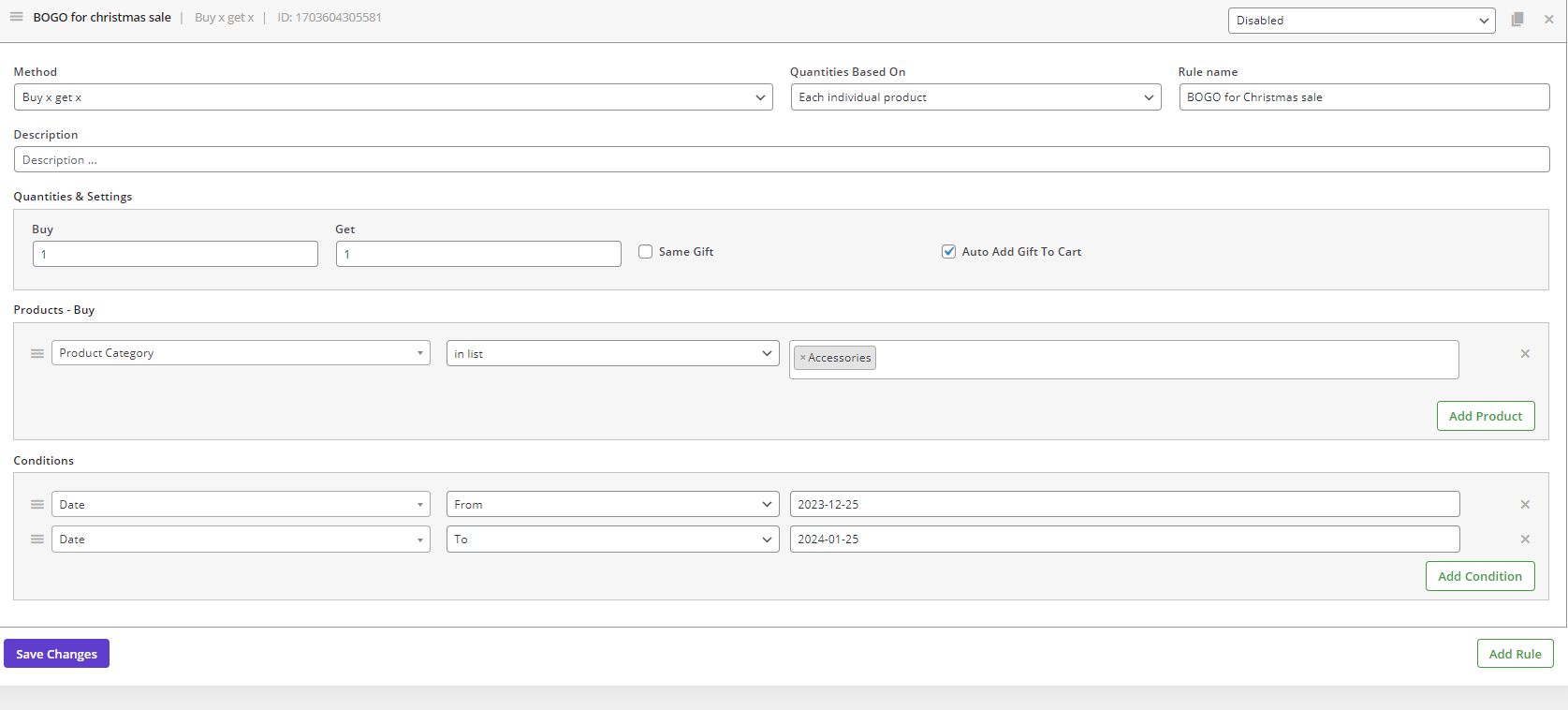
By pressing Save Changes, this rule is activated on your online shop.
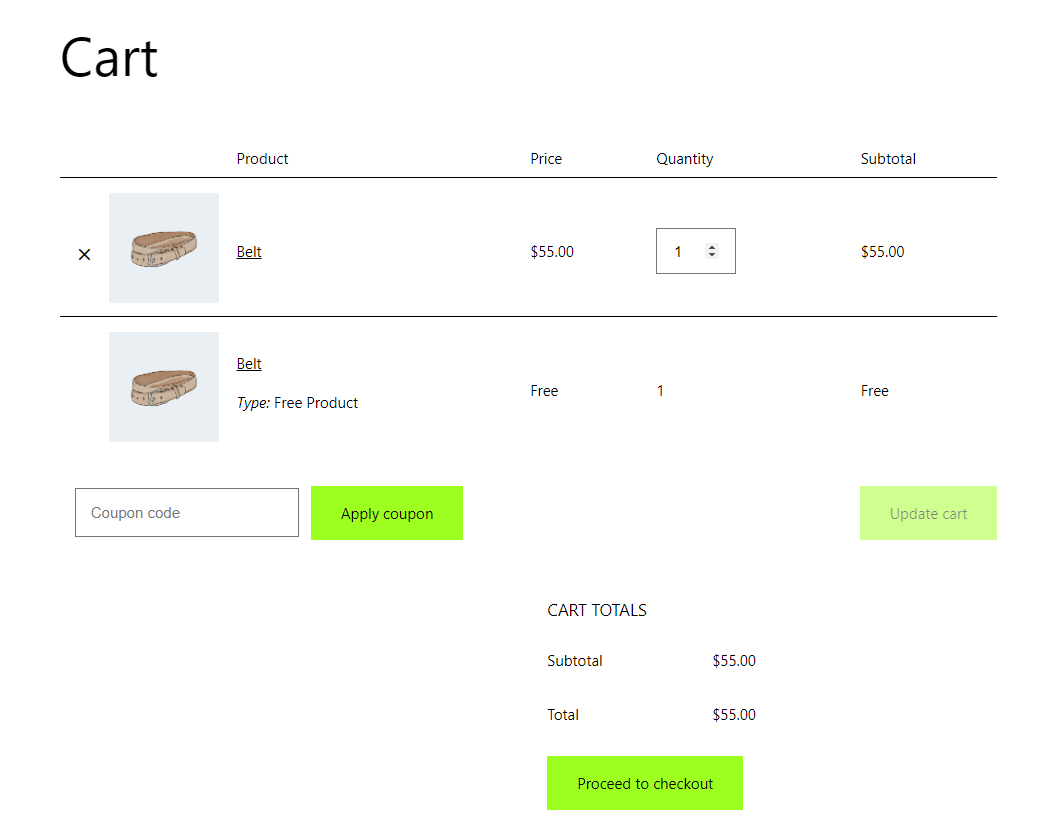
Use a Countdown timer
As we mentioned above, if you give potential customers a sense of urgency and create unique, limited-time offers, your sales will increase.
You can easily do this by adding a countdown timer to your store and displaying a time limit for some of your great offers.
For example, the YITH WooCommerce product countdown plugin allows you to add countdown timers to your products. There are many other plugins in WordPress that you can use to boost WooCommerce holiday sales with this strategy.
Show Pop-up to increase Christmas sales
Pop-ups are trending these days, especially during the holidays. They can be really useful for highlighting special offers like a BOGO Deal, reducing cart abandonment, or displaying promotional codes/coupons.
By displaying a Pop-up, you can boost WooCommerce holiday sales with the following strategies:
Increase sales of related products
When someone adds a product to the cart, you can display a pop-up that highlights offers for any other related products to encourage the customer to buy more.
Reducing the probability of shopping cart abandonment
If customers want to abandon their carts, you can display a pop-up highlighting a promotion to encourage them to complete their purchase process.
Attract customers to increase conversion rates
If users visit your store for a few seconds and are about to leave without taking any action, you can show them a pop-up with a special holiday offer. This way, the customer may spend more time on your site and eventually place an order or sign up to be notified of special offers.
If you want to show a pop-up to the customer, you can use the OptinMonster plugin and customize your pop-ups with attractive designs that express the mood of the Christmas holidays.
Offer free shipping
Free shipping is another way to improve customer buying experience and boost WooCommerce holiday sales. By offering free services during the Christmas holidays, you can gain the trust of new customers in your store and give them more motivation to buy from your store in the future.
Bundle offer
On special occasions like Christmas, people look for a store where they can do all their shopping quickly. Therefore, with the bundle offer, you can offer a combination of different products that are useful to customers during the Christmas holidays. Buying bundle products is very attractive for most families. Since people are looking for their essential goods during this period, you can easily offer several related products to your customers. You can even give them a gift offer for buying a bundle of products to increase your income.
Email marketing
Email marketing is one of the best strategies to boost WooCommerce holiday sales. But sending the same email to all customers is now outdated. If you want to really get results from this strategy, you need to send personalized emails to customers based on the products they have recently ordered. You can also send them targeted emails about relevant products and offers based on their interests.
On the other hand, the appearance of your email has a significant effect on attracting the customer’s attention. So, if you want them to take your offer seriously and click on the landing page or special offer link, use the WooCommerce email template customizer plugin, and with a few simple drag-and-drops, convert the style of your emails closer to the Christmas holiday mood.
Make sure your host can handle traffic spikes
Holidays mean more visitors to your store. To handle this heavy traffic, you need to prepare your host and make sure it does not have technical problems.
The most important thing to consider before getting ready for holiday sales is to speed up your website. If loading your website takes more than 3 seconds, visitors will simply leave it and go to your competitor’s shop. To make sure this doesn’t happen, try to increase the loading speed of your website by following tactics:
Upgrade to the latest version of PHP and MySQL
Since PHP 8 was released, it can make your site perform 2x faster and significantly improve memory consumption.
Running the latest version of PHP 8 is not enough. Make sure your database is also updated to be compatible with it.
To ensure your site runs fully on PHP 8, check its compatibility with the PHP compatibility checker plugin like WPEngine.
Use a CDN
During the holidays, store owners usually upload more content such as banners, holiday gifs, short clips, etc. Using these heavy files resulted in slowing down the website speed. Therefore, it is a good practice to use a content delivery network, i.e. CDN, to deliver all your content from the nearest servers.
Hosting server capacity
During the holiday season, your site traffic and clicks will likely double (even more). This is why you need to make sure that your hosting server is ready for it. Hence, once you have planned the preparation of your store with offers and promotions, you should consult with your hosting provider to make sure that you will not face a server failure.
Use the Increase Christmas sale WooCommerce plugin to test site speed
There are many plugins you can install on your website to increase the loading speed, like:
- WP Rocket: By installing this plugin, it is possible to optimize the database, compress CSS, HTML, and JavaScript codes, and use CloudFlare compatibility for faster site speed.
- Pagespeed Ninja plugin: PageSpeed Ninja plugin is one of the best tools to increase the loading speed of WordPress websites. You can make your site load faster on desktop and mobile, and fix Google PageSpeed Insights issues with one click.
Conclusion
To boost Christmas sales, you can prepare your online store with the techniques we explained in this post, such as attractive shop page design with the Woocommerce product table plugin and offering exciting offers with the free gifts for WooCommerce plugin. We hope taking advantage of this opportunity helps you to turn your website traffic into money. Merry Christmas!!





















