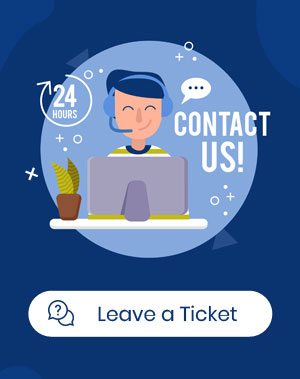How to filter orders based on order items on WooCommerce bulk orders editing?
Filter orders based on order items is one of the popular tasks that store managers need to do frequently. That’s why we designed a specific tab in the “Filter Form” called Items in WooCommerce Bulk Orders Editing Plugin. Our plugin allow you filter your preferred orders according to the products, their attributes or taxonomies. To