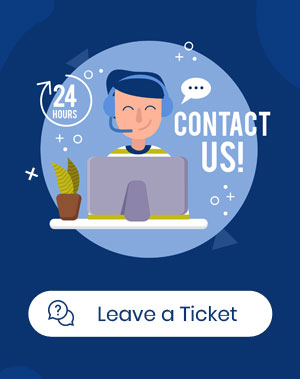Analyzing sales by state report with the WooCommerce report plugin
One of the most common problems of store managers who are managing an online store that provides products for customers all over the country is generating sales by state report in WooCommerce. In this tutorial, you learn how the WooCommerce report plugin can help you to solve this problem. What is sales by state report?