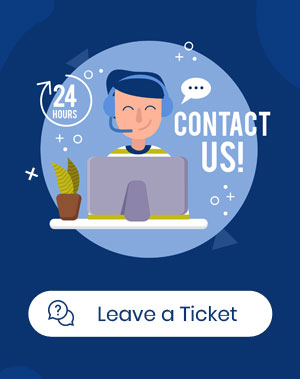How to generate billing and shipping reports in the WooCommerce report plugin?
This article will teach you how to use the WooCommerce report plugin to prepare the billing and shipping report. How to generate a WooCommerce billing and shipping report? Generating a Billing and Shipping report in our plugin is simply possible by below two steps: If you want to have insight into the billing and shipping