Essential WordPress plugins are those extensions that you must install on your website to make it work properly. There is not a specific list of important plugins required to create the backbone of your website, actually you have to find out those essential WordPress plugins by considering the most important factors that are crucial for the effectiveness and good performance of your website according to its purpose.
The first step to figure out the most important WordPress plugins for your website is to categorize the reasons that a plugin must be installed on a website and then decide which categories are more important to you and can improve the performance of your website.
To make it easier for you, we have provided the list of reasons that the plugins may be essential to be installed on your website:
- Speed up your website for example by Clear catching or Compress images
- Improve SEO
- Improve security
- Change the function for example create an Ecommerce website
- Change the appearance of web pages or posts
- Share your content with Social media platforms
Definitely, this is not a complete list, there may be a lot more reasons that you may need to install a plugin on your website to fulfill them. iThemeLand, as WordPress and Woocommerce plugin development agency, just try to give you a hint for making your own essential plugins list and try to find the best one in each category.
- Why Are Plugins Important?
WordPress plugins are some pieces of code that can add useful and effective functions to WordPress websites. We can compare plug-ins with the application of mobile devices to better understand how they can help us to improve our websites.

By installing a new application on your mobile, you expect to make a change on the functionality of your smartphone or to use that application for a special purpose, that’s exactly what WordPress plugins do for your website.
The features you expect to see from a plugin depend on your needs. The must have plugins used in WordPress websites are designed to solve the below problems:
- Change the functionality of your website for example turn it into an online store.
- Improve some important features for example security or speed of your website
- Add extra features such as contact form, layouts, product tables, etc.
- Make controlling and managing features easier on your website for example bulk edit posts, products, orders, components, etc.
- Improve the appearance and create easier-to-use interface.
In the following, we have tried to make a list of must-have plugins for WordPress which are more popular belonging to each category.
- How to choose must have WordPress plugins?
Your special needs and expectations play a crucial role in finding the best WordPress plugins for your website. If you go to the WordPress directory or other marketplaces and start searching plugins without any idea about your website requirements, the process of finding the best plugins becomes very confusing.
So, we recommend you firstly list the functions or features required on your website then start searching for the best plugins essential for your website based on them.
The next step is to find the best plug-in that covers all functionalities you have expected and work smoothly on your website without any problems such as making bugs, conflicts, crash, etc. To find the most effective and useful plug-in, you need to make a smart choice by reviewing the below information on the plug-in page:
Active installations
The number of active installations suggests how many users are now using this plug-in on their websites. So, the more active installation, the better functionality. If you have found some plugins with the same features, it’s better to take a look at this number and choose the plug-in with a higher number of active installations which means it has better performance.
Reviews
In the review part, you can read the feedback of users who installed and used this plugin before. This information is useful to find out if there is any problem with downloading and installing this plug-in.
The last update dates
Plug-in update has a great impact on its performance. So, if you want to download the best WordPress plugins, it’s better to look at their last update dates which must be within 1 or 2 months.
Compatibility
Before downloading any plugin, you need to check if its features are compatible with the theme and other plugins installed on your website. Compatibility with the version of WordPress activated on your website is also an important factor.
Developer support
Choosing the plugin designed by a reputable developer has many advantages for you. For example, if you encounter any problem, you are sure that their supporting teams are ready to help you. To find a reputable developer, it’s better to check if they answer the question of their users properly and support them or not.
Free or premium
There are thousands of free or premium plug-ins available with the same functionality and Performance. It’s not usually necessary to pay for a premium plug-in when some free ones can do the same for you. So before paying for a premium plug-in make sure that there is no free plugin that can cover your requirements. You need to compare the features available in the Premier plugin with the Free one and decide if the premium plugin worth its value.
- Most important WordPress plugins list
WordPress plugins are essential tools for all websites to improve their functionality, performance, or appearance. However, finding the best solution among thousands of plugins available in the WordPress directory, third-party websites or any other marketplaces is absolutely frustrating for the store managers especially when they don’t have enough knowledge about the plug-ins and their features.
In this section, we want to help the store managers to choose the right WordPress plugins according to the requirements of their website.
– What are the best caching/performance plugins?
To find the best “Caching/Performance Plugin”, first you need to know what is the purpose of installing a Caching plugin, then try to choose the best one that meets your needs.
Why caching plugins are a must-have WordPress plugin for your website?
The main purpose of Caching plugins is to speed up loading of your web pages by creating a static version of your contents and reducing the time needed for generating a dynamic page.
Caching plugins are essential because they can:
- Improve the performance of your website
- Boost your web pages loading speed
- Make your visitors have a better experience and engagement
Why is the speed up of your website important?
Speed up WordPress website is absolutely important when it grows and you have a high traffic of visitors.
Without installing a caching plugin, the quality of your website performance is reduced. So, your potential visitors have to wait a long time to visit your website.
This can have a huge effect on:
- Poor search engine rankings
- Low conversion rates
- Losing the potential customers

As a result, to improve SEO and performance of your website, installing a Caching plugin is necessary.
Which are the best WordPress caching plugins?
There are more than 100 caching plugins available to be installed on WordPress website. However, we consider the below factors to introduce you the best WordPress Caching Plugin:
- At least 4 stars from 5 for user review rate
- Good performance of free version
- Last update within the last year
- Published by a reputable developer
- Fast caching speed
WP Rocket – Premium option
WP Rocket is another free plugin useful for beginners who don’t have any technical knowledge about caching terms.
By installing this plugin, you can optimize the speed of your webpages, Google fonts, databases and simply cache your website just by one click.
The most capabilities of “WP Rocket”:
- Turn on recommended WordPress caching settings, automatically
- Improve the performance of your website by lazy loading images, CDN support, DNS pre-fetching, minification, and more
- Minify CSS files and remove jQuery migrates
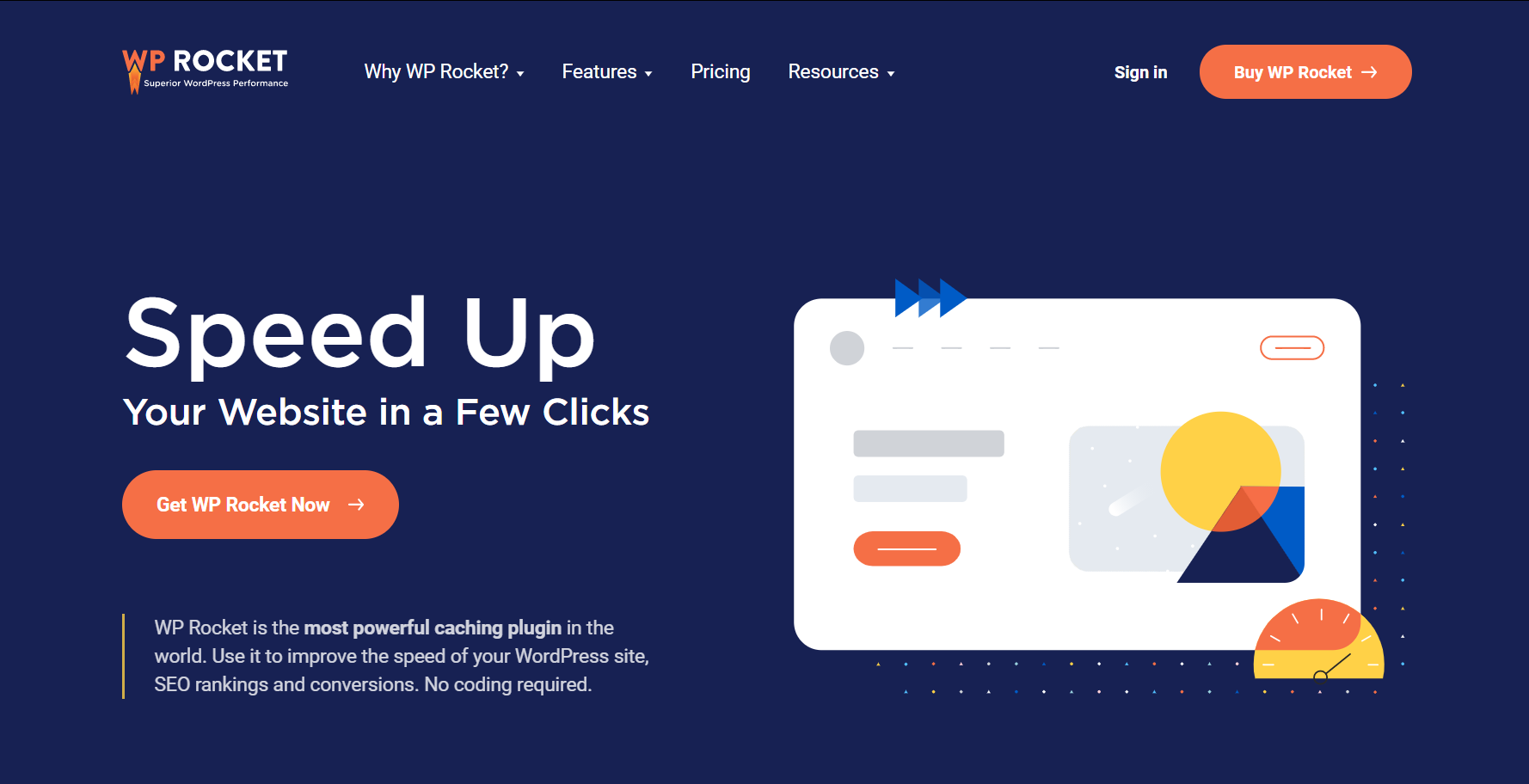
Why do we recommend WP Rocket Cache as an important WordPress plugin?
- Review rate: 4.9 from 5 stars
- Regular updates
- More than 148,000 active installs
- Easy to use with just one click
- Active support team
WP Fastest Cache – Free option
WP fastest Cache is an easy-to-use plugin for speed up loading of web pages. It has a simple functionality with no extra customization options to make you confused.
“Wp fastest Cache” can easily do the below tasks for your website:
- Delete all cache files when publishing a post or page
- Using shortcodes to block cache for specific posts or pages
- Deleted all caches on schedule
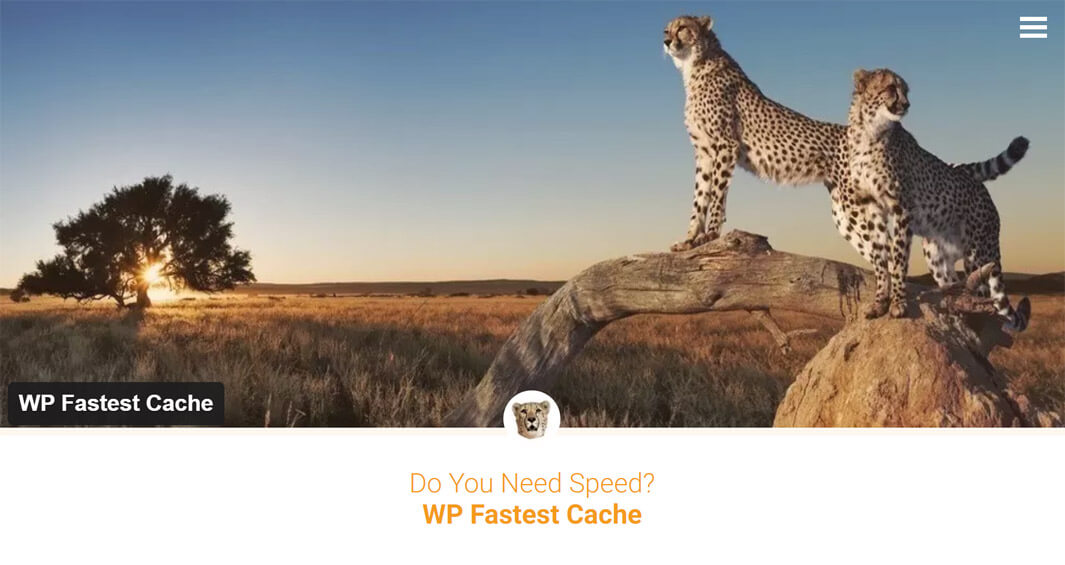
Why do we recommend WP Fastest Cache as an essential WordPress plugin?
- Review rate: 4.8 from 5 stars
- Regular updates
- More than 100,000 active installs
- Easy setup with automatic modification of “.htacces” file
- Use “Mod_Rewrite” as the fastest method for caching process
- Enable Admin to delete all cache files from page options
- Provide Cash options for mobile devices or logged in users
- Support SSL, CDN, Cloudflare
- Combine multiple CSS resources
– What are the best SEO plugins to help your site rank?
There are a lot of tips and tricks you need to consider on your website to improve SEO and get high rankings on Search engines results. It is obvious that without installing a professional SEO plugin that instructs you about what is needed for enhancing your website SEO, it is not possible to achieve this goal.
A remarkable and effective SEO plugin can help you to recognize the essential requirements for optimizing everything on your website according to the Search Engine especially Google standards including:
- Using proper keywords in your product pages and blog posts
- Compressing large image files
- Publishing readable content
- Finding posts and pages with high potential,
- Fixing broken links,
- Reorganizing site structure
- Conducting a complete SEO audit
Why is improving SEO of your website important?
SEO tools are best WordPress plugins because they can help you to have better rankings compared to your competitors.
By optimizing your website, you can definitely have success in getting high ranks on Google and increase the traffic of visitors which is essential for boosting your sales and gaining more profit.
Which are the best WordPress SEO plugins?
The Best SEO Plugins for WordPress equipped with awesome tools to help you find out the problems needed to be optimized and inform you about the recommendations which are useful for improving your website SEO.
Actually, the best SEO Plugins we are going to introduce you as the most essential WordPress plugins are able to:
- Audit all of your webpages and posts by their unique assets according to the SEO standards
- Show the required changes and recommendations for improving your website SEO
Yoast SEO – Free option
“YOAST SEO” provides the most useful advices for optimization of your website and a step-by-step guide for optimizing your new content according to the search engines standards by advising:
- The best keyword count and density
- The best title and h2 tags,
- The high adjustments for readability and metadata
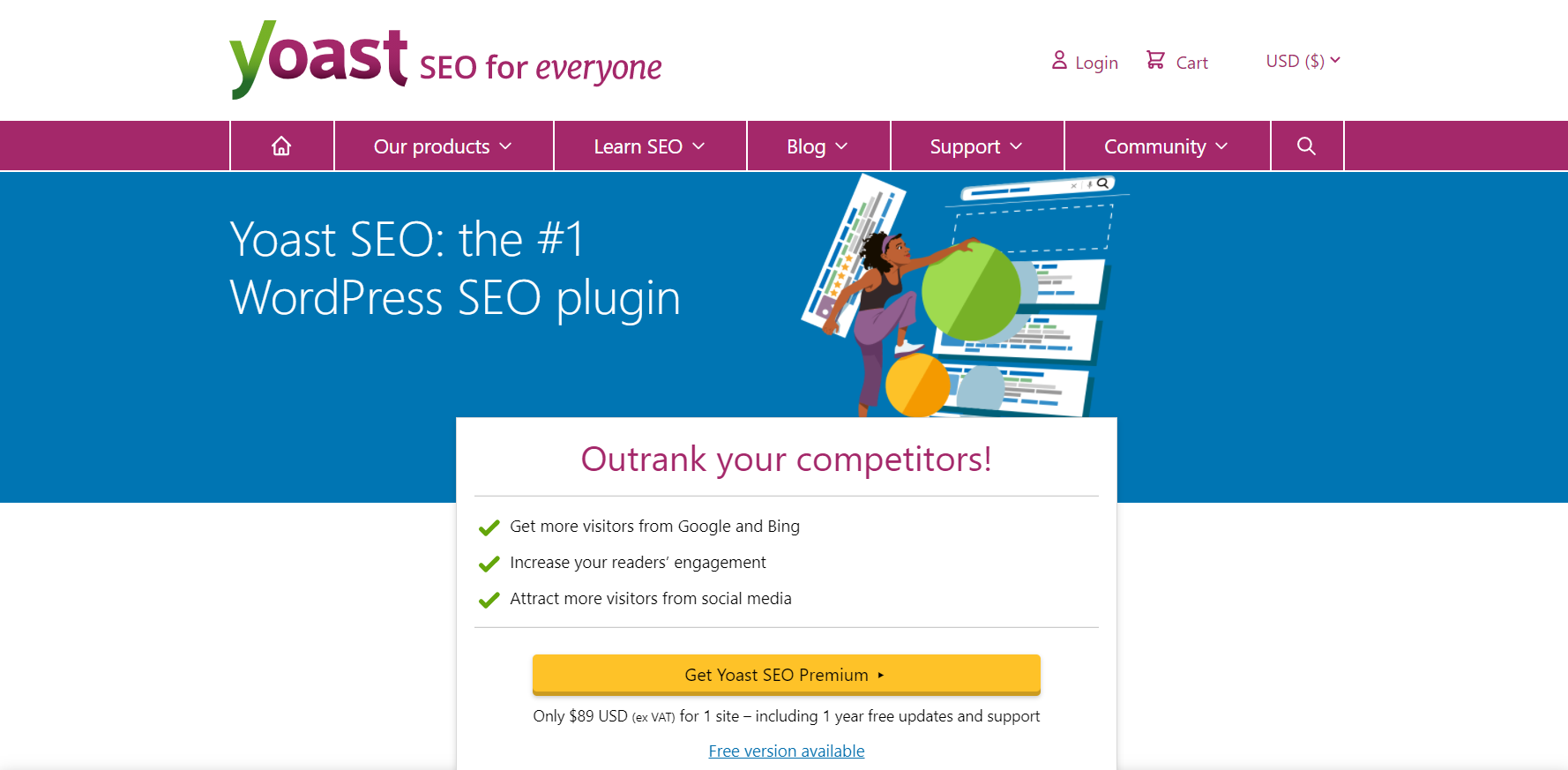
Why do we recommend Yoast SEO as an essential WordPress plugin?
- Efficacy and functionality of free version of Yoast SEO
- Easy instructions for on-page search engine optimization
- High security and flexible compatibility
- Supporting Right to Left languages such as Arabic or Persian through its interface and metatag generation
The SEO Framework – More lightweight free option
“The SEO Framework” is the fastest free plugin that can recommend you the most proven SEO guidelines and rules imposed by WordPress and search engines to optimize your webpages and posts.
The top advantages of “The SEO Framework” that makes it a strong competitor for “YOAST SEO” are:
- Prefilling all critical meta tags automatically and intelligently
- Providing a real time-saver
- optimizing all your web pages, rationally
- Suggesting the best methods for your post optimization in a brilliant overview panel
- Generating titles and descriptions according to Google’s guidelines, automatically
- Providing a built-in sitemap for notifying Google, Bing, and all connected search networks automatically about your website’s changes
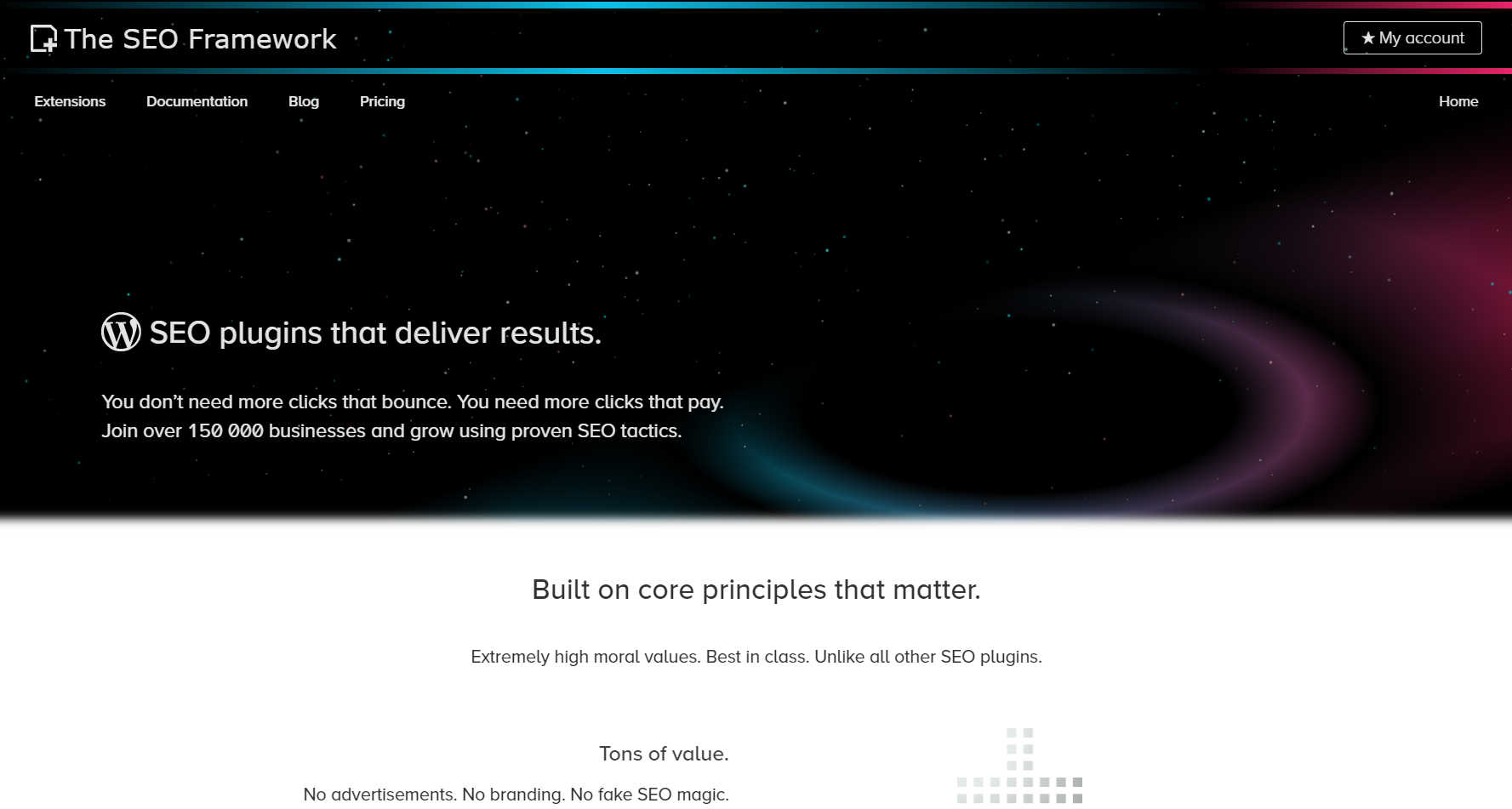
Why do we recommend The SEO Framework as an essential WordPress plugin?
- Support sharing your posts on other social media such as Open Graph, Facebook, and Twitter
- Optimize pages and metadata by an easy instruction and color-coded guidelines
- Active support team ready to answer your questions in the support forums
- Prevent you to make common SEO mistakes
– What are the most essential WordPress image optimization plugins?
Image Optimization Plugins are important for improving performance and enhancing speed of your WordPress website. Displaying high quality and attractive images in the product pages or posts are crucial when you want to impress your visitors, however, adding a lot of images with large sizes cause longer loading and slowing down of your webpages.
To solve this problem, you have to install a powerful image Optimization Plugin to help you:
- Compress the size of large images without loosing their quality, automatically
- Control the quality of all images by using various kinds of options and settings
- Speed up the loading of your webpages by optimizing size of images
- Save your time by editing all images directly on WordPress without any need to use photo editor software such as Photoshop
Smush – Free option
Smush is the most popular plugin with a lot of amazing tools for image Optimization. Installing this plugin along with a caching plugin can reduce the loading speed of your webpages by few seconds which will result in a better experience for your visitors.
Smush Image Compression and Optimization plugin, has a lot of options for customizing images including:
- Resize
- Compresse
- Justify
- Crop

Why do we recommend Smush as the most essential WordPress plugins?
- Provided multi-image Optimization options which means you don’t need to customize your images one by one.
- Compress all images uploaded to your website automatically by keep their quality unchanged
ShortPixel – Freemium option
ShortPixel is definitely the most supportive image compression plugin providing optimization tools for resizing both images and PDF documents automatically in the background. This plugin is compatible with:
- Other gallery, slider and ecommerce plugins
- Shared, cloud, VPS and web hostings
By installing ShortPixel plugin, you are able to:
- Compress all images on your website even in the galleries other than Media Library of WordPress
- Rescale all types of images including JPG, PNG, GIF and WebP
- Exclude your preferred thumbnails from optimization
- Have a better speed and GTmetrix results which means better Google PageRank and more visitors
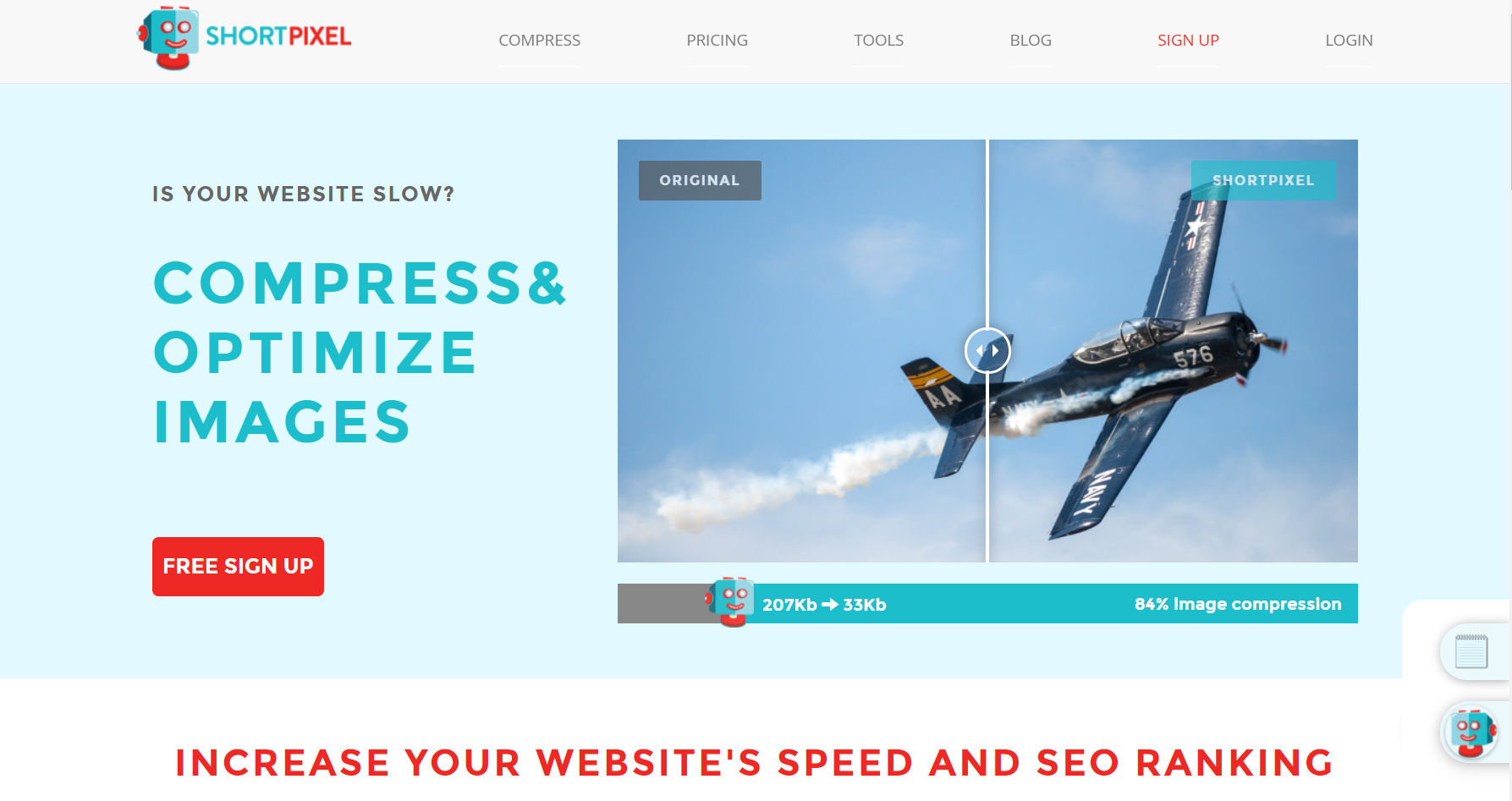
Why do we recommend ShortPixel as an essential WordPress plugin?
- Using a professional optimization algorithm for bulk editing all images at once
- Being installed on more than 200,000 WordPress website
- Providing convert options for animated JPEG, PNG or GIF to WebP
- Activation on multi website just by purchasing one API Key
– What are the must-have backup plugins to keep your data safe?
Back up plugins are absolutely the most important WordPress plugins that you have to install on your website to make redundant backups, regularly.
To choose the best Backup Plugin, you need to look for a plugin with below options:
- Being able to backup all types of files including media, posts, theme, plugins, etc.
- Providing tools for your database backup, manually or automatically
- Enabling you to set a schedule for regular backup
- Having options for Incremental backups which means only the last changes are backed up
UpdraftPlus – Free option
UpdraftPlus as the most trustable backup plugin of WordPress has a lot of incredible features for backup, restore and clone of your website database and files. By installing UpdraftPlus, there is no need to worry about being hacked or encountering server crashes or dodgy updates.
Why do we recommend UpdraftPlus as an essential WordPress plugin?
- Compatible with almost all servers
- Enable you to move to another host by using migrator clones
- Secure and safe
- Authorized Access by setting password

VaultPress – Premium option
VaultPress offers you a lot of useful plans for backup and secure scanning to save all of your WordPress files and database on the server with unlimited storage space. Installing this plugin can protect your data against accidental damage, hackers or malwares.
Why do we recommend VaultPress as an essential WordPress plugin?
- Choosing flexible plans for backup schedule
- Protecting as many websites as you need by purchasing additional subscriptions
- Manage all websites just in one panel
– What are the best security plugins to keep your site safe?
The best WordPress security plugins offer you powerful features to keep your website secure against malware and hacking attempts. Installing a Security plugin considered as the most important WordPress plugin because hackers, security breaches or malwares can cause malfunctioning and some serious damages to the websites such as:
- Losing data
- Losing access to the admin panel
- Destroying or damaging data
- Affecting the SEO ranking
Wordfence – Freemium option
Wordfence is the most comprehensive security plugin that we recommend you to install on your website as one of the most essential WordPress plugins due to:
- Offering an endpoint firewall and malware scanner and Defense Feed arms
- Keeping your website secure according to the newest firewall rules, malware signatures and malicious IP addresses
- Checking you contents such as posts and comments regularly to find dangerous URLs and repair or delete suspicious files
- By purchasing the premium version, you have
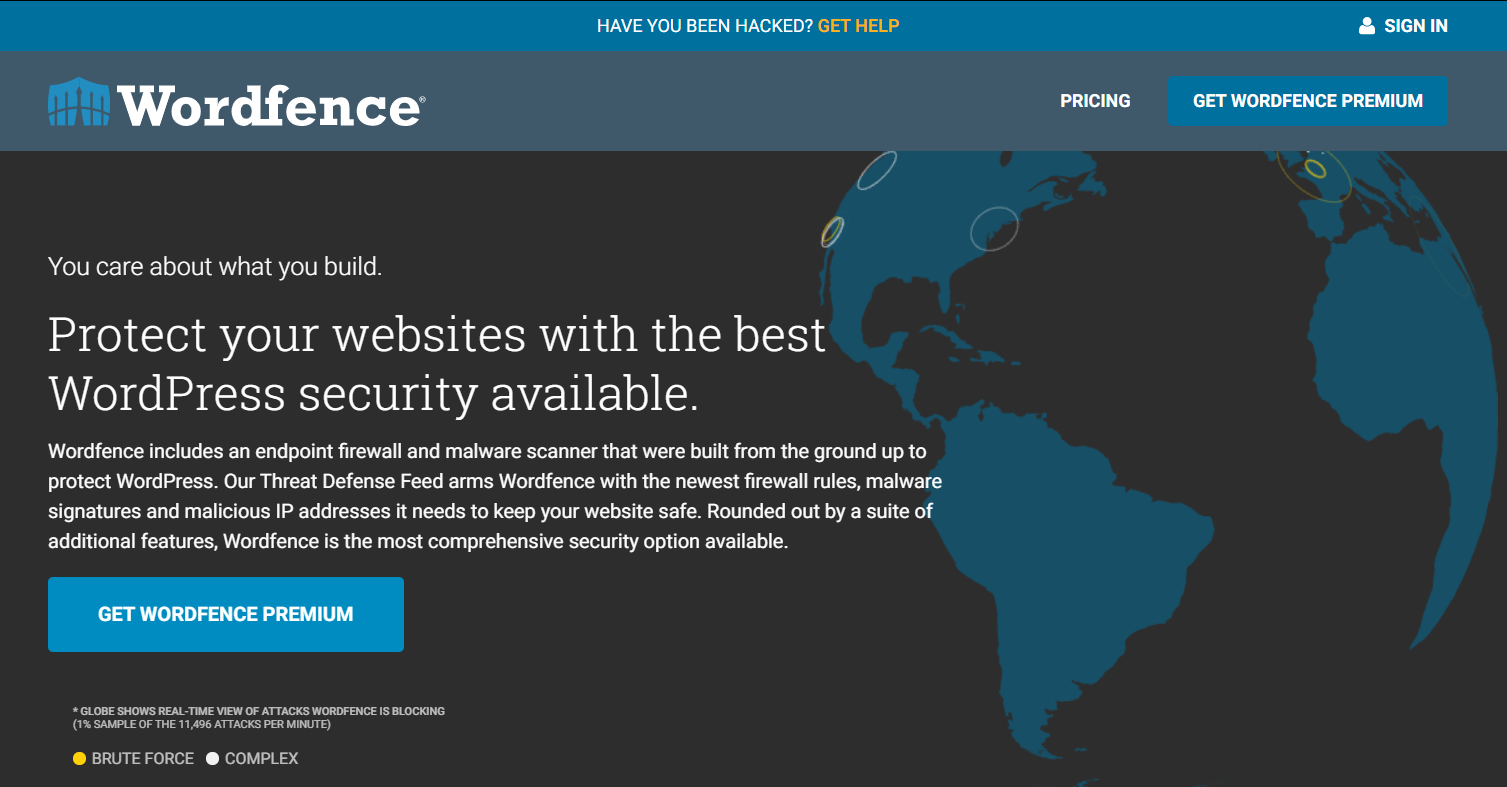
Why do we recommend Wordfence as an essential WordPress plugin?
- Provided by a professional and reputable developer
- Have no side effect such as breaking encryption, being bypassed or leaking data unlike cloud alternatives
- Supported Two-factor authentication (2FA)
– What are the most important social share plugins?
Social Share Plugins help you to increase traffic and engagement of visitors by enabling them to share your posts or pages to other social media just by one click.
The most important factor that you have to consider for choosing the best Social Share Plugin is the amount of additional stylesheets and scripts adding to your website after activation.
As we mentioned before, loading additional stylesheets and scripts can slow down the speed of your website resulted in poor experience of visitors.
So, you need to install a social share plugin with the minimum stylesheets and scripts as well as maximum productivity.
AddToAny – Free option
AddToAny as one of the best WordPress plugins supports sharing your posts and pages on more than 100 social media sites and apps including:
- Facebook,
- Twitter,
- Pinterest,
- WhatsApp,
- LinkedIn,
- Instagram,
- WhatsApp,
- Tumblr,
- Reddit,
- WeChat,
- Youtube
By installing AddToAny you can add below SHARE BUTTONS to your posts and pages:
- Standard share buttons
- Floating share buttons
- Counters
- Follow buttons for getting links to your social media pages
- Image sharing buttons
- Official buttons such as Facebook Like Button, Twitter Tweet Button, Pinterest Save Button, and LinkedIn Share Button
- Universal email sharing button sharing ant content via Gmail, Yahoo Mail, Outlook.com (Hotmail), AOL Mail, etc.
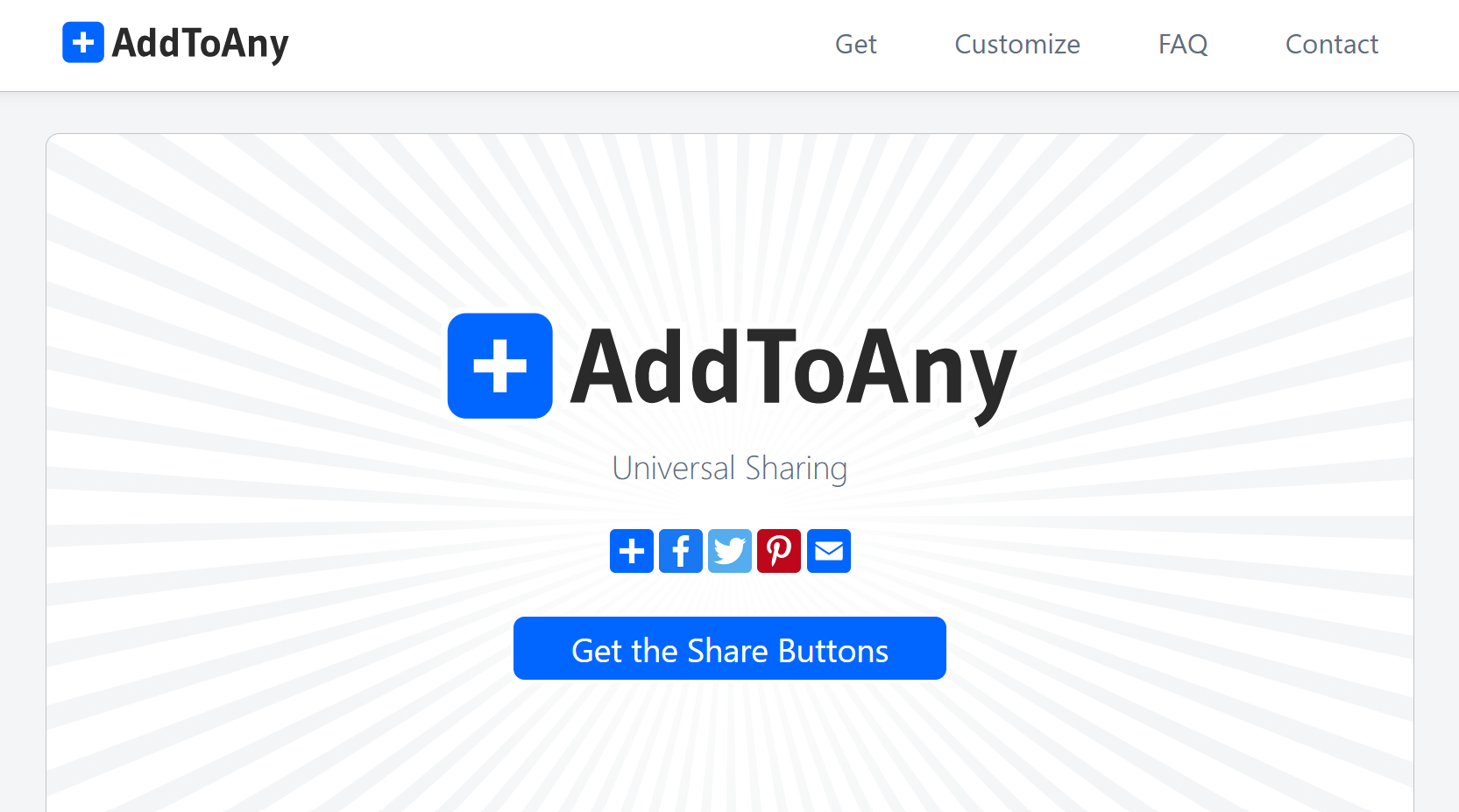
Social Warfare – Premium option
“Social Warfare” as a lightweight social sharing plugin, enables you to share any content on your WordPress website very fast and easy. It provides a lot of customizable share buttons, so you can add the proper button suits your need with any size and appearance.
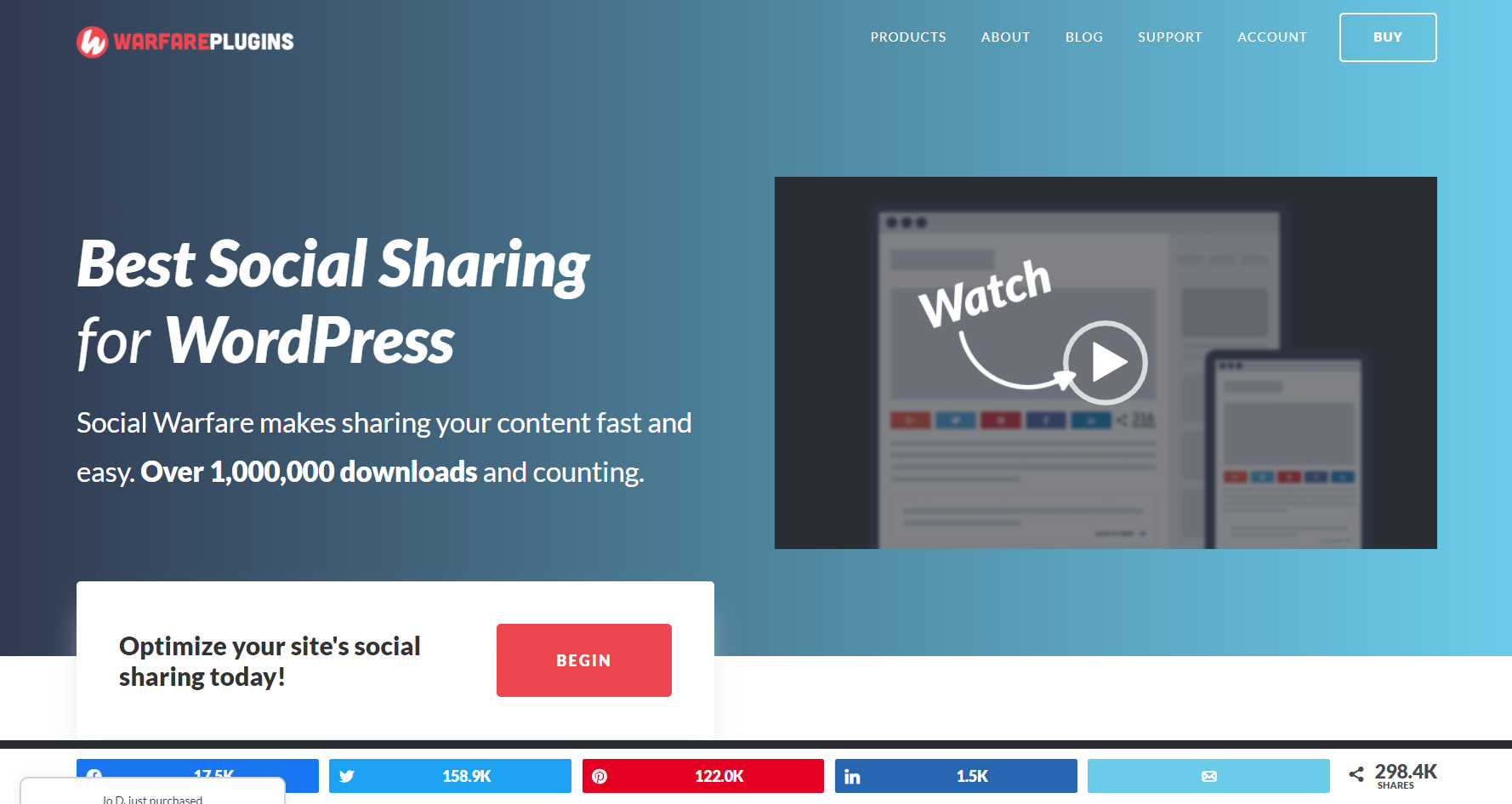
Why do we recommend Social Warfare as an essential WordPress plugin?
- Easy set-up buttons
- Have no effect on loading time of your website
- Provide share Recovery features
- Observe and control sharing your posts and pages by visitors
- What are the most popular WordPress plugins?
Here, you get familiar with the most popular WordPress plugins designed to add or improve the main features on your website. According to research, these plugins have the highest number of installations.
- Sucuri (website security platform)
Sucuri offers top priority security services that every WordPress website needs for being protected against threats and invasions. By activation of Sucuri plugin on WordPress, you can keep your website safe and secure by:
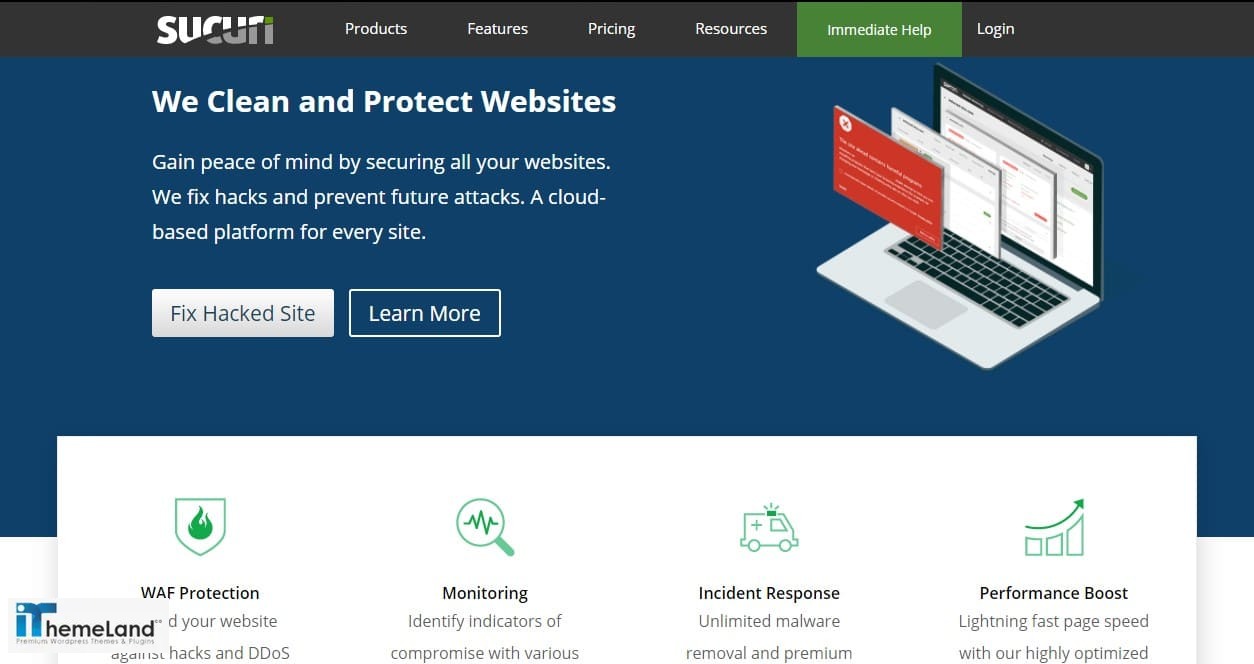
- Protecting your site from DDoS and malware threats
- Blocking XSS attacks, brute force attacks, and any other type of attacks
- Restricting unauthorized access to your admin panel and data base
- Social snap (social sharing plugin)
Social Snap as its name revealed is a useful tool for making social sharing possible on your website. After installation of this plugin, you can add extra features to your posts, pages, or products to enable visitors to share them with their friends on popular social media pages like Facebook, Twitter, Instagram, etc.
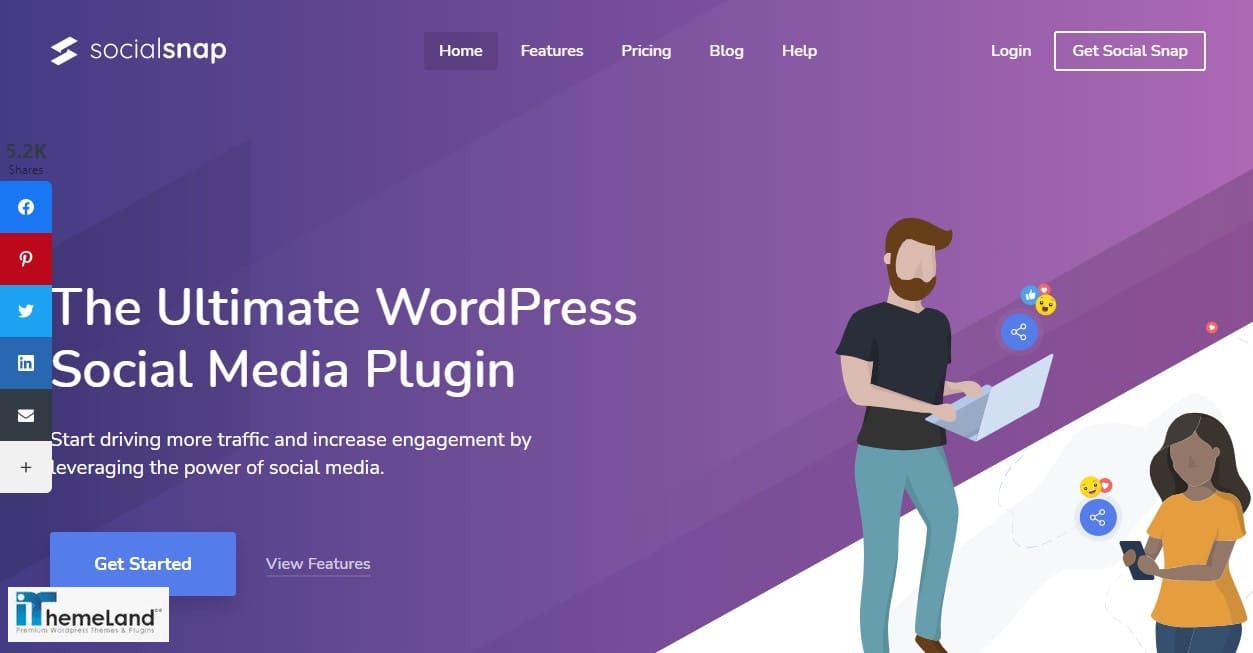
- Redirection (redirection management plugin)
Redirection enables you to create 301, 302, 307 redirects for your WordPress site to make a better experience for your visitors and increase the SEO of your website.
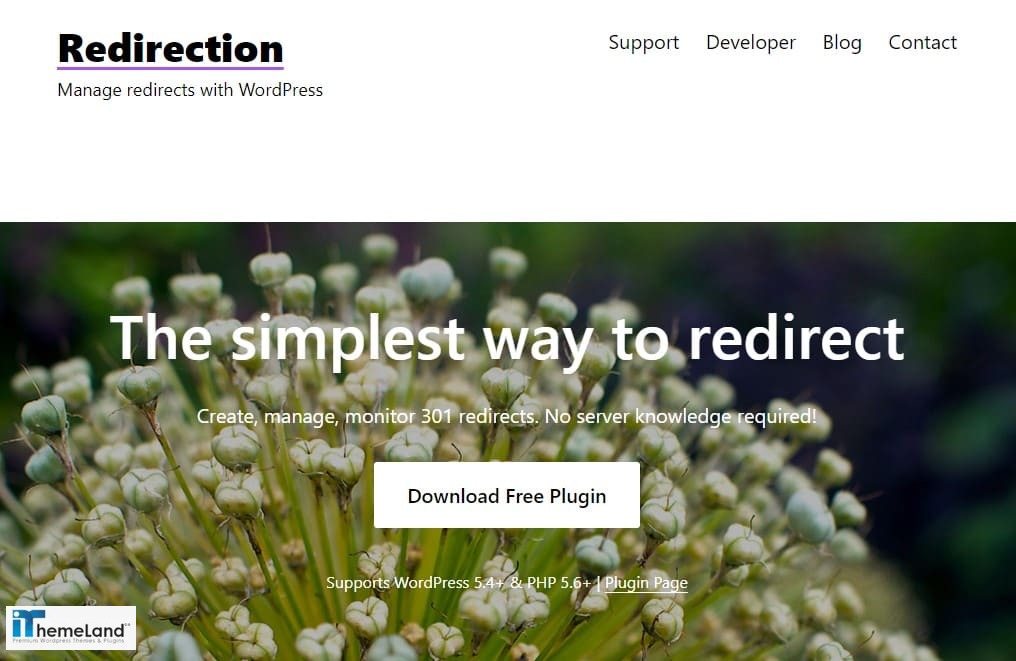
You can choose the description for redirection from any page or post available on your website or even set a custom URL.
Bulk Redirects management is also possible by activating this plugin on your website and you can enjoy using this plugin along with translation plugins such as Weglot, TranslatePress, etc.
- WPForms (contact forms Plugin)
WP Form provides the most user-friendly forms to make getting in contact with your visitors and customers more efficient on your WordPress website. Creating new forms is really flexible in this plugin and you can add as many fields and descriptions as you need by using a drag & drop online form builder to build any kind of form such as:

- Contact forms,
- Email subscription forms,
- Online order forms,
- Payment forms,
Conclusion
It is worth mentioning that there are a lot more plugins that you can install on your website as the most important WordPress plugins. Actually, you have to find out the best plugins that work well according to your requirements.
So, as the final word, we just recommend you to first list the functions required on your website then try to find the most powerful and trustable plugins that can cover those functions for your website perfectly.





















