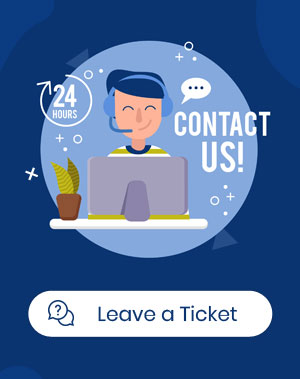How to convert multi simple products To External?
Converting multi simple products to external is very important when you have some products in your online store which must be purchased from another website or you need to resell them as an affiliate. To bulk edit those products and convert their type to external, there is a easy way in WooCommerce Bulk Product Editing