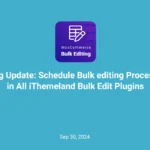One of the best ways to increase the sales of online stores that offer a large number of products is to display the products as a bulk order form for WooCommerce. In this form, a list of products with their important fields is displayed to the customer, and extra features such as filtering and searching, adding multiple products to the cart at the same time, and quick checkout will help simplify the customer’s purchasing process.
Since it is not possible to display products as a WooCommerce quick order form on the default WooCommerce store page, the best way to do this in your online store is to use the bulk order form plugins in WooCommerce.
In this post, we will introduce you to 6 top order form plugins for WooCommerce so that you can use them to improve the customer shopping experience and earn more from your WooCommerce store.
What is the WooCommerce bulk order form?
The default WooCommerce shop page layout is a grid template that displays 3 or 4 products per row. In this format, the following fields are displayed for each product:
- Title,
- Short description,
- Featured image,
- Price,
- And the add to cart button
This brief information certainly cannot persuade customers to buy the product. Most of the customers have to visit the product page individually to see more information. Now imagine that a customer wants to buy a large number of products from your site, you can determine for yourself how much time it will take to add products to the cart one by one.
WooCommerce order form is an ideal way to display products with all its important features on the WooCommerce store page. This template, which is organized in a product table, allows you to display each product in a row of the table and add as many columns as you want to display the product’s fields.
You can even add more features such as filters and sorting, add to cart button, mini cart, price slider, and many others to the header, footer, or sidebar of the product table to make the shop page more attractive for customers.
Finally, a WooCommerce order form plugin is a great tool for creating bulk order forms allowing customers to quickly select and buy products from a list.
Why do you need the WooCommerce quick order form plugin?
The bulk order form WooCommerce plugins allow you to display products with your desired layout in a table format to customers and customize all the features of the table.
With the help of the WooCommerce order form plugin free, you can easily create a bulk order form for WooCommerce that will improve the shopping experience of customers by providing the following benefits:
Advantage #1: Display products and their features in different WooCommerce quick order list
Using the order form plugin for WooCommerce, you can add all products to one order form or have different order forms for different product categories/ tags or taxonomies.
Advantage #2: Simplifying the product selection process for the customer
The quick order form allows your customers to:
- Compare, filter, or sort products.
- Increase/decrease the quantity they need.
- View and select product variables.
- Add several items to their shopping cart.
- And many more.
Advantage #3: Making the purchase process more efficient for the customer
When you replace the default shop page of the online store with a WooCommerce quick order, the speed of selection and purchase for your customers will increase and they will experience a simpler and more efficient buying process, which will have an extremely positive impact on their shopping experience.
6 best bulk order form plugins in WooCommerce
The best free WooCommerce order form plugin speeds up the ordering and checkout process and fulfills your customers’ needs in less time. So, without further description, let us introduce you to 6 free WooCommerce order form plugins.
WooCommerce product table plugin
The WooCommerce product table plugin makes it extremely easy to build an efficient bulk order form to display all products and their features in one place. This is a great tool when you want to create any type of WooCommerce quick order form such as product bundles, product comparison tables, or restaurant menus in a few minutes.
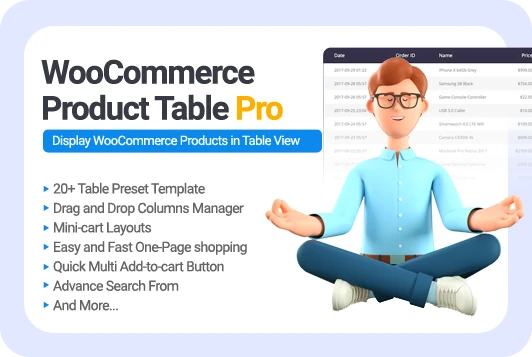
WooCommerce product table is a great plugin for B2B stores, wholesale stores, restaurants, and other online stores that want to list their products in a searchable table layout using filters.
No coding skills are required to work with this plugin! The WooCommerce product table plugin allows you to customize product tables with a very simple user interface. The best advantage is that you can easily create a query and list the products in different tables with different features such as sorting and searching. Simply select the product features you want to display as columns of the table and add the table anywhere on your site via a shortcode.
This plugin helps to make a bulk order form in WooCommerce with a few simple steps.
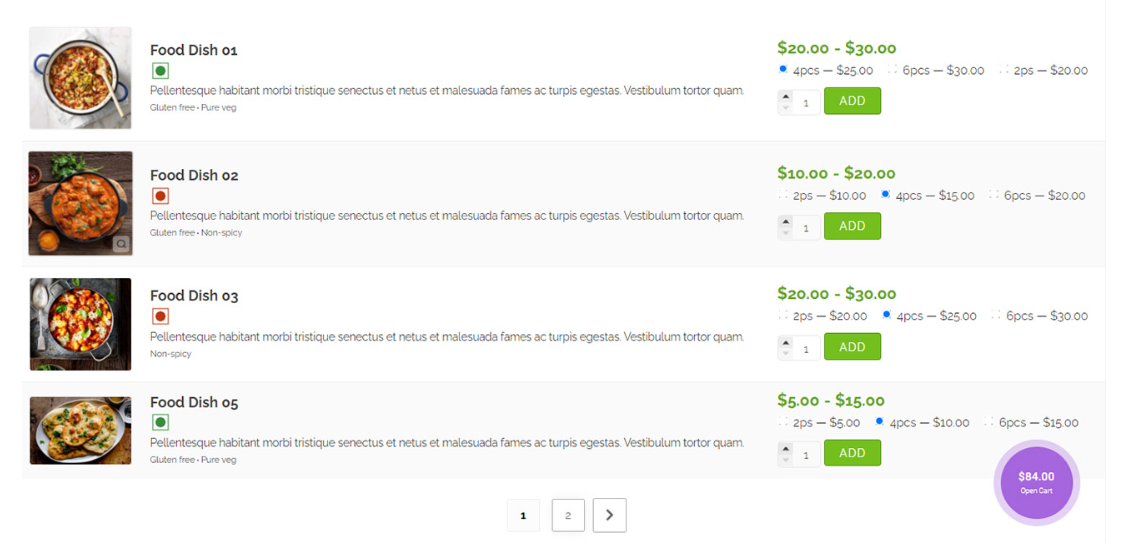
Make queries to display products in a list
To streamline the ordering process with the most efficient one-page order form for WooCommerce, You can add an unlimited number of products in a user-friendly manner to the list. It is also possible to create different queries and list WooCommerce products by categories, tags, attributes, and taxonomies to display in the order form.
Add product features as table columns
The wooCommerce product table plugin completely supports all WooCommerce fields, so, you can add as many columns as you need to your order form WooCommerce and assign different elements such as product title, price, feature image, variations, quantity, add to cart button, etc.
Display WooCommerce bulk order form on one page
As one of the best bulk order form plugins WooCommerce, this powerful plugin allows the creation of multiple and unique quick order forms that can be added on different pages.
The plugin will help you create several order form WooCommerce and place them at a relevant location on your site with a shortcode. As a result, customers will be able to see related products in the same list and go ahead with the purchase more easily.
Add multi add to cart button to WooCommerce quick order form
This plugin provides you with great opportunities to increase your conversion and order value by making it easier for customers to add multiple products to the cart and complete checkout with one click.
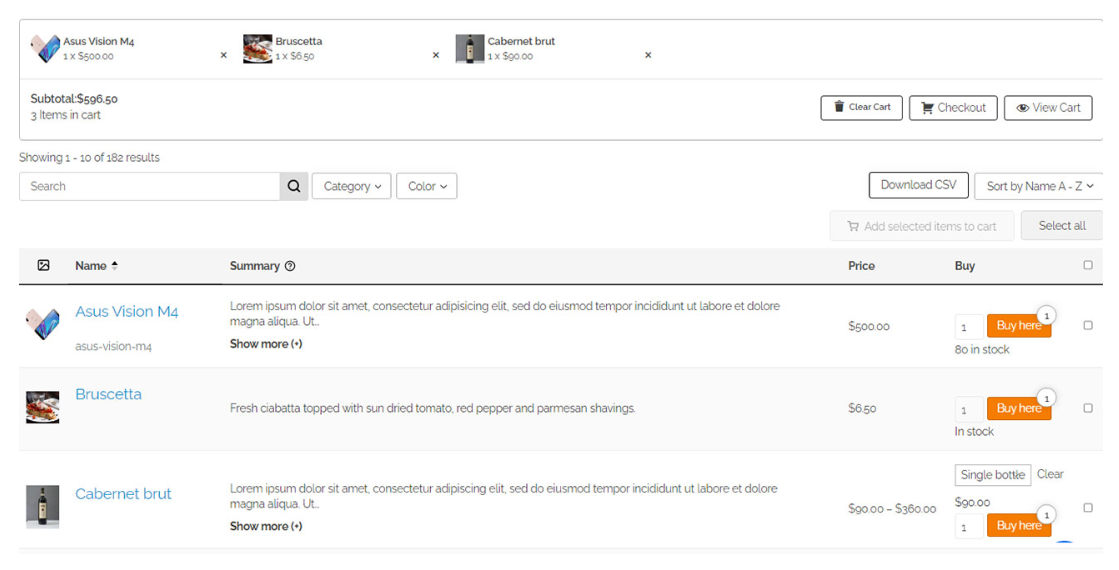
Add filter and search options to the WooCommerce quick order
By adding relevant filters, sorting, quick search box, or price range slider filter to the WooCommerce bulk order form, customers can easily find exactly what they are looking for and have an excellent experience during the purchase process from your shop.
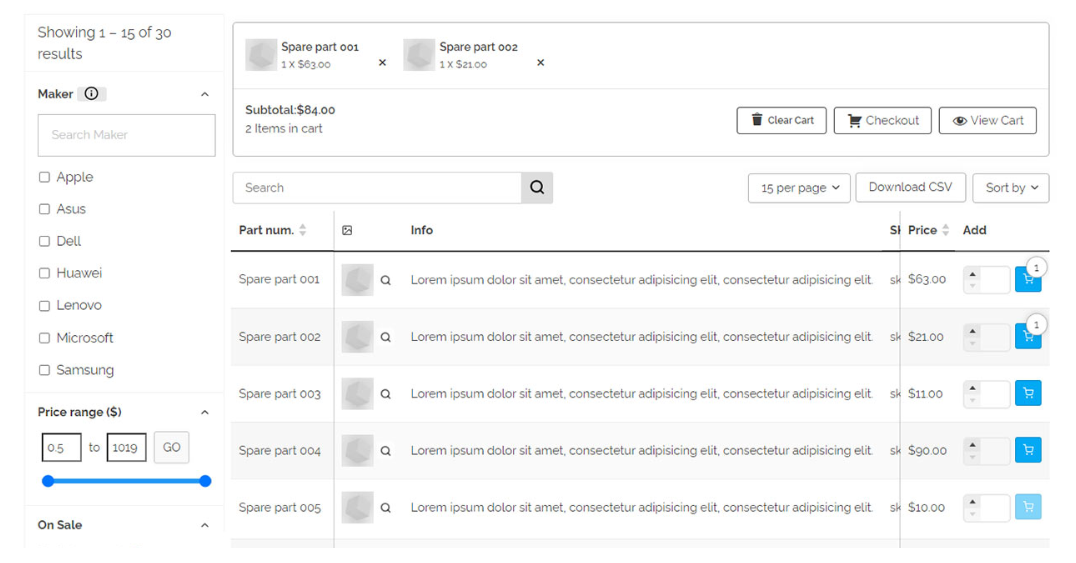
Create a responsive bulk order form for WooCommerce
One of the best features of this plugin is the ability to build a responsive WooCommerce product table that is fully customizable for all devices, including mobile phones and tablets.
Other Features
- Enhance the user experience with sorting, searching, and filtering options to find different products easily and quickly.
- Display product variables in different ways, such as a drop-down list or radio boxes, so that the user can easily choose the desired variable product.
- List hundreds of products in one table and allow the customer to view them on different pages by adding pagination.
- Boost sales and increase overall revenue by displaying the add to cart button, quantity box, and the ability to add multiple products to your cart directly from the product list page.
- And more
Pricing
WooCommerce product table plugin is really affordable. The price of a single site subscription is just $59 per year.
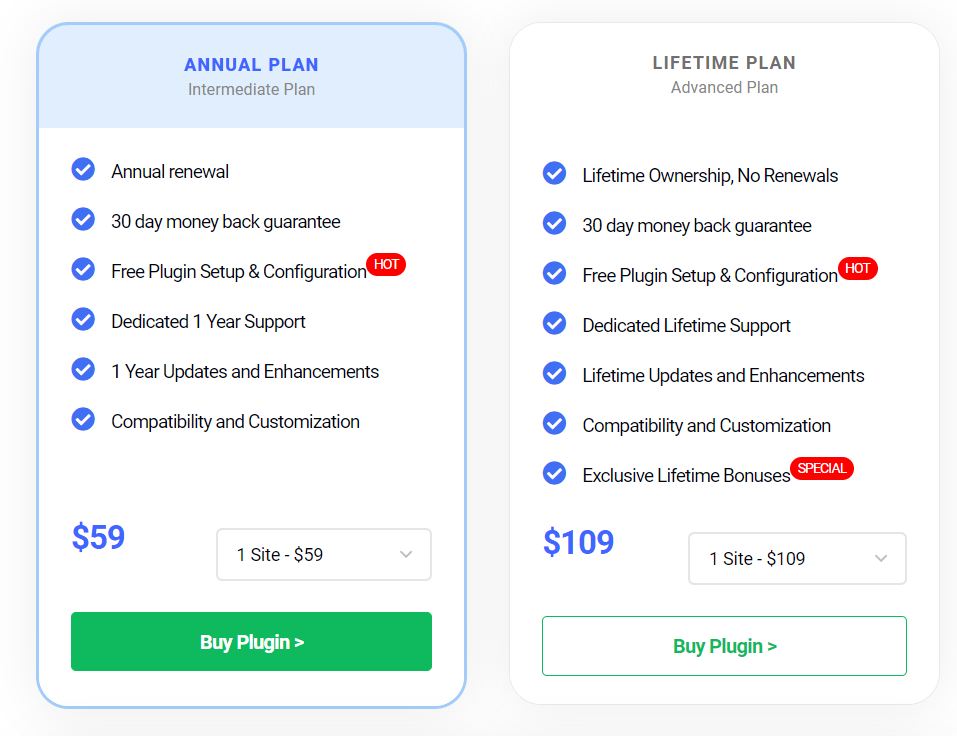
Buy now button for WooCommerce plugin
The buy now button for WooCommerce is a powerful tool that seamlessly integrates with the WooCommerce bulk order form, providing customers with a simple shopping experience that increases conversions and sales.
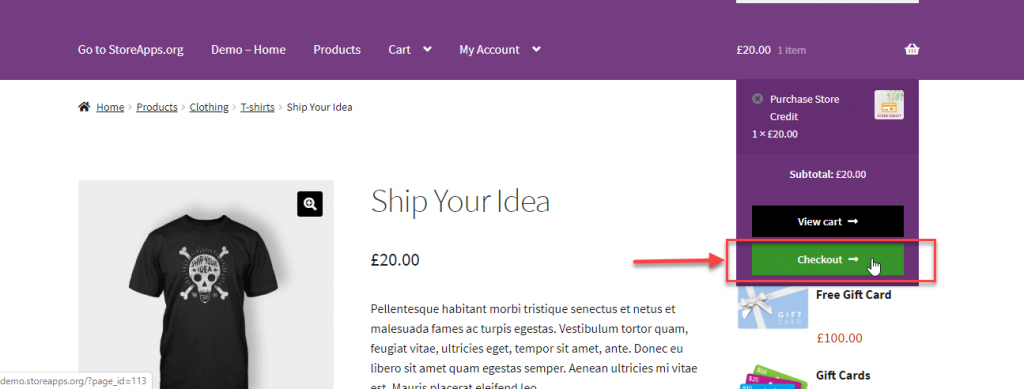
Adding a uy Now button allows customers to shorten the shopping process and go directly to the checkout page with just one click. This is an ideal solution for buyers looking for a quick and hassle-free transaction.
Features
- Customize the look of the ‘Buy Now’ button to match your store’s unique style.
- In addition to easy installation and configuration, use its user-friendly interface without the need for technical expertise.
- Add a fully responsive “Buy Now” button to your WooCommerce order form to provide customers with a seamless shopping experience across all devices, including smartphones and tablets.
- Offering a faster and more convenient payment option, not only increases your site sales but also improves overall customer satisfaction.
Pricing
This plugin is available in the WordPress repository for free.
Quick/bulk order form for WooCommerce plugin
The quick/bulk order form for WooCommerce plugin will help you add a bulk order form for WooCommerce to your website in seconds and make more sales! All you have to do is add [wcbulkorder] shortcode to a WordPress page to have a quick order form!
As one of the best free order form plugins WooCommerce, it can make it easier for customers to bulk purchases on your store. Your customers will be able to order all the products they want in a responsive form and add multiple items to their cart in a single step. There is also an ajax-based product search option to let customers find products more easily on the quick order form.
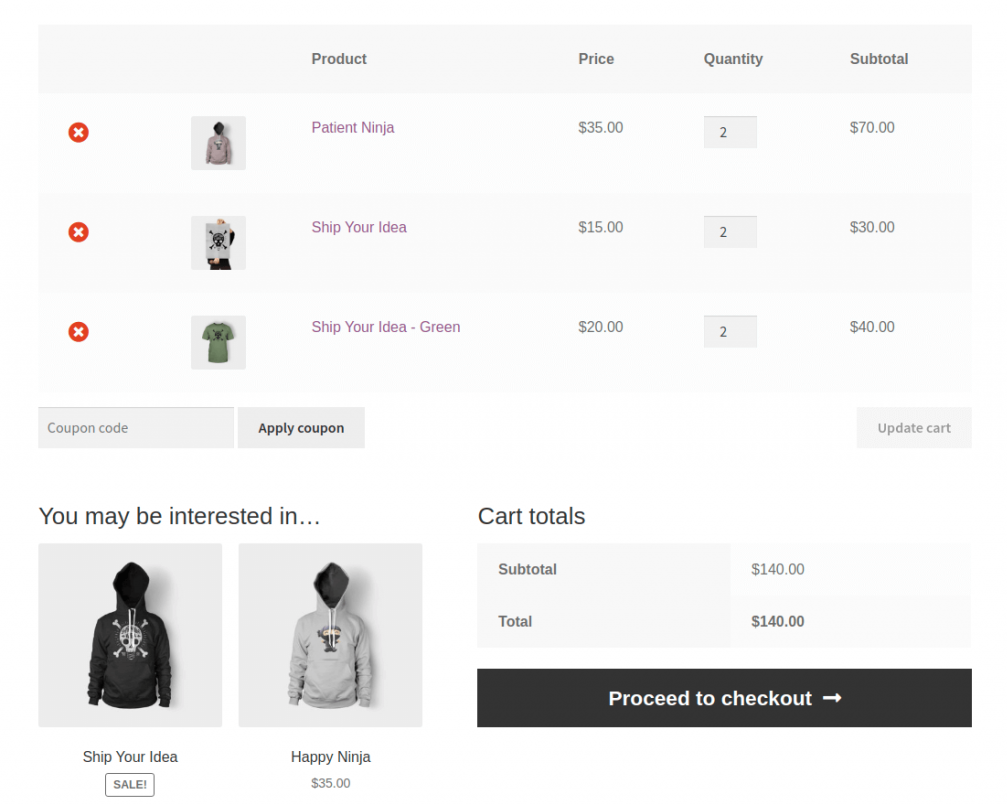
Features
- Allow users to search by product ID, title, or SKU.
- Turn price fields on/off.
- Set the number of default rows.
- Set the title of the product, quantity, and price columns.
- Remove specific products based on ID.
- Display only specific categories in the WooCommerce order form.
- Restrict users to search only by product ID, product title, or SKU or allow them to search all products.
- Create as many forms as you want and customize them with shortcode features.
Pricing
You can download the quick/bulk order form for WooCommerce from the WordPress repository for free.
WooCommerce wholesale suit plugin
If you want to provide a fast and efficient ordering experience for your customers, you can use the WooCommerce wholesale suit order form plugin.
This is a practical tool that helps you create an efficient WooCommerce order form that your customers can use to add products to their cart.
In the WooCommerce wholesale order form, your products are displayed in a searchable and sortable table layout.
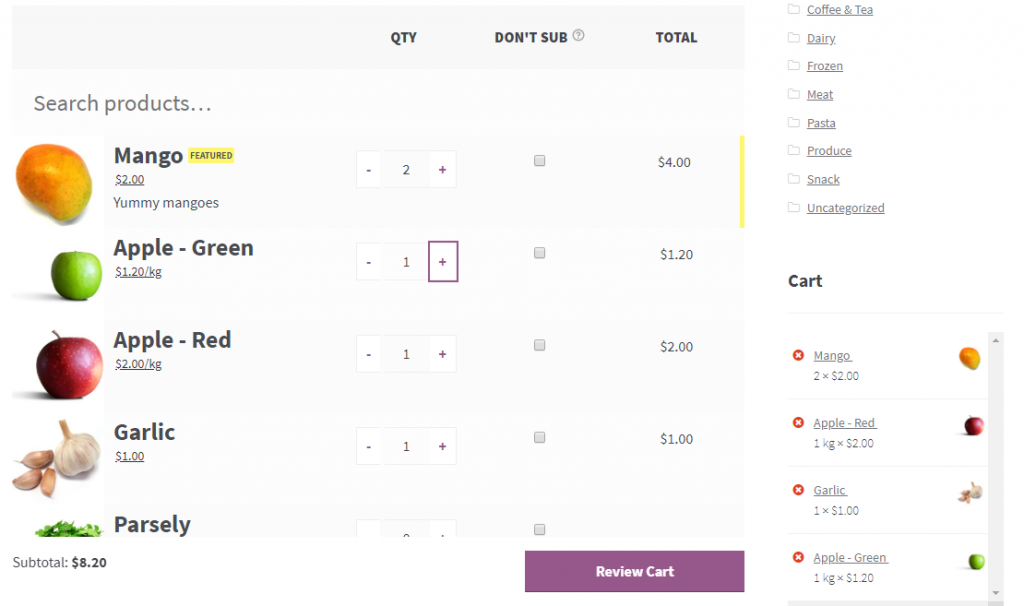
Features
- 100% responsive table form layout.
- Flexible order form builder.
- Drag and drop tools allowing you to quickly create order forms with any column, header, and footer features you want!
- Create multiple wholesale order forms for different purposes.
- Add Filters, or Search boxes in your WooCommerce store.
- Control exactly who is allowed to access your wholesale order forms page by specifying authorized user roles.
Pricing
The subscription to this plugin will cost you about $50/single site with a 12-month renewal.
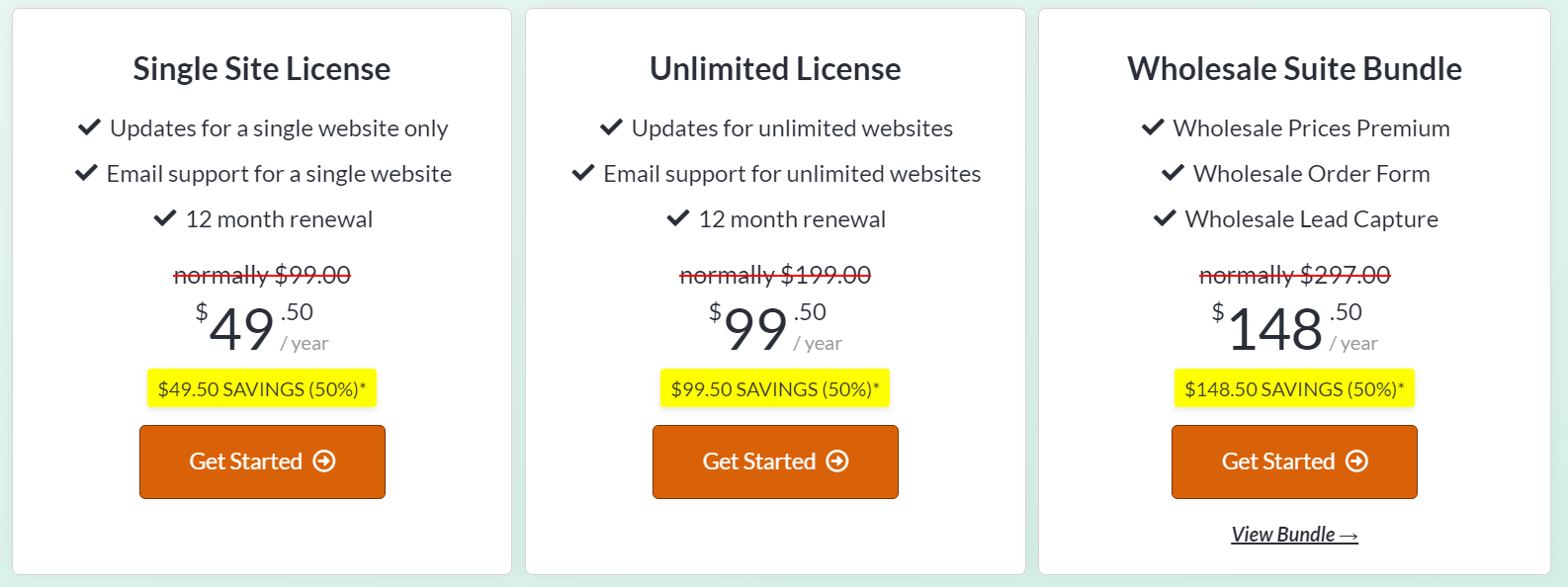
WooCommerce one page checkout plugin
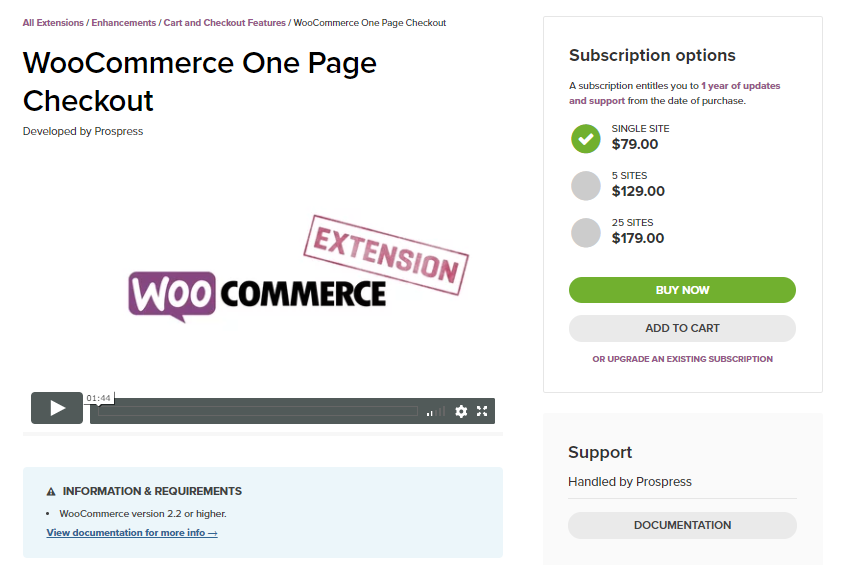
The WooCommerce one-page checkout plugin simplifies the checkout process and combines all the shopping cart and checkout features on one page. Most importantly, the user can change the Quantity and remove products on the same page using Ajax functionality.
As a result, it gives users a faster payment experience with less interruption, which will lead to greater customer satisfaction while shopping from your e-commerce store.
Features
- Let customers skip the cart and be redirected to checkout with a fast and intuitive one-page checkout.
- This plugin helps you to summarize all the features of a shopping cart and payment in one page.
- Choose from predefined layouts and customize the design from the color tab.
- Allow customers to change the quantity and remove products.
- Customize the color of your checkout page headers, sections, and buttons using the settings panel.
Pricing
WooCommerce One Page Checkout costs $79/year.
Quick buy now button for WooCommerce plugin
Do you want to make the shopping process easier for your customers and speed up the payment process? A great way to encourage your customers to buy is by placing a WooCommerce buy now buttonWooCommerce buy now button plugin on your store and product page. To do this, you can direct customers to checkout, shopping cart, or any external link for quick purchases with the Quick Buy Now Button for the WooCommerce plugin.
The WooCommerce buy now button is a great way to increase sales and increase revenue. This direct WooCommerce checkout process allows your customers to purchase the product with one click, which is very convenient for them.
Features
- Redirect the buy now button to any URL.
- Enable/disable the buy now button on the store and product page.
- Adjusting the position of the “Buy Now” button on the store and product page.
- Customize the button text.
- Ability to translate the text of the button into multiple languages.
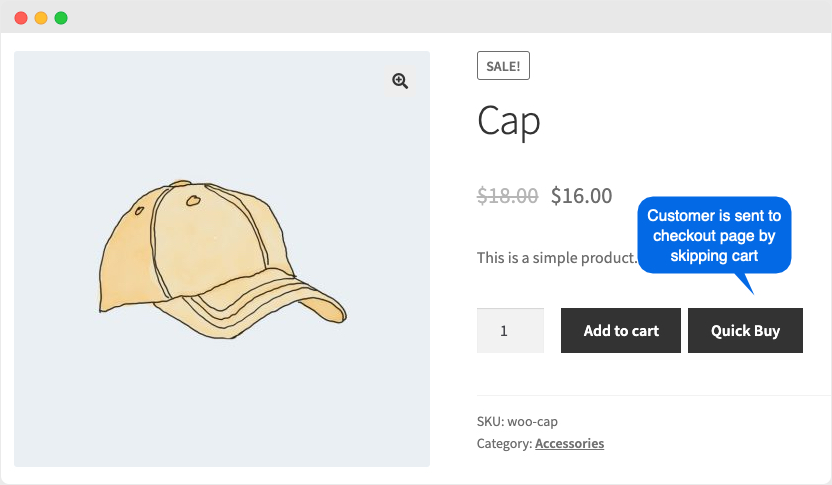
Pricing
The price of a single site subscription of this plugin is $39.
Conclusion
Many plugins allow you to create a quick order form, but none of them are as efficient as the WooCommerce product table plugin. This is the best bulk order form plugin WooCommerce allowing you to replace default pages with fully customizable quick order forms. You can add as many quick order forms as you need to your pages and speed up the overall shopping experience in your online store.
You can even allow your customers to filter products and add multiple products to their cart simultaneously. This makes it easier for your customers to instantly add as many products as they like to their cart without leaving the shop page. As a result, it helps reduce cart abandonment and enhances the shopping experience on your WooCommerce site.